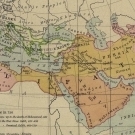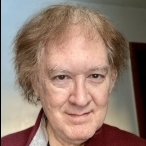All Activity
This stream auto-updates
- Past hour
-
Aerosoft EDDF Development Preview Video
Christopher Low replied to Tuskin38's topic in Microsoft Flight Simulator (2020)
I think this guy has proved that he is one of the greatest of all time with his Brussels and Oslo airport packages, so I would not expect anything less with Frankfurt. -

MK Studios releases KLGA - La Guardia Airport
pmplayer replied to Bond's topic in Microsoft Flight Simulator (2020)
Maybe they can optimise this airport with a next update, i assume some LOD settings maybe are not correct, hopefully they find a way because the Airport itself is a fine artwork ! cheers 😉 -

A Few Active Sky Questions
Damian Clark replied to Zimmerbz's topic in Microsoft Flight Simulator (2020)
There have also been reports of other wx-addons being installed causing this issue of no wx depiction (in addition to the toolbar mod incompatibilities, which should be resolved very soon). Please make sure that you disable any other wx-adons. -
Simworks Studios Updated PC-12 Today 4-18-2024
bigifooti replied to jwhak's topic in Microsoft Flight Simulator (2020)
with best intention but i can't relate to you experience. Are you sure the aircraft has been updated? -
It does sound like a wake effect event, for sure, that's the only thing that we have in air effects that gives a significant rolling motion (when you're in those relevant portions of the simulated vortices). Not sure what triggered it. And it seems excessive to do that much damage in the aircraft you were flying. But it may have been correct. I have multiplayer traffic on and sometimes will see aircraft move/slew right in front of me, giving me the wake, and some times I don't see them (but then see them and their wake trail in the map). It's possible a heavy did leave a wake trail for you. I'd suggest flying with wake off to see if this goes away. If you find any specific issues please let us know.
-
I purchased Active Sky today, honestly being very skeptical, since it is a preset based weather engine (thanks MS for not opening up the API.....) If nothing else I wanted to support HIFI, because during FS9 days it was my reliable go-to weather engine, that I used for years with much enjoyment (remember 2D clouds?). A bit of a background. I have a home cockpit, a A320 cockpit build to scale 80% done. Running the Fenix. The two front views are running on two different PC, on two copies of msfs connected via network. I did a flight from CYYC to KMSP, I picked this route, because it pretty much had cloud cover all the way. That resulted in having Active Sky running on the left (main view) and default msfs live weather running on the right view. I know, not perfect, but it gave me a clear impression of the difference. And the difference is huge just looking at the clouds. For the first time ever I saw cloud depiction, that I have never ever seen before in a sim ever! Yes, finally not always the boring, same dramatic looking cumulus clouds that I have been complaining about for years and that belong into a game, not into a simulator! Having the comparison right in front of my eyes during the 2 hour plus flight was amazing! Even during cruise and overcast skies, things changed, sometimes there where cirrus clouds, sometimes haze 50 miles out above the overcast. Things I have seen during real flights over the years as well... Descending into KMSP METAR called for three layers of clouds with a breakout at 6500 feet. On the Active Sky view I had those three distinct layers, all with different depictions and light, in the msfs view three layers where kind of bunched together, you guessed it, in the same boring looking cumulus clouds. What an amazing difference! In the real world there are 16 different cloud types. MS has one, AS at least 5, but that is just after a short test. Shame on you MS. Clouds are one thing. But winds and turbulences are another. With AS the air feels alive. When you hit a cloud or a cloud layer, you can 'feel' the light chop or a more distinct raddle. I did not experience any sudden wind shift, everything felt very realistic. I did have one frame rate drop during cruise with some haze above the overcast, but I can not say 100% it was an AS issue. Now I have to figure out how to run AS over network, or just buy a second copy. Beside the Fenix, Active Sky is the best MSFS add-on I have purchased. Weather is such an important part of flying and MS ought to get their act together for 2024 or just hire HIFI. One recommendation is to have a trial version of AS. People who will try it will buy it! Period.
-
ASFS is permitted for use, non-simultaneously, on any number of systems, by the licensed user. It's essentially the "steam" system. Logon from anywhere yourself, but don't share with a friend.
-
Yes, I’m still using the magnets on my yoke and it’s working great. Maybe once a month I was needing to run a quick recalibration but doing flight control checks before taxi took care of any issues. I’m still very pleased with my fix. I even added one to the left side of the throttle quadrant because I found the spoiler/speed break was not going back to the full forward position without me pushing on the lever pretty heavily. With the magnet now as soon as it hits the forward stop the speed break/spoiler is retracted.. Thrustmaster has issues with these things. I closed out my last RMA ticket because I did not want to send it in again, but I told them how I fixed my problem and they thank me for the information.
- Today
-
Noel started following Do you typically have Photogrammetry ON or OFF? User Poll
-
Just curious mainly. I thought it might be causing some poor performance that seemed more server-side (good CPU/GPU/VRAM overhead) so I turned it if several months ago, and I have forgotten what I might be missing 🤪. I've always wondered how others use PG or not. Also, I've thought about adding some city enhancement packs that depend on PG being ON. Cheers and thanks for playing along 🛩️
-
This is the one I use: https://flightsim.to/file/9900/no-handle-bar
-
David Mills started following My mind is boggled.
-
One of the many extraordinary aspects of MSFS is that you don't need hundreds of dollars of add-ons to make the scenery or weather or aircraft look great. You're good-to-go right from the start. Plus, the performance of MSFS is vastly superior to any previously-released sim.
-
Oh, that's good to hear. Thank you.
-
You don't. I just user another toolbar hiding add-on that is not that one, and all is good. I'll link it to you when I'm home later.
-
Ed - Damien will correct me if I am wrong but I believe you can use ASFS on two systems but not at the same time. You "may" have to reactivate the specific device when you switch but not sure about that.
-
IMHO, this is a "me too" reaction that I have seen often. I expect that many of these "users" have either (a) never really used the product and are parroting what some clueless youtube influencers have said or (b) they just fire up the default and make no effort to tune the program to their system. I have flown easily oiver 100 flights using ASFS and there is no comparison on the overall experience, it is far superior and much more accurate that default.
-
Yes indeed things change over time. So now our task is to remain in the present and enjoy the heck out of this incredible time to be hooked on flight simming. I have been at this since 1980 on Apple II GS with FS1 by Sublogic. What we have now is what I always dreamed was the ultimate goal for desktop FS. Good Lord that was 44 years ago! I continue to be awestruck with just how good the sim is even with its well known shortcomings. I truly still look forward to every flight op. I'm now looking only for a handful of things for MS/A to truly address and some of those should be coming in 2024. They're not little things by any stretch, but there aren't too many left now. For me it's these... Majors: Organically changing seasons that appreciate geolocation and change automatically with as much depth as the new multithreaded engine can deliver. Improvements in flight dynamics and turbulence modeling especially relative to clouds and weather. Improved cloud voxel resolution which may be a useful component for distinct cloud morphologies. Minors: ATC: I know we have 3rd party options but as a user with less need for ATC I would love to see MS/A address its current ATC shortcomings and improve voice modeling. They have the AI to perhaps bring voicings to approaching being able to pass a Turing Test. If you want a clear example of that listen to the captain on FBW 320nx--he is a RW captain, and sounds like one with intonation and inflection, choice of words. Same same for ATC I would love it to sound like actual ATC. Simple to use Instant Replay, Tower View, and Fly-By. Good Lord these we all loved in the prior sims! Happy Flying 🛩️
-
Thanks Bruce
-
It’s bizarre to me that that so many people on Reddit and other communities are unable to see the improvements that ASFS offers and are saying they prefer the default. The depiction of the weather, turbulence, humidity, cloud types with various shapes and density is so much better than the default live weather in my opinion. Switching back to live weather, it becomes so evident that the full capabilities of the engine aren’t even used. The turbulence and random chop feels natural and variable whereas default is very binary and more ‘programmed’. I took off from Singapore yesterday and instantly noticed that the atmosphere looked different because of the higher humidity in the region. I’ve never seen live weather do this. The cloud types selected for the area were also spot on for the tropical climate.
-
Does it add cloud turbulence to MSFS live weather in passive mode?
-
or go where you have installed it and click documents