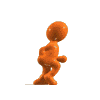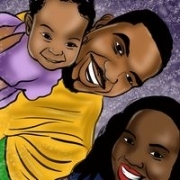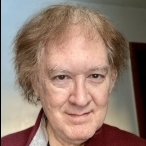All Activity
This stream auto-updates
- Past hour
-
Parallel 42's SimFX add-on awaiting SU15
Tuskin38 replied to F737MAX's topic in Microsoft Flight Simulator (2020)
Chewwy94 has been using an early version on his streams the last couple days, the effects are neat. -
Overall a good review but his switching live mode on/off in the sim can cause problems with AS depiction. It didn't "seem" to cause any issues in his video but it is not recommended. It's a PITA but the best way is to switch to Passive mode, restart AS. It will work the other way but if you get strange results, that would be the culprit.
-
April 2024 Asobo Developer Livestream
Tuskin38 replied to David Mills's topic in Microsoft Flight Simulator (2020)
the stream just started. Paitience. -
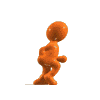
April 2024 Asobo Developer Livestream
pilotter replied to David Mills's topic in Microsoft Flight Simulator (2020)
no FSR3 mentioned? -

April 2024 Asobo Developer Livestream
lwt1971 replied to David Mills's topic in Microsoft Flight Simulator (2020)
My notes (so far) Sim Update 15: 280+ changes stability & performance: bug and crash fixes, updated GDK (Windows development platform that they use), memory usage reduced, etc other areas of improvements: snow coverage, atc, life traffic, ground friction & handling iniBuilds A3320 core crash issues were traced to WASM where the underlying issues were fixed (i.e. not freeing all memory used in aircraft initialization phase) .. this will also help outside the A320 obviously new feature G3X touch deep dive (Working Title dev came on): PFD some features: standard rate turn pointers, HSI TRK mode, flight plan inset, nearest airport inset, nearest airport bearing pointer Raul (of FSReborn) commented in twitch chat: "Jorg, just wanted to say the way WT implemented all the functionalities and how to configure and tweak G3X is incredible modular and flexible, is a dream to set and configure via .XML settings. Thanks to both for pushing it this way, it makes the life of 3rd party airplane developers way easier.. *high five*" lean assist, fuel calculator detailed airport information window (all sorts of useful details for any airport) .. will recommend landing direction per weather/METAR and other stuff flight planning: VFR approach, lateral guidance to line up with runway, etc G3X is VFR only.. but can be paired with an "external navigator" like other Garmin units that are IFR capable, and plans can be transferred .. the G3X is then able to effectively that IFR plan including both lateral and vertical guidance 3 default aircraft currently equipped with the VFR-only G3X (X and NX cub, and another one) When SU15 release, 3rd party developers will be able to hook up the G3X with default/WT garmin units or other units default A320 & iniBuilds (Michael Standen of iniBuilds came on): core team have lots of experience working on their previous products for P3D & X-Plane IRL Airbus pilots/mechanics/etc also make up the core dev team, Cameron (guest speaker from last stream) is a current line pilot on A320 neo, Michael is a current A330 pilot future updates planned and work on it will continue, they are looking at all feedback stability issues: worked closely with Asobo on WASM fidelity: taken the experience from A320 neo internal pilots team and also the FCOM to develop the systems, main aim is to give a true representation of normal line operations, day-to-day A to B fuel transfer and associated momentary dip in pressure is modelled and ECAM shows it flight model: huge amount of experience in dev team along with the IRL pilots on the team to flesh out the FM.. true-to-life and flies by the numbers will likely get future AAU and Working Title treatment too Q about codebase for PC vs XBox: most of the code is common codebase\ -

April 2024 Asobo Developer Livestream
Fielder replied to David Mills's topic in Microsoft Flight Simulator (2020)
Working Title showing the new G3X Touch which is a VFR only instrument. And 530 which is a IFR instrument. And how to possibly load IFR info from the 530 to the G3X. -

FSHud Performance Latest Beta Build
TomCYYZ replied to threexgreen's topic in Microsoft Flight Simulator (2020)
How do we get a simbrief fligh plan into FSHUD? There is no simbrief notation in the settings. IGNORE PLEASE: I found the error of my ways. Thanks -
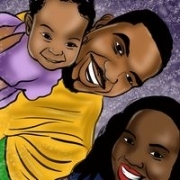
April 2024 Asobo Developer Livestream
Krakin replied to David Mills's topic in Microsoft Flight Simulator (2020)
"We've got pilots everywhere" -
-

April 2024 Asobo Developer Livestream
Fielder replied to David Mills's topic in Microsoft Flight Simulator (2020)
Thanks. Nothing spectacular so far. They are all there, Seb is speaking now. -

Parallel 42's SimFX add-on awaiting SU15
Keven Menard replied to F737MAX's topic in Microsoft Flight Simulator (2020)
All the effects we could do at a general scale, we've done in SimFX. All the effects that cannot be generalized and have to be tailored for each aircraft will be part of "Immersion Packages" on top of SimFX. -
I am not shure about that, but as i said above only time will tell. I have heard they have hired new programmers so we will see. Maybe we get our 727 and the 707 at any time.. 🙃 cheers 😉
-
- This has solved my heat problem. I'm running an MSI board and if I change the cooler setting to Box cooler (As per the comments, which defaults to Intel settings and 253w). I'm now back to running all P and E cores at 5.6ghz (1 at 6ghz) without temps going crazy. I highly recommend watching this
-
David Mills started following April 2024 Asobo Developer Livestream
-
I put no to both, but I like the option of the follow me car. Can you leave it as an option in the parameters file?
-
Intel i9 crashes
bobcat999 replied to RandallR's topic in System Hardware: PC | MOBO | RAM | CPU | HDD | SSD | PSU etc
Yes. I use that paste as well. It's good stuff! -
The other day I flew from the Chinese/Mongolian border (Erehot) inner mongolia (ZBER) over to Beijing (ZBAA) and it was good. ZBER is pretty remote being situated in the Gobi Desert, and it pulled some interpolated data AND it pulled the nearerst METAR, being Hohhot...and then later Beijing...and it gave pretty close to what windy.com reported over that area, which is the only wx source I had for that region. That being scattered showers on the eastern part of the route, mostly clear in the west part. I used a transition level of "5" to avoid any sudden change.
-

Intel i9 crashes
RaptyrOne replied to RandallR's topic in System Hardware: PC | MOBO | RAM | CPU | HDD | SSD | PSU etc
🤣🤣 I jumped in and edited that but you beat me to it!🤣 -
Intel i9 crashes
bobcat999 replied to RandallR's topic in System Hardware: PC | MOBO | RAM | CPU | HDD | SSD | PSU etc
A herbal paste? Well if you can go natural, more the better! (of course I know you mean Thermal Raptyr). -
Amazing pictures!
-

Intel i9 crashes
RaptyrOne replied to RandallR's topic in System Hardware: PC | MOBO | RAM | CPU | HDD | SSD | PSU etc
I am using a DeepCool LS720SE. 360mm with 3x 120mm fans. It is a mid to upper mid range AIO. Runs quietly and looks good. I also invested in the Thermal Grizzly Paste. It has a very good reputation as a premium thermal paste. Any of the big brand AIO’s should do you well. Just go for 360mm, not 240mm. An i9 deserves it!😉 - Today
-
Intel i9 crashes
bobcat999 replied to RandallR's topic in System Hardware: PC | MOBO | RAM | CPU | HDD | SSD | PSU etc
A Corsair 150 water cooler, which is cool and quiet under normal operation, but with all cores going flat out in something like CineBench, it can still easily reach 100C and start throttling, but I am just lucky I don't get any CTD's or blue Screens. Obviously no overclocks at all. I was looking to try an underclock under volt to reduce temps, but I have heard they are also quite sensitive to that also, and I don't want to upset what I have at the moment. If you are wondering if you cooler might be the problem, whatever you have, I don't think it will help as it isn't a cooling issue. As they throttle at 100 anyway and they can take that. More likely a Voltage / amps / microcode issue, or something needs adding in a new BIOS to bring them back inside the envelope. These chips are right on the limit as standard. It's like they are boxed right in on coffin corner with no room to move! Unless you have a special sample that is a bit more tolerant of course.