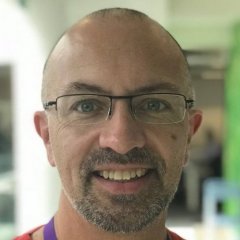All Activity
This stream auto-updates
- Past hour
-

"Your Data could not be synced with cloud" message
Fielder replied to Soulflight's topic in Microsoft Flight Simulator (2020)
This notification window had a choice option with 2 boxes to check: "your data cannot be synced with the cloud". (Steam version of MSFS). I see this notification every 3 or 4 months. And this notification gives you a choice on how proceed. -
kevinfirth started following ActiveSky FS Released
-
Different interpretation: Fenix flight model was designed to work with default weather and winds, which aren't entirely accurate, so the flight model now operates differently under alternative conditions?
-
One of the things I really miss in MSFS is the lightning and thunder storms. I got my PPL in South Florida, and they were always around. I think for that alone, AS is worth it.
-
Think you may be right on this. REX WF and ASFS provide much nicer variety of clouds (and Thunderstorms are present), but seeing weather fronts at FL300+ is an advancement that MSFS has created that I don't wish to lose. Been done and failed. Now filed under 'Not planned'. Think this is partly due to a misunderstanding of what devs / flight simmers want when they say 'open up the API' and protecting the commercial contract between MS and Meteoblue. It wouldn't be the first time there's been a misunderstanding at the senior level of the MSFS team and requests regarding weather.
-
albar965 started following Custom altitude constraint for user points (and fp also?)
-
To me it's like saying, you would like to study all the material to get a pilots license, but you don't have the time for that, so you will just take off and see what happens.
-
I don't think the Fenix is "not compatible" to certain weather. Turbulence / storm was likely the culprit (MSFS default is very lenient in those), but you can always scale down those effects in ActiveSky. It was very similar on P3D, the FSL airbus would sometimes disconnect AP if turbulence was too heavy. People just scaled the effects down and all was fine. Also this will only be true for the heaviest of turbulences, so not a daily occurence.
-
You should deactive RealTurb, since you cannot turn on terrain turbulence only and will therefore have cumulated wind turbulence. I've already emailed him though so he updates it and enables the use of *only* terrain turbulence.
-
Another thing from Chewwy's stream, Active Sky is showing snow where it should be snowing IRL, but in MSFS live weather it isn't snowing.
-
You could always "situationally" use AS weather when there's storms, thick clouds, thunderstorm etc. and leave it in passive mode for the rest of the time (using MSFS live weather). Doing that you'll always enjoy the much improved turbulence effects and in the above mentioned situations also the better weather depiction.
-
AS working fine for me, together with flow. Still experimenting with both live weather modes. But, my question remains: what about the turbulence additions by other apps, FSRealTurb CAT and the low alt turbulence options of FSRealistic. I used both. What should i better deactivate now? Are there any known conflicts?
-
One of the best aspects of MSFS is not needing a slew of addons to get things 'working'. P3D was a nightmare for me: spent more time tweaking than flying. I don't have infinite time to spare. Good luck to those who want this and the developer, but I've yet to see anything that would suggest that this is a useful addon (beyond the holy grail of historic weather.)
-
109Sqn started following Landing Analysis App?
-
Previous discussion.
-
Low oxygen levels causing hypoxia at high altitude? Wake turbulence? Super stall on high tail jet? Copilot flatulence? Looking forward to more info and in an hour or so I will be testing it myself 😎
-
Thank you for this...hmmm, it is making me wonder if activesky might be more suited then for low level GA flying, since you aren't going to see fronts in the same way as you would at 30,000 feet. What a shame we have to make this kind of choice. It feels like a real limitation from the get-go with MSFS...I'm still not understanding why they can't look at this or changing to a different weather source provider? Maybe their contract with Meteoblue was for like 10 years or something so they can't change... In any case, I wonder where we can vote / post on the MSFS forum specifically to rant about this chronic MSFS limitation of not opening up the weather api?
-
Yes, the manual would be a good start, then the benefit will be clearer. Look at the product page to see the extent of the features. Just completed my first flight with ActiveSky - the visibility and turbulence effect are very good.
-
Q8 Pilot on his stream said ASFS "broke" the Fenix A320. Needed to "turn it off for the Fenix to fly like it should." 😔 I really liked the weather at SKBO and OPIS that was generated by ASFS on Chewwie's stream, but the Fenix not being compatible makes it a no-go for now, at least.
-
just rewound and I've not seen clouds/rain/lightning like that since pre-SU7 (if then!), looked much better than what Asobo Live Weather depicts for storms when it doesn't even have lightning....
-
MSFS live weather is a LOCAL weather model, so it can show weather in the distance. ActiveSky, REX and xEnviro are global weather models (because ms hasn't open up the weather to third parties), therefore they will not show clouds on the horizon - ActiveSky is doing what it is supposed to do.
-

Mandatory Update ??????
sd_flyer replied to Nicholas Jackson's topic in Microsoft Flight Simulator (2020)
Whatever you call it LOL -
MS hasn't opened up the weather to third parties, so all weather addons will do as you describe. The selling point for these apps is the better cloud depiction. MSFS live weather is generally a collection of cumulus. The addons can create better looking cumulus as well as stratus and good overcasts. I would love the best of both worlds, but currently you have to make a choice between MSFS (local weather model - can see fronts approaching & poor cloud depiction in many cases), or addons (global weather model - fronts transition as you approach, but far better cloud depiction). Personally, I prefer a more realistic sky, so I have been using REX, but now using ActiveSky to compare with REX. Transitions these days I feel are done smoothly, so I am not bothered by them. However, If seeing local weather and thus fronts in the distance, you are stuck with MSFS live weather and its often poor clouds (in comparison to the addons).
-
ActiveSky FS Released
LondonController replied to DMullert's topic in Microsoft Flight Simulator (2020)
I've been in the game for far far too many years now to take criticism to much to heart, and most is water off a ducks back. But I do appreciate a constructive conversation with yourself tonight. I don't think people quite realise how many hours us streamers put into creating and preparing content, I would love to have a bit more time to read manuals... but there is just isn't enough hours in the day lol. Wish you all the best! 🙂 -
Sigh .. Ok i'm looking forward to a comprehensive review that can demonstrate Active Mode 1 Transitions 2 Cloud Variance 3. Historical weather and how it works 4 Faithfulness to the Metar Passive mode ( And what it is about) 1. An explanation as to "what is an air effect" 2. A demonstration of that "air effect" at work 3. Any other benefits of using Passive mode. User interface 1. Initial setup to the sim 2. Setup of any co programs (Simbrief / PMDG) 3. How it looks and where to get to the essential features/options in the menu 4. Potential setup issues to look out for and avoid. Recommendation and Wrap Up Hopefully something of a semi professional review comes out soon. I'm not one for sitting down and watching someone stumble through "their review" of a product. (No offense to them but that's too messy for my taste) But its early days and i have the time so hopefully someone steps up.
-
Mandatory Update ??????
SN737 replied to Nicholas Jackson's topic in Microsoft Flight Simulator (2020)
That's it AIRAC Cycle 2404 -
Yeah, the lightning and thunder in Chewie's stream looked really good. It just looked good in general. Is that enough for me? Maybe?