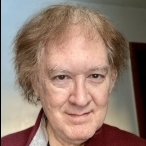All Activity
This stream auto-updates
- Past hour
-
mdmir5717 joined the community
-
IFR flight in SI has received a big upgrade in the past week, with approaches and vectoring having been the main focus. I've hardly had any time to use MSFS this past month, but I crammed in four IFR flights in the last week to try and make the most of my SI subscription. Two of them were flawless, one had a minor vectoring issue (which was easily resolved when I mentioned the mistake to the controller) and one of them was giving me completely incorrect vectors. However, since I last flew, a new bunch of updates have been released to attempt to fix a lot of the remaining issues with vectoring, so it might already be much better. One of the biggest things I noticed was that the ATC response times have really dropped. I don't think I experienced a single response that took over 10 seconds, and several of them were far quicker than that (maybe around 6-7?). The response delays that were a problem for many only a few weeks ago really seem to be getting close to being resolved.
-

Here's why aliens from space will not visit Earth.
Fielder replied to Fielder's topic in Hangar Chat
Thanks, I didn't know about all the weird shenanigans pulled by the Crazy Eddie dealers. https://en.wikipedia.org/wiki/Crazy_Eddie Wikipedia also mentioned "Splash" so I went and found this on Youtube too. -
I have issues calibrating airbus thrustmaster quadrant. I assigned axis 1 to throttle 1 and the same for throttle 2 nothing is assigned twice to the axis. I have downloaded the lastest driver from thrustmaster. I didn't know that it was neccessary to calibrate it before plugging it into the pc, might that be the problem? The throttle only moves from idle to max reverse nothing else in the fenix, so calibration it within the cdu is not even possible. Controller settings look like this: https://ibb.co/Jm0RTvv Can someone help me? youtube tutorials didn't solve anything. Let me know if I forget mentioning any info, I use msfs 2020 latest and win 10.
-
Geraldo joined the community
-
I just tried the new beta and am very impressed with the changes so far. I also increased my transition smoothing factor back up to the default of 50. It worked very well from clear skies all the way to overcast and rainy for me. I will see how it performs while flying later on. I second the suggestion of doing an uninstall of the Connector as well as the program (two entires in the Add/Remove Programs windows dialog box), as my transitions weren't working right. Note that I did not delete my login, license, Navigraph and other settings. Simply uninstalled the programs, as you are given the option of wiping everything clean.
-
Me too. I made a 7z zip of all AIG downloads, which was about 61.5 Gb in total, and 7z crushed it down to 3 Gb...! Sweet! (Incredible!)
-
I don't bother with a battery, I just use a high power 3 metre USB C to C charging lead connected to the Quest 3 charger and then connect with virtual Desktop. I'm not bothered about tethering with MSFS as you don't move around much. This still charges the battery, albeit slowly, whilst MSFS is running.
-
Great news! 2nd update in less than a week - that's promising! Btw my full flight video from Guangzhou to Hong Kong just finished uploading. Might be useful as I did a lot of comparisons of AS vs default. I tried to be as honest and unbiased as I could. My intention is not to sway the naysayers, but if that is a side effect, I don't mind, as I think HiFi and @Damian Clark have done a great job with this product. Highly recommended! Notice I've changed from being a sceptic to praising the product after testing it quite extensively over the last few days 😉
-
Poll: Graphic Artifacts with Nvidia RTX 40x DLSS Frame Gen
LRBS replied to Noel's topic in Microsoft Flight Simulator (2020)
I am afraid that there might be a misunderstanding. What I meant was that FG is only supported in DX12. Additionally, I agree that it's possible for artifacts to appear during frame generation when using DX12, especially at lower frame rates. Even if we have the latest drivers and versions of DLSS3, it won't make a difference if the software isn't optimized correctly for DX12. -
Here: https://forums.hifisimtech.com/threads/early-open-beta-8879.14912/
-
Well that's MY day taken care of 😄 EDIT: Umm where is it? https://hifisimtech.com/downloads/#ASFS above has 8874 still.
-
FTSim Sound Pack for MD-83/-88 Expansion
mmcmah replied to regis9's topic in Microsoft Flight Simulator (2020)
Looks like it was last updated on 22 July, 2023. Notes: # INFO : MD-80 Sound Addon for MSFS 2020 Engine Run Video Demo # What's inside : PW JT8D Engine sounds Battery , Avionics and AC sounds (Cockpit/Cabin) Exterior_Env : Wind , Rain , Drag , Gear_Door , Touchdown , Roll # What's New : v1.16a (22/Jul/2023) Updated sound Configuration file to fix missing Parameters Louder engine buzz-saw at lower N1 RPM (+80%) (04/Apr/2023) Added v1.16 Default cfg version v1.16 (27/Mar/2023) Updated Configuration for MD83 & MD88 Models Louder Rain and Wind noises Re-adjusted interior Engine sound view-distance Tweaked “in-Cruise” engine sounds v1.15 (04/Jan/2023) Cfg_Upd (02/Dec/2022) v1.14 (07/Nov/2022) -
New Beta is out; Update 042324 - B8879 Redesigned toolbar UI interface for Parallel 42’s toolbar interop solution, establishing compatibility with most other toolbar-based mods/addons – NOTE: All developers of toolbar mods/addons are recommended to use the open-source toolbar interop by //42 to maintain compatible with all other toolbar mods/addons - please contact //42 directly for integration assistance (www.parallel42.com) Added new option: Enable temperature-based altimeter errors (was previously not settable and forced on) - now defaulted off Slowed general cloud transitions, especially during low/high coverage stages, approximately 50%. Now takes approximately 8 minutes to smooth from clear to overcast or vice versa, at default 50% slider setting. Adjusted AS_FSConnectorInstall to account for potential dual-sim (Steam + Store) MSFS installations, either previously installed this way or currently, which could cause improper connector installation target path and lack of any wx depiction Adjusted ActiveSkyUtils exe.xml install process to also account for potential dual-sim installations and handle accordingly and result in failure of simulator to connect Increased speed of “building” cloud layers vs. “dissipating” cloud layers (by 25%) in smoothing to reduce occurrence of unexpectedly clearer skies during some transitions Slightly increased cirrus generation occurrence rate in some cases Increased thickness of cirrus clouds at 35K and higher altitudes to prevent MSFS cloud depiction from hiding the layer in some cases Increased average thickness of stratus clouds and cumulus clouds approximately 15% per feedback, for more visual depth Increased average thickness of precipitating clouds approximately 20% Changed “Copying theme file to sim” message send at completion of wx theme generation to “weather theme generation complete” message to avoid confusion and bug reports due to this normal process Adjusted temp-based altimeter/baro error feature to only activate when both surface and current ISA temps are in excess of 10 deg, and below 10K AGL Reverted earlier humidity/vis change as requested for slightly less humidity (more visibility) in most cases Fixed issue with excessive wake turbulence effect Fixed issue where download time sync could be lost in longer flights or when switching modes often, or some other undetermined cases, causing historical mode to activate and download 1-hour old wx vs. live as requested Attempted fix for potential temperature discrepancy at higher altitudes Updated readme/docs including adding/updating sections regarding not changing MSFS wx mode inside MSFS as this causes failure of ASFS to properly depict weather Removed obsolete documentation regarding maximum cloud layer setting More info: https://forums.hifisimtech.com/threads/early-open-beta-8879.14912/ Note: It's recommended doing an uninstall of both Active Sky FS and Active Sky FS Connector, then reinstall of this, to make sure the installation environment is proper (some of the fixes are specific to potential installation issues).
-
David Mills started following Poll: Graphic Artifacts with Nvidia RTX 40x DLSS Frame Gen
-
I don't understand why you are still perplexed. Several weeks ago you posted on this forum that you'd determined your old CPU was not capable of keeping up with the new GPU you'd just installed. Your explanation for the graphics problems made perfect sense. You further speculated that others here had purchased entirely new machines -- with state-of-the-art CPUs and GPUs correctly matched from the start -- and that they therefore didn't experience the graphic artifacts you suffered with your current mismatch of CPU and GPU. I don't understand, now, why you are once again befuddled. You already correctly diagnosed the problem and solution (upgrading your CPU).
-

FTSim Sound Pack for MD-83/-88 Expansion
rickjake replied to regis9's topic in Microsoft Flight Simulator (2020)
Good Question, I also would be interested in the answer. -

JF PA-38 Tomahawk coming with A2A-style features
Cpt_Piett replied to F737MAX's topic in Microsoft Flight Simulator (2020)
This might be considered sacrilege based on the hype the Duke gets, but I might prioritize this one. Most likely I’ll get the Duke at a later stage, but I’ve spent a lot ‘ too much on addons lately. - Today
-
Chris, Great to hear things are moving in the right direction for all concerned! I am also ready to reorder the throttle quadrant when it becomes available. Al
-

Which Wembley Stadium do you have?
Ray Proudfoot replied to Ray Proudfoot's topic in The Prepar3d Forum
That’s the downside and why I haven’t taken the plunge. 😟 -
JF PA-38 Tomahawk coming with A2A-style features
Mace replied to F737MAX's topic in Microsoft Flight Simulator (2020)
Releasing Thursday 4/25 per Final Development Update just posted on JustFlight's site: https://www.justflight.com/in-development/pa38-tomahawk-microsoft-flight-simulator#entry20240423 -
That’s what I did, but I guess hard drive space might be a limitation. I also made a backup copy of the AIG folder.
-
2 very nice pictures buddy! 😉
- 1 reply
-
- 1
-

-
Put me down for a throttle mate. I see that prices now reflect the quality. I've always maintained that Yoko charge double for half as good. I think you've priced it/them just about right. More power to your elbow!
-
Excellent shot buddy! 😉
-
Asus PG279Q display (2560x1440) @100Hz Gsync fullscreen, Dynamic Super Resolution 3840x2160 on desktop (200% scale for my old eyes) and in MSFS, DLSS 3.7, Nvidia 4090, 13900KS CPU Absolutely stutterfree experience without shimmering using TrackIR panning since I read this article and changed my settings.