

Peter Clark
-
Content Count
315 -
Donations
$0.00 -
Joined
-
Last visited
Posts posted by Peter Clark
-
-
Hi,
Ah, that’s probably what I was missing. This is the 800 in MSFS. I’ll give it a shot when I get back to a computer.
Thanks!
-
1 minute ago, Dazzlercee23 said:Have you got a space between 0 and (, and 2 and (?
Hi,
No - I'm trying to use the inbuilt PMDG SDK triggers;

-
Hi,
So been knocking around with this and my google-fu isn't good enough to see the answer....
I'm trying to set up a Bravo gear lever with the new inbuilt events but I'm missing something as it's not working for me.
I set up the button for gear down - key down event #70087 (EVT_GEAR_LEVER) with a value of 2 for down and 0 for up. I can watch the "receiving events from simulator" window and see either 0(>K:#70087) or 2(>K:#70087) show up so I believe it's making it to the sim, but there's no action on the gear handle. Not sure exactly what I'm missing. The only reference to the values I can see is the line in the SDK
unsigned char MAIN_GearLever; // 0: UP 1: OFF 2: DOWN
but that doesn't happen. Not sure what I'm missing?
Thanks for pointers,
-
Ah, OK. I'll play around with those. Basically what I'm after is up, pause (10 seconds) then down (and vice-versa for gear up). Generically gear up should be starting from gear down, so from position (down) move to position (up). going down should start from off.
Fun and games!
Thanks for the pointers,
-
Hi,
So - trying to learn how to use Axis and Ohs to write my own scripts, I'm trying to do a "landing gear up" command. OK, so look at the xml in the behaviors, I see in relevant parts;
<!-- 455 - LANDING GEAR Lever ############################# -->
<Component ID="ngx_switch_455_a" Node="ngx_switch_455_a">
<UseTemplate Name="ASOBO_GT_Anim_Code">
<ANIM_NAME>ngx_switch_455_a</ANIM_NAME>
<PART_ID>NGX_SWITCH_455_A</PART_ID>
<ANIM_LENGTH>100</ANIM_LENGTH>
<ANIM_CODE>
(L:switch_455_73X, number)
<CALLBACKCODE>
455 100 * (>L:SwitchID, number)So, I read lvars from sim, and got 0, 30, 60 for the switch_455_73X changes when I use the gear handle, but I'm not sure how to convert these into my script to hit the K:ROTOR_BRAKE action? I've tried 45500 (>K:ROTOR_BRAKE) but it doesn't move the handle to up which the 0 value for switch 455 reads.
Sorry for the basic question but my seach-fu hasn't found a formula for (switch number X plus value Y = Z to rotor_brake).
TIA.
-
Hi,
My google fu is failing me today, but I'm having issues with combo buttons (or maybe I don't understand how it works, either is possible).
For example, on the Alpha buttons 4 and 6 are the two up/down trim buttons, trim up direction. However, if I put them in AAO with assigned key (button 4) and assigned combo (button 6), I don't get trim motion. If I set it to an individual button works fine. There's a bunch of similar settings on the Bravo for the AP controls (alt, vs, etc + the up/down rotary) and I'm just having a real hard time mapping them..
Thanks for ideas!
-
5 hours ago, Sender46 said:The HSI compass card still cannot be adjusted. It moves a little initially but then flicks back to where it was.
Is the HSI slaved? If so that’s desired behavior as the compass card in the HSI is slaved to the flux gate and will always revert to wherever the flux gate is telling it to point.
-
Anyone else not getting the electric windshield indication when the windshield heat is on any more? Just installed 1.3.2 hotfix and it wasn't in 1.3.1 hotfix either?
-
On 3/30/2022 at 9:50 AM, skully said:Scooby,
Someone please correct me if I'm wrong, but I believe that the 414A's landing gear system was changed to an all electric from the previous 414's hydraulic system?
Perhaps you had electrical supply on battery instead of powering the system from the alternators and were drawing the battery down?
Not sure if this was ever answered; no the 414A model uses hydraulic gear. Emergency procedures section 3-11 from the POH calls for the pulling of the GEAR HYD breaker as part of the emergency gear extend procedure (as well as the placard above the T handle in the sim). It's missing the 133 KIAS or less part of the procedure and stuff, but hey, placards aren't complete all the time 😉
I just had this too. Through flight; I exited to the sim main menu but not to desktop. All I got was the nose gear at destination with the L and R HYD FLOW lights illuminated. Was running the 1.3.1 hotfix, I'm apparently not getting the "new update released" emails for some reason, but they're in my account download folder. (shrug).
-
 1
1
-
-
9 minutes ago, Cygnific said:9 minutes ago, Cygnific said:Can't you just copy the contents in the community folder to your laptop?
Not if you want to abide by the license. I would also assume the key is stored seeded and hashed against a machine ID or something to prevent just this.
-
18 minutes ago, ryanbatc said:I armed the altitude in the selector by pressing that tiny white middle button just to the right of the altitude value.
So had I but I hadn’t hit “alt” on the selector as that’s not the procedure in the real thing. I guess that means in this implementation with ALT selected it runs in VS with the thumbwheel selecting VS until it hits the preselect and the green cap light goes on and then it transitions to actual ALT mode?
-
12 hours ago, ryanbatc said:I believe you - just saying that if you first press ALT and then use the thumbwheel it will move the FD bar up and down. I don't know if its possible to code the AP like that in this sim. I know there are some limitations to certain pitch modes. I believe Carenado does it this way too on their C337. You must first press ALT (which would normally just hold current ALT), then use the wheel to adjust VS/pitch.
I also tried a large heading change while climbing using the pitch wheel....no real drop in altitude...except a bit in the bank (which would be realistic but I'd assume the AP servos would trim that loss of lift out?)
 classic_HDG_VS by Ryan Butterworth, on Flickr
classic_HDG_VS by Ryan Butterworth, on Flickr
Ok, seems like a combo of user error and sim platform issues then. I was following the POH for the 800B IFCS, which clearly doesn’t work here. Logically thinking though, it seems to me that activation of the AP in this case should activate a VS mode which should be controlled by the thumb wheel and the ALT function should work as expected, not some strange hybrid as it seems to be in this incarnation. Or maybe I’m missing something, how do you get altitude hold mode if the thumbwheel is still active when it should be in ALT not some variant of VS?
-
49 minutes ago, ryanbatc said:1) Seems to work but only if you first press ALT
2) bug logged already thanks
3)hmmm mine captured ok. could be the existing altimeter bug. its currently intercepting pressure altitude
4)not seeing that
5) haven't looked yet
Ok, I admit it’s been 10 years since I flew a 414 but my POH says hitting “alt” should engage alt hold immediately at the place you hit the button, not that it enables the pitch wheel.
I let it climb for over 1000’ over the preselected altitude; from what I remember hit the “arm” button on the selector, when it gets to the selected altitude the “cap” light comes on and the “alt” light illuminates in the selector and the aircraft levels off. In the meantime use the pitch wheel to select your attitude during climb (which should also affect the pitch bar on the ADI).
I will try and make a film of the turn behavior tomorrow. Literally have it trimmed out, FD and HDG selected, climbing (5 dev nose up, give or take), and start a turn. It banks into the turn but doesn’t keep the nose up and slows or goes negative VS.
thanks,
-
49 minutes ago, ryanbatc said:1) Seems to work but only if you first press ALT
2) bug logged already thanks
3)hmmm mine captured ok. could be the existing altimeter bug. its currently intercepting pressure altitude
4)not seeing that
5) haven't looked yet
Ok, I admit it’s been 10 years since I flew a 414 but my POH says hitting “alt” should engage alt hold immediately at the place you hit the button, not that it enables the pitch wheel.
I let it climb for over 1000’ over the preselected altitude; from what I remember hit the “arm” button on the selector, when it gets to the selected altitude the “cap” light comes on and the “alt” light illuminates in the selector and the aircraft levels off. In the meantime use the pitch wheel to select your attitude during climb (which should also affect the pitch bar on the ADI).
I will try and make a film of the turn behavior tomorrow. Literally have it trimmed out, FD and HDG selected, climbing (5 dev nose up, give or take), and start a turn. It banks into the turn but doesn’t keep the nose up and slows or goes negative VS.
thanks,
-
So, couple of things I’m trying to see if these are operator error;
pitch wheel on the classic autopilot head doesn’t seem to control pitch when in AP mode?
NAV mode won’t couple to GPS on the classic AP/GNS setup
Altitude preselect blows right through selected altitude even though armed light and green “coupled” light appears on the unit whilst blowing through the altitude
Initiating a 30+ degree turn in HDG mode with classic autopilot causes pitch down to negative vertical speeds
FD pitch bar seems inop?
Thanks,
-
Anyone having crash to blue screen/Windows error reporting issues with the 414? Basic livery (GNS530 version)? I can reproduce it just by panning around the cockpit to fast, even with the aircraft powered down?
(Nevermind seems to have been the NDU registry edit, removing it no more BSOD).
-
1 minute ago, Agrajag said:This is nothing more than another example, of MANY, that the product had to be released when it was for some reason we will likely never know. My GUESS is that Microsoft had a contractual agreement with Asobo that had this date tied to remuneration of some sort and if they didn't get it out by that date all sorts of financial realities would come into play. Little else explains what we're experiencing. Do not get me wrong, I'm still impressed by what we see regarding the foundation here. The problem is that almost nothing about this version is complete or working fully. Navigation is broken. Graphics are spectacular but spotty, autopilot is broken, the UI is a mess, peripheral support is not right, weather isn't right, the lessons have issues, etc., etc., etc. I still have complete faith we'll get there, but not with this build. The KEY now is feedback and timing. The best thing that can happen right now is for Asobo to provide some responses and some assurances that they understand. If we have to endure this release for another.... year, say, then credibility will be entirely lost. If it's a matter of months for some serious fixes then everything might just turn out right.
My money is it got rushed when Halo Infinite got delayed and they still needed a flagship title for the next gen XBOX and this was the closest thing they had to release in the pipeline. But that’s just my gut feeling.
-
 1
1
-
-
1 hour ago, Farlis said:Metars are updated only every 30 minutes, sometimes only hourly. What was true 37 minutes ago when the report was made, can have changed.
In FAA land METAR is only hourly unless something changes significantly enough to force a SPECI.
The problem here is the use of Meteoblue forecast model as the weather source. Everyone and their brother in FAA or ICAO expects conditions to be per METAR, not some forecast model that may or may not be even close to what’s going on, and in my experience with this sim and living within a class D surface area, not even close to what’s out my window or reported in the METAR. In fact, METAR is the regulatory authoritative data source. FAA AC 00-45F says;
3.1.1 Aviation Routine Weather Report (METAR)
Aviation Routine Weather Report (METAR) is the primary observation code used in the U. S. to satisfy World Meteorological Organization (WMO) and International Civil Aviation Organization (ICAO) requirements for reporting surface meteorological data.3.1.2 Aviation Selected Special Weather Report (SPECI)
An Aviation Selected Special Weather Report (SPECI) is an unscheduled report taken when any of the criteria given in Table 3-1 are observed during the interim period between the hourly reports.
Evidence suggests they’re not taking the METAR or winds aloft balloon observations and integrating it into the sim metoblue or something. I find it disappointing considering what they could have done by amalgamating a lot of free data with the meteoblue forecast to generate the atmospherics in the sim.
-
 2
2
-
 2
2
-
-
Generally, put into the FMC flight plan what you filed (generally it includes an arrival) and once you receive “cleared to (blah) via (blah) then as filed” covers your question - your departure clearance covers the arrival. If something changes enroute you just update the computer as you indicate.
For example; routine route filing for KBOS to KMCO:
SSOXS5 SSOXS BUZRD SEY HTO J174 ORF J121 CHS IGARY Q85 LPERD OMN CWRLD4
Clearance delivery at BOS would clear you to Orlando via the SSOXS5 departure, then as filed. So CWRLD4 with OMN transition goes into the box.
if you only filed to OMN without the arrival, leave it blank because you were not cleared for an arrival so it would route OMN direct. ATC may assign you an arrival (or change it) at any time.
-
1 hour ago, ual763 said:While, I do like the constant upkeep of navdata in the sim, I also hate it because with every update more is taken away from us who enjoy flying VOR-VOR or with NDBs. Flying will never be the same.
I’m sure A/N ranges and sextants were fun too, but time marches on 😉
-
 1
1
-
-
2 hours ago, domkle said:I would go beyond that. I find it comforting to think that my sim is backed by a leading aerospace contractor, known for its competence in building aircraft, imagery satellites and AI software and which has its main customer base in the aeronautical sector.
Lockmart also runs FSS nowadays so does a lot of work for GA.
-
2 hours ago, Christopher Low said:Is that any different to basing your "entire financial existence" on selling cakes and jam doughnuts in the local bakery, or mice and keyboards at Currys PC World? It is also worth remembering that those same "trees and water textures" were gratefully received by the flight simulation community until something bigger and shinier (and, dare I say it.....more seductive) appeared.
To be honest, I think the more appropriate comparison would be buggy whip manufacturers when the first motorized cars first appeared.
-
 1
1
-
-
5 minutes ago, rtodepart said:Yes thats a 3d scanner i had used this is the past to make body kits and it’s extremely good
I seem to have heard him say they had CAD files from certain manufacturers as well.
-
I’d like to see the time drift and bad timezones/daylight saving issues fixed. You really shouldn’t need a tool like FSRealtime to keep the sim synced with the clock, and it doesn’t fix DST changes..
-
 1
1
-

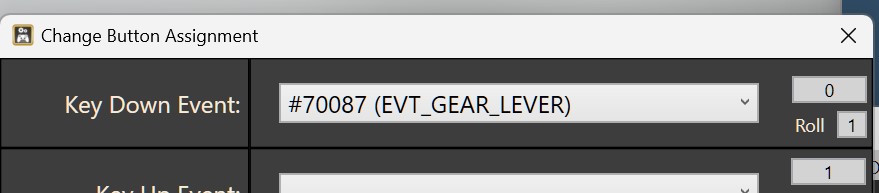



PMDG events and button - specifically Gear
in AxisAndOhs Support
Posted
OK, so that does work. I guess I was misinterpreting the PMDG SDK;
"Example 1: Sending a value via the numeric parameter will tell the simulation to place the switch/knob/lever/control into a specific position. All values below 8192 are treated as a numeric position to which the item being controlled should be placed.
You can determine the positions of various knobs by looking up in the PMDG_NG3_SDK.h file. Boolean parameters have no position information listed, but non Boolean parameters will include position information in the comments following the variable declaration:
unsigned char ELEC_BatSelector; // 0: OFF 1: BAT 2: ON "
figuring that it would work the same for
unsigned char MAIN_GearLever; // 0: UP 1: OFF 2: DOWN
Thanks again!