

frantzy
Bronze-
Content Count
124 -
Donations
$20.00 -
Joined
-
Last visited
Community Reputation
4 NeutralAbout frantzy
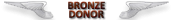
-
Rank
Member
Profile Information
-
Gender
Male
-
Location
Seattle WA USA
Flight Sim Profile
-
Commercial Member
No
-
Online Flight Organization Membership
none
-
Virtual Airlines
Yes
Recent Profile Visitors
The recent visitors block is disabled and is not being shown to other users.
-
That would be a possible interpretation, but in the context of where that sentence appeared, it’s more likely to mean a new version of P3D in my opinion. Of course all we can do now is wait and hope.
-
I've been a Prosim 737-800 user for almost 2 years now. Very happy with it - I use SISMO, Cockpit For You, Flight Deck Solutions and Agronn hardware and integration is excellent. Incremental updates continue weekly and the community forum is small (in our niche corner of a niche hobby) but active and supportive. I fly 5x per week and rarely have any issues whatsoever. Also nice that the conversion path to MSFS should I ever make the leap is seamless. In fact, many fly both sims interchangeably with the same Prosim config. Mike
-
Agree with both, and would add a suggestion to check out the excellent apps from Virtual Avionics for 737 747 777 A320
-
Great! Yes, networking is sometimes tricky to setup but wonderful once you have done it. Happy flying!
-
Hi Qas, I have used both of those for a couple years with ipad and android tablets. Both have been generally stable except sometimes when a new version of airplane is released. Aviaworx has been more reliable and responsive overall, although Virtual Avionics has been good to me and I like their CDU apps better. But an Aviaworx advantage is their more complete set including center cdu. They both work a similar way - you install a server program on your sim PC, launch it, and then connect your client device via your home network. In the Virtual Avionics control panel you need to make sure to associate each PMDG aircraft. In Aviaworx you need to make sure to use the correct IP addresses. What steps did you take? Mike
-
Font size 747 QOTS OVHD
frantzy replied to frantzy's topic in Aviasoft Remote CDU for Phone / Tablet Official Support Forum
Hi Mark, Your question led me to the answer. In Windows 10, Display Settings > Advanced Scaling Settings, I had the "Fix Scaling for Apps" option On. Turning it off and restarting the Aviaworx application fixes my issue. Thank you! Mike -
PMDG 747 Display Error
frantzy replied to B777ER's topic in Aviasoft Remote CDU for Phone / Tablet Official Support Forum
Over on the PMDG forum Randazzo said they “inadvertently broke the data feed to external tools“ and a fix is coming “probably tomorrow”. My other utilities dependent on PMDG data (GoFlight hardware interface, Virtual Avionics CDUs etc.) were also rendered inoperative. Hopefully this will fix all - just wish it could all be better coordinated/communicated. -
Font size 747 QOTS OVHD
frantzy replied to frantzy's topic in Aviasoft Remote CDU for Phone / Tablet Official Support Forum
Sometimes I receive an envelope in the mail that says, "The favor of a reply is requested". (It's usually my cue to throw it away because it is junk mail). Bur that's not the case here! I've purchased 8 Aviaworx licenses, Mark... can you at least acknowledge my issue? Mike -
Hi guys, I had this issue a couple months ago, somehow it went away but I'm not sure what I did. And now it's back. I use a Windows 10 (Microsoft Surface) laptop with a larger Touchscreen as a 2nd monitor, on which I display the Overhead client. For the 737 and 777, font and button lights display perfectly. On the 747 only, the fonts are too large on buttons, causing them to spill over. Photo attached. If I drag to the primary monitor, the issue persists. I've tried every monitor and graphics setting I can find. There IS a solution somewhere - the problem was gone for a while - but it's also curious that the 777 has similar button text but it adjusts fine. Any ideas? I do really love the product, and of course it still functions with the oversized fonts. Thanks, Mike
-
Just had the same experience
-
I am also suddenly having issues with VA Interface for 737, 747, 777, and logging a support ticket also resulted in an error. I found email info@virtualavionics.com.br and will try that.

