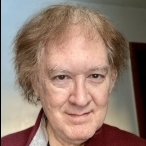Bob Scott
Root Admin-
Content Count
10,779 -
Donations
$0.00 -
Joined
-
Last visited
Community Reputation
7,718 ExcellentAbout Bob Scott
-
Rank
President & CEO
Profile Information
-
Gender
Male
-
Location
Colorado, USA
Flight Sim Profile
-
Commercial Member
No
-
Online Flight Organization Membership
Other
-
Virtual Airlines
No
-
HiFiSim is pleased to announce the release of a new product in its long line of innovative weather add-on software--this time for the Microsoft Flight Simulator (2020) platform. Active Sky FS (ASFS) provides direct MSFS2020 integration to bring the Active Sky weather engine to the MSFS2020 (PC) platform. Focused on comprehensive weather realism simulation, ASFS includes high-fidelity weather data and synthesis, planning, briefing, mapping, live weather, optional historical weather with playback, custom weather, scenarios, API, multiple depiction options, active air effects, snow depth data control, voice features, Navigraph and SimBrief integration, and much, much more. Details are available at the ASFS product page: http://hifisimtech.com/asfs
-
Solar eclipse causing earthquake felt by 40 million.
Bob Scott replied to Fielder's topic in Hangar Chat
Good grief...I mean like *everyone* knows that the quake was caused by the harmonic rumble of all the moving vans leaving NYC for Florida... 😉 -
It wasn't a tag, it was a forum user group that existed back when we had people actively doing reviews...as you yourself pointed out in the OP, that activity has largely been ceased for 5+ years, so that vestigial user group was removed during an admin update a few months ago, which reverted any remaining former members of that group to "Member." It's nothing personal...the activity clearly stopped, the volunteer editors that were managing it are gone, and the user group became superfluous. It could be recreated given sufficient interest, as I have mentioned several times now, but again, that would require a volunteer or volunteers to step up to manage it, and enough activity to justify it.
-
Well, in the present state of affairs without an active dedicated reviews forum, a hardware review would certainly be both appropriate and visible in one of the...hardware forums. A review of an MSFS add-on would go in the MSFS forum, etc etc. We could certainly tag it as a review as well. Given that the major search engines all crawl our forums, a simple web search on DuckDuckGo, Bing, Google etc would certainly find it there just as easily as in the previous dedicated forum. The "baby" didn't get "thrown out" with anything--the near-crippling loss of some of our long-time volunteer staffers as the result of serious illnesses and death was the biggest factor in the reviews section going dormant, and it was indeed dormant for years--long before I took the helm here. As I said above, I'd consider reincarnating it...but at present I'm inclined to wait until I see enough activity and quality review content materializing to make it worth going back to maintaining a separate reviews section as we once did. Of course there are reviewers that put in a major effort and do a great job. There are also some that try very hard, but really don't know what they don't know. And there are a few that publish with a marketing agenda--selling a product, directly or indirectly, trying to elicit clicks and views for profit, even a few on crusades to malign a disfavored developer in order to fuel an ongoing feud. In the past I've been led on to buy some real losers (or to not buy some decent add-ons) by virtue of reading reviews that were completely off the reservation (not necessarily here)...and more than just a few times. So if we're going to do it under the AVSIM flag, we've got to do it right, and that's a non-trivial proposition for both the reviewers and for AVSIM. Regards
-
My biggest reservation about reviving an "official" review department here is that when we publish reviews, they are considered to come from "AVSIM". So reviews published under our banner would have to meet fairly high standards, enforced by an engaged staff review editor or editors. There are few things that give me a giant case of the beak like being led down the primrose path into buying what turns out to be a real turkey, only to discover that the reviewer had some kind of conflict of interest. One example: having a sale link posted alongside a glowing review--that's a big red flag that immediately calls the reviewer's and/or publisher's motives into serious question. Less obvious conflicts include folks that publish reviews but fail to disclose that they were gifted free review copies (and thus expected to sing praise), and even a few fraudsters operating under a fake identity while doing a sock puppet song and dance on behalf of the developer or publisher. Incomplete reviews that miss (intentionally or otherwise) important aspects (like frame rate performance, missing/incorrect navaids, poor flight dynamics etc), or fail to put the experience into perspective with a thorough description of the testing environment (e.g. system specs, other add-ons, etc), can be equally misleading. So for a very long time I have generally taken the combined picture constructed from the opinions of known personalities in the sim universe over reviews posted on web sites and video streaming services. And reading the opinions and experiences of a variety of users, particularly those with credible flying and simulation backgrounds, often paints a more complete picture than even a good thorough, and (relatively) unbiased review. That said, when contemplating a purchase, a good thorough review with representative screenies and/or video is still potentially illuminating--but only as one of many inputs.
-
Well, if someone wants to step up and volunteer to be the review editor, I'll consider it. As it is. our current staff is stretched pretty thin. Reviews are always welcome to be posted in the relevant forum.
-
You can use a utility like Process Lasso to impose affinity rules, or you can run the program from within FSUIPC if you have it, which allows you to specify an affinity. Note that this only applies to programs that run outside the sim.
-
A .pnf file is a precompiled version of its corresponding .inf file--it enumerates the information needed to install a driver, in this case the Windows USB HID driver. MSFS should have no reason to open it with write permissions, so accessing it read-only shouldn't by itself pose a problem. What I might try is to reinstall the system USB HID driver in case that pnf file is corrupt--make a copy of the old input.pnf file, then move or delete it. Right-click on input.inf and select "install"--this should reload the driver and create a new input.pnf file.
-
Camera confusion with JF 146 Professional
Bob Scott replied to jfri's topic in Microsoft Flight Simulator (2020)
I use a Logitech G600 mouse designed for MMO gaming--it has 12 user-configurable buttons on the "thumb" side of the mouse, as well as a third main mouse button and a couple more on the top. I programmed those buttons to bring up custom views, and the rightmost "main" button brings back my default cockpit view. It's pretty convenient having a bunch of view presets right at my fingers. -
Camera confusion with JF 146 Professional
Bob Scott replied to jfri's topic in Microsoft Flight Simulator (2020)
In the MSFS keyboard controls, there are 10 custom views available. You set the custom views by zooming/panning to the view you want, then press the key assigned to "SAVE CUSTOM CAMERAx" in the Controls -> Keyboard -> Camera -> Cockpit Camera menu. The defaults are CTRL-ALT-0 through CTRL-ALT-9 (the numbers across the top of the keyboard, *not* the keypad digits). To select a custom view that you have defined, you press the key assigned to "LOAD CUSTOM CAMERAx", the settings are also in the Controls -> Keyboard -> Camera -> Cockpit Camera menu. The defaults are ALT-0 through ALT-9. To select the default cockpit view, you press the key assigned to the "TOGGLE COCKPIT VIEW" command. To select the default external view, you press the key assigned to the "TOGGLE EXTERNAL VIEW" command. To set a custom default viewpoint for an aircraft, it's a bit of a process: 1. I zoom/pan to the view I want in the sim, save the view using one of the custom view save commands per the procedure above, and then get out of MSFS. 2. In the cameras.cfg file located in the folder ...\Roaming\Microsoft Flight Simulator\Simobjects\Airplanes\<acft name>, locate the CAMERADEFINITION.x section with the line Title="y", where y is the ordinal number of the camera view you saved. For example, if you saved it using the default assignment for custom camera zero (CTRL-ALT-0), then you're looking for the section containing the line "Title="0". Copy the values for InitialZoom, InitialXyz, and InitialPbh--these will be the values you assign to the aircraft's default view in its cameras.cfg file. Note that all of the values are generally not on adjacent lines. 3. If the aircraft you're modifying is a third-party add-on, find and make a backup copy of the cameras.cfg file in ...\Packages\Community\<aircraft folder>\SimObjects\Airplanes\<aircraft folder> If the acft is a default or Asobo add-on acft, the folder will be found in the ...\Packages\Official\ folder and varies depending on if you are using a Steam or MS Store version. 4. In the cameras.cfg file, find the CAMERADEFINITIONS.X section that contains the line Title="Pilot" -- this is your default cockpit view. Change the values in that section for InitialZoom, InitialXyz, and InitialPbh to the values you saved in step 2. Your default cockpit view is now the same as the custom view you had saved. Be aware that updates to third party acft may overwrite your changes, so save your cameras.cfg file once you get it dialed-in so you can restore it after any update overwrites it. Also, the default external view should also be configurable this same way, by saving a view with a custom view save command and then pasting the settings into the CAMERASDEFINITION.X section with the line Title = "DEFAULT_CHASE". -
Wow...no parking brakes and no chocks while parked on an incline. It must have really picked up some speed to completely tear off the right stab. I would not want to be a maintenance supervisor there right about now!
-
How to copy fsx installation from one pc to another
Bob Scott replied to SSCityofNewYork's topic in MS FSX | FSX-SE Forum
ESP is the Microsoft simulation platform that underlies the MS Flight Simulator product line that preceded the current Asobo-developed MSFS (e.g. FS98/2000/2002/2004, FSX, FSX-SE) and all versions of Prepar3D. -
How to copy fsx installation from one pc to another
Bob Scott replied to SSCityofNewYork's topic in MS FSX | FSX-SE Forum
I've always rebuilt my config when moving any ESP-based sim to a new PC. It could be lots of things--a different path somewhere (eg in the scenery.cfg), or file(s) missing, or a boogered-up terrain.cfg, etc. Best bet is to rebuild Rome from the ground up, starting with a clean install of the sim, then each version of the SDK in order, then any adds to the fsx.cfg, then add-ons one by one. -
How to copy fsx installation from one pc to another
Bob Scott replied to SSCityofNewYork's topic in MS FSX | FSX-SE Forum
Some specific examples are needed here. There is such a wide variety of add-ons, which hook into the sim in many different ways, that there is no one-size-fits-all answer. @Ray ProudfootIt's OK to install FSX-SE (or any other Steam title) on as many computers as one desires, as Steam's online runtime serves as the real-time copy protection and will prevent a user from running more than one copy registered to that Steam account at any given time. -
Are you using hardware with a custom driver or any other custom software? If so, is it the correct version for the P3D versions and PMDG addon, and is it up to date? That error is telling you that some software is attempting to read an LVar associated with the MCP and it doesn't exist. The "AS" at the beginning of the LVar name makes me think it's ActiveSky...maybe the weather radar?