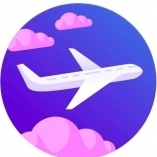-
Content Count
213 -
Donations
$0.00 -
Joined
-
Last visited
Content Type
Profiles
Forums
AVSIM
Media Demo
Downloads
Gallery
Blogs
Forms
Everything posted by remilton
-
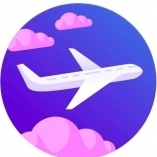
Why only 30 or 60 fps lock?
remilton replied to Robin29's topic in Microsoft Flight Simulator (2020)
Locking fps in the sim to 60fps did not work in my case. I was seeing fps as high as 100fps. I finally locked it to 60fps in Nvidia control panel. Mabe it is because I have a 120hz refresh monitor? -
I prefer to wait until Asobo is through with their patch before I consider any config tweaks. I don't want to chase my tail so to speak.
-
My sentiments exactly. Life goes on beyond MSFS. All will be fixed in good time, so read a book or read two books. I have so many hobbies I hardly have time to keep up with half of them. MSFS will be here and hopefully in better than usable condition by the time you get back.
-
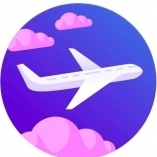
Capping FPS needed to cool down GPU
remilton replied to RobJC's topic in Microsoft Flight Simulator (2020)
I may be mistaken but I thought 30fps was in reference to the XBOX. -
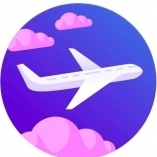
Perhaps we should calm down a little
remilton replied to 767lover's topic in Microsoft Flight Simulator (2020)
Pease folks. Just hurry up and wait for the patch. Just do something else in the meantime. Hopefully, most of us have a life outside of MSFS. -
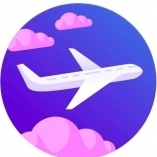
Are you experiencing long freezes?
remilton replied to remilton's topic in Microsoft Flight Simulator (2020)
Freezes happen with multiplayer on or off. It even happens in the menus and the world screen. -
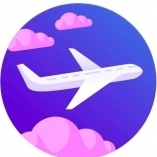
Are you experiencing long freezes?
remilton replied to remilton's topic in Microsoft Flight Simulator (2020)
My first guess is server issues, but I really don't know. Had a flight this morning without a problem. -
Since SU5 I have been experiencing long screen freezes of a minute or more. Sometimes on the main screen and sometimes in flight. Looked on flightsim.com and found this thread. https://forums.flightsimulator.com/t/long-freezes-after-su5/428242 When I first experienced this, I thought the sim had crashed but usually after a while it unfreezes and continues. Very irritating.
-
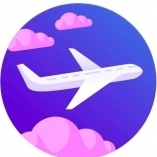
Just a small reflection...
remilton replied to buspelle's topic in Microsoft Flight Simulator (2020)
I have had many moments like this. 😍 -
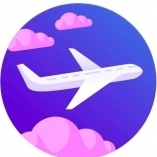
First cockpit image of the Milviz DHC-2 Beaver
remilton replied to guibru's topic in Microsoft Flight Simulator (2020)
+1 -
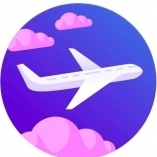
Honeycomb Bravo Throttle LED fix.
remilton replied to remilton's topic in Microsoft Flight Simulator (2020)
Your welcome! -
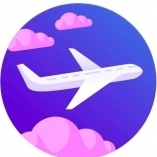
Honeycomb Bravo Throttle LED fix.
remilton replied to remilton's topic in Microsoft Flight Simulator (2020)
That is the same installer I used when I first installed my throttle. I just did a compare and they are identical. For what ever reason it did not install correctly and these are the steps I went through to correct it. It may help someone else. -
Yesterday I received my Bravo Throttle and quickly realized I had an issue with the led's not working or at least not working unless I ran the "AFC_Bridge.exe" manually. I noticed that many others were having the same issue and also for others it was working just fine. So I assumed it must be a fixable and was probably just an incorrect install procedure. Anyway, for those who may experiencing this issue here is the exact process I used to get my Bravo installed and starting up. I also posted this on Aerosoft's forum. I Fixed this issue on my computer (MS Store install) and here is how I did it. 1. Make sure your Bravo throttle is plugged in then go to Windows Control Panel and uninstall "Aerosoft's - Honeycomb - MSFS" 2. go to "AppData\Local\Packages\Microsoft.FlightSimulator_8wekyb3d8bbwe\LocalCache 3. Delete file "exe.xml" 4. Run the install as administrator, program "AS_HONEYCOMB_MSFS_V2100.exe" or whatever the latest version is. That's it, if you follow these instructions precisely the light on your Bravo throttle should now work. I hope that helps someone.
-
It has happened more than once.😁
-
It will take a lot of convincing to get me to pay any price approaching $100 for 1 aircraft.
-
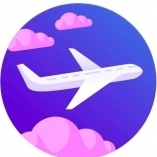
To Steam or not to Steam that is the question
remilton replied to yellowjack's topic in Microsoft Flight Simulator (2020)
MS Store for sure. I have it on "D:\ MSFS" and it has been a breeze to work with. -
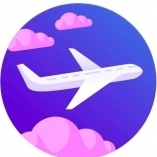
PMDG on the marketplace update by Robert Randazzo
remilton replied to ca_metal's topic in Microsoft Flight Simulator (2020)
I try to purchase directly from the developers if they sell directly, unless the marketplace price is lower, You can only spend your money once I was told. -
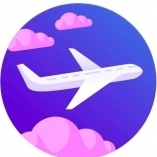
Update on progress with the Cessna 310R from Milviz
remilton replied to Dutch727's topic in Microsoft Flight Simulator (2020)
Brings back fond memories! -
Such a classic and a PMDG bird; must have it!
-
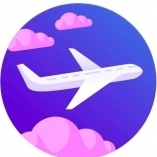
PMDG DC-6 PDF walkthrough taken from Roberts Tutorials
remilton replied to Nyxx's topic in Microsoft Flight Simulator (2020)
Thanks, this looks like fun ahead! -
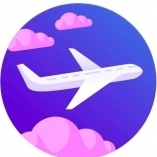
REX Real Global airport textures
remilton replied to hanhamreds's topic in Microsoft Flight Simulator (2020)
In my opinion, this product is not a high priority at this time. I am saving my limited budget for upcoming aircraft. -
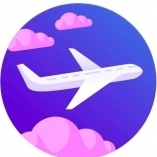
Is there a MSFS version of FSX Cockpit Commander?
remilton replied to ThrottleUp's topic in Microsoft Flight Simulator (2020)
Looks good, I want one! Unfortunately my coding skills are not up to this.☹️