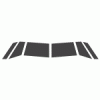-
Content Count
432 -
Donations
$0.00 -
Joined
-
Last visited
Content Type
Profiles
Forums
AVSIM
Media Demo
Downloads
Gallery
Blogs
Forms
Everything posted by mcnobody
-
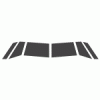
P3D doesn't shutdown correctly
mcnobody replied to mcnobody's topic in FS2CREW: FLIGHT SIM LABS AIRBUS
Yes it does. -
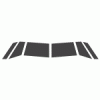
P3D doesn't shutdown correctly
mcnobody replied to mcnobody's topic in FS2CREW: FLIGHT SIM LABS AIRBUS
Quite a good shot. I am pressing HS (so the green light is on) and then I am shutting down the sim. Everything seems to be normal, Prepard3D not connected, Simplecam is closed. Is this something which can be fixed or gives you a hint what the "problem" might be? -
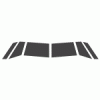
P3D doesn't shutdown correctly
mcnobody replied to mcnobody's topic in FS2CREW: FLIGHT SIM LABS AIRBUS
Hello Bryan, thanks for your support. Thats what I googled as well. But I am not certain if these cases are transferable. I have tried some of the measures but non have helped so far. I have got one of the newer graphic card drivers installed but I'll check for the latest one. Could it be connected with any language settings? I don't have any other issues with my sim and it's freshly installed so ... . -
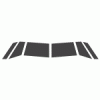
P3D doesn't shutdown correctly
mcnobody replied to mcnobody's topic in FS2CREW: FLIGHT SIM LABS AIRBUS
Dear Bryan, thanks. I logged two attempts and I have the evtx file for you. I hope that's what you need. If yes, where I can send it? Here's what I did: Attempt no. 1 (FS2Crew for the Airbus installed, A319 to A321-X not activated in the FS2Crew configurator). Run ActiveSky Start P3D v4.5 Select the A321-X and LPPT as airport. Start the flight and wait until the A321-X is fully loaded. Press ESC and exit the simulator Result: P3D closes (about 16 seconds black screen till I see the desktop), ActiveSky shows the simulator is not connected, Simplecam is closed. Everything as expected. Attempt no. 2 (FS2Crew for the Airbus installed, A321-X activated in the FS2Crew configurator). Run ActiveSky Start P3D v4.5 Select the A321-X and LPPT as airport. Start the flight and wait until the A321-X is fully loaded. Press ESC and exit the simulator Result: P3D closes (only 7 seconds black screen till I see the desktop), ActiveSky shows a Prepar3D connected!, Simplecam still active in the system tray. This is the error the event log shows (in German only, I am sorry): -
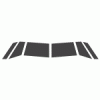
P3D doesn't shutdown correctly
mcnobody replied to mcnobody's topic in FS2CREW: FLIGHT SIM LABS AIRBUS
And what kind of information should I look up there? There are quite a few tabs... -
Hi, using the FSL A320-X and FS2Cew I am experiencing problems with the sim (P3D v4.5) closing properly. P3D itself shuts down and it's not showing in the task manager anymore. But ActiveSky shows the sim is still connected and Aivlasofts's Simplecam is still running. Normally this app should close automatically with P3D. I have uninstalled FS2Crew and things are back to normal. Closing P3D with the A320-X running takes a bit longer (black screen) but AcitiveSky shows the sim is disconnected and Simplecam closes normally. I am not experiencing these kind of issues with any of the default aircraft (no other add-on aircraft) installed. Can this be fixed somehow? Best regards, Christian
-
Dear Bryan, thanks a lot for your answer. I wasn't asking to make the main panel smaller permanently. But rather an option for a smaller sized main panel in the setup. So the user can decide which version he wants to use (normal, small or even bigger). If I am not mistaken, this is just a process of writing certain values into the panel.cfg which already exists. I am not asking to please 1.000 users for sure. Rather I'd like a choice to setup something else. Why can't this be an application aided approach!? My fault. I am not using these pages to brief myself or my virtual co-pilot (I got another document for this). I just enter the required data on these pages. If this follows a design, there's not much I can do about it. Good to hear. Maybe something for the next cold season then? Thanks. This is what I thought. If you ever consider it, There's atleast on person supporting this. 😉 Me neither. But maybe a brief message to Flight Sim Labs can solve this issue? Since you are just refering to the font and there's no distribution of it, I wonder which legal reasons could prevent you from doing so <not trying to encourage anyone to do something illegal, just asking>? Best regards.
-
Hello Bryan, FS2Crew for the FSL A320 is my first FS2Crew product and I really do enjoy it. Though there are a few items which could be improved to make it more user-friendly in my eyes. SIZE AND POSITIONING OF THE MAIN PANEL For my taste this one is really too large. The first steps I always need to do – when in the sim – is to reposition it to the top left corner of the screen and resize it to almost half its size. I am aware this can be changed somewhere in the panel.cfg. But these values get reset whenever a new update of the FSL is released. And you have to make these changes for 6 different versions if you own the A319 to A321. Can an option for a smaller main panel size be included in the setup menu, so a user can decide which size to install? DEPARTURE AND ARRIVAL BRIEF PAGES These two pages contain a lot of options which can't be set or are not required. Is it too much asking to remove these unneccassy items from the menu? There are just a few items which need to be set for the FSL A320 but you have to skip through several pages each time. If you quickly need to change things – i.e. active runway has changed – a lot of clicks/steps are involved to make these changes in a quick way. In my opinion things could be eased up a bit just showing the items in yellow. Furthermore informations and data would be more handy. DEICING OPTION Can we have an option to include DEICING in the departue briefing? Since the FSL A320 allows you to simulate deicing on deicing areas the extension of the flaps is not recommended after starting the engines. How do the SOP handle the deicing flows? Is it possible to include these in FS2Crew – i.e. the co-pilot pushes the neccessary buttons (APU BLEED OFF, DITCHING PB ON etc.) when you call for it? Or are these steps done by the captain only? MORE VOICE SETS (nice to have) Can we have a few more voices for the co-pilot – i.e. femal European pilot and so on – in the futre. I am using the European voice set which is nice but it would be nice to hear something else from time to time. And I am not a fan of the American voice set though (sorry!). DIFFERENT FONT TPYE FOR THE MENU (even more nice to have 😀) Any chance to get a different a font type for the panels which is closer to a display unit? Arial is nice but it somehow spoils the look of the panels. Shouldn't it be possible to use the MCDU fonts form FSL since these come with the FSL installation? Thanks a lot for a great product! Best regards, Christian
-
The Norwegian repaints for the PMDG 737NGX are still available. You can download the complete fleet right here: https://www.dropbox.com/sh/2ituvn9qrjuqzwb/AACsnrgI-0zcZBcDgQH9mcqta?dl=0 Ensure that you read the _README.pdf first before downloading or installing any liveries. It gives quite some handy information if you run into any problems and so on. I am still trying to update these repaints whenever a new aircraft arrives or another aircraft receives a different or new tail motive.
-
Thanks John! Not as nice as your work is. :smile:
-
I am still working on it. A few more: Custom Transavia yoke checklist. Lots of little details inclduing custom Transavia cabin textures. Do we have anyone in the forums who's got some inside info on Transavia Hollands specific aircraft settings? And another in the pipeline. Best regards, Christian
-
Early preview of Transavia Airlines PH-XRV. If anyone has got some inside information regarding Transavia Airlines' specific settings (FCOM, System description), feel to let me know.
-
The basic American Airlines repaint and the ONEWORLD variant are available in the AVSIM file library. DIRECT LINK Just make sure that you have the base variant installed if you want to use the ONEWORLD version too.
-
John, fantastic work on that revised WestJet livery, QANTAS' Retro Roo II and the American TWA retrojet. Simply splendid! :smile: I have to say those retrojets fit the fuselage of 737 pretty good! Best regards, Christian
-
Hello altogether, out of interest and something I am currently working on, I am in search of someone who can help me getting some inside info on Jet2's aircraft specific settings for the Boeing 737-800. Actually I have got two specific aircraft registrations on my mind. So if you think you can help me out or you got access to the necessary data (i.e. Jet2's FCOM, System Decriptions and so on) feel free to drop me a line. Either in this thread or directly via personal message. I'd like to get in exahnge with you. :smile: I hope everyone else excuses my helpless and direct request in this forum but I have no further clue getting in contact with someone who's got that information. :wink: Best regards,
-
David, thanks for your feedback. Not sure what happened with the settings for LN-NGH. I have uploaded a new ptp and ini file for LN-NGH/NAX53. The setting should be corrected now. Regarding the 2500 ft callout I was mistaken. All Norwegian Air Shuttle Boeing 737-800 should have it, except for LN-NIB which only has 500 ft to 10 ft. That's what the documents tell me. As far as I know Menzies also does the ground handling at EKCH. Best regards, Christian
-
Thanks a lot for all the comments. It's good to see that those liveries still fond some recipients. I wasn't aware about the NOR SHUTTLE callsign. Since this change would require re-exporting all 92 liveries we have to do without it. But you can fix this on your own. Just open the aircraft.cfg with a text editor and replace NORSHUTTLE with NOR SHUTTLE. Some of Norwegian's aircraft do have the 3nm range ring, at least that is what the manuals state. I created specific aircraft settings for each registration as per the info in the manuals. The only limits/differences are options or combinations PMDG doesn't model. I haven't altered any of the GATE etc. settings and I doubt you can do this with the Operations Center. Prefered flaps setting by Norwegian is 5. But this might differ from airport, runway and other conditions. Menzies does the ground handling in Oslo for Norwegian, Aviator in London Gatwick. The equipment decals of the LN and EI registered do reflect this. So much on having a close look at details? All Norwegian aircraft should be set to the metric units. If you encouter an aircraft showing lbs, the aircraft specific settings haven't installed correctly (see my notes in my previous post in order to fix this) or the ptp-file doesn't include a setting (again: see notes). It would help me if you could be more precise which aircaft (registration) shows lbs. This way I can have a closer look at it. But I am not going to check 92 textures for this. Only LN-NIB has got an 2500ft callout, all others don't.
-
Hello fellow 737NGX pilots, I am glad to announce that I have just released version 3 of my Norwegian Air Shuttle repaints for the PMDG 737-800NGX WL. Don't expect a major visual change from version 3 but lots of tiny little details you'll probably spot at a second or third glance. Therefore you finally get the Irish registered aircraft, the latest additions (EI-FHL, EI-FHM) to the fleet and updated aircraft specific settings. As of today the package includes more than 90 different liveries. Unfortunately LN-NOC, LN-NOP and LN-NOQ are no longer part of Norwegian's fleet and I made the decision to reflect this change as well. All liveries have been created from scratch again, looking at the latest photos on the web in order to reflect little details, i. e. different stickers, outlines of replaced eyebrow windows (LN-NOM, LN-NON), updated markings on the wing and much more. Download and Installation: You can download the latest ptp-files for each livery from the following link: DOWNLOAD FROM HERE Make sure that you uninstall older versions of my Norwegian Air Shuttle repaints first before installing the newer versions. I have made major changes to the texture assignment of each aircraft which might result in conflicts, if you don't remove the older textures first. It's mandatory to install PMDG_737NGX_800WL_NAX.PTP – being the base texture – again. Else other Norwegian 737NGX repaints you plan to install won't show correctly in the sim. Again texture fallbacks were used to reduce the file size of the complete fleet package (at the moment it's about 4 GB uncompressed). Check the README PDF-document for further information. Troubleshooting: With Flight Simulator X:Steam Edition (and probably PREPAR3D) there's seem to be an issue with the proper installation of the aircraft specific settings. If you have got problems or you want to be on the safe side, you can download the settings separately here: AIRCRAFT SPECIFIC SETTINGS Simply copy/move these files to your <flight simulator>\PMDG\PMDG 737 NGX\Aircraft\ directory and overwrite any previous files when prompted. If you find any erroneous textures, problems or you got any other questions regarding this package, feel free to drop me a personal message, a post in this thread or contact me vial e-mail. Acknowledgements: Special thanks go to (in no particular order) Ådne S. and Mikael L. who took the time to export the repaints as ptp files, had a closer look at a few erroneous items and spent hours to track down some major troubles during the export process. Thanks for your kind help and hardworking guys! Also thank you Christian K., you offered your help but your hands were tied to a certain degree. Without you guys this project wouldn't have crossed the finishing line today. Enjoy your flights!
-
Christian Urban, I just send you an e-mail regarding that matter, but I highly doubt these textures are yours only. Just for the comparison: Honi soit qui mal y pense. :unsure:
-
Because the WHEEL WELL FIRE DETECTOR system seems to depend on AC power being available which does not have to be the case when you are just powering up the aircraft. Just load the Cold & Dark cockpit state and go through the electrical power up procedure to the first TEST switch – Hold to OVHT/FIRE item. Without ground power being connected or the APU already running you only got DC powering the aircraft, the WHEEL WELL fire warning will not illuminate while perfomring the test. If you go further through the procedure you'll see that the APU is started and AC power is provided. Then perfom the OVHT/FIRE test again – as mentioned in the electrical power up – and see which lights are going to illuminate as well. Magic isn't? :smile: By the way the AOM I got has four additional words included in the test, the rest goes as Boeing described it: Wheel well fire warning system (If not already tested).................................. Test Further more just to quote Volume 2 of the FCOM (p. 393) coming with the NGX: Main Wheel Well Fire Protection Main wheel well fire protection consists of fire detection powered by the No. 2 AC transfer bus. Note:The main wheel well has no fire extinguishing system. The nose wheel well does not have a fire detection system. Now don't ask me why the WHEEL WELL FIRE SYSTEM DETECTOR is specifially connected to the AC system.
-
The electrical power up doesn't mention a seperate switch at all. It states to test the wheel well fire warning system and this is done by switching the TEST switch to OVHT/FIRE and verify and check the different items.
-
Not sure what you mean, he's wondering why the levels are low and he also says that on his airline 2.800 psi are the minimum pressure. That's pretty much in accordance with my earlier post. If your HYD pressure seems to be rather low, have you ever tried to use PMDG's maintenance function to refill the system?
-
There is no seperate test switch for the WHEEL WELL FIRE DETECTOR. You just need to use the Overheat/Fire (OVHT/FIRE) TEST Switch on the AFT ELECTRONIC PANEL. A quote from the FCOM: Fault/Inoperative (FAULT/INOP) and Overheat/Fire (OVHT/FIRE) TEST Switch (spring–loaded to center) FAULT/INOP – tests fault detection circuits for both engines and the APU. OVHT/FIRE – tests overheat and fire detection loops on both engines and APU, and wheel well fire detector Note: See Fire and Overheat Detection System Fault Test in Section 20.
-
Not sure what you are doing. Well I just started the sim - not loading any panel state - with both engines running, no parking brake set all HYD pumps on, I do see this: Looks normal to me?