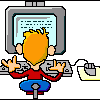-
Content Count
283 -
Donations
$0.00 -
Joined
-
Last visited
Content Type
Profiles
Forums
AVSIM
Media Demo
Downloads
Gallery
Blogs
Forms
Everything posted by Rieder
-
With growing confidence after my return from the USA my next route is planned with the 390 Premier from EGGP Liverpool to YPDN Darwin, Australia. About 9,500 miles (I had the exact figures but changed the route slightly) and 16 airports. So far I did EGGP Liverpool to LMFN Nice and then on to LIRN Naples, Italy. 14 more stops to go for fuel. I found a nice little VFR program and made a PDF of the route with Flight Plan and Map. Look for VfrFlight below if interested, it is free to use. Thanks once again for all your help, Bert. http://serwer1998768.home.pl/vfr/en/index.html I found VfrFlight invaluable in planning my route. The world and his dog states they flew it in real but nobody gives details of the route itself. This one gives hops with NM distances and allows you to pop one in the middle of two of them if it's too far for the Premier. It builds up the route and displays it on a map, using the P3D Database so you know the airports and airfields exist. It does work in FSX and XPlane too. Steve
-
Just for anyone eIse who finds this post and/or thinks about getting the GTN 750, JUST DO IT! Tested with a short hop from Liverpool EGGP to Birmham EGBB. Then began my reconstruction loosely based on an old WW2 Route to ferry spare parts to the USA from England, in a light plane. OK so the Premier is a jet but has a short range with a full tank. I also tested with the Dual Engine Beech B60 V2 using the GTN 750 too. EGGP Liverpool (home area so my chosen start) to EGPC Wick (Scotland) 325.7 nm EGPC Wick to BIKF (Keflavik) Iceland 702.2 nm BIKF to BGBW (NARSARSUAQ) Greenland 652.0 nm BGBW to CYYR (Goose Bay) Canada 710.8 nm CYYR to KRME (Griffiss AF) USA 849.5 nm The GTN 750 was superb and showed all the details I knew little about, being poor on geography. The route was shown clearly and I had no hesitation at all, even though I had not previously flown there. BIKF to BGBW Greenland I flew direct as there were no suitable airways shown in the planner or GTN 750. The approach to Greenland was fantastic with a flight down a valley to land. Canada was a good approach and the GTN 750 was superb, far better than any unit I'd used before and much more detail and simplicity. The Premier stuck to the GTN 750 route like glue. By far the best part was the approach into Griffiss AF as the GTN 750 had full approach plates and details with heights at each marker. I now intend flying back again and know I will do this route more than once. The route is also still used these days to ferry new and repaired light planes to America at a fraction of the normal delivery costs. Whilst this can cost $13,000 the lower price of the plane when purchased can more than make up for it. Thanks again to Bert, this implementation was 10 times better than I had hoped for
-
Many many thanks Bert, quick too. This should help me no end using the GTN 750 I got today. thanks again Steve
-
Sent an email to Bert for his Premier Integration Mod. Many thanks to Bert and all helping out with this stuff. I struggle more than ever with health problems so this help is invaluable and well appreciated folks. Thank you, especially Bert who I know has been helping people a long time now. Steve
-
Many many thank to Sean. Realair=RealPeople. People who make a difference!
-
No offence, but anyone else reading this please consider using an external drive as an archive. As soon as I make a purchase I create a folder called the same name as the plane. I put in text files named Email1, Email2, etc and any updates that are released get added to the folder. I put in the program installer and any information dedicated to that plane, even copies of the textures I use. I then place this folder as a sub folder inside a main folder called "Flight Sims". This stops all the bother and saves the extra cost and waiting time for download extentions etc... I regularly wipe my machine and start over so I find it extremely useful and a good reminder of what is necessary to run the plane. If I spot any useful links, You Tube clips etc I add these too. With me having short term memory loss due to my meds I find this especially useful. Steve
-
Is that anything to do with PMDG? Pot, kettle, black....... :LMAO: :Party: Steve
-
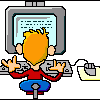
Any way to load up the NGX ready to start engines?
Rieder replied to Noel's topic in PMDG 737NGX | 737NGXu
I haven`t flown in a little while so here's what I`ll do. I`ll put the details in a text file as I do it now, not to fly but just to spark up the engines ready to taxi out. Then I`ll pm you the details. If I do this right you should be able to print it out and get it the first time round.Steve -
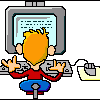
Any way to load up the NGX ready to start engines?
Rieder replied to Noel's topic in PMDG 737NGX | 737NGXu
It's good fun, try it. It's so good knowing you started from cold and dark, ran through all the procedures, got take off permission, flew the route, landed, parked up and shut down the engines. It feels like you really did the flight. So much satisfaction, much more than just flying the route on it's own-especially considering you planned the route too. Just have a few sessions where you start engines, even if you do nothing else. That way you add your engine starting knowledge to flying and it all gels in your mind.Steve -
speke prupper engrish lik wot wii doo innit!Steve
-
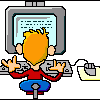
04MAR12: SP1c Released for full NGX product range.
Rieder replied to rsrandazzo's topic in PMDG 737NGX | 737NGXu
Installed no problem here for the 800/900 and the 600/700. Many thanks for the work put into this guys.Steve -
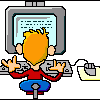
would you recommend using EZDok camera effect with the ngx?
Rieder replied to Daniel choen's topic in PMDG 737NGX | 737NGXu
I had my Track IR 2 years and hardly used it. I heard about Ezdok here in this forum and gave it a go because so many were on about it. Now I use both Ezdok and Track IR all the time and hate to fly without them. Track IR lets me zoom in, look around. Ezdok gets me to the right place and locks my view into that position. EG the overhead, I don`t need to force Track IR to stay in that position because Ezdok gets me there and keeps me there. I now also have extra views I can set up with Ezdok, so I set one on the overhead, the throttle, the gauges to get a close up view, all the windows, behind me, outside, the door where the jetway joins, the front to see the pilot view in flight.Using Ezdok with my EH101 Helicopter to see the view from the two sliding doors inside, the rear ramp when open, the winch controls. You name it theirs extra cam views to set up and enjoy. Its the best £16 I ever spent and useful with all my aircraft, no more limited camera views here.....Steve -
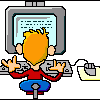
SP1c Release Planned for this weekend!
Rieder replied to rsrandazzo's topic in PMDG 737NGX | 737NGXu
Excellent news n the sun is shining today too. :-))Steve -
I haven`t made the change yet to a 2500K so bear this in mind, I haven`t got the funding in place. But, reading through all this thread I cannot help but get the overwhelming thought that whilst there may be something new around the corner the 2500K has been no.1 in most peoples thoughts and mind for such a long time now. Its certainly the longest time and the most amount of people I`ve seen enthusing about a CPU and system. Perhaps theirs a reason for this and a sign that its an excellent move to make, I`m not just saying that because I too want one. Because I struggle to find the funds as a semi invalid I know I have to make the right move. This feels just right, at least for me-if you can get that same feeling after research then forget about tomorrow, its new CPU may be a failure or not well accepted.As for old machines, I retain and network them. I sometimes have 7 computers and 1 Mac Mini here. Not all have complete parts but sometimes those parts get ravaged from old machines people have, sometimes I buy a few bits. Family and friends have machines that break and a spare one can always be found this way-I just feel so guilty when one leaves me, though I do it willingly. I may need a spare part sometimes at night when the shops are closed, it may be for my main machine or to run an experiment. I always always have spare parts with those machines. I intend building a computer in a piece of furniture one day so the parts are all there to do it. I also have the benefit of running a long process on a spare computer whilst I carry on flight simming on the main one.Steve
-
Glad its all sorted out amicably. For the purposes of the OP (first poster) just like you over reacted (and apologised readily) so did some of the forum. But its such a good company, products and forum some of us get over protective at times. You`re quite safe here in this forum and with PMDG, I can assure you. PMDG are one of the better companies in flight simulation as well as the leading models. I hope from here on in you enjoy the forum and use it any time you need advice, help or to enjoy a little banter about aircraft and simulation.Steve
-
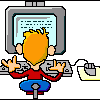
Secret Project #1: This one is a classic!
Rieder replied to rsrandazzo's topic in PMDG General Forum
Money is tight but if ever I have the spare funds I`ll really need to consider this plane highly. She looks great! Nice one.Steve -
I have nothing valuable to add, short term memory loss due to meds doesn`t help. But I would sincerely like to congratulate you on your recent PPL pass. Well done and I hope you enjoy it more and more in the future. You`ll no doubt remember that day with much pride, as you should. Good luck and enjoy,Steve
-
From new mine had the recalibration problem, but disconnecting and reconnecting the USB lead temporarily fixed it. I could see the out of alignment in the yoke control panel each time and it just centred that one incorrect axis each time. Then about a week or so in I decided to do the rubber band trick by opening the case. Once I put all the screws back I noticed the yoke was turning left/right but no movement was picked up on the plane. So I reopened the case to investigate.Down at the bottom left when facing the yoke controller end were two toothed cams and they were not meshing together. One end was linked by rods back to the yoke for feedback and control by turning the yoke. I managed to slip them back into mesh and was able to choose the position that best gave full meshing no matter which way the yoke was turned. Obviously this is around the centre on each of them.After my work was complete the plane reacted properly once again. But ever since that day my yoke has never gone out of alignment since then. I cannot help but wonder if the percentage of yokes that do go out of alignment are due to the two misaligned cams when going through the Production phase. Hence some work and some don`t. All it takes is one of the cams or both of the cams to be touching nearer one end instead of full contact in the centre. When rotated they are out of alignment. When the Control Panel is reset it may be resetting the default position as that point where the cams are in contact at that point. So quite quickly afterward they go back out of contact again when rotated a couple of times. If this is the reason then Production should have a white dot inscribed on both cams and these two dots should be in full alignment at the centre of both cams before QA passes them. If the dots are misaligned then that unit doesn`t pass QA (quality control check) or even simply the check made by the person who puts it all together in the first place.Steve
-
Dan, you and I may not always see eye to eye. But your passion and conviction for both the artwork itself and helping others is plain to see. Its evident that you spend a long long time on producing the stuff. Its all full of passion, skill and flair, most of it to benefit others. Helping folk is nearly always a thankless task, you know it, I know it because I help out in other non flight related forums. But when your heart is in it, as yours most obviously is, you cannot and should not allow peoples lack of manners and simple courtesy to put you off. Do what you so obviously enjoy Dan, don`t give it up, any thanks you do get is a bonus. One thing I 95% refuse to do when helping folk in a forum though is to help by PM. Mostly I tell them in the best way I can that I manage to help one person only in a PM. Whereas in a forum I could be helping 15 people in one go. Most queries take up follow up messages, research if I don`t have all the answers to hand. So rather than make a rod for my own back I try to keep to the forums wherever possible. Unless someone catches me on the right day. :( Giving up is relatively easy Dan. Not giving up is the hardest thing to do and you already proved many times the hard work doesn`t faze you. Think long and hard about this, their are many people in this forum who think good of you. Don`t lose that ever, for the ones who give no recognition the vast majority are either too damn lazy or pig ignorant. But wouldn`t life be boring if we were all the same as each other? I`m just hoping you shrug your shoulders and carry on. Good luck in whatever choice you make, now lets get back to snarling at each other :( Steve
-
Many people wear peaked caps so it isn`t so much of a problem. One of the first things I do when I go out is reach for my sports cap. So its just as natural indoors when flight simming and mine is well vented anyway. For those who wear headphones its just a further addition to add the Pro Clip. If you enjoy flight simulation its surprising the lengths you`ll go to to make it more enjoyable. Wearing a hat or an headset is no great problem unless you let it be, in your mind. With time it becomes natural to don one or the other. For the ease of looking around and zooming in/out its well worth the little effort it takes.Steve
-
I got my TIR4 as a bundle with the clip and the hat dufery dandy. I use TIR5 software and wasn`t impressed enough to use the TIR4 all the time, but did use it occasionally. Once I read about EZDok in here I got it and now the TIR4/EZDok combo is always used, if I don`t use them I don`t fly, simple as. Its a complete turnaround for me which came about with the inclusion of EZDok. The NGX, at least for me, and other planes are no problem at all with FPS, or at least no discernible difference. EZDok using various camera views gets me to the immediate area I want then locks the TIR4 into that area, meaning I`m not fighting to keep it there. Plus I get heaps more camera views than normal and they are much much more useful. Example outer door when the jetway moves to it, cockpit view from outside, close up of instruments without craning my neck or searching for the instrument I want, overhead views and locked in to the overhead view temporarily. I don`t normally use headphones though I just got some with my Android phone, so I went looking for my clip. Then remembered it had a wire connected to it and I totally went off the idea, keep that for a rainy day. I wear many different peak caps out in the real world while walking and carrying on a normal life, also used to wear one at work. So I sewed the dufery dandy to the hat itself and also used a combination of super glue to stick it down and dope the cotton for added strength. Its a Reebok hat with good ventilation cutouts and a type of netting so its very comfortable to wear even on long periods. I often forget to switch to my more normal Nike hat and go out with this one on. Until that is I get stranger looks than normal and realise its the hat with the dufery dandy on (T shaped sensor pad).Steve
-
I`ve just recalled this, my meds play havoc with memory. This isn`t my first outing with a Track IR type of erm, cough technology. My first attempt after lots of reading was a peaked cap to which I attached a home made loom of wires running around both sides then taped them up oh so professionally so they were sheaved. They led to a chassis at the front I made out of a wire coat hanger and stitched to the peak and the bit of the hat that sits on the forehead. Around one side, at the rear I made a battery box out of cardboard and added a set of connectors I soldered on to go to the battery. At the front I had some led lights or something, can`t recall just now. The camera was an old spare PC Cam and I had to break it apart to take out some part or other to make it work like a TIR. Then bung in some film negative to darken it-I had to get my Dad to send me some because I`m all digital. Home brew software off the net and I was away, yes it did work oh ye of little faith, even if a little intermittently.I also soldered in and on/off switch. If I`d gone in the airport with that on I sure would have been arrested, or shot! I still have the hat with all the wiring and lights on, kept it for posterity. But she doesn`t want it so I`ll have to take a close up pic of it sometime. The things we do for more realistic flights. I even sewed all the wires and the T shaped chassis to my good hat. :Hypnotized:Steve
-
Try the Seph Profile in the NaturalPoint forum, a lot of people find its a good setup for FSX. EZDok is a must have with it too. Then you set camera views and whatever that camera is pointed at, lets say the left window, your limits are the left side and right side of the left window and a bit beyond. Use a camera to look up at the switches above and choose to use TIR or not, but at least you`re no longer fighting to maintain your upward view because the EZDok camera locked it into the overhead. Saves craning your neck and holding that position for a length of time while also trying to fly a plane. Apart from that yes, get the button set up on the yoke to pause it as and when necessary. I had my TIR4 a year or two and hardly used it, even when the TIR5 software was released. Now with the addition of EZDok I never fly without using them both.Steve
-
Fly RW09 at EGGP if possible or 27 and do a 180 degree turn. Runcorn Bridge is ahead and slightly to your right past the kink in the Mersey. The river Mersey twists and winds too much to follow but the St Helens canal is immediately to its right, very straight and easy to follow. Keep going until you see Barton on your left and/or the bridge (which is freeware on the net).Another one is follow the M62 over the Pennines from Barton, then down to Humberside EGNJ. Try a trip to South Cave on the Hull side if you get the UK2000 free trial, its on a hillside and angled so not an easy approach. After a bite to eat go to the old Billy Butlins airfield at Skegness EGNI by following the East coast after turning right out of the river Humber (left is Scarborough/Filey/Bridlington). But you need a VFR free trial from UK2000 with EGNI in as FSX doesn`t depict it.http://www.uk2000sce...les/Page18.html Vol 3 is the one but get the other trials too.http://www.fs2000.org/downloads/doc_details/30589 Get the bridge, think its this one I gotI best get back on topic now before I get shouted at......Steve
-
I usually get all flight sim stuff at Christmas but was saving for a few computer upgrades. Unfortunately I needed to get a wheelchair as my health worsened, then one or two other expenses. So that`s on a back burner for now but I spotted some details about the new Android phone, the San Francisco II being released end of November this year. I tried to get one and it went out of stock 3 times but finally scooped one up on 23rd of December, then got a Sony Bluetooth gadget that does radio, handsfree, music player on the phone etc and no trailing wires. Its sort of flight sim related though because I set it to show a live map of my FSX Flights and my plane on it-using FS Map I think its called. It has the facility to show PMDG routes too but I haven`t tried that. Wish I`d known about the UK2000 sale in time, I could have stretched to the VFR Airfields as I have the free trial ones and wanted Eddsfield near Scarborough. I like a lot of light plane flying as well as the bigger birds. With VFR I can do low level flying in the valleys and follow rivers/canals to my destination. My fave is always Liverpool EGGP, follow the river Mersey past Runcorn bridge, join the St Helens Canal and follow it past my home town of Warrington some 20 miles away then about another 15 miles along the canal the M60 motorway flyover (I added that) then turn to RW27L at Barton EGCB. Mine is exactly like real life, using a mixture of free add ons and my own changes using ADE then I added an air traffic file inc a few microlights, cessnas and some helicopters etc. I can even start off in the big hanger behind the real life depicted brick tower, I added a linked parking spot in there lol.oops, went off the subject a little, sorry..... Hope you all had a good one anyway.Steve