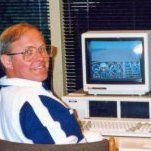-
Content Count
89 -
Donations
$50.00 -
Joined
-
Last visited
Content Type
Profiles
Forums
AVSIM
Media Demo
Downloads
Gallery
Blogs
Forms
Everything posted by SubLogical
-
Thanks Bryan ... I knew it was me ... it always is! Enjoying the challenges of learning how to fly the Q400 correctly and FS2 sure speeds that process up. Looking forward to "button" FS2 whatever that means Best, Ken
-
I'm using p3d v3.1 and FS2 v1.6 All seems to be going well except the main panel refuses to disappear with a click (R or L) to the right panel screws or by pushing the N key which starts it up. Any thoughts about what i'm missing or doing wrong? Ken
-
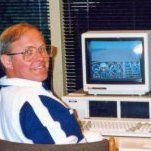
Ask the Q400 pilot a question.....
SubLogical replied to Airline2Sim's topic in Airline2Sim Support Forum
Thanks Ben ... very helpful indeed. What I have overlooked is that APPR will arm both LOC and GS ... I'll be paying close attention to the CatII into Liverpool and eating crow as a side dish! Ken -
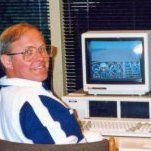
Ask the Q400 pilot a question.....
SubLogical replied to Airline2Sim's topic in Airline2Sim Support Forum
When to press APPROACH on ILS landing? My understanding is that the Appr feature arms the GS and if this is correct then you shouldn't need to activate it until you're established ... ? My son is a private pilot taking his IR and insists on pressing the App button before established and on more than one occasion the aircraft didn't lock on to the ILS and began "hunting" in a circle for it. I got shot down in flames since I don't usually press App until I'm established on the assumption I won't need the GS until I have the ILS but apparently this is not proper procedure. I've been off on ATC for several years and returning to the left seat has definitely made my purchase of Ben's great product a wise investment ... What's the correct answer ... and be gentle ... I'd really like to avoid asking my son to "pass the crow"! Ken -
Further to the above I may have accidently caused a problem with your servers during the downloading attempts mentioned above with Internet Downloader during an unstable period of internet connection . I appear to have been shut out from further downloading or contacting you or this website from the main computer I use for flying. I am able to watch the videos without problems. Would you mind taking a look to see what's causing the connection failures I'm experiencing on that computer ... this msg is being sent from another computer. Many thanks, Ken
-
Just a note to express my satisfaction and enjoyment from the First Officer videos ... I cannot believe how much I didn't know and how much I've learned in such a short period. I had some grief with downloading which I suspect was caused by a poor internet connection and my downloader kept retrying to complete without me not being in attendance to supervise! That won't happen again. Looking forward to purchasing the Cadet version and wondered if that would be available from this site or ? Congratulations on your work and except for our declining $ the pricing is almost an economic gift. Regards, Ken
-
Scott, Your advice received loud and clear ... and it's very good advice!! One of the main problems, it seems for both developers and users is the lack of "kindergarten" level manuals which are probably more work to create than the program itself. With only constructive criticism intended and in fact standing applause given for the generous and "boot free" contributions you guys provide to our wonderful obsession I wish I could write one ... but as it stands now I'm a taker without the knowledge to be a giver. While on the subject of "manuals" I must say the academy award in that category goes to Aivla for their EFB program. Even I can understand it!!!!! All right ... back to making a good landing in the Dash 8. Best, Ken
-
Much appreciated advice Scott. Interestingly, I was a programmer in another life so I looked at the code of some of the functions ... looks like pretty easy stuff ... If then else, maybe one of these days, endif...!!! See ya, Ken
-
Scott when your time permits can you also comment again on the Error regarding the ...."config-mcp.lua: No such file" that I mentioned before. As you suggested I tried to disable the MCP (which already says it's disabled) to no avail. https://www.dropbox.com/s/pxfdickgid60km7/config-mcp2a.default?dl=0 https://www.dropbox.com/s/pxfdickgid60km7/config-mcp2a.default?dl=0 I'm wondering if this error is preventing the programming to save or should it just be ignored. Best, Ken
-
Thanks for that direction Scott, I might as well take advantage of your good nature while it stays "good" ... I'll try and keep these to simple yes or no answers:- 1) key presses don't "seem" to function and if that is a yes I guess they should be loaded in FSUIPC 2) Since I'm programming the Maj Dash 8 I started to load some of the functions ... a simple one was the TO GA ... which I couldn't make work. So that raises the question of whether the current functions offered are only useful for those using VRInsight or should I be good to go as is. 3) When I first did the setup I didn't realize the Dash 8 had already been programmed. Since it wasn't on the airplane list I added my version "mjc8q400" which now shows up along with "Majestic Dash 8 Q-400" which is the name of the now installed "decoded" version and lights up the joystick when I program ... the short name doesn't. Question ... should I delete the short named from the aircrafts config and then if so "How do I remove it from the module selection list available in the dropdown box at the top. The only peace offering I have to offer for the ongoing lessons is that my family are porridge eating savages from the Isle of Lewis ... and we're probably related.....!!! Thanks again for your time Scott ... I'm betting it's a full time job. Ken
-
Good morning Scott, 1) All goes well after your last helpful e-mail and I regret having to bother you with another "path?" error ... see link below:- https://www.dropbox.com/s/50znkkl5m3oeae1/File%20not%20found.jpg?dl=0 This occurs when I try to access the "set FSUIPC macros" and I agree with complaint it makes as the file doesn't seem to exist. Have I missed something or messed up the install? I do not use VRinsite so I did not complete the "setup required" feature for it but I don't think it's causing the path error to a non existent file. 2) I use two Warthog Throttles and one Warthog joystick. I have placed a "shift 1" key on the stick and wonder if I have to change it to a)"Global" to have it manipulate the throttles as well ... or b)add "Local" shift key on for each throttle? The "local/global" option seems to suggest the latter but the former makes for the most convenient use. 3) The 737 functions are not available for access on the Library list. I noticed the installer included that plane but does it need further treatment to make the functions available? Best, Ken
-
Hi Scott, I think that's very good news and should be all the help I need. I can see that I had it right the first time when I put the Linda files into the Modules file ... then got confused by the installation instructions to "Un-zip and copy the files into the main FSX folder" and did a re-install. In any event, I'll get on with it and am looking forward to it. Many thanks for your very prompt and helpful advice ... much appreciated. Ken My God! 100 mph is almost hurricane force ... okay, I'll stop complaining about our snow download !!!
-
Good morning Scott, First off thanks for the prompt reply. Interestingly, I have had this same problem with Linda before and posted it on this forum. I was able to finally determine the problem which at that time involved an incorrect path to the Linda.exe. (which doesn't seem to be the problem this time.) Now to answer your questions: 1) FS is my abbreviation of the lengthy FSUIPC 2) My version of Pete's FS program is 4.938b paid version 3) I haven't been able to set the aircraft I want to use (Majestic Dash 8) ... I guess because I can't get the FS to open for me to get the green "ok" on the Linda settings. 4) In my first load this time with Linda 2.5.7 the files were mistakenly added to the Modules file ... and amazingly all went swimmingly and I started programming buttons. However, when I tried to grab a Lib file it couldn't find Pete's FS .... it was then that I realized something was wrong and "read the manual". 5) Realizing that I had placed the Linda files in the wrong location, I unloaded them and reinstalled them in the FSX main file according to the instructions . Then I found the Linda.exe and it loaded the program, saw my joysticks but wouldn't let me open the FS setting to get the green ok .... multiple clicking on the "setup required" achieved no results. 6) Another re-install of both programs produced the same result. I chased up my previous forum post on the same subject and attempted to rectify Linda not seeing FS (I guess) by grabbing the FSUIPC.ini file in Linda, copying the path shown therein, copying it and inserting it in the "FS...ini" file in the Modules folder ... hoping this would resolve and Path problems but a close look at that path line showed it to be correct and as a result nothing changed. So in a nutshell ... no matter what I try, I simply can't get the "FSX/FSUIPC Configs" ... files" "not found" to open by clicking on the (---> setup required) ... and this time I can't divine the reason. Sorry for the verbosity, Ken PS if you don't have enough snow over there I'll be glad to ship you a load from the interior of BC!
-
Uninstalling and re-inst both FSUIPC and Linda still results in a "locked" FSUIPC setup ... it won't open to get the "ok" as it says it can't find the FS files. On the re-load I placed the Linda files straight into FSX main and FS back into the Modules. The FS is the most recent updated ... ending with a "b" I did not have Linda loaded prior to today. I'm outta gas on this. Ken
-
I had a bad load so reinstalled and can't get FSUIPC to open for setup ... which means no OK and no go any further. Linda is nicely resident in the module file with FS ... Any thoughts on how to break the jam? Ken
-
I bought EZDOK and fumbled around for some time (mainly watching you-tube tutorials - the manual might as well not exist) and right after I got it partially working it CTD (FE'd) on me while flying the Flight1 B200. In the process it became unusable and of course, in that mode you can't get a good uninstall before re-installing so I ended up doing it manually which took forever. The code is splattered all over. I couldn't get support so I gave up on it and bought Opus. Nice people and probably a good set of programs but there was so much wide-ranging instructional verbiage to struggle with to get started that I gave up after several attempts and asked the developer for " an idiot's simple step-by-step example to kick start me on the process. My request was answered with a curt "it's all in the manual". I was afraid I wouldn't live long enough to unlock the mystery! So I gave up on that program as well and dove into the Camera code and created my own Cameras just the way I wanted them. Although I've done some programming in another life, creating your own Cameras using the FSX pattern isn't a black art. EZDOK and Opus are just manipulating the features of the FSX camera functions that are available to everyone. But there's no doubt the MS crowd could have made the matter a lot easier to manipulate. Now I'm not recommending this for everyone but it's cheap, satisfying and the learning curve doesn't require wading through volumes of confusing verbiage to learn how. Seems to me, most of the programmers are damned good but can't or don't write short, concise instruction manuals. The best exception I've run across is the AivlaSoft EFB manual. Ken
-
Well I finally found the problem which may be of interest to others having trouble with LINDA error "cannot find FSUIPC files". The problem was that the FSUIPC.ini was not addressed properly to the LINDA.exe. Below is the first line in the FSUIPC.ini which previously was not properly directed:- [Programs] RunIf1=C:\Program Files (x86)\Microsoft Games\Microsoft Flight Simulator X\Modules\LINDA.exe The above, altered code resolved the error problem. My thanks to Andrew for his determined assistance. Ken
-
Thanks again Andrew, Third time lucky. Ken
-
Andrew could I run this by you again as I'm not getting the go ahead from Linda. 1) checked that FSUIPC was latest version and a registered copy. It's running in FS. 2) disabled the MCP Combo settings 3) Couldn't make any changes to the FSUIPC config box on same page as Combo settings and maybe since VRinsight isn't on board I can forget this box ? 4) FSX/FSUIPC configs continues to say "FSUIPC files not found ... setup required" - this one baffles me as all the files in both FSUIPC and Linda are in the "Modules" file. I didn't see an errors re installs. Am I still missing something or should I just press on? Ken
-
Thanks for the guidance Andrew. I'll probably be back begging for tips before I get my wings on LINDA but I'm already enjoying the learning and practical potential of using this product. It's good to be back on Avsim and flying after a hiatus to "master" (?) ATC. Ken
-
I have the latest FSUIPC 4 AND LINDA in the FSX Modules folder and wondering if I need to purchase or download any other products to get going. I see a reference to VRInsight and MCP Combo in setting up LINDA and can't figure out what I should do about this? I'm getting an Everything is OK msg for the Warthog Joystick and Throttles, VRinsight MCP Combo says a setup is required to resolve a mismatch between FSUIPC and LINDA port numbers not matching and I'm not sure how to clear this up. Also, under the FSX FSUIPC configs I'm getting FSUIPC files not found. So I'm stuck here and they're probably simple fixes but I need some help. If anyone can point me in the right direction it would be much appreciated. Ken
-
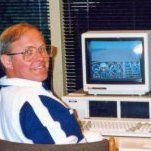
g3d.dll workaround/fix to prevent FSX crashes
SubLogical replied to Kosta's topic in Crash To Desktop (CTD) Forum
Whoa! If OrbX is the suspected cause of the crash has anybody asked them what they think of the solution to the problem? I've been a long time supporter of Pete but after I loaded my FSUICP to fix the OrbX (?) AppCrash, I had a PMDG 737 spin out of control on me for no reason on the next flight! Shouldn't ORBX fix the problem if they're causing it? I've got money invested in both of those developers but it seems like this could develop into a great Ponzi scheme. Does MS even comment anymore? Ken -
Many thanks Ryan ... that fixed it ... I must have missed that instruction during the install. Best,
-
After installing the latest upgrade for the 737's I lost my previously installed liveries. So I set about re-installing them and just can't seem to get it right ... I keep getting an Error Msg "Texture Folder Already Exists" I resorted to downloading the liveries again and placed them all in one folder on the desktop which the LM finds ... then the error. See the pic attached. Can someone tell me what I'm doing wrong? Many thanks, PS Ryan's my current hero ... I loved his Tutorials and finally learned how to use an FMC and enjoy the sit back and enjoying! Superb effort there kid.
-
Well if old FS affiliations carry any bragging rights, I've still got my original set of twelve Sub Logic Charts ... but the real problem seems to me to be the sentimental drifting into "denial". It's a dead-end platform and soon you can expect a newer version of Windows that won't allow it to run. I think it's time to hedge our bets, look around at other simulators and hope that PMDG and the rest of the best come with us. In the meantime it might be a good idea to buy an extra copy of FSX ... you know they only give you limited re-loads!