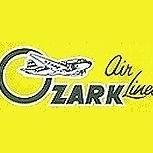-
Content Count
159 -
Donations
$0.00 -
Joined
-
Last visited
Community Reputation
2 NeutralAbout Kuckoo
-
Rank
Member
- Birthday 12/07/1970
Profile Information
-
Gender
Male
-
Location
KSQL, California
Flight Sim Profile
-
Commercial Member
No
-
Online Flight Organization Membership
none
-
Virtual Airlines
No
Recent Profile Visitors
1,664 profile views
-
Learned about LORAN while I was in Coast Guard Nav School. Our C-130s in Sacramento was equipped with it. Thankfully never had to use it as we also had more modern means of finding our way around, including INS and GPS. LORAN was as clunky as others have suggested. The nav station wasn't anywhere near roomy enough to use the charts comfortably. What we had was more suited for marine navigation, where you have the space to work and are moving much slower anyway.
-
Tried that. No joy. Issue persists.
-
I'm revisiting my old Goose Dynamics air file and config package for an updated re-upload, correcting some long-standing issues with it. Wondering if I can get some help with a recent sound bug I've encountered. The issue being one of the engines instantly sounds as though it's at highest power setting after un-pausing, switching back to the cockpit view after an external view, or when starting the first engine on the ground. The engine doesn't actually jump to high power when this occurs, it only sounds like it does. For example, I'm cruising along at cruise settings (27MP and 1900RPM) in the VC when I switch to an external view. When switching back to the VC one of the two engines (occurs to either of them at random) will now sound like it's at takeoff settings. It's not actually at takeoff settings, it's still at cruise. Anyway, the only way I've been able to get around this is by increasing MP of the affected engine until it's power matches that with the sound that it's emitting, usually close to max MP. At this point the engine power and sound discernibly "mesh". Then I power it back down to where it was and things are back to normal. That is until I switch to an external view again or pause the sim. Then I have to repeat the process. I've read the Microsoft ESP on sound files but I haven't been able to figure it out. Appreciate any help given. Thanks!
-

Turning Off Traffic Advisories with EditVoicePack?
Kuckoo replied to Kuckoo's topic in MS FSX | FSX-SE Forum
No, I don't use AISmooth. Used it before and didn't like it. Among other things, there were technical issues with it (aircraft landing while rolled at 90 degrees or even upside down, etc...). The traffic spacing manager for FS9 - forget what it was called - was much better, reliable, and more flexible. I've learned to live with the go-arounds which, thankfully, occur a lot less often in FSX than it did with FS9, as the former doesn't "stack up" spawning traffic the way the latter does. Lowering sliders, other than being an unhelpful "work-around", is out of the question. I don't install traffic just to lower sliders and see less of it. -
Bolded is me, especially the last one lol.
-
Every time I've ever reconfigured FS9 AI .bgls to FSX standard - which probably number in thousands by now, a warm, fuzzy feeling always came over me while watching the conversion process shown by the AIFPC utility. No joke. Yep. I'm a true nerd, through and through. B)
-
Hello. Is there any way to turn off or otherwise minimize controller traffic advisories when using EditVoicePack (v4.0, Windows 7 64bit)? I use a ton of GA and military AI traffic (UT2, WOAI, HTAI, ANAI, UGA, MAIW, AIG, etc...) and even with the speech sped up to realistic rates, the amount of traffic advisories has gotten over the top, especially between AI in the pattern. Thanks.
-
CPUs shorting out due to contact with water is a frequent problem for you, however. :lol:
-
I tried talking to the guys at Intel in Folsom and Santa Clara, CA about letting me live in one of their very nicely air-conditioned data centers during the summer so that my CPU can have an easier time. They said no, and they looked at me funny. So now I'm looking into installing one of these babies:
-
Just trying to get a good understanding of what this setting does in the FSX.cfg. First, I understand that "CLOUD_DRAW_DISTANCE=8" is the max slider setting in the UI, 110 miles. With this or a lesser value, the clouds are rendered at up to the maximum specified distance, centered on the user's aircraft. OK, fine. Simple enough. The value entered in the FSX.cfg can be higher than "8". I've used values as high as 16 and 32. When a value higher than "8" is used, depending on conditions the clouds render at a greater distance than what an "8" entry yeilds. This way you can see the tops of very distant cumulonimbus clouds that rise above the horizon's haze layer, and can be quite a nice effect. However, with a setting higher than "8", it seems the distance that clouds are rendered is a radius centered on a static point instead of the user's aircraft (i.e. the user's selected starting airport at the beginning of the flight session). If I use a setting of "16", then take off from an airport and continue to fly in any one direction, eventually I come to the outer "edge", beyond which clouds are no longer rendered. However, FSX still thinks clouds exist beyond this perimeter if the weather data calls for them, and weather stations will report clouds even though you don't actually see them anymore. Funny. If you use "32" instead of "16", the outer edge is pushed out even further, but it's still a finite radius based on a static center. I figured - possibly incorrectly - that when a value of more than "8" is used, it becomes a cloud distance rendering multiplier, so 16 = 160 miles, 32 = 320 miles, etc. So I experimented and for the hell of it tried using "2500" to equate with the circumference of the earth! After selecting [FLY!] to start, the flight began to load, but nothing else happened. My question is: Am I correct in my assumption of what values higher than "8" mean, and does anyone know if there is a hard limit to this setting? Thanks!
-
1: Are you using Windows Vista/Windows 7, and... 2: Did you install FSX to it's default folder (Program Files (x86)), or did you create a different install folder?
-
I recommend that a FSX/Acceleration Intall - Reinstallation thread be stickeyed, with instructions if practical. Between new users making a new installation, and verteran users making the inevitable clean re-install, this is going to happen often enough to warrant a sticky. Anything to help reduce this unfortunate headache.
-
Trust me: You'll get over it. It's minor. I've used UGA's G4s in FSX for years now, along with every other business jet in their entire library, and wouldn't ever think of removing them. It's an issue that doesn't occur often enough to warrant not enjoying the benefits of having it. Besides, there are plenty of other "quirks" in FSX that draw more attention than that. But, that's just my own opinion on the matter...