
-
Content Count
49 -
Donations
$0.00 -
Joined
-
Last visited
Posts posted by Dragn
-
-
On 3/22/2023 at 2:20 PM, pmplayer said:Hi guys, my workaround and it worked very well - i us a free Proton VPN that gives you three countries, Netherlands, USA, Japan, Netherlands did not work right, same issue, so i conect to USA and this worked top !!
So if you in Europa and this conecting thing takes some longer you can download that free VPN as a workaround until Asobo/Microsoft fixes this anoying issue.
You have to create a acount for that..
https://protonvpn.com/download-windows
cheers 😉
Thank you for this idea! I've been having non stop messages about low bandwidth, not able to stream, etc for over a week now. Just installed the free version of protonvpn and now MSFS loads and looks great. Firing on all cylinders :-)
-
 1
1
-
-
Just updated and am using MSFS Addon Linker. I put all the GAIST folders in a folder called "Shipping" within an outside library location and pointed Addon Linker to it. Now I can quickly click on the folders for the region or regions I plan to fly and don't have the freezing issues anymore now.
I can make the ships disappear (then the reappear) after a time change. Makes sense because the ships operate on real world schedules so would have to change.
I'll have to go back and check but I know that using Active Pause causes Little Nav Map to lose the connection to your aircraft and only a restart of the sim brings that back. Maybe this is a cause of the ships disappearing?
-
Just a further note, I downloaded the latest files and now with all regions active I'm not getting freezes. Strange beast this msfs!
-
Late to this conversation but I've had the same issue with a freeze. I took out around 1/3 of the bgls into a separate folder and now it msfs doesn't freeze up anymore.
-
Just watched the first 10 minutes. That green jet landing was amazing...ha ha
-
 2
2
-
-
Thanks Fr. Bill, I'll try that too.
-
Thanks for the advice Steku. I'll make that part of my initial checklist now.
Jetman67, fsGet is a small program that allows an interface between FSX, P3Dv4-5 that shows the position of your aircraft in Google Earth. Allows you to follow along wherever you go and helps me to look around for points of interest, other airports, and how it should really look like. With Orbx True Earth series there is no guessing but with other sceneries it helps to know what should be there IRL.
A google search for fsGet with give you the link. I believe it works with simconnect. Works for FSX, P3D already but I was surprised that it linked to MSFS right away without doing any different setup work.
-
Thanks a lot for the ideas. Didn't realize the "d" key would be the same in MSFS. Worked well, although I couldn't find the setting for turning off compass drift.
Something interesting I discovered. I'm probably the last one to the party but using FSGet and Google Earth works a treat in MSFS!
-
Hi all,
Tried the AP in the C172 today and though the altitude hold worked I found the heading bug and compass did not. I was flying from 3W5 Concrete back towards the coast to Anacortes. I was flying mostly West but the compass showed I was flying East. Tried to set the hdg bug straight ahead and couldn't figure out why the aircraft wanted to make a 180 turn! Then I realized the heading on the compass showed East when I was flying West. Anyone know of this bug, or is it something I'm doing wrong?
Thankss
-
Hi All,
While doing some testing I backed up my to appdata/roaming-local folder for P3Dv4.4 and let the sim build new ones. Had to reset some settings and recalibrate my Saitek Cyborg EVO controller. In Slew mode I use the buttons at the top of the stick to go up or down in elevation, and to tilt the view up or down. It's the tilt function that I can't seem to get working again. When you press the button to tilt up or the other one to tilt your view down it does it in a smooth manner and you need to press the opposite button to stop the motion.
Anyone know what to assign for that to work?
Thanks in advance,
Rob
-
Hi Ray,
Happy to report all is well with RC in P3Dv4.1 Received a link to the latest version. Uninstalled the prior version, installed new one. Set up makerwys.exe and built the RC scenery DB. Just ran a flight plan from KRDD to KSMF with no issues. Everything working just like in the past. Still a great program and I'm glad to have it back in action!
Thanks again
-
Yes, it is in the main P3Dv4 folder. Does seem odd for sure. I'll ask Pete. Right now I just received an email from Doug and am in the process of uninstalled RC, and then a reinstall with the 4.3 files.
-
Thanks Ray. I'll try again after the update to 4.3 Right now the msg I get is that makerwys.exe can't find the path to P3Dv4
-
Thanks Ray. I've emailed Doug for a link to 4.3.3845 and will work on the items in your post.
Thanks again

-
Thanks Ray. Glad to see you still involved with RC. Had a great time testing with all of you. I do like testing so now I'm a beta tester for Orbx. Love it.
Now as to this issue. I've read the post you linked. Went to another airport and created a flight plan. Got all set and opened RC, loaded the flight plan, started RC. Again I'm placed at 0 longitude 0 Latitude. It must be my database is corrupt. I've deleted the files created by make runways.exe and have ran that again. I do have Lorby's Addon Organiser but not sure I'm using it right. Does MakeRunways automatically find it and use it?
EDIT
After reading over the pdf for Lorby's program, it states that makerunways will automatically detect it and create a scenery.cfg in the main P3D folder, which it did. I then run the Scenery Database function in RC, right?
Next thing I tried is to delete the old created scenery.cfg (because I said I had a networked option) and tried again to rebuild the Scenery DB in RC using the regular non networked choice. It gives an error message that "makerwys.exe is not in your flight sim path and should be". This must be my problem! How do I get makerwys.exe to recognize my flight sim path to P3Dv4?
Also I have RC version 4.0.3675 This must be outdated too? Where would I get an update/link?
Thanks Ray!
-
Just to edit this post, I'm not getting the runtime error 9 now. But, when I load a pln in RC (I'm already at the departure airport) and click to Start RC, it then transports me to the middle of the ocean off the West coast of Africa.
Hi all,
Just getting RC up and running with P3Dv4.1. Ran makerwys.exe ok, have all the files located in main P3D folder. After selecting the flight plan and clicking on the Start RC button I get an error message as follows:
Run-time error '9'
RC.rc4 module.initialize
RC fails to run after that.
Any help much appreciated. Used to beta test RC up through V4 but it's been a long time since I've been able to use it.
-
Thanks all.. I havve th3e Milviz Beaver and Aerosoft Twin Otter. Both are very good. Was looking for something smaller. I did get the RealAir Scout working after realizing I hadn't moved the gauges over from P3Dv3. Went ahead and got Ant's Eaglet. It's not an amphip but I like it. The one I'd love to see is the Lake Renegade 250. I'm also wondering if the SeeBee will work. I'll go have a look.
-
Thanks Bert. I have the Scout in P3Dv4 but the gauges don't seem to work, unless there is a work around I'm not aware of yet.
Thanks Bill, that looks like a good deal on the C185.
I'm hoping I can get the Scout to work too.
EDIT
Found out I hadn't copied over the gauge files for the Scout and now they all work ok! Will still take a look at the 185 though.
-
Hi all,
Anyone know of a small amphibian for P3Dv4, either freeware or payware? I have the Beaver and Twotter but would like to have something smaller along the lines of the RealAir Scout amphibian.
Thanks in advance
-
26 minutes ago, gboz said:So you have the Detailed Precipitation box ticked in P3D settings?
gb.
Thank you very much! Can't believe I didn't see this checkbox. Works fine now. Again, thanks to you and Bill for suggestions.
-
Hi all,
I'm not seeing the better looking snow in my P3Dv4. I just did a complete uninstall/reinstall. Everyone seems to be seeing this type of snow in the first shot, whereas I'm seeing the slushy stuff as in the second. Any help appreciated!
Rob


-
Hi all,
Not sure if the GNS430 included with Milviz Baron is from Mindstar or not. I'm looking for a manual on how to use it. Thanks.
-
Rob,
Not really sure why you have both versions of P3D installed. In any event, I have FSX Steam as well as P3Dv3 and I haven't had any issues whatsoever with the Commander. Go to your control panel and uninstall all versions from your hard drive. Do a system restart. Then go to the Carenado website and download a new Exe and install it into only your P3Dv3. It should work just fine at that point. If not, contact Carenado.
Thanks Gary. I finally figured it out. I had a non default aircraft in my startup scenario. The Commander didn't like that for some reason. I changed to a default aircraft and saved that flight as default. No more issues with the Commander...pheeew.
Reason I have P3Dv2 and v3 both installed is for beta testing ORBX products. Otherwise I would most likely uninstall P3Dv3 and also FSX.
-
Hi all,
Huge fan of the Aero Commander and just saw it for sale. Downloaded today and installed to FSX, P3Dv2 and P3Dv3. In all sims when I select the Commander it is not running. While trying to figure out the start sequence I get the "End Flight" box that pops up. This is in all 3 sims. I can click on "continue flying" but it pops back up after another 8- 10 seconds. No other aircraft in my sims behaves this way. Any ideas?
Thanks
Rob


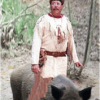



C337 MSFS marketplace
in Carenado General Forum
Posted
Bought this as I loved it in P3D. But, I'm not seeing the avionics at all. Anyone have an idea or how to get help for this? Thanks
Avionics screen is pure white.