
-
Content Count
128 -
Donations
$0.00 -
Joined
-
Last visited
Community Reputation
26 NeutralAbout 1290SASRider
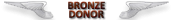
-
Rank
Member
- Birthday 10/21/1959
Profile Information
-
Gender
Male
Flight Sim Profile
-
Commercial Member
No
-
Online Flight Organization Membership
none
-
Virtual Airlines
No
About Me
-
About Me
Airline pilot, typed in Airbus 320, Boeing 747-400, 757, 767, DC-10, MD-11, numerous business jets. A -400/-8 F/O for three years, upgraded to Captain in the 767 in March 2017.
Recent Profile Visitors
2,960 profile views
-

Resolving "You do Not have the required permissions.."
1290SASRider replied to 1290SASRider's topic in The Prepar3d Forum
Saw that as well. All I'm running is what is included with Windows 11. So I removed Prepar3D and reinstalled it and that resolved the problem. David -
Hello. Recently when attempting to start Prepar3D I get an error message saying, "You do Not have the required permissions to create a backup copy of scenery.cfg." I have administrator privileges and am running P3D as an administrator. I consulted Prepar3D's forum without result. I attempted a repair of Prepar3D but it still gives me this message. Any assistance is appreciated. Regards, David
-
Now, if every so often there appeared a Dancing Hula Girl on the glareshield that would be sweet...
-

is this how you treat your aircraft?!
1290SASRider replied to Ephedrin's topic in PMDG 747 Queen of the Skies II
More often than not entering the flight deck on a -400 one is confronted with a cesspit of human disgustingness. Dirt, crumbs and spillage on the deck, smudged glass and CDUs {they're not touchscreens, people!), dried coffee stains in the cupholders and an overall sense of cruddiness pervade. The 767s I fly now tend to be cleaner but not because the company makes any effort to clean them over and above. People are gross... -

A little help on displays
1290SASRider replied to paulyg123's topic in PMDG 747 Queen of the Skies II
This happened to me as well one of the first times I flew the -8. I'd loaded it from a saved postflight condition (Viracopos) and nothing I did fixed the problem. I restarted my machine and initiated the flight at VCP from a "Cold and Dark" state and the problem went away. In retrospect I should have submitted a support ticket. -
Once you have a route inputted with a destination the landing altitude will be automatically provided to the pressurization controller.
-

Cannot adjust fuel load?
1290SASRider replied to 1290SASRider's topic in The Level D 767 | Wilco PIC 767 Forum
Fixed my problem, thanks to the suggestion of someone on Level D's forum. Without thinking I started the aircraft on the only non-runway location selectable, which also happened to be the fuel farm. I slewed the aircraft to a ramp location and...problem solved. -
I'm attempting to adjust the fuel load down from the maximum for a shorter flight using the Configuration Manager run as an Administrator and from within FSX:SE under Aircraft | Fuel and Payload. Using either the fuel adjusts to the desired level for a moment then resets itself to maximum. What am I missing here? Edit: I should have specified...this is the Level D 767 with all updates in Windows 10 Home version 1809.
-

Key mapping heading select knob?
1290SASRider replied to 1290SASRider's topic in PMDG 747 Queen of the Skies II
And so it is! I should have looked at that. Thank you Dan and Kevin, and all who weighed in! -

Key mapping heading select knob?
1290SASRider replied to 1290SASRider's topic in PMDG 747 Queen of the Skies II
That is where I've tried it already without success, Henry. -
Has anyone attempted and had success with mapping a key to increasing or decreasing the heading select knob? My goal following doing that successfully would be to then map that key to one of the rocker switches on the Logi-Saitek yoke.
-
You must turn on one of the APU generators, preferably the #1, prior to shutting down the engines. The electrical power does not switch over automatically. Edited: It just occurred to me that you are referring to the mouse control switching from a pointer to a hand and back and that is not what I was addressing. My apologies.
-

Sizing of expanded components on a widescreen display
1290SASRider replied to 1290SASRider's topic in PMDG General Forum
Thanks, Kyle...I'll look at that. Thanks Pierre. I'm out on the road for a week in the early a.m. but will try that when I return! -
I run Prepar3D stretched across three monitors in 7680 x 1440 resolution. It makes for an immersive experience. When I click displays to expand them they initially display in a size and ratio commensurate with a non-widescreen display and I have to resize them to be more realistic and not take up so much real estate. I then position them in areas where they're not too obtrusive. Finally once I have everything where I want it I save the panel state. When I restart the simulation and load the panel state the expanded items show where I've repositioned them but they revert to their non-resized size and I have to resize them again. Is it possible to overcome this and save both location and size? The picture depicts one CDU before resizing and the other CDU afterward. Obviously having both properly sized is what I'm going for. Thanks for any feedback! https://imgur.com/a/eRejbhJ




