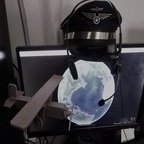-
Content Count
204 -
Donations
$35.00 -
Joined
-
Last visited
Content Type
Profiles
Forums
AVSIM
Media Demo
Downloads
Gallery
Blogs
Forms
Everything posted by Polymerman
-
Thanks again Jean-Luc for your informative reply!
-
Thank you for the links to the information. Normally with a Garmin autopilot you have a VNAV button. I just wanted to confirm that this will work with the touch screen 750/650. For non Garmin autopilot aircraft one has to essentially manually adjust the verticle speed using VNAV but with Garmin autopilots you hit the VNAV button and set your altitude to the loiwest point and your good to go. Thanks again for your replies.
-
Any time frame for this release? Will it compliment the 750/650 touch screen with VNAV button?
-
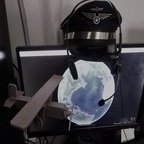
Virus warning when updating Calvi St.Catherine Airport LFKC
Polymerman replied to Hauer's topic in The Bargain Hunter's Shack
I have both MS Security Essentials and Malwarebytes installed. No warnings. No problems with P3D4.5 Win 7. -
Thank you for the quick response! I'll probable not update because I have no issues! Thanks again!
-
Hello- Is it desirable to use the new updates for Flysimware if your not updating to P3D5 and staying with P3D4? Are there any benefit to using the new update? Thanks1
- 2 replies
-
- learjet 35A
- Flysimware
-
(and 2 more)
Tagged with:
-
FYI VerticalSim is graciously giving me a refund!
-
I just blew $20! I have P3D4 and these are for X-Plane! The airports I purchased were not maked as X-Plane! So I guess I'll have to ask ask for a refund from PayPal!
-
Thanks guys purchased KISP,, KPVD, and KCID!
-
Is there a bargain here?
-
Sorry about that Nixon! It seemed to work for me? I'm using the insert image from url show in the posted process and it looked OK but didn't inset the image I give up! Hope you can figure it out from P3D4!
-
let me try again
-
Hello Nixon, I am assuming you ran the VoxATC panel setup (C:\Program Files\Internal Workings\VoxATC P3D 4\VAPanelSelect.exe). You can find the VOX Panels for your aircrafts in P3D4 by going to the Vehicle menu and selecting the Instrument Panel. See attached Picture I hope this assists you in your quest! 😂
-
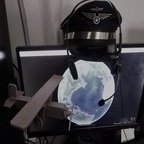
VoxAtc 7.41 - Initial FL missing
Polymerman replied to denis1807's topic in The VOXATC Support Forum
Thanks for that detailed information John. It's much appreciated. Will be on the lookout for this SID issue with VOX Navdata. Hope things are "cool" in your area! -
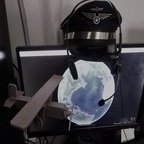
VoxAtc 7.41 - Initial FL missing
Polymerman replied to denis1807's topic in The VOXATC Support Forum
I'm a bit confused? So before a flightplan is used we should go to the departing and arrival airports xml ( in VOC navdata) and get rid of all altitude restraints? If not too much trouble can you attach a sample before and after on a typical xml. -
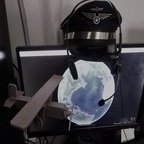
Generic pop out glass panel for any aircraft
Polymerman replied to Jimmyg's topic in The Prepar3d Forum
Jimmy, Your on the wrong forum area. This is a "no question" area that is for Tips And Tricks. Maybe place this on the P3D4 forum. -
FYI no questions in this forum. Post it in the appropriate forum. See forum notices!
-
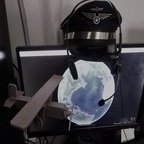
Windows 7 support or not?
Polymerman replied to kiek's topic in PSXseeconTraffic for FSX | P3D | MSFS
i've got Mr.Boxy, a 1996 Volvo, sitting in my driveway! And my tech guy switched me from Windows 10 to Windows 7 because it "works better" in October. P.S., it runs too ... the Volvo.. not windows 7!😁 -
Mate, No worry cause you're at the bottom of the list or "downunder" the rest! BTW, are the home fires still burning or are they under control?
-
Guys, Your input is much appreciated! Would you recommend this to me based on the following: 1. I never liked game that have a lot of searching to find equipment to use in the game. 2. I hate games that make you start over having failed a battle. 3. I enjoy combat encounters and slaying the enemy. Thanks for your replies!
-
Ok thanks again!
-
Hello Hi Flyer, Thanks for the info. I see they have a bundle with an original soundtrack. What is that for and does it make the game better?
-
Hello Aharon, What is the problem with PayPal? I've always used it with no issues and if I have a problem they willingly refund. Thanks for a reply!