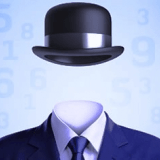-
Content Count
172 -
Donations
$0.00 -
Joined
-
Last visited
Community Reputation
35 NeutralAbout EzRyder
-
Rank
Member
Profile Information
-
Gender
Male
-
Location
Oklahoma, USA
Flight Sim Profile
-
Commercial Member
No
-
Online Flight Organization Membership
none
-
Virtual Airlines
No
Recent Profile Visitors
1,115 profile views
-
if your wanting to just place static animals its just like any scenery object there are also some "World Scripts" you can 'place' in the sdk - i managed to get a flock of birds at my local airport that fly around although thats as far as i could get, i imagine someone will eventually figure out how to make custom world scripts for other animals
-

Too Complicated For Old Men
EzRyder replied to Stratocruiser1's topic in Microsoft Flight Simulator (2020)
i fear you did the same thing i did - jumped in expecting to be that 'old pro' there is definitely a learning curve with setup etc, i guess i did have a bit of a lead from previous experience, but it was not near as much as i expected for sure just take your time, it will become second nature soon enough -
are your graphics drivers up to date?
-
not sure how it works now, but in fsx the sdk did not have an "environment" it was just some command utils that compile files into a usable format that you install and test in the game itself
-
agreed, my understanding is it will never be lifted - basically they dont want any video from testers or beta builds released ever only video from the "Preview" build given to the content creators already will be lagit there will be more video than we know what to do with come the 18th anyway
-

Best Aircraft for sight-seeing?
EzRyder replied to Virtual-Chris's topic in Microsoft Flight Simulator (2020)
"The interior model contains all of the mesh objects for all options" "all of which remain "hidden" unless made active based on the options selected before loading the aircraft" here is the key i think, you have to preselect which one so the game knows what files to load, im assuming that is done outside of the sim (with a 3rd party ingame option of some kind)? tbh not sure how that would work i have never used any aircraft that had more than one set of textures for an mdl but i believe you when you say its possible and has been done already im somewhat curious about it because i would love to add a second gauge set to the xcub -

Best Aircraft for sight-seeing?
EzRyder replied to Virtual-Chris's topic in Microsoft Flight Simulator (2020)
well to be more exact they have multiple models for each aircraft that allow changing or they are using multiple gauges of the exact same size and shape, i never said it was impossible what i said was it was not easy - its a lot of work, almost as much as another aircraft - traditionally that was left for 3rd party devs not for default aircraft since (considering the extra work) its better for default to add another aircraft entirely money wise also we are only going by fsx so we cant be sure it will work the same way, it could be easier or harder now we simply dont know bottom line is they will add what they want/can for the money and we should not expect tons of 'extra' features just because its new or we 'want' them sure i would love for them to do this but i dont want them to push the base sim to several hundreds of dollars to do 'everything' possible - let 3rd party do that -

Best Aircraft for sight-seeing?
EzRyder replied to Virtual-Chris's topic in Microsoft Flight Simulator (2020)
unfortunately that may not be as easy as it sounds, from working in fsx i know the 3d interior must be changed to get the 'dashboard' to match the gauges and thats not 'interchangable' on the fly afaik as its basically a new model, im assuming its still the same from the way they have the 172 as 2 separate aircraft because it requires separate 3d models and textures -

Best Aircraft for sight-seeing?
EzRyder replied to Virtual-Chris's topic in Microsoft Flight Simulator (2020)
same actually, i love the XCub but they ruined it for me by using the premium gauge package (by default the XCub comes with mostly analog and only one mfd) if it had the default gauges that would be my very favorite aircraft in the game 😞 maybe an addon will help later but who knows 🙂 -

Best Aircraft for sight-seeing?
EzRyder replied to Virtual-Chris's topic in Microsoft Flight Simulator (2020)
lol people suggesting a mustang? really? lol low and slow is what you want, preferably high wing for unobstructed view downward unless you want to fly upside down 😄 any fast aircraft may work but its likely you will spend less time looking and more time turning and operating the aircraft than actually sightseeing sure you can get just as close but you cant stay there as long if your in a faster ship, as for 'getting to the next poi'? do like i do, use one aircraft to travel between poi's then swap (at the closest airport) to your preffered STOL aircraft to sightseeing im partial to the taildraggers for STOL so my choices will be the Savage Cub or XCub (i will be using the Savage Cub because it has analog gauges which i like) -

Keyboard with a numpad recommended?
EzRyder replied to Virtual-Chris's topic in Microsoft Flight Simulator (2020)
if you are planning to use any kind of a controller (console controller, joystick, or yoke), then you could easily do without the number pad (at least thats true of fsx) not sure whats even set to those keys but iirc its for m/kb flight control (mostly elevator/rudder i think) most sims allow plenty of customization with keyboard layout so its likely you could rebind anything you needed from the number pad to something else as well if you do decide to get a full sized keyboard, any good keyboard will do, there isnt really a 'special' keyboard needed for flight sims, most people just use a decent gaming keyboard i would think if your planning to fly with m/kb then yea i would suggest a full sized keyboard, even those wont have enough keys to bind for everything you could use personally i would strongly suggest you spend that money on any joystick rather than a new keyboard unless your current one has problems, even a cheap joystick will change how you play and increase your immersion by a lot, they are also much easier to fly with, failing that maybe find an old console controller (i cant stand these but some people like them and do well using them) -

Will MSFS start at all w/ below min specs
EzRyder replied to DAD's topic in Microsoft Flight Simulator (2020)
you are a fair bit bellow spec on both gpu and cpu, even if the game allows you to install and run its likely you would not get a playable framerate i am assuming you have a gtx 570, not a 570ti since afaik they never made a 570ti so here is the comparison for that to the minimum https://www.videocardbenchmark.net/compare/GeForce-GTX-570-vs-GeForce-GTX-770/15vs2531 and the comparison of your cpu vs minimum https://www.cpubenchmark.net/compare/Intel-i5-2550K-vs-Intel-i5-4460/813vs2230 as others have stated, the best option is to use GamePass to try and see, but i would not expect that pc to play the game at a reasonable rate (thats kinda what minimum is for) its likely to be a slideshow but you can try it for cheap on GP to see, all we can do is guess just like yourself