

KSAN_Chuck
Bronze-
Content Count
17 -
Donations
$0.00 -
Joined
-
Last visited
Community Reputation
2 NeutralAbout KSAN_Chuck
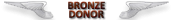
Profile Information
-
Gender
Male
Flight Sim Profile
-
Commercial Member
No
-
Online Flight Organization Membership
VATSIM
-
Virtual Airlines
Yes
Recent Profile Visitors
865 profile views
-
How to install fsx freeware scenerys in p3d v4
KSAN_Chuck replied to Svenni141's topic in Welcome New Members!
Jim, Many, many thanks for your explanation of how to load P3DV4-compatible scenery, and then to activate it using the scenery library controls in P3D. It works for me, and it does solve a lot of problems. Since my original post, lots of payware scenery for P3DV4 has become available, and I am using some of it on top of my ORBX land classes and regions. And even better, quite a few folks have been uploading P3DV4-compatible scenery to the AVSIM library. Just to mention one, Bob Catherall has been adapting Ray Smith's files (with permission) to run in P3DV4. Now if only the AVSIM library would create a P3DV4 category in their library so we wouldn't have to read the fine print in order to find workable scenery. -
Kyle, Thanks for your reply. I appreciate your efforts to help me. You are correct, there was no issue prior to the reformat. However, as I stated earlier, I was using version 1.10.8414. After the "reformat" (I use that term loosely, as I am using an SSD; I actually just created a new simple volume, reinstalled Win10, P3D V4.1 and some ORBX scenery), I was trying to use version 1.10.8448--not the 1.10.8414 I was using earlier. For what it's worth, I did the "reformat" for reasons unrelated to PMDG, or P3D for that matter. At first, I misunderstood your instructions. I deleted all the files in the OC folder except for the OpsCenter executable--as I stated earlier, there was no updater.exe file present. I then un-installed everything PMDG-related and repeated the Base Package installation process--still no updater.exe. So sorry, unable to follow your instructions to the letter--but I certainly would if I could. As for the "illegal text", I had copied and pasted the URL for this thread. After I got the "illegal text" message, I started deleting things, including the URL, but no joy. By the time I gave up, I had deleted so much that the message didn't have enough content remaining to help anyone. I will give it another try as soon as I finish with this. So for me, as of this point, it was a waste of money to purchase the 777 unless I want to fly the 777 with the PMDG house livery. I just hope that when I log into my PMDG account at some time in the future, I will be able to download a version other than 1.10.8448, which for me installs an OpsCenter package that is non-functional, and leaves me without the ability to update the 777 (I am trying to grab the AAL livery, which I was using with the prior installation of the 777). Again, thanks for your efforts. Chuck Adams
-
Wow--tried to submit a trouble ticket today with a full explanation, and all I get is that I have entered illegal text in a field. I am beginning to think this effort has been a waste of time, and money.
-
Oops--my mistake. But, there is no Updater in that folder, or anywhere else.
-
I used the control panel to delete the PMDG 777-200LRF base package P3D. I also deleted the remaining files (if any, can't remember) from Program Files (x86) \ PMDG Operations Center. Then, as Administrator, I re-installed the base package (version 1.10.8448.0). The reinstall seems to go well, it asks to install DirectX (yet again), which I allow. The package also seems to connect to the server as part of then install. After clicking "Finish", there is nothing from PMDG in the start menu. However, the 777 (PMDG colors) is available in P3D v4.1. I removed all files except the OpsCenter application from the Program Files (x86) directory, and right-click to run as administrator. It launches, tells me it is connecting to the server, and after 3-5 seconds it dies. I have not submitted a trouble ticket, but will do so if advised. Sadly, I failed to retain the previous base package installer that I used for P3D V4. That ran great, I had no problems uploading the 777 w/AAL livery. It flew flawlessly--several flights beginning in WSSS and ending in SBGR. Chuck Adams
-
Is the TBM 850 updated for P3D V4 yet?
KSAN_Chuck replied to Maveric751's topic in TBM 850 HD Series FSX | P3D
I've made 6+ flights in the TBM after getting P3D V4 (4.1.7.22841), and I like it. The G1000 isn't very good, as you all know. That's why so many of you are using Bert's GTN750. But the G1000 is fine for en route guidance, so I am happy for now. However, as soon as I post this I'll be sending Bert a PM to ask for his goodies. Happy flying to all.... -
Oh, the program is there--right where it should be. I isn't in the start menu, but I can easily launch it. The problem is, it runs for 5 seconds or so, then quits. Not sure there is anything different from the last time I installed P3D, 777 etc. on this box. Just not functional now. No third-party firewalls/anti-virus software on this box--just the Win10 firewall and Defender. After the program failed to launch, I disabled them, but got the same results with OpsCenter. Chuck Adams
-
A few weeks ago I purchased PMDG's 777 base package (version 1.10.8414), and installed it on P3D V4. I used OpCenter to get a couple of liveries and logged about 30 hours of flight time in my new aircraft--no problems encountered anywhere. I just reformatted the drives on my flying computer and loaded Win10-64 and loaded P3D V4.1 (version 4.1.7.22841). I then logged into my account at PMDG and downloaded the latest 777 base package (version 1.10.8448). It seemed to install without any problems. I can load (but haven't actually flown) the 777. However, OpsCenter (or PMDG) does not show up in the start menu. I can go to the PMDG Operations Center directory and launch OpsCenterUpdater as administrator, but it runs for about 5-10 seconds (it is launching on an SSD) and then dies--no error messages or any other warning. I tried looking in \AppData\Roaming ... for a log file, but the only PMDG-related folder there is RAASPRO. I uninstalled the PMDG 777-200LRF Base Package P3D (the only PMDG listing in the Uninstall Programs listing in the Control Panel) and tried again--always being sure to run the installation package, P3D and OpsCenter as administrator. I also turned off Windows Defender and Windows Firewall (there is no other security software on this box) while trying to run OpsCenter, with the same results as described above. Any ideas? Chuck Adams
-
Is the TBM 850 updated for P3D V4 yet?
KSAN_Chuck replied to Maveric751's topic in TBM 850 HD Series FSX | P3D
Greggy_D, you are correct. I thought the update (version 4.1.7.22841) was an update--i.e., you install it OVER the existing software (which in my case was 4.0.28.21686). But I was wrong--I guess you should uninstall the installed version and then reinstall with the new version. As it turned out, I reloaded my flying box from the O/S up (for other unrelated reasons) and installed version 4.1.7.22841. So maybe I'll give the TBM another try. On thing for sure is that I will keep hoping that the folks over at Flight1 will get their Mustang running on P3D V4.x. -
Is the TBM 850 updated for P3D V4 yet?
KSAN_Chuck replied to Maveric751's topic in TBM 850 HD Series FSX | P3D
As I reported earlier, when I submitted a trouble ticket to Carenado they promptly informed me that there was a known problem with their G1000 implementation that was caused by P3D V4, and that the problem would be fixed with the release of P3D V4.1. Well, I have that update (version 4.0.8.28.21686), and I'd say the results are not too good. It's still a really terrible implementation of the G1000, which is why so many of you are using Bert's GTN 750. In fact, I may end up using it as well. I always fly on VATSIM, so for now I file as a /W or even a /A. When I take off I operate the aircraft as if it were /A and then use the "Direct To" feature to input the first waypoint into the G1000. Then I go to the FPL page and input the rest of the waypoints into the flight plan. I even input the destination airport, although I have NOT been flying RNAV arrivals or approaches. This seems to work, except that P3D just crashed as I was typing this. I just love it. I must have 1500 VATSIM hours flying the Flight1 Cessna Citation Mustang (on FSX), and that G1000 implementation is wonderful. It even flies the curved RNAV approach to RWY 20 at KGPI. But this Carenado product is not useable. Hmmm......Bert, you may be getting a PM from me in the near future. -
Is the TBM 850 updated for P3D V4 yet?
KSAN_Chuck replied to Maveric751's topic in TBM 850 HD Series FSX | P3D
Yes, I do have the version of the TBM (and the EMB 100) that go with P3DV4 (but never hurts to check, and I did). I submitted a trouble ticket to Carenado on the 24th, including their version numbers, and got a reply on the 25th. They said that what I was describing was a known problem with all of their G1000 aircraft, that they have communicated their issues to Lockheed Martin, and that the problem will be solved in the next release (V4.1, I suppose) of P3D. So that's really good news. -
Is the TBM 850 updated for P3D V4 yet?
KSAN_Chuck replied to Maveric751's topic in TBM 850 HD Series FSX | P3D
Well, Carenado says it works with P3D V4, but in my experience it does not. Too bad, because it looks good, sounds good, and it's fun to hand-fly. I flew an older version in FSX and really liked it. However, in P3D V4 I gave up after 5 crashes in 6 attempts. The only success was flying as a /A, with nothing loaded into the FMC. And on other flights, even with nothing in the FMC, it crashed. On a few tries, the plane was on autopilot, with no inputs from me for several minutes. This was with version 2.0 on P3D V4, WIN10-64, ASP4 and vPilot--and that's all. -
How to install fsx freeware scenerys in p3d v4
KSAN_Chuck replied to Svenni141's topic in Welcome New Members!
Thanks to both for the detailed responses. While I really don't want to get into the ADE business, I did download version 1.75 (beta), and I may give it a try. Hopefully, Bluestar (and others) will start uploading P3DV4-compatible scenery, especially for popular airports that are out-of-date in the default scenery. KCLT, KORD, KIAD could certainly use an update. I haven't looked yet, but KCVG, KMIA (due to the relatively recent terminal expansion) and EDDF could probably use and update as well. -
How to install fsx freeware scenerys in p3d v4
KSAN_Chuck replied to Svenni141's topic in Welcome New Members!
Well, I spoke too fast in the post above. What I have been trying to do is take a freeware airport scenery file from the library and make it work in P3DV4. First approach was to take a single airport scenery (KCLT, from Ray Smith) from the library and upzip it. I then took the .bgl files as recommended in the enclosed ReadMe file (in most cases, there are a few extras, so I read the directions carefully so as not to cause a conflict) and put them into a directory called "KCLT". I then launched P3DV4, and use the Scenery Library to add the data by browsing directly to "KCLT". When I do this and let P3DV4 rebuild the scenery index, I get a warning that it "could not find scenery Area.128's local scenery directory C:\KCLT\scenery" . I tried this with several different airports, to no avail. I might add that for the KCLT case, the ReadMe file instructed the user to copy the appropriate files into FSX/Addon Scenery/scenery; and I selected KCLT_OBJ.bgl and KCLT_RS.bgl and put them into the KCLT directory. When I go to KCLT, all the runways are there, including 18R/36L, but there are no taxiways. I have tried this with several airports with the same results. My second approach was to take the contents of my old FSX/Addon Scenery/Scenery folder and use it. This didn't work, so I then created a Freeware Scenery directory, and put the contents of FSX/Addon Scenery into it, as well as the contents of the FSX/Scenery/Global/Scenery folder. So now I have a folder called Freeware Scenery with a the contents of both folders. I can use P3DV4's scenery library tool to add all this data (probably 60 different airports) to the scenery library, but again, when I go to an airport that should be being depicted by the add-on freeware scenery, the up-to-date runway configurations are there, but no taxiways. So what I really want to know is which files from an AvSim library airport scenery download do I need, and what sort of directory structure, if any, do I need to create so that this data can be used by P3DV4. Even if it's tedious, I will do it. What I hate is flying into an airport with scenery that is several years out of date. Thanks in advance for any help here. P.S. If it helps, I fly exclusively on VATSIM, where up-to-date airports do matter.



