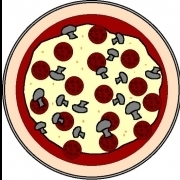-
Content Count
17 -
Donations
$0.00 -
Joined
-
Last visited
Community Reputation
9 NeutralProfile Information
-
Gender
Male
Flight Sim Profile
-
Commercial Member
No
-
Online Flight Organization Membership
none
-
Virtual Airlines
No
-
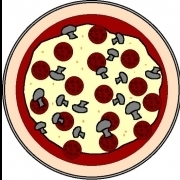
Airline2Sim - Urgent! cannot login
NoPizzaNoGlory replied to zbhpilot's topic in Airline2Sim Support Forum
Not sure if you have seen the other topics here, but the site owner (Ben) has missing for many months now. Nobody knows where he is, so I don't think you'll get support any time soon. Probably best to file a dispute at PayPal to at least get your money back. It's what I have done and many others as well. Sorry I can't give you any better news. Make sure to mention this forum (the topic Where's Ben? and this post for example). -
I don't know for sure, but it could well be Traffic Global by Just Flight
- 1 reply
-
- 1
-

-
He still logs in to the site every now and then though which is weird. Anyway, already refunded my purchase (paypal to the rescue) as this is useless to me with no downloads and an incomplete program.
-
Update regarding the paypal dispute that I filed: got my money back in full. So some youtuber or plane author who actually cares about their community is going to get a little bit more money soon 🙂 Really sorry it had to end this way but if Ben (and his "team") can't be bothered to support us anymore I'm not supporting them either.
-
Not even sure why he bothers with logging in or even visiting this site if he's going to remain silent. Definitely a good way to upset your clients @Airline2Sim
-
Same. Always loved his content (still do) but with Ben disappearing all the time and abandoning stuff before things are complete I'm going to stay well away from all of his future projects. Actually filed a dispute at PayPal for the very first time in my life (and hopefully the last time too) because of this.
-
Weird thing is that he seems to still check the forums (last seen 13 minutes ago). Weird thing is that he still seems to be active ("Last seen 13 minutes ago" on his profile here). Surely he could just let us know he's still alive and what we can expect from this program going forward. As things stand now I'm not happy with the money I've spent on this; the previous videos were good, but the real interesting stuff to me was about winter operations. And guess what the next video was supposed to be about... Guess I won't be buying any of his products again. There are many great youtubers (actual real life pilots) making premium content for their members these days. People who actually care about their community. Not some dude that hires pilots to make tutorials only to disappear halfway through the program leaving everyone in the dark.
-
Absolutely love the training programs (I have all of them except the 777 one) but slightly starting to worry if the A320 program is ever going to be finished. Really hope Ben is well; would be nice to at least hear something from him. No communication at all while he was so excited about this program is worrying though.
-
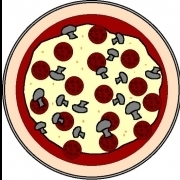
XP11 Carenado Fokker 50 VS issues and altitude hold
NoPizzaNoGlory replied to t4murphy's topic in Carenado General Forum
I had similar issues, but only on 2nd flights. On my 1st flight the autopilot would usually work just fine. Today I discovered that this dataref gets set to 0 when selecting the "STBY" button, which I press after every landing: sim/cockpit2/autopilot/electric_trim_on Since it never (as far as I can find) gets set back to 1 the autopilot loses the ability to control the trim wheel. To fix it I wrote a small lua script (to be used with FlyWithLua): DataRef( "trim", "sim/cockpit2/autopilot/electric_trim_on", "writable") function trimfix() if trim < 1 then trim = 1 end end do_every_frame("trimfix()") -
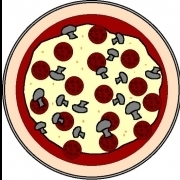 NoPizzaNoGlory changed their profile photo
NoPizzaNoGlory changed their profile photo
-
Steps to reproduce: - start a new flight - plane: Beech Baron 58 (default one; the G1000 version does not have this issue) - location: NZGS, active runway - OK (start flight) - shift+3 to bring up the GPS window - press "direct to" button and select NZNP - then click "proc" - then "select approach" (the only option available) - now the approaches for NZNP are shown but the sim crashes (not responding according to windows)