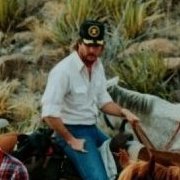-
Content Count
1,424 -
Donations
$70.00 -
Joined
-
Last visited
Community Reputation
592 ExcellentAbout lownslo
-
Rank
Member - 1,000+
Profile Information
-
Gender
Male
Flight Sim Profile
-
Commercial Member
No
-
Online Flight Organization Membership
none
-
Virtual Airlines
No
Recent Profile Visitors
5,389 profile views
-
Once you've logged into your P3D account, in the section titled "Prepar3d v5 Xxxxxx" click on "+Legacy Full Downloads" for previous versions of v5. 5.3.17.28160 is 5.3 HF2. This is the best version of P3D v5 version for me. 5.4 just has too many issues on my system.
-
Hmmm, that could actually prove to be safer than flying on a Boeing airliner!😀
-
You can configure DDU to automatically do all the Microsoft "reboot-into-Safe-Mode" exercise. DDU makes safe and thorough cleaning of GPU drivers quick and easy. Perhaps the Nvidia App (still in early Beta) will actually prove to "render DDU pretty much useless". But I doubt the App will ever clean Nvidia registry entries as thoroughly as DDU. Please post screenshots of your App config for P3D. I'd like to see what I'm missing in my App config.
-
Interesting to see the numerous drones mixing it up with the jet suit folks. What could possibly go wrong?😧
-
Mt. Rose Ski Tahoe Webcams at various elevations between 8000' and 10,000'. The trees are getting quite the workout in the wind... and of course there is a "bit" of snow!
-
I gave the new APP a try... back to NCP + NPI after a couple hours of testing. I've also read a few reviews, watched some YouTubes, and decided many of those folks simply have not tried to use the APP much! It's as dumbed down as an early Beta can be!! I believe what Nvidia (and some reviewers) are hyping is the fact that it doesn't require a log-in like GFE. That's nice but the App is still collecting telemetry. And I don't need to deal with telemetry just to set some registry flags for my GPU drivers. Don't know about the new App being faster than NCP... on my system they are both fast. One thing the App has over NCP is looks. It is indeed purtier than NCP. 😁
-
No thanks, after seeing your screens and noticing how FSL messes with your computer. I'm not keen on a vendor "adjusting" my affinity mask (or anything else on my computer). I'll just stay with the "slow" Lear 25 as my "go-to rocket".😃
-
I wasn't aware LM recommended that "2 and 4" (do you mean the second and third of the 3 ThreadScheduler entries?) be unchanged. I have been running them for months on my P3Dv5.3HF2 on 2 of the E Cores of my 13900KF. Doing so allows me to run 2 more P Cores as terrain loaders. And I use 4 of my E Cores in my P3D affinity mask (they too are terrain loaders). For the past few years I've been using HT on my Intel CPU's because I found the feature offered me the best performance (mostly smoothness, not so much FPS) for FSX and P3D 64 bit. But when I built my 13900KF system several months ago I flew for many hours a number of test flights I've used over the years, and the CPU performed that same for me with HT on or off. Of course, the temp was lower with HT off. So for me 24 cores works best. As well, turning on HT will have no effect on your E Cores; only the P Cores have HT. One of the tuning tasks I use for my flightsim box is to make sure all cores are unparked. Core Parking is a power saving tech (a tiny, minuscule amount of power saving😖). For me it isn't worth the latency it brings. You can check your Core Parking configuration using a simple, standalone app titled Disable CPU Core Parking Utility by Coder Bag. You can easily move the slider to the right to disable Core Parking. Note that you have to make the setting for every Windows Power Plan you utilize. The reason I bring up Core Parking is your E Cores not working for you. Perhaps they are parked by your OS? For us though, the E Cores can be useful; they can do work for us.
-
Your AffinityMask and P3DCoreAffinityMask value of 16777215 places the sim on all cores, yet in a later post above you note that you're leaving Core 0 to the OS. Also, all of your Task Manager screenshots above show that your E Cores are doing little if anything... they're in the "dirt nap" mode😁. Which is in contrast (all 24 cores in use) to what you noted when you right-clicked the (P3D) executable in Task Manager - Details. The fact your E Cores are not being used may be a factor in your very acceptable low CPU temps. What led you to choose Core 6 as the MainThreadScheduler?
-
That there is some fine flyin"
-
FFTF Dynamic P3D AddonOrganizer
-

RXP GTN 750 with RealAir Lancair Legacy and P3D v6.1?
lownslo replied to ValinHawK's topic in RXP GTN 750/650 Touch
Welcome to Avsim!! I missed your "new member" post count earlier.🙄 I used to shoot the races for a local newspaper. Back to business... sorry that I can't help you much more with P3D V6. I'm still on 5.3HF2. All I can say for sure is that after 5 years of RXP GTN updates for P3D, they all worked fine for me including the autopilot. And that update I mentioned above is indeed new... I checked my updater last week and it showed 2.7.7 from last month. Hopefully a member flying the GTN's in V6 will be along to assist you.👍 -

RXP GTN 750 with RealAir Lancair Legacy and P3D v6.1?
lownslo replied to ValinHawK's topic in RXP GTN 750/650 Touch
I just check my RXP Updater and it shows the app was updated to version 2.7.8 for P3D v6.1.9 (P3D v6.1 Patch 1). The update date is shown as "JAN2024". The seller of RXP products (Flight1) recently ended their decades-old 30 Day Refund policy in favor of the infamous "All Sales Are Final" policy.😡