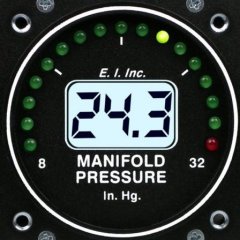-
Content Count
12 -
Donations
$25.00 -
Joined
-
Last visited
Content Type
Profiles
Forums
AVSIM
Media Demo
Downloads
Gallery
Blogs
Forms
Everything posted by Flaps-up
-
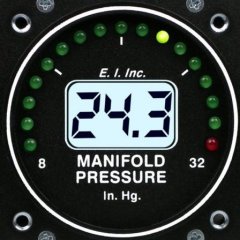
Why am I getting red locks in XP11?
Flaps-up replied to Jack_Sawyer's topic in RXP GTN 750/650 Touch
@Jack_Sawyer Did you get this sorted out? I experienced the same issue and discovered an easy workaround that will open all the Reality settings while in the plane. Message me if you are interested. -
@Furax84 Would you be able to update the RealityXP.GTN.ini file (and animations.lua if needed} for the upgraded Carenado B200 King Air V1.1 and post them here. Thanks a lot!
-
@PecosPete I made some progress but in the end was not able to pull it all together. It is too bad because I now have the GTN working again in most of my smaller GAs, including the PA-31 (one of my favourite planes).
-
@jabloomf1230 @RXP Thank you both. I now have this weekend’s work cut out for me 🙂
-
@RXP I searched my system and affirm that I no longer have the 6.21 Trainer installed, or even its install files. Do you know of a source that I can download a fresh zip file? I have another computer that I could install the 6.21 on and then execute the steps you mention above.
-
Just read your post. Thank you very much. I will give this a try over the weekend and let you know the outcome. On first search of my system, however, I did not locate two different 6.21 and 6.50 directories. I think 6.21 may have been written over.
-
Sorry, I posted this in the wrong place. Now moved here: May I request that someone add this mod to the “Carenado C90 King Air XP11 v1.0”. I love everything about this GA except the stock nav sys. Having the Reality GTN 750 would make it amazing. Thanks for considering...
-
Since my last GTN 750 update the Canadian charts are missing (or at least for the airports I have tested). Having the charts automatically identify the D-ICAO, then update when flying near the various enroute airports, and finally when near the A-ICAO is a wonderful full-immersion feature. I realize that critical information like frequencies and preview still exist but there is nothing like having the real chart(s). Can these charts be reinstalled, even if it is an option that comes at an additional cost to the end user? Or, is there something I can do myself, perhaps tie my active Navigraph account to the GTN?
-
May I request that someone add this mod to the “Carenado C90 King Air XP11 v1.0”. I love everything about this GA except the stock nav sys. Having the Reality GTN 750 would make it amazing. Thanks for considering...
-
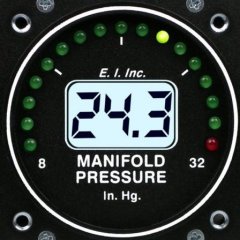
AP driving the 750 GTN Stays in ARM Mode
Flaps-up replied to Flaps-up's topic in RXP GTN 750/650 Touch
Thanks for posting. Here is hoping for a permanent solution. I would be happy to send Reality/Carenado some screenshots and/or be used during end-user testing if that would help the cause. -
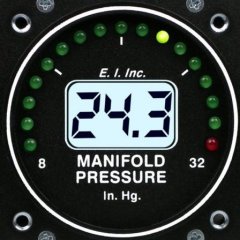
AP driving the 750 GTN Stays in ARM Mode
Flaps-up replied to Flaps-up's topic in RXP GTN 750/650 Touch
This issue has also shown up in the Carenado C340 II. Makes sense as that plane is also equipped with the simplistic AP controller. But I have no problem with my other planes, even ones that were installed using mods to their ini file, like the B1900D and the B200. -
I have owned Carenado’s Piper PA-31 for a while and use the Reality GTN 750 add-on with it. I think something happened during my 2.5.13 GTN update over the weekend as the autopilot dash readout shows the autopilot in FD mode, but when I select NAV on the popup the AP switches to ARM mode and, no matter what I try, cannot engage the system to follow the GTN flightpath. Note that the AP does engage, and the plane will level off if I press ALT, and VS works. I found if I go into the Reality drop-down settings while in the plane, and if I change the GPS source from auto to GPS1 then back again the ARM disappears and the flightpath is maintained. However next time I start the plane the ARM light is back. I think part of the problem is that the Carenado AP two-axis system is designed to look original (simplistic); well it is with ARM and YAW and other functions not present. Note that I also contacted Carenado. Perhaps I am doing something wrong, or checked something on or off. Or is this a known issue between Carenado and Reality? Thanks.