

omnimae
-
Content Count
19 -
Donations
$0.00 -
Joined
-
Last visited
Posts posted by omnimae
-
-
I fly in windowed mode and find that if I hit the maximize button to reduce the window (not hide), wait a few seconds, then hit the button again to maximize it that I get some VAS recovery. I do this a few times during a VAS heavy flight and it's kept from an OOM several times.
By reducing, but not hiding FSX I don't lose control of the aircraft.
I'm using FSUIPCs onscreen VAS monitor, so it's easy to see if a reduction occurred.
Ernie
I certify, I did it during a flight and the VAS went down 200 mb right away.
-
I would try turning off (disabling) in the scenery.cfg any airport that you are not flying to or from before starting FSX, as FSX loads all airport scenery that is enabled in the scenery.cfg even if you are nowhere near that airport!
A great tool for this is Scenery Config Editor. This also allows you to group scenery and disable all scenery in that group at once.
https://sourceforge.net/projects/fs-sceditor/
Stuart
Hi Stuart, thanks for your response, just one thing, I noticed with KMIA airport after departing when I was few miles away an immediate drop in the VAS of 500 mb, I notice that and I turn the view to the airport again and when I had it in sight boom VAS jumpud 500 mb to 3.4 GB again, I turned my head again to my panel away from the airport and boom 2.9 GB again so FSX is dropping the airport from the VAS, what i mean disable airports from the scenery library it will really help? it seems to me that fsx is already drooping airports from VAS when not used.
Those VAS readings would not be unexpected when using a resource intensive aircraft such as the PMDG 737 with a moderately resource intensive airport such as Latin VFR KMIA. I am just surprised that your VAS usage didn't hit a higher level while landing at FSDT KJFK, which I would describe as an airport add-on with a high resource demand. So, all in all, I think you actually did quite well!
I agree with Stuart's recommendation to use Scenery Config Editor or a similar program if you have lots of scenery installed (I use SimstarterNG payware for the same purpose). However if those 4 airports are the only addons you have installed then you may not need it yet!
Bill
hello Bill, My doubt will be if the VAS will not explode from KJFK to KMIA instead, it seems to me that fsdt did a pretty good job with memory management, I never got OOM error flying to JKFK or KORD but I got them with Fly Tampa and LatinVFR scenarios.
-
Greetings,
After buying LatinVFR-Miami I got again OOM problems landing at KMIA after departing FSDT KORD, I decided too start to monitoring the VAS and for my surprise after made an initial load of a free flight with PMDG 737 parked at KMIA my VAS was already in 3.4 GB, I made a flight to FSDT KJFK, and I was able to land without any OOM problems but during all flight the VAS was arround 2.5 GB and when I landed in JFK it reached again 3.4 GB, is this a normal behavior of FSX?
Add on installed:
AS16 + REX Soft clouds
Fly Tampa CYUL
FSDT KORD
FSDT KJFK
LatinVFR KMIA
PMDG 737.
-
I also have similar questions. I am also choosing among all the weather engines and textures. Will the function or texture overlap when using ASCA and ENVTEX at the same time? Or how do they cooperate?
BTW, REX skyforce 3D was announced last year but so far no more info? Seems it's great, too!
Hello,
About 2 weeks ago I finally made my choice and I bought AS16 with REX Soft Clouds, and Im very happy with the result, Using the function of real weather in AS16 I took off from JFK with clear skies and landed in chicago with total overcast, I guess ASCA and the dynamic textures really do their job when you are choosing the weather you want to fly, but with real weather I still dont found the use for ASCA, but Im not expert in these software's so better wait for other ones opinions.
-
Ask yourself: Does this look acceptable visually, and does it feel smooth enough to fly?
That's a far better criteria to go off than a little digit up in the top left hand corner of the screen. To prove this is true, try knocking your detail setting right down without the FPS counter on, now try and guess what the FPS is at. Before you turn the counter on, does it seem unbelievably smooth? Could you never imagine living without that frame rate? Chances are it won't feel or even look that significantly different from what you normally experience as far as 'flyability' goes.
Being someone who trains movie special effects for a living, frame rates on video is a subject which often crops up on my courses. Now as you probably know, most (home) video cameras will default to something like 24, 25 or 29.97 frames per second at 1080p with a 16:9 aspect ratio (giving you an 1920x1080 image size), and this is fine for even HDTV (I know this because I've trained lots of TV editors and cameramen etc from the big companies, i.e. BBC, Al Jazeera, Viacom etc, and if 24 fps is good enough for them...). So it's only really if you are shooting with fancy pro movie cameras like a Red 1, Phantom or whatever that you'd start worrying about faster frame rates. Sure, directors such as Ridley Scott and James Cameron will be whining about wanting to shoot everything at 120 fps, because they can lol, but even then, usually such high fps is only really necessary if you planned to slo-mo the shot and wanted to maintain a decent frame rate at half speed without any appreciable stutter, so, perhaps increasing to shooting at 60 fps for an intended slow motion shot would ensure that you'd still have 30 fps at half speed.
The point here is that much of what is often regarded as acceptable among gamers, is more about bragging rights than what is genuinely acceptable in practical terms. You might be surprised to know that many movie special effects shots intended for the big screen, have been rendered at as little as 1024 pixel resolution, this is because the graininess imparted on such a shot when shown on a large movie screen will nicely match the graininess of traditional film shots which they are intended to mix with. So you can take a lot of what gamers whine about in terms of minimum acceptable resolutions with a pinch of salt, because if 1024px was good enough for Industrial Light and Magic when rendering many Star Wars effects shots, it's good enough for Joe Blow playing Call of Duty lol.
Normally, I will tell people on my courses that if they are creating an animation, it will be at about less than 15 frames per second where movement will start to become noticable between frames, which is why TV and movies tend to be at 24 fps upwards, but 15 fps is acceptable for most animations, not least because if said animation is for example, going to be on a website, the file size and thus the transfer rate will be more acceptable.
With this in mind, forget about the gamer's frame rate bragging culture of 'my d*** is bigger than yours'. You can fly an FS aeroplane at a consistent 10-15 frames per second and it will be okay. Sure it will look a little bit smoother if you can get that fps up to over 24 consistently, but I can easily do a manual approach in FS on 10 frames per second without problems and frequently have done.
As to what frame rates I get in FSX-SE, it's at about 25 at payware airports, sometimes it drops to maybe 12 or so, although I have noticed the new PMDG Queen of the Skies Boeing 747 getting well over 100 frames per second at some default airports...

Did I think 'OMG, it's so smooth' when that PMDG 747 was getting over 100 fps? Nope, I was genuinely surprised to see the counter hitting that number, it felt no different to 20 fps to be honest.
So, put FS on what you feel is acceptable and be happy, but if you want some tips on that; try getting hold of the little payware add-on FSX Booster Live (which is great and will let you adjust things on the fly) and also make sure that your video card is overriding the FSX settings for things such as anti-aliasing etc, so that your GPU is doing that work.
Greetings,
Principally, I'm asking because, if a configuration like mine should go at 30 or 50 or 100, that means there something wrong with my config and I'll like to fix'it, at least for now 15 fps is smooth for me, but I have in mind add ORBX global textures, and I'm afraid that will kill my FPS.
-
Greetings everyone,
Today I will ask your help by asking you a simple question, what are your average FPS in FSX-SE?
My computer is a:
CPU: AMD FX 9350 Back edition 4.7 Mhz liquid cooled
VIDEO: AMD MSI 390 8 GB
MEMORY: 16GB corsair DDR3 1866 MHZ
HARD DRIVE: 512 GB SSD + OCZ 256 GB SSD
Windows 10.
Products installed: FSX-SE, Fly-Tampa Montreal, Fsdt JFK V2, Fsdt Chicago O'hare, AS16 + REX SoftClouds, PMDG 737.
In JFK in ground I get 15 fps in the virtual cockpit and around 22 fps outside
In the air the average can go up at 28 in the virtual cockpit 35 outside, with some random 50 fps picks.
Is this normal or low for my setup?
-
I use Orbx Global for textures with UTX US and EU. You can use Global with UTX, you don't need to buy Vector. In fact I didn't buy Vector for a few reason, VAS usage reportedly being higher than UTX and a few other reasons. You can then also get Global Open LC North America.
Greetings,
You dont have OOM problems? Im planning also to add AS16 + asca, is not too much overkill?
-
Greetings,
I'm reentering in the fsx world, and I wasn't aware that were so many add-ons, I just added PMDG 737 and FlyTampa Montreal and FSDT JFK and I'm really enjoying them, but I want more, I want to improve the overall quality of the rest of the north America area, now I find I have two possibilities:
- ORBX with FTX Global vector and etc.
or
- GEX North America with UTX Canada.
This is the thing, I'm planning to fly on NorthAmerica only, I got spoiled by Fly Tampa and Fsdt and I only want to fly to after market airports, that why I'm ruling out to fly South America (Use to be my favorite place to fly, but too few or none Aftermarket airports), what are your recommendations? I'm afraid of OOM errors, I already got them and I only have 3 scenery installed (MONTREAL JFK and ORBX Iceland).
Thanks in advance for your responses.
-
ASCA allows you to have dynamic weather in your simulator. So you can leave a sunny Ibiza and land conditions that require an autoland
But thing I don't understand, if with as16 download real weather, and in the real weather it says that Ibiza is sunny and London is rainy, the weather will not change during the fly?
-
Greetings,
I never used any kind of weather addon in my life, and well I decided to reenter the fsx world again, and well I want to do it good, so I downloaded AS16 and I tested it and it was a positive experience, the effect of passing through clous was amazing, the turbulence were more realistic, capacity off dowload real weather was cool to, but after reading so many post Im still confuse, AS16 from where I saw is a weather engine as ASN, but my conclusion from all I read ASN got something that now is missing from AS16 but is present in ASCA, so far I undertand that ASCA is textures + something else and ASN minus the something else is the equivalent of AS16, can somebody tell me what is the adittional functionality of ASCA that is no longer present in AS16 but it was present in ASN.
Also I read that the SoftClouds textures are really good and you can mix AS16 + ASCA + SoftClouds, now my questions is: if AS16 is a weather engine and sofclouds is the textures why you need ASCA?
Thank in advance for your responses.
-
You have listed no specs of your PC. If you are running FSX with poor performance and you are considering Prepar3D with same system, your problems/frustrations are NOT going to go away.
Recommend you go here and review the features plus recommended system requirements. Also note Prepar3D's licensing restrictions regarding personal consumer entertainment.
About the specs of my computer:
CPU AMD FX 9590 Black Edition 4.7 GHz.
Memory 16 GB Corsair Vengeance DDR3 1866 Mhz
Motherboard Gigabyte 990fxa UD3
Video: MSI AMD 390 8GB of memory
Hard drive: CRUCIAL MX300 512 GB
Monitor: DELL 34 Ultra-wide 3440x1440
Acer 29 1980x1080
Is poor performance to my aspiration, but it seems I'm at the average of the Sim population. My frustration comes is because I'm able to play games that will put any computer on his knees but still runs better than a 2007 FSX.
Regards.
-
Greetings everyone,
After many years away from the sims worlds, I decided to return, and of course I did it with the Sim that got me in this world for the first time MS Flight Simulator, Many years ago I started with FS95, the I moved to FS98 passed through FS2000 then 2002 and then 2004 with a brief moment of Terminal reality Fly!, when FSX went out, I installed it, at that time made I few flights but I stopped and never continued until now, Because of the limitation of the original aircraft I just bought also PMDG 737 and couple of airports, but for my sad surprise I wasn't aware of the limitation of the 32 bits DX9 architecture, even with my new pc able to run DOOM (the new one)
in ultra high in 3440*1440 res at 40 fps, the performance in fsx is just not has good as I thought it will be, 9 to 15 fps in approach and ground, 22 to 28 on fly at high altitude. Now my questions and the of the point this post, Lockheed took the mantle and the development with P3D, but my questions are the following:
- How similar and/or different is FSX from P3D? is just cosmetic or are really changes in the core?
- Is P3D 32bit or 64 bit?
- It solve the issues related too poor management of memory in FSX?
- P3D it take more advantage of the GPU and relies less on CPU power?
- Is planned to make it work with DX11?
Why I ask all this?, well I want to be sure if I decide to migrate to P3D all my frustration related to FSX this past weeks, will go away, really I dont want to find myself again in another dead-end.
Thanks in advance and Regards.
-
I'd suggest that this is more technique than the damper. I've never had an issue with it.
Greetings,
I found the behavior weird, I know this plane is light years better than the fsx 737, but that model is so easy to fly, this one is so tail happy...
Jorge Lazaro.
-
Greetings.
After I solved the issues with the autoland, I decided to start again with manual landings, but is hard because the yaw damper try to over compensate each time I slight roll the plane during the final approach making the tail of plane to wiggle too much. Notice that I checked if by any chance the autoruder was enabled, but no, is disabled.
Jorge Lazaro.
-
If you want to be faithful to the AA livery don't do auto lands at all. We hand fly CAT II/III approaches with the HUD. Dual channel approach is prohibited on the 737 fleet.
thanks for the info, may I ask why the dual channel approach is prohibited?
-
Greetings,
Thanks everyone, you were right, because I was flying the AA livery, the equipment was set to set Fail Passive, I tested last night with the PMDG livery and worked perfect.
Jorge Lazaro.
-
Greetings,
from what I read it seems that Im landing in fail passive instead of fail operational, also it seems that this option is associated with the PMDG 737 livery im flying, if this true how I change to a fail operational mode?
-
Greeting,
First time posting here, I will try to be the most specific possible.
Im try to use the autoland function when arriving to CYUL from KJFK, during descent after configuring the 2Nav radio with the 6R runway ILS and the course for both also I proceed in the pedestal to configure the altitude and length of the runway ( in this case 9600, I taught that was my error but then I tried with the 6L runway that is 11000 and still the same) I have my route configured in my FMS , in the autopilot I have engage VNAV both FD A/T etc.
During final approach before intercepting the G/S because im using ATC my heading is selected in the autopilot I press VOR/LOC to intercept the G/S and the APP and CMD B immediately the plane starts to make his approach but the PFD and copilot also shows on top PILOT CH in yellow surround by a square green then the square green disapears. Around 1600 fts the computer make his checks the G/S indicators blinks and then it should change to AUTOLAND 3 but change to CMD in green but star to show FLARE in white but no rollout, I down the HUD and in the corner I have this Aiii indicator flashing instead of being fix. The plane lands perfect but I want to know what im missing.
Jorge Lazaro.

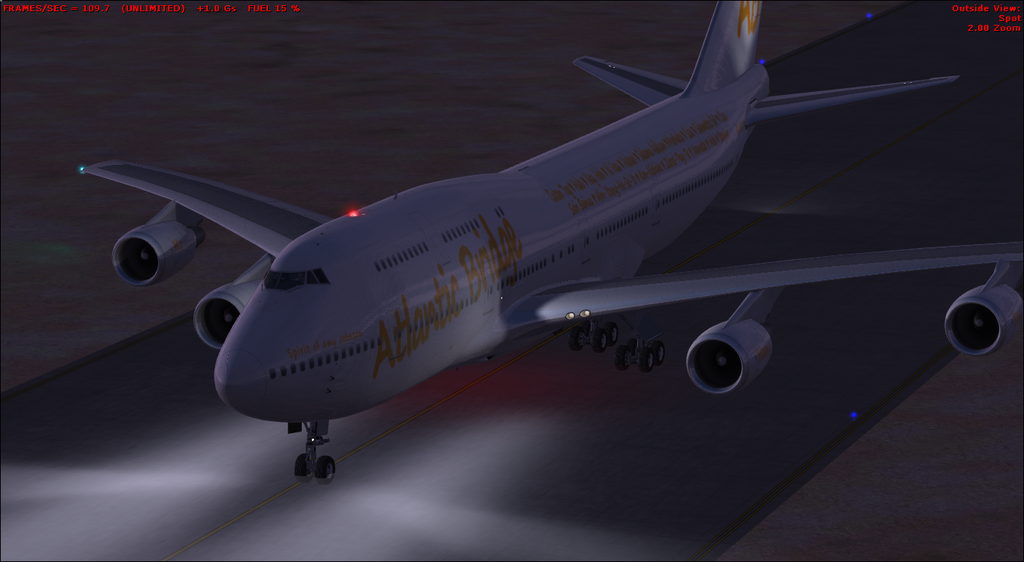
Miami city X with LatinVFR KMIA, it's possible to run without OOM?
in MS FSX | FSX-SE Forum
Posted
Greetings,
I know Im oppening to many post, but the fever for flight sim is too high now :smile: , I just opened a post talking about the 3.4 GB is VAS starting a flight with PMDG 737 in latinVFR KMIA, the questions is, if I add Miami X city, my fsx will explode(OOM error)? can I fly to or from Miami with those tow add on to another aftermarket airport like KJFK without OOM errors? What are your experiences?
Regards.