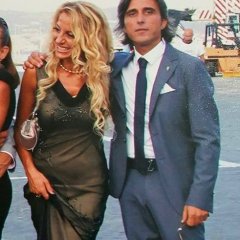-
Content Count
8 -
Donations
$0.00 -
Joined
-
Last visited
Community Reputation
0 NeutralProfile Information
-
Gender
Male
Flight Sim Profile
-
Commercial Member
No
-
Online Flight Organization Membership
IVAO
-
Virtual Airlines
No
Recent Profile Visitors
The recent visitors block is disabled and is not being shown to other users.
-
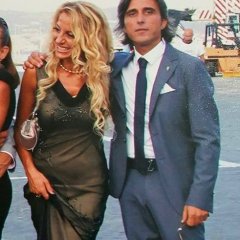 Giosue changed their profile photo
Giosue changed their profile photo
-
Ok thenks
-
Sorry my message is for staff PTA it is not correct to not replay your costumers.... I have one error with PTA.....but I not received response of my problem from PTA staff regards giosue
-
Hi to all please can you help me? after installation PTA 2.61 and ultimate realism pack 1.1 for my P3d V4.2 when I update PTA to Realisme packj 1.2 beta I have error....this is my file log can you see on the finail my error: Backup of config file C:\Users\Maurizio\AppData\Roaming\Lockheed Martin\Prepar3D v4\Prepar3D.cfg has been copied to C:\PTA\CONFIG_BACKUP\Prepar3D.cfg Preset C:\PTA\default.ini loaded Prepar3D 4.2.21 build 24048 detected as target verson Shaders cache directory found at C:\Users\Maurizio\AppData\Local\Lockheed Martin\Prepar3D v4\Shaders\ Prepar3D main configuration file found at C:\Users\Maurizio\AppData\Roaming\Lockheed Martin\Prepar3D v4\Prepar3D.cfg Shaders integrity OK PTA Activation successful. Preset C:\PTA\default.ini saved Preset C:\PTA\PTA Tool\URP v1.2 with ReShade.ini loaded Applying preset C:\PTA\PTA Tool\URP v1.2 with ReShade.ini... Applying [Reduce cloud brightness at dawn/dusk/night] to C:\Prepar3D v4\ShadersHLSL\Cloud.fx Applying [Alternate lighting for clouds groups] to C:\Prepar3D v4\ShadersHLSL\Cloud.fx Applying [Clouds lighting tuning] to C:\Prepar3D v4\ShadersHLSL\Cloud.fx Applying [Clouds saturation] to C:\Prepar3D v4\ShadersHLSL\Cloud.fx Applying [Clouds light scattering] to C:\Prepar3D v4\ShadersHLSL\Cloud.fx Applying [Clouds Fog tuning] to C:\Prepar3D v4\ShadersHLSL\Cloud.fx Applying [Reduce top layer cirrus clouds brightness at dawn/dusk/night] to C:\Prepar3D v4\ShadersHLSL\General.fx Applying [Cirrus lighting] to C:\Prepar3D v4\ShadersHLSL\General.fx Applying [Objects lighting] to C:\Prepar3D v4\ShadersHLSL\General.fx Applying [Aircraft lighting & saturation] to C:\Prepar3D v4\ShadersHLSL\General.fx Applying [Aircraft VC lighting & saturation] to C:\Prepar3D v4\ShadersHLSL\General.fx Applying [Autogen emissive lighting] to C:\Prepar3D v4\ShadersHLSL\General.fx Applying [Sky saturation] to C:\Prepar3D v4\ShadersHLSL\General.fx Applying [Terrain lighting] to C:\Prepar3D v4\ShadersHLSL\GPUTerrain.fx Applying [Urban areas lighting at night] to C:\Prepar3D v4\ShadersHLSL\GPUTerrain.fx Applying [Terrain saturation] to C:\Prepar3D v4\ShadersHLSL\GPUTerrain.fx Applying [Water surface tuning] to C:\Prepar3D v4\ShadersHLSL\GPUTerrain.fx Applying [Waves size] to C:\Prepar3D v4\ShadersHLSL\GPUTerrain.fx Applying [Water saturation] to C:\Prepar3D v4\ShadersHLSL\GPUTerrain.fx Applying [Specular lighting] to C:\Prepar3D v4\ShadersHLSL\FuncLibrary.fxh Applying [Rayleigh scattering effect] to C:\Prepar3D v4\ShadersHLSL\FuncLibrary.fxh Applying [Haze effect] to C:\Prepar3D v4\ShadersHLSL\FuncLibrary.fxh Applying [Sky Fog tuning] to C:\Prepar3D v4\ShadersHLSL\FuncLibrary.fxh Applying [Turn off HDR luminance adaptation effect] to C:\Prepar3D v4\ShadersHLSL\PostProcess\HDR.hlsl Applying [Alternate tonemap adjustment] to C:\Prepar3D v4\ShadersHLSL\PostProcess\HDR.hlsl Applying [Contrast tuning] to C:\Prepar3D v4\ShadersHLSL\PostProcess\HDR.hlsl Applying [HDR bloom multiplier] to C:\Prepar3D v4\ShadersHLSL\PostProcess\HDR.hlsl Applying [Cloud Lighting Tweak 1] to C:\Prepar3D v4\ShadersHLSL\Cloud.fx Applying [Cloud Lighting Tweak 2] to C:\Prepar3D v4\ShadersHLSL\Cloud.fx Applying [Cloud Lighting Tweak 3] to C:\Prepar3D v4\ShadersHLSL\Cloud.fx ERROR applying custom tweak [Cloud Lighting Tweak 3] : the desired block is not found Preset has been applied with errors. See log above Shaders cache cleared