
-
Content Count
34 -
Donations
$0.00 -
Joined
-
Last visited
Content Type
Profiles
Forums
AVSIM
Media Demo
Downloads
Gallery
Blogs
Forms
Everything posted by Ither
-
First off -- thank you to Jean-Luc for the insight into the workings and the application, and Bourrinopathe for the superb 3D model that I used and the PM's back and forth. I don't have approval to distribute this by Airfoillabs and I like to respect designers wishes so until then it's not available. What I can tell you is that it's not very hard to do! I was able to integrate the 750 with full buttons and knobs working; yes you can click on home or direct and the screen will respond. I couldn't be anymore happier right now! Couple things to note The volume knob for COM and NAV doesn't work quite right -- the plane itself is resetting the volume separate from the GPS. If removing the old GPS and manipulators; be very careful in your 3D app as you can remove ability to move the mixture levers with your mouse.
-
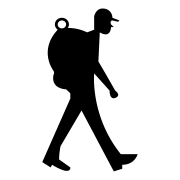
XP - Carenado B200 - 3D Cockpit Modify - Advice
Ither replied to Ither's topic in RXP GTN 750/650 Touch
After additional work today I deemed this a roadblock -- the cockpit panel that paints the GPS screens on are in a file that I can't import/export successfully. It's unfortunately due to many circumstances out of my control and obviously Carenado reports zero plans to ever implement it. So here is where I ended up. - I graciously used Bourrinopathe models (which are freaking AMAZING!) and added them to cockpit - I removed the knob acutators from the cockpit.obj file using text editor; no more mouse over GPS and picking up the random buttons/knobs from GNS 430 It's pretty decent for what it is -- though really the screen could be just bit bigger. Overall I'm happy and done (after 3 days of going at it.) Major thanks to Bourrinopathe for my PM's and the models. -
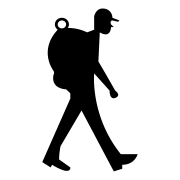
XP - Carenado B200 - 3D Cockpit Modify - Advice
Ither replied to Ither's topic in RXP GTN 750/650 Touch
I disected your Cessna mod and I originally was right -- the 3d panel for the GPS is in the cockpit.obj file and that is one I can't manipulate without it breaking. -
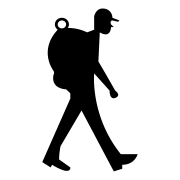
XP - Carenado B200 - 3D Cockpit Modify - Advice
Ither replied to Ither's topic in RXP GTN 750/650 Touch
I went back at it and disagree with my previous statement; that should be the trigger buttons for old GNS 430. If I can't remove them do to texture issue that's fine. I can live without buttons working just so long as it looks realistic. However I found Bourrinopathe models and decided to give that a shot -- which worked a lot easier but I still can't for life of me figure out the GNS issue. I'm still digging/reading/searching. Also kudos to Bourrinopathe for his models -- that is some AWESOME 3d work my friend! -
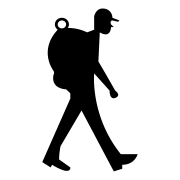
XP - Carenado B200 - 3D Cockpit Modify - Advice
Ither replied to Ither's topic in RXP GTN 750/650 Touch
I spent most of day digging into this and finally figured it out -- the layer that is affecting RTN is in the cockpit.obj file of the Carenado B200; however the actual 3D model of the old GNS 430 is in I3.obj. The problem is I can't export the cockpit.obj without issues -- there are 217 textures in there and I have zero clues which ones go where; it's far too many to even try and figure out. At this point I've thrown my hands up as I dont' know of any other way to do this. I even used misc object in PlaneBuilder and stuck it in same place but the RTN still renders to one panel and it's laid out as such. You can see my GTN 650 model there in wireframe. -
I was wondering that -- I will adjust AP parameters and see if that smooths it out -- I'd hate to bank turn and spill someones coffee all over them. 😉
-
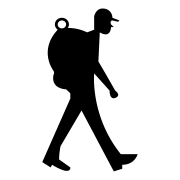
XP - Carenado B200 - 3D Cockpit Modify - Advice
Ither replied to Ither's topic in RXP GTN 750/650 Touch
Thanks Jean-Luc! I'm take look at the panel.png files and see if that's causing the issue. I agree the knobs and buttons aren't show stopper; to be honest I'd rarely use them as i would end up opening popup because of distance away. However, that doesn't stop me from not liking seeing the GNS 430 on the 3D cockpit LOL. Hence why I went into this. More to come as I progress--my goal now is to get the screen full length. -
I am new to the whole XP deal -- and to be upfront this is for my own personal use and I probably won't release it unless Carenado says it's OK. At this time I am not worried about knobs or buttons working -- I just want to get model in place and go from there. After two days of messing with it I was able to get 3D models of GTN 650 in however I have two problems I can't figure out. 1. The screen gets cut off; it's almost like it's still wrapping on the GNS 430 although it's gone from OBJ file as well as the Planemaker 3D cockpit (looked for GNS 430 panel and removed both.) 2. I still have knobs/buttons from GNS 430 if I move my mouse around vicinity of those original areas. In Carenado I found that the I3.obj had the cockpit gauges and that is where I was able to completely remove the GNS 430 3D and put in GTN 650 3D. I see some knobs/buttons in cockpit.obj file but if I modify that (remove them) and try to export in AC3D it tells me 263 things have no textures. Then the game goes nuts when I load plane. I'm open to any advice direction to look--I literally figured out the 3D models on my own after 2 days of digging.
-
I have the Carenado King Air B200 for X-Plane and the GTN 650/750 package. I noticed tonight that the GTN 650's make extremely fast/hard banks when navigation routes. I disabled the GTN's and tried it with the built in GNS 430's and it was not as quick abrupt. Is this common and does anyone know how to adjust it? I wasn't sure if maybe the AP parameters need to be adjusted or if this is something within GTN? I looked through manual and couldn't find anything. Thanks all!



