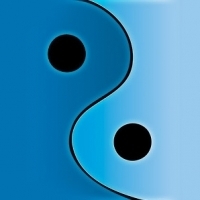-
Content Count
232 -
Donations
$0.00 -
Joined
-
Last visited
Content Type
Profiles
Forums
AVSIM
Media Demo
Downloads
Gallery
Blogs
Forms
Everything posted by Roman Design
-
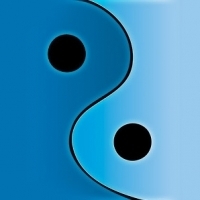
Multi-room Parallax material. Finally!
Roman Design replied to Roman Design's topic in Microsoft Flight Simulator (2020)
I think a short parallax test video from this scenery actually made me go "Wow! I have to figure this out!" a while back. I must say, this is possibly the most gorgeous airport scenery ever... Inspiring. You set the standard for me 🙂 I hope to release my CYOW Montreal in April and I'm aiming for the similar level of detail... Basically it's an ingenious trick, because it's just a single flat texture for all the rooms, there is no 3D geometry behind the glass, so I would expect a minimal FPS hit. As virtuali correctly said, it's great for secondary buildings. The main terminal I'm doing with internal modelling. For everything else there is Parallax Windows material. -
This will be useful for those who are working on MSFS sceneries. I think I finally mastered multi-room parallax texture properly. Here's the test video with a simple cube test building. Emission works too. What's funny is that rooms are randomized somehow by the sim. They are showing in a different order than I have them in my background texture. Same for emission rooms. But that's OK, I think it's meant to remove a pattern look from large buildings, especially at night. See night look in the second half of the video. This building has no 3D interior - it's just a testing cube, basically. One side has a universal material I'm going to use on different buildings depending on each model, by using UV maps for whatever windows I need, and 3 sides have a more specific material for 2 large hotel buildings my upcoming scenery will include. Full PBR structure: it has maps for albedo (window front with shutters etc.), ambient occlusion, roughness, metallic, behind-windows albedo, and emission for the random night lighting look. Rooms are actually rendered in Blender in 3D and their renderings are edited for parallax 2D texture. The way I "reverse-engineered" it is based on the MSFS SDK sample parallax material (found in sample materials, duh!). I took the room perspective look from the background 4x4 room texture there as a guide and made my rooms. Then the rest of the PBR textures are pretty straightforward (don't use any metalness on transparent glass!). It took a lot of time to figure out the right transparencies, glass reflections and nail down the look. But there is nothing special about the textures - they are nurmal MSFS PBR textures, basically, except for the background "behind glass albedo" which is different size, exactly as in the sample. I did similar material before for a single room for my CNC3 and SYKZ sceneries, and now I have a the multi-room material for my upcoming CYOW scenery. The Blender2MSFS settings are like this for this particular material: specular 1, alpha 1, the rest surface parameters are 0. Albedo color white, emissive color - slightly yellowish, alpha multiplier 1. Parallax parameters - this is for 4x4 room textures the exact sizes of sample material! These were difficult to figure out as they are not documented well - scale 0.60, room size X 0.50 Y 0.25, number XY 4. All texture maps are set with texture files. Everything else default.
-
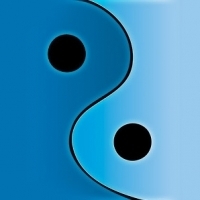
Installing Pilot2ATC to work with MSFS 2020
Roman Design replied to Dave-Pilot2ATC's topic in Pilot2ATC Users Forum
Makes sense, but the instructions say disable all MSFS ATC. What would the correct settings be so I could use MSFS just for taxiing and parking? Also, just out of curiosity, are you planning to switch to MS Azure voices? They do sound so much more natural... -
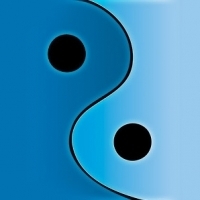
Installing Pilot2ATC to work with MSFS 2020
Roman Design replied to Dave-Pilot2ATC's topic in Pilot2ATC Users Forum
Question about Pilot2APC with MSFS 2020: If to use it I have to disable all MSFS ATC voices and options, how would I know what gate to taxi for, so the jetway would extract and connect and the marshal would show me where to park? Is there a way for this part to work with Pilot2ATC somehow? Or does it mean the part with marshals and animated jetways is not working with Pilot2ATC in any way? -
Here's how the straps are built. I've 3D printed my DIY ones in the same manner as commercially available ones. Because why not? I also integrated a magnetic holds to the bottom that snap to a stock rig that I also 3D printed, so I have a solid gun frame for 3D shooters and could easily swap clips etc. I don't have a photo while I'm flying but here are them snapped to the gun stock. The idea is if I let go - controllers stay on my hand, I don't need to actually hold them. Well said. Exactly what I think about that. To each his own, but once I've tasted true VR cockpit, I can't go back...
-
I just had a look at my scenery in VR. Despite VR not yet working really well on my system, those parallax office windows look so 3D in VR, I'm surprised. They really have depth to them, even without moving. Need better performance though, to really enjoy a dense area in VR. But there's no turning back now, it's so beautiful...
-
Exactly!!! I used X-Plane the same way - a DIY controller mod to have it strapped to my hand, so I don't have to "hold" it. Very immersive that way, you can see it in my video. Now that I tried VR in MFS with its mouse, I can finally say a real verdict, based on practical use. And it's the following: It's horrible! Just making a mouse pointer understand I want it in a specific interface window is a challenge. Operating knobs and levers is simply torture, compared to controllers (once you got used to them). You can't do anything quickly or precisely enough. I will end up assigning keys to all I can and then assigning VoiceMacro commands to press the keys - even to operate flaps etc. This is going to be faster and more convenient than a mouse. I don't understand how people can like this mouse interface. What are they comparing it to? A blindfolded pinata hunt? I bet they don't really try the controllers in a good implementation sim more than a few minutes. It takes b it of time to get used to them I guess. And nobody has straps to use them properly in a sim. One you do it right, it's a night and day difference from what we have now in MFS. I really hope Asobo will implement controllers soon. I miss them so much! The worst thing is that beauty of MFS has really killed the X-Plane for me. I can't enjoy it anymore, it looks too dated. I'm a visual person, a designer. It pains me to see the old graphics, knowing what it could look like...
-
This may be useful: I had random USB-related HMD disconnects - blue screen, audio stutter then reconnects in game usually but tracking craps up. And it happened often. My ASUS Prime x570 chipset motherboard has this known problem with x570 - it doesn’t recognize G2 in any USB port. The only solution is either a PCI USB 3.0 card (which I bought), or a powered USB 3.0 hub (works with my monitor bilt-in hub, but I got the card anyway). But The blue screen disconnects happened even on this card and on the monitor hub! I found that the only thing that cures it is changing all BIOS PCI settings to GEN3 from GEN4 in advanced settings. Even if a single one (for a GPU slot or any PCI slot) is set to GEN4 - I got the blue screens again, even if the setting is for an unrelated slot (not GPU and not USB card). I read about this solution form the x570 chipset not recognizing G2. It doesn’t help my system to recognize G2, but it does help with disconnects, apparently. I spent hours on figuring this one out.
-
Well, I have 3080 (one of the better ones, EVGA FTW3 Ultra), Ryzen 3700X (overclocked to 4.3Ghz and liquid cooled), 64 Gb RAM, fast 2Tb SSD (plus fast 512Gb ssd for system), and Reverb G2 and the VR performance is ranging from "vomit comet" to "meh" - I'm getting high 20-s to low 30-s. And that's really bad, considering a pretty high-end PC. The most graphically intence Half-Life Alyx is butter-smooth at Ultra settings. And I know you can't compare, but it shows that there is nothing wrong with my system. But MFS isn't running well. I'm not even talking about the lack of controller support, the performance is bad. 50+ FPS on 4K at 100% render scaling should not translate to 20+FPS in G2 VR. Something is definitely wrong here, and I don't think it's my system, because I'm not alone...
-
Can you please post all your settings? Including driver version, OXR settings, MFS settings etc? I’m not sure what can be wrong with my system or settinngs to not get the same results some other people are getting. And I do have one of the better 3080s supposedly: EVGA FTW3 Ultra, higher clocked and better binned then most… I wonder what can be wrong… I’ve never seen anything above 31FPS. Usually, even in 152 lessons - high 20s... Also, what do you use to measure FPS - dev mode counter is not visible in VR
-
Of course controllers are not a replacement for a yoke or a joystick, that's obvious. I only use right controller to control everything in the cabin, including throttle, flaps, gear levers etc. while my left hand is controlling the yoke or joystick. Here's my DYI VR setup. It works really well in XPlane. Until hand tracking with haptic feedback (gloves?) is a reality, controllers are the next best thing. With yoke/joystick of course. And there should be both a mouse and a controller support, so there is no problem with choosing whatever you like.
-
Hand tracking would be great, but controllers are better than a mouse. I have right controller strapped ro my right hand, and I don't have to actively hold it. So I only grab levers it pull switches or rotate dials or operate throttle. I can also help on the yoke, although this is a bit strange to hndle, as both controller and yoke are too thick together, but it works for a bit if I need it. Other times i can relax my hand and it works pretty well in XPlane, very immersive. I can also type ot handwrite down basic ATC instructions to my notepdad (try that with a mouse LOL), operate charts including zooming etc. and it all works OK. Not ideal, but very immersive and still so much better than a mouse. Nothing copares to reaching and grabbing the gear lever and pulling it up, feeling it lock.
-
One note about open hangare starting spots: the open hangars have “start positions” inside – you can select them as a spawning point in your flight. So you can start your flight with a cold airplane inside that hangar. But all start points are randomly populated by MSFS unless you are occupying it at the moment. So sometimes you couldn’t finish your flight there, as the place will be occupied. Other times you will be. For now, it’s not possible to change that. So sometimes you will see planes, cars and buses randomly spawn in all start points… I saw a bus in the hangar once, it looked hilarious. Nothing I can do about that. You can prevent it from happening by reducing the amount of ground vehicles in the sim to zero. This will affect the whole sim though.
-
Please, Asobo, if you are reading this, you have to realize that your userbase expects MSFS VR to be at least on par with the other 2 leading sims that had VR available for 2 years. What has made X-Plane VR great is the fact that you can interact with all buttons, throttle lever, flight computer, GPS, fuel mix levers and everything with your hand! You can fill rotating encoders clicking, you can feel buttons pressing. This is what VR immersion is! HAving just the mouse is very bad. I really hope Asobo can implement controllers very soon. This simulator is beyond anything, graphically speaking, but VR without controllers is stone age! Make mouse an option if some people prefer this, but operating mouse is a disaster as far as I'm concerned. I've been waiting so long for VR, invested in RTX 3080 and Reverb G2 and have them ready. And all for this? No controllers? What kind of VR is that? It's a VR experience so crippled that I'm not sure I could even use it and enjoy it. And most VR users will see it as such. The realism is gone, mouse is a crutch! Think of this: you have your left hand on a yoke, right on a throttle - and then you need to rotate or click something - how will you find your mouse when you can't see it? You don't know where you left it, you will have to remove VR or search blindly with your hand before you do anything. And you will have to do it each time, because mouse position is not fixed. Terrible. In X-Plane I just keep controller in my right hand and when I need to rotate a dial for example - I just reach, grab and rotate (feeling the clicking vibration feedback), then I use grab throttle and move it, or do anything I want. I can even grab the yoke with right hand. And if I want to free the right hand - I can put controller on my lap, where it's at the same spot every time, so I don't need to search for it. But mostly I have it in my right hand at all times. This is what makec a total cabin immersion. Impossible with the mouse. I have to say I am extremely disappointed. I sincerely hope this will be corrected in the next update. Just look at my video, watch through the startup procedure etc. This is what VR is! MSFS has to be better, not worse, than competition… I was hoping for built-in voice ATC interaction, voice-activated checklists (like I created for X-Plane, see video) and other VR breakthroughs, not the actual mouse that was invented in the 60-s!
-
What??? No controllers??? How awful! This is what made XPlane VR great - the fact that you can interact with all buttons, throttle lever, flight computer and everything with your hand! It's a crippled VR like this! I've been waited so long for VR, got my 3080 and Reverb G2 ready. And all for this? No controllers? I have to say I am extremely disappointed. I expected MSFS VR to be at least on par with the other 2 leading sims that had VR available for 2 years. This is very bad. I really hope they can implement controllers very soon.