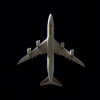Search the Community
Showing results for tags 'AI Traffic'.
Found 15 results
-
AI Traffic AI traffic website not working?
alx2925 posted a topic in Microsoft Flight Simulator (2020)
Hello everyone, I am getting back into updating my AI traffic for flight sim, I use to have an account (still do I believe) on this website https://www.aitraffic.ch/ Everytime I try to go this website, I get this display, did something change? Is this website no longer active? -
One thing I used to appreciate in the simple days of FS2004 was flying enroute, sometimes for hours on end, with other AI traffic as company, who happened to be going somewhere similar to me. Granted they flew great circle back then rather than along proper routes, but at least it was possible. With FSLTL loaded (and previously with AIG) I find the AI traffic flies so ridiculously slowly at altitude (~230kts ground speed) that you just end up overtaking everyone and never have anyone to fly with. It didn't used to be the case with native Live Traffic in MSFS (but I'm led to believe it is also the case now?) There's a bug ticket related to this on the MSFS forums: https://forums.flightsimulator.com/t/ai-traffic-still-cruising-at-slow-speeds-around-200kts/556256 If this bug annoys you too, please vote in that forum thread! As of writing, there's only 18 votes so far.
-
Hi everyone. On Friday I acquired the MSFS and I don't deny that I've been getting very hooked on it. it turns out that the error (this curse) has occurred since FS9, FSX and P3D that some planes enter the runway but never take off, never receive ATC clearance for take off and after a while they disappear and some traffic lands on the plane that is on the runway and they do not abort the landing and the truth is that I love seeing takeoffs and landings in my airports I have this problem with the AI traffic online and offline. someone has been able to solve this error and it happens to me in almost all airports. can someone help me to solve this error NOTE: some planes disappear in gate to runway or runway to gate taxi action but not all in AI Traffic ONLINE and OFFLINE mode
-
https://militaryaiworks.com/forums/83/19336 Another P3d add-on casualty. Matrix automatically installed world-wide military AI traffic schedules, models and paints in a manner similar to AIG's One Click Installer for commercial traffic. Matrix was an excellent add-on and it will be missed.
-
- 3
-

-

-
- AI Traffic
- Military
-
(and 1 more)
Tagged with:
-
To whom it may concern, I have been using PSXeeconTraffic for the last few weeks, but I am periodically receiving week "%" messages - either yellow or red. I installed some WOAI packages, because I thought the FLAI one wasn't sufficient. I'm getting that message regardless of what airport I go to. Also, I fly in the PMDG 737, which can be positioned at a parking gate, or fly up to 41,000 feet. I'm still a little confused on how to set those ranges. Does "Lateral" mean how far the program looks for traffic? Some of my flights are thousands of miles away. Any help you can provide is appreciated Regards, Kevin Davis
- 1 reply
-
- PSET
- AI Traffic
-
(and 1 more)
Tagged with:
-
Hi Everyone Since the last Update. PSX injects me the wrong Airlines on the Wrong Parking Position. As example: I'm flying from Zürich, so there is standing a B737 from Delta or a Chinese Airlines (B747 etc.) and many strange other Airlines from all over the World. But this can't happen in real life. So this is clearly a injection failure. I read out the Log file and saw there are some random Airlines generated with this symbol (=x=). Is there a way to disable the random generated AI Traffic. I dont know how the Parked Aircrafts are genereted but in my opinion they should only inject Aircrafts which are currently standing e.g in Zürich. I'm very thankful for everyone who could help me asap. Best regards Oliver
- 3 replies
-
- AI Traffic
- Wrong
- (and 4 more)
-
I love plane spotting and I use to do this in FSX/P3D. It was possible to switch the camera to any AI plane and watch them take off, land, taxi, etc. This is a refreshing way just to simply take a break from flying and relax while taking in the beautiful surroundings and scenery. Which I would love to be able to do in MSFS, thanks to the amazing visuals. With that being said, is there any way you could switch any of your cameras (external, internal, etc) to attach to an AI plane in MSFS? I would hope so, because once AIG releases their official AI package, I would love to be able to watch various AI planes during approaches and takeoffs.
-
- plane spotting
- AI Traffic
-
(and 1 more)
Tagged with:
-
Hello, I was wondering if anyone had the woai package for the airline "Air Astana", the flag carrier of Astana. If anyone had those and could give me a download link I'd greatly appreciate it, as Central Asia has 0 traffic in my sim except Turkmenistan. I'd also like to know if an Uzbekistan airways Package exists, and if it does someone could give me a download link for that one as well.
-
Hi fellows, I installed AIG roughly 3 weeks ago for msfs. In cruise I even saw the contrails of the AI aircraft! All of a sudden after WU9 it seems AI traffic have lost their contrails? Can anyone confirm. Looking for fix as well.
- 12 replies
-
Hello Dave( Admin) and fellow Pilot2ATC users, Greetings!! I am an FSX- Steam user and I fly business jets (F1 Mustang and Phenom 300). I have been using P2A for a couple of weeks now and I really like it, I am now looking for recommendations on AI Traffic. Which one listed below, works BEST with P2A ? 1) World of AI 2) Just Flight - Traffic 360 3) Ultimate Traffic 2 4) Other ( please recommend ) thank you in advance for your timely response and thoughtful reply Best Regards Hari
-
Hi guys, I have been having an issue with my AI traffic and I was hoping some of you might be able to help. You see, I have some sort of object on the top of all my FAIB 737-800s. I'm new to custom AI traffic in FSX so this could be just a rookie mistake.
-
Recently I found a recommendation regarding better AI Traffic sounds here:http://forum.avsim.net/topic/346376-better-ai-sounds/This product seems to work only with FS X.Is there any similar add on compatible with FS 2004?ThanksHarald
-
Good morning,some strange question regarding FS9's AI Traffic:Is there a maximal seize of Traffic.bgl files?Once I used JF Traffic 2004, but the old and ugly models and a lot of bankrupted airlines annoyed me, so I configured AI traffic completely new. I have three traffic files (GA, Military and commercial aviation). GA has perhaps 20 MBytes, Military is not worth any discussion, but commercial aviation has 93 MByte so far, and almost every day I add an airline or two... Especially airlines from Russia and CIS countries fly a lot of interesting planes at interesting locations, so I can hardly resist if - for instance - RATS delivers a new package.Is there any point I have to stop?Thanks for your answersHarald
-
Hi All, Despite some of it's initial issues I'm loving MSFS and see great potential. That said, something I'm not sure I fully understand is where we're at with AI Traffic. From what I understand there are two options. 1. Live AI Traffic. This is based on ADSB (or similar?) data from real world aircraft. In relation to that:- a) Are there any models other than what appears in the default sim? Has any 3rd party developer moved their models over? b) I know there are a variety of liveries out there for the default aircraft (mostly for the A320) but how does one assign that livery to ensure its used when the ADSB data represents that particular airline? c) Based on what I've seen at places like YSSY and EGLL, I think I see about 10-20% of what appears on FlightAware. I've seen similar reports elsewhere. Anybody know if this is intentionally or if this is an issue with the sim? 2. Offline AI. This I presume is the same was what we're used to in P3D/FSX etc....internal AI flying predefined routes? a) Does anybody know how what fight plan format is used? I presume it's not the same as P3D? b) Anybody aware of any discussions from 3rd party developers about producing a compatible AI Package? Thanks all
-
Ever since I first installed MSFS last September, it has been unstable and prone to Crash-To-Desktop issues. My hardware should be adequate: a 6-core Ryzen 5-3600, 64 gigs of DRAM, and a Radeon RX-5500-XT GPU with 8 gB of VRAM. Running MSFS, I have never seen the CPU go past 35% utilization, or DRAM utilization exceed 24gB. My GPU is barely adequate, and I wish I had spent the $$$ for an RX-6800-XT, so I could get 30 fps at High or Ultra graphics level, but at least it runs okay at Medium graphics level and doesn't drop below 20 fps. The sim never seems to give me trouble when flying in Alaska, Northern Canada, or anywhere else away from big cities, and I think I have finally stumbled on the reason: AI Traffic. Even at Low graphics quality, the sim crashes any time I try to fly into KSFO in any of the big airliners, and it sometimes crashes even when I am trying to land a prop plane like the Caravan or the G-36. For a while, it wouldn't even load a saved FLT or PLN file if the departure airport was KSFO: the sim would CTD during the loading process before it ever got to the "ramp" and displayed the Ready To Fly screen. When I turn down all of the AI Traffic (Aircraft, Road Vehicles, Airport Vehicles, Airport Humans), the Out-Of-Memory CTD's clear up and the sim becomes both more stable and more responsive to user inputs. So, the issue seems to be that the sim is choking on memory issues involving AI Traffic, even though I have the sliders set to only 50%. Yet I have 64 gB of DRAM installed and the sim never seems to use more than about 35~40% of the DRAM even when I have Graphics on Ultra. Does anyone know, is there some setting in a CFG file somewhere that is set too low, and needs to be manually increased so that the sim can allocate the memory it needs to handle AI traffic? Or is this whole issue a known bug that Asobo needs to fix? Anyway, the sim seems to run okay as long as I turn off AI traffic, although it makes flights in the San Francisco Bay Area kind of lonely, and a little weird, too: you expect the sky to be crowded in the Bay Area, even late at night.