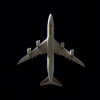Search the Community
Showing results for tags 'ATC'.
Found 53 results
-
Hi, I have now three times tried to do an high altitude IFR flight using the inbuilt ATC with a flight plan made on the world map. In all three instances MSFS crashed to desktop when I got near the destination airport. Doing the same flights without ATC did not crash. Is this a known issue? Helge
-
I am anxiously waiting for Beyond ATC to come out and really don't want to buy another program in the interim but, I am really at my wits end with MS ATC. I kind of been out of FS due to familial obligations but over the past couple weeks I have purchased some new hardware and software for it and have been getting back into it as time allows. I fly primarily commercial trying to fly real world routings however, I have only been able to complete 1 flight out of maybe 10 with complete MS ATC sounds. The ATC sound will cut out shortly after takeoff. I use FS-ATC chatter, GSX pro, and FSLTL. I have my copilot handle comms while I fly. Although MS ATC has its shortcomings, it never just cut out on me since I installed it. I have looked online and in forums trying various remedies (comm 2, switching back in forth between online and offline mode, really ratcheting down traffic injection) but alas, no joy. I have looked into some of the other ATC programs offered but the voices don't sound as good as the AZURE voices except for what I hear in the Beyond ATC demos. I really don't want to shelve FS right now so I was hoping that there may be some things that I have missed which you all can point out.
-
Really interesting full flight + other addons video by the developer of BATC Posting here for people who are not on discord.
-
First time ever that I bother sharing my humble opinion about anything related to FS. I am, as I write performing a flight (SAWH-SAZS), using FSHUD 1.3103 beta version, FSLTL and the unavoidable A320 Fenix, and so far, it's a charm. On ground comms with AI work totally fine. I have seen a few complaints about voices on the forum. Well, indeed some of them do not sound like you and me, but I sense the FSHUD is exploring new options and that the ones that they will choose to keep in the future will be fine tuned later on. So, Bravo, keep up the good job and don't mind the chronically unsatisfied who just need attention. The background noise options work fine for me, especially for my copilot who now sound like he is in the cabin (zero background noise) and not a few miles away talking through a radio. That's nice. So far FSHUD has impressed me and satisfied my (very own) expectations of what a nice ATC could be. As for total immersion, well there are flight schools for those who do not realize that flying a PC is not flying a plane. I am 1h away from TOD. Let's see what comes next.
-
Hello, First off apologies if this is not in right forum/Category etc. but i can't find a FSHud Forum, FSHud Discord, if there is one of these, please point in right direction..... So, just bought this and getting along nicely with it, but question for any other users of this product, How do i make their AI Aircraft Injection models have proper liveries on instead of the Default ASOBO Livery. I think i am trying to ask is how do i get Model Matching into this product? Thanks Peeps, and again Apologies if wrong place.
-
Just want to run this by anyone using ATC with SU11 Beta... I press the scroll key to actuate the ATC menu. I can use the keyboard to choose the menu options, but unable to use the mouse to choose any of the menu options. I did post this in MSFS 2020 beta forums here ATC Menu - Mouse does not interact - Sim Update 11 Beta / Aircraft & Systems - Microsoft Flight Simulator Forums Can someone else give this a try and see if they have the same problem?
-
It is clear the developers spent all their time on scenery and not enough time on air traffic control. I used MFS X for a long time and that ATC module was horrific, but the ATC module for MFS 2000 is even worse! I fly everything IFR on flight plans developed by professional flight planning/airline dispatching software. I have to transfer them into MFS 2000, which takes a while, and then I can go off and fly the route. The whole package is really nice and I like it better than MFS X, but when it comes to ATC I have to say I am totally disappointed. The ATC module uses words and phrases no pilot or controller would ever say. It totally restricts what the pilot can do when interacting with ATC, and if you don't at least acknowledge what the controller says to do it WILL NOT let you go beyond that point or do anything else. Case in point, when flying a Cessna 172, I asked for a different approach from the controller from that which he assigned. MFS issued a completely new clearance and said "Climb and maintain FL180." Obviously, a C172 can't do that and there is no way to tell the controller "unable," which is what I would do in real life. So, in the simulator you must ack the climb but don't climb (to tick the "the aircraft responded" bit within the ATC module,) and request a lower altitude. It stacks that request behind the climb request by saying, "Climb and maintain FL 180, expect 8000 (or whatever you ask for)" -- and from that point on unless you actually climb to FL180 (which is impossible) it does nothing but bark at you to "expedite your climb to FL180." It's an impossible situation -- yet one that is easily resolved in real life. It has caused me to cancel IFR to shut off the barking. And it doesn't help to re-establish contact and ask for a new clearance. It just shoots up up to FL180 all over again, so nothing gained. Another funny one is when flying in northern Texas. It calls the centre "F T Worth Centre" -- spelling out the letters F and T -- instead of saying "Fort Worth Centre." NO controller or pilot would ever do that. It says "tree" instead of "three." I know the ICAO standard says to say "tree," but NO ONE does that. Same for "fife" as opposed to "five." When changing frequency, the controller always says, "...continue as planned, altimeter XX.XX." NO CONTROLLER does that. You check on a new frequency and give your altitude, and the controller just acknowledges you and MAYBE gives the altimeter setting. I have also read, on this forum and others, people saying ATC does weird things to them. I can believe all those stories. The ATC module is totally broken. It is inflexible, directs impossible situations, isn't forgiving to correct errors, and says things no pilot or controller would ever say. I don't know if there is a third-party fix for this, but I would really hope Microsoft assigns some talent to this and corrects the problem. Some of us really do want to use this software for IFR flying as close to the real world as possible, and this ATC module leaves us totally lacking in almost every respect.
-
Today I stumbled on this excellent mod buried in the many messages over at the official forums https://forums.flightsimulator.com/t/european-atc-phraseology-mod-released/316084 After applying the mod using the built-in ATC is a lot more enjoyable. Asobo have their work cut out with this! They just need to include it in one of the next patches to satisfy many of us Tagging @ryanbatcund to get his opinion
-
Hi all,First off, thanks so much for reading this...I am new to the forum, and am brand new to XPlane. I have flown the MSFS series back to the Commodore 64 days, and decided to give XPlane 10 a shot. As you could imagine, it's taking a while to learn the interface and key assignments, but I'm really enjoying the experience and visuals.I had two questions though, and am hoping someone can help a newbie:a) I use the Saitek X45 joystick/throttle set and really want to use my hat switch to look around the cockpit (like in MSFS, in the virtual cockpit). The closest I've come is with the mouse in 3d cockpit mode, but I am having trouble finding the hat switch assignments for 3d cockpit mode. In MSFS I was able to use the hat switch to look around in fluid motion (within the virtual cockpit.) Does anyone have any suggestions?:( I know this is a dumb question, but I'm having trouble filing a flight plan because it's asking for a route...can anyone give me an example of what you're entering in this box?Again, I really enjoy this sim. I was a tad set back that no airports had any buildings, terminals, hangars, even very generic...but hope some will be released. O'Hare looks deserted! ; )Thanks much in advance...Bob
- 6 replies
-
- Hat switch
- Saitek X45
-
(and 1 more)
Tagged with:
-
Hey All, Just tuned into LiveATC.net and the site is down. Based in UK. Anyone else or just me? Cheers, Dave.
-
Hi, everyone! After quite a long time sailing virtual skies I decided that it would be prudent to learn how to properly create a flightplan. Until now I was using software Wilco/FeelThere PIC 737 and I didn't have a need for learning how to create a flightplan in FMC or to use SID and STARS and so on. Now, though, the new NGX is out and I really want to fly this bird properly. When you create a flightplan in FSX and then use it to make a flightplan by manually inserting waypoints in the FMC, you should get a flightplan that ATC will follow. The problem is that ATC does not understand STARS, for instance, so it gives you instructions that you will obviusly not follow and then ATC gets annoyed ("please expedite your turn to ....). So, the question is How do you fly a fully programmed NGX flightplan and still work with FSX ATC? Also, in every tutorial that I've read the pilot already knows the arrival runway and STAR. In FSX IFR you don't know that. Also, I am always guessing SID's as well, considering that there are sometimes more than one SID's going to the same waypoint. Thanks for the help! Jakov Jandric
-
LOL, ok I turned OFF the whole AI traffic (MSFS SU5) due CTD (however it doesnt solve the problem).... but what I noticed, even with all AI OFF (like on screen) the ATC still talk and tracking of different planes .... so this ATC is a fake??? No any other planes (I think) and ATC talking to someone? Really strange. For example in FSX or P3Dv5 if you turn AI OFF (to zero), ATC can contact only to you and no different speeches ....
-
In case anyone gets the same or similar problems FSX Trying to fly out of LPMA with VOX there seemed to be a problem - ATC became "stuck" looped and "failed". No FATAL ERROR though but no continuing ATC. Examining the BGL with Airport design editor revealed that "TOWER" and "GROUND" had the same frequency. 118.350. Using ADE I was able to delete the "GROUND" from "LPMA_AFX_OP02.BGL " in FSX\AEROSOFT\MADEIRAXEVOLUTION\SCENERY. All fine now. Oh yes, run scenery indexer again after the change. Anyone want the file if they dont want to mess with ADE just e -mail - //mod edit - email address removed// Cheers John
-
I may have discovered a bug. In P3d V4 when you create and load a flight plan into the sim and you are using PMDG 737-800, Lets say you setup the cockpit to a certain config, Then save this as a scenario. After you go back and reload this scenario at another date, it breaks the ATC and the atc stops working. Addons do not seem to be effecting this. The atc bug happens as a result of pmdg and saving a scenario with a flight plan in it. THen reloading it, you will see that atc stops working. Has anyone else seen this?. My work around is to make sure all scenarios with PMDG are not saved with a flight plan in them. It breaks ATC everytime on my system. ANy insight would be helpful. THanks
-
Enjoy
-
Pro ATC/X was one of my favourite add-ons for P3D and FSX. I loved the flexibility and the really good SID/STAR integration and the 'request direct to' features. Not to mention the amazing community support that continues long after things went quiet on the development front. I know that the developer was unwell and had to step back from working on the app. Does anyone know if Pro ATC/X will make a comeback for MSFS 2020? Do you think that the in-built ATC in MSFS will ever be improved beyond its current functionality? Cheers, Dave.
-
Hello MCE-Team, I'm new to MCE and like the tool very much. I'm running MCE in FSX:SE and it works like charm. But I have one question regarding the ATC window: In the default FSX ATC window the previous ATC messages (and the ATC messages of other AI aircrafts) are shown. MCE seems to modify the ATC window as I can't see this messages anymore. Is there an option to switch on the message history again? Thanks for your help, Michael
-
Hi Dan, I added the ATC-Chatter from X-ATC but still missing some German ATC. So I want to add files from Pro-ATC. I found another topic in which you explain how to add it - but I still don't understand: My Pro-ATC gives me different folders for each country: DE, CH, ES, FR, NL, UK, USA - in there are the aiport-codes or one global folder. So if I use the airport-setting I guess Pilot2ATC won't play chatter at an aiport that is not listed in my folder, right? So do I have to choose the country setting? Thank you! Tim
-
I'm looking to fly with offline ATC but not sure which out of those 2 offer the more realistic and complete package? I fly mostly tubeliners like the Fenix A320, PMDG 737, etc. with FSLTL AI traffic and might be purchasing GSX PRO later down the line. Would love to have a full fledged offline ATC addon that will seamlessly integrate and play well with those addons.
-
Hi everyone. On Friday I acquired the MSFS and I don't deny that I've been getting very hooked on it. it turns out that the error (this curse) has occurred since FS9, FSX and P3D that some planes enter the runway but never take off, never receive ATC clearance for take off and after a while they disappear and some traffic lands on the plane that is on the runway and they do not abort the landing and the truth is that I love seeing takeoffs and landings in my airports I have this problem with the AI traffic online and offline. someone has been able to solve this error and it happens to me in almost all airports. can someone help me to solve this error NOTE: some planes disappear in gate to runway or runway to gate taxi action but not all in AI Traffic ONLINE and OFFLINE mode
-
So! Following on from the directions for the eliminating the constant ATC “please expedite” commands, as provided earlier by Jim Brown and DJJose in the MSFS (2020) forum topic “ATC Voice Gone”, I did some additional experimenting and came up with a solution for those of us who have wished to vanquish ATC’s use of “decimal” and instead use “point”. I was successful. Here is how to accomplish that. If you are comfortable editing text files using notepad (or notepad++, sublime text, etc.), it's pretty straightforward. Navigate to the fs-base folder in the official/steam or official/onestore folder. Backup the en-US.locPak file. Open en-US.locPak in your text editor. Search for the string " ATCCOM.POINT ". You should find two lines with that string. Change only the second of those lines to replace the text “ DECIMAL “ with “ POINT ”. Note there is a space between the word and each quote mark. Save the file. The original lines look like this: "ATCCOM.POINT.0.text": ".", "ATCCOM.POINT.0.tts": " DECIMAL ", When done, the two lines should look like this: "ATCCOM.POINT.0.text": ".", "ATCCOM.POINT.0.tts": " POINT ", Now instead of hearing for example “contact departure at one two four decimal eight”, those of us who wish can instead hear “contact departure at one two four point eight”
-
Sometimes (I think it's primarily - if not always) at add-on airports, the only response I can make to instructions when taxiing after landing is "Say Again". In other words, I can't acknowledge the instructions given to me. ATC will keep asking me if I heard the last transmission until it cancels the ATC services. I haven't seen anyone else complain about this particular glitch. Could it be down to some poorly written code in the ATC related to those airports? Is it an easy fix somewhere in the config (if it's in the Community folder) for instance?
-
After decades of simming but no IRL pilot experience I’m amazed this question never occurred to me before. Considering the people and their training, the hardware and software to run everything etc., I’m guessing every pilot has to pay for their ATC? Is it charged per flight plan / distance and if so how much? How much does a standard flight following request cost?!
-
I built a flight plan and filed it on VATSIM after connecting to UK network when starting up Squawkbox 4.I departed from Brussels (EBBR) where there was NO ATC and reported my actions/position on Unicom 122.8 all throughout the flight.I flew all the way to England and was on Base leg to the final for rwy 27L (the active) and NO ONE advised me to contact ANY ATC controller. I flew Unicom until I acquired the localizer at which point I spoke with EGLL (Heathrow) tower and he was with me to the ground and taxiways. NOTE: I was the one who initiated the conversation with EGLL tower. Once I had acquired I came on and gave my callsign and informed I had acquired the localizer. Controller informed me I was #2 to land. I could see an aircraft ahead of me on the GLS.Is this usual for Heathrow? Would someone run solely as Heathrow Tower with no one handling the aircraft approaching the pattern?I had my squawk set last night to 2200 same problem. Tonight 2000 and same problem.It all turned out OK but was FAR outside my comfort zone and nothing like my normal VATSIM experience whereby the controllers greet you at least 25nm from the airport... no such luck tonight or last night at Heathrow.I'm trying to determine if I'm doing something wrong (e.g. wrong squawk code) remember no one 'assigned' me a code when I departed Brussels (NO ATC SERVICE) but I did file my flight plan on VATSIM when I connected to them before taxiing at Brussels (EBBR).Thanks for any suggestions.
- 16 replies
-
- VATSIM
- squawk code
-
(and 4 more)
Tagged with: