
Search the Community
Showing results for tags 'Aerosoft'.
Found 35 results
-
Colour me most impressed! 🍻 Lovely job! Not sure if any piston-powered aircraft are suitable fro Lukla, but everyone knows turboprops are. This one's a LONG way from home but looks good. Made it!! Scenery in the distance looks a little blurry down the valley ahead as I've got the LOD set to the default 4.5... Service ceiling of a Pucara is reportedly 31900 feet, where's that big mountain near here?? Found it! It was quite a nice exercise IMO having to nursemaid the Pucara up past 29000 feet. She really does run out of steam as one would expect. However, whilst I did find Lukla on the way back... I never made the landing.. 🍻
-
Hi, I am not happy because when the 777 came out for P3D v4 today i was going to download the latest installer, so i did, there was one problem is that it would not let me install to P3D V4. I think that this is because i had bought it through the Aerosoft website. When i bought the 747 off the Pmdg website i could download the installer and run it for P3D V4. Is there anyway that this could be helped? Thanks, Hugo
- 19 replies
-
- Prepar3d V4
- P3DV4
-
(and 2 more)
Tagged with:
-
Hello, I have a quick question. If I purchased PMDG products from Aerosoft BEFORE the new store design came in, I can download the new versions once they are out right? Thanks in advance.
-
I just installed Aerosoft CRJ 550/700 for MFS2020 and prepared everything for the test flight but when I wanted to do a taxi to the runway I was disappointed: I can't manually control the throttle with F2 / F3 keys (Levers move but power stays on idle) . I didn’t find a solution on “the whole internet”. I just can't figure out that they didn't allow that possibility (you have to use a throttle quadrant). Is it that complicated? Would that reduce the quality of the product? What about customers who don’t have a throttle quadrant? Do they perhaps want to be different at all costs and thus hide their complexes in relation to PMDG? I just can't understand someone making software for a platform and throwing out the default functionality. Unacceptable! Aerosoft CRJ 550/700: Grade 1/10.
-
Hello, after 7 jears of development yesterday Aerosoft published the CRJ. Do you want to program a Module for this wonderful Aircraft? Best regards Charly
-
I think it's probably something pretty simple that I configured wrong, but I can't figure it out. System configuration: Clean install of P3dV5 - no other sims installed, no legacy P3D, etc Latest Aerosoft Airbus Professional (installer 1401) FSUIPC 6.0.8 - confirmed working in P3D LINDA 3.2.5 - All setup screens show OK Airbus Module 1.8 VRi MCP-PRO on COM3 The MCP will work fine using VRInsight drivers and default FS aircraft. FSUIPC is registered and working in the sim. LINDA launches automatically as expected when simulator starts. LINDA talks to my Saitek hardware just fine (yoke,throttle,panels). LINDA is able to Sync to Sim and recognizes Airbus A3XX Pro configuration. The MCP numbers change when dials are rotated etc. However, nothing changes in the actual Airbus panels in the sim... no dials no buttons nothing.
-
Nice flight again, worse weather today, but great aircraft....
- 12 replies
-
- Carenado
- Megascenery Earth
-
(and 3 more)
Tagged with:
-
Hi, Recently saw your presentation at Cosford and have always liked your immersion products, however if I were to buy the Aerosoft Airbus immersion now would it still work with the hopefully soon to be released "2018" or "Professional" edition (what ever its going to be called) for Prepar3d V4? I realise the product is already P3D V4 ready but will it port over to the new plane when released. Just don't want to buy something I not going to use. Thanks
-
Hey everyone, this is first post on avsim forum so I'm already apologizing for any mistakes! Recently I let FSX go and moved to P3D v4, most add-ons work just fine, but there are some areas (like LPPT and EHAM at least) that have both the add-on and some crappy photorealist scenery. I've tried changing the positions in the scenery library and reinstalling and it still is the same, any ideas on how to solve this problem? I'll leave some screenshots: So I couldn't upload directly to the topic so i'll leavve the prntscr.com links (If I'm doing anything wrong please remove the topic!) http://prntscr.com/gcxxh4 http://prntscr.com/gcxy1m this is what the top down view looks like, but if I zoom out... http://prntscr.com/gcxyep Cheers and thanks in advance!
-
I'm curious as to why Aerosoft has entered into a partnership with MS to distribute the physical copy via DVD only. I removed my DVD drive from my PC ages ago, I really only use digital downloads or USB attached media these days. Would it not make sense to also distribute via a USB stick? Cheers, Jerome
-
Doing my best to avoid a pod strike in the crosswind...
-
Along the new update (2.0) we finally got the cargo model of this beautiful (and very well simulated) old bird. A great product IMHO. Quote from AS forum "HISTORY 2.0.0.0 Added cargo model and associated liveries: United, Fine Air, LAC, AIA. Added gsx.cfg files for passenger and cargo versions in the DC-8_50 folder. You must rename the files to switch to the cargo version. Updated paint kit for cargo version. Further improved tank selection initiation. Fixed reverser animation so they will not animate when engine not running. Connected takeoff warning to engine three throttles in addition to engine one. Corrected fuel pressure gauges so boost pumps don't create pressure from empty tanks. Fixed fuel flow gauges to not show fuel flow before valves turned on during start. Added pop-up for control of external air, external electrical power, and cargo doors. "Shift 5" to access. Updated loader pop-up to accommodate both passenger and cargo variants. Changed clocks from local time to GMT. Changed heading select coding to allow external nav apps to control aircraft heading. Fixed bug causing hydraulic problems when cold and dark flight saved. Corrected animation of PT probe heaters switch and associated text on overhead. Now supported by Aerosoft Updater" https://forum.aerosoft.com/index.php?/topic/142142-aerosoft-dc-8-updated-to-version-2000/
-
Hello Fellas, Is there anyone who makes repaint for any of the following FSX Addon Aircraft. *Wilco Feelthere 737 PIC Evo *Wilco Feelthere E-Jets (ERJ135/145) *Aerosoft/DA CRJ900 *Aerosoft Airbus A319 *Majestic Dash 8 q400 I need some liveries, I have searched for them in different site, I couldn't find any. If there is anyone that can make a repaint, pls help me.
-
Hello All, As you may or may not know, Aerosoft have a 50% sale on at the moment, including the CRJ Pro. I haven't seen any mention of the CRJ on here for a while, so just wondered if anyone was still using it with the latest version of P3D and whether you would say it was worth picking up? Obviously there is the whole Aerosoft/P3D support thing (not wishing to start another conversation about that) but just wondered if it was actually flyable/enjoyable, or whether even at 50% off it's not worth the hassle? Thank you!
-
Painting in general, you can go to an insane level of detail (if you're crazy enough) Now.....don't let that statement make you think I'm the only crazy one around here...because when it comes to going to a level of detail way beyond what "normal" people would in day-to-day situations...let's talk about you simmers (yeah I'm one too...but in "painter" mode lately more than "simmer") Raise your hand if you use : Add-on aircraft vs only aircraft included in flightsim? After-market scenery? After-market airport(s)? After-market weather program? After-market shaders? After-market sounds? After-market flight planner? After-market subscription to Navigraph? Online ATC service? Hardware other than a keyboard, mouse and $10 joystick? Built your own home cockpit in some form? OK....I bet every person viewing this post can raise their hand on at least 3 of those items. 🙂 (And this is just a small sample of crazy things we do in the name of simming...let's not even get into whether or not you sit for 8 hours at the controls while crossing the pond, or care if Steve puts the correct SELCAL codes on his cockpit placard.....he does.... hehe) Alright, now that we established that I'm not the only insane person in this loony bin.... Here is what I'm doing to make myself a nice A330 P2F aircraft (Google A330 P2F if you're curious and never heard the term before) Challenges: There is not a P2F model included in the Aerosoft package (nor did I expect or ever expect there will be) I can "Paint" the cargo door on....but it will never open (obviously) There are only 2 airlines flying it at the moment from what I can tell (DHL and Egypt Air Cargo)...sooo....very few pics of them to go by Almost no good closeups of the cargo door to use as a guide when painting. Custom bump maps will need to be created to add more than just flat paint to give the illusion of a real door there (that will still never open, hehe) Anyway....I used up my allowance of typing today in this post....here are pics of the door under construction: Just getting it in the right position and size is a challenge with the lack of reference material: Gonna also add dirt and wear as she's a freighter...and will get some even though the few pics I've seen show her clean as a whistle. Bump map work...there is a lot to do....add the effect for the door and lip itself, remove the bumps for the windows, doors and frames... and the fuse lines that no longer exist on the freighter. And to top it off...you have to work on one texture and 2 additional channels....so almost 3 times the work just for one effect. So far in the sim (without the dirt that I am adding now: I put the plane at an angle to the sun where you can see the bump effect on the bottom of the cargo door. Still a ton of work to do...after all..this is only 1/4 of the full paint (well less actually if you include engines and wings but thankfully they are plain Jane and only took a few mins to paint)...I still have 2 more fuse sections and the vertical tail to paint! Ugh! A lot of work for what will be a paint only a few simmers will enjoy....but I like flying freighters (when I eventually fly), and I like the challenge of doing something nobody is readily willing to do to produce what will be a cool-looking effect on a plane. 🙂
-
Hi everyone. I wonder if anyone can help me with this. Been at it for days and to no avail. I owe a vrinsight MCP Combo FCU II for airbus in which the company in question haven’t updated the drivers since 2016 and have no plans in doing so! Ive tried to pair it with aerosoft A318/319/320/321 professional and although everything seems ok in the settings which I followed step by step I can’t make it to work other than the radio panel. I’m obviously missing something here. Thanks
- 11 replies
-
- VRInsight MCP
- LINDA
-
(and 7 more)
Tagged with:
-
A video I made for Aerosoft's Antarctica X
-
Hi all, recently purchased the Aerosoft A330 for v5 and as a Boeing guy I'm feeling a little overwhelmed. Is anyone aware of a tutorial or series of tutorials (preferably on YouTube) covering the basics (cold and dark > engine start/pushback > take off > cruise > descent > landing < shut down (plus anything else I've missed). Thanks.
-
As per topic description, having hard time choosing between three different sceneries - LatinVFR, JustSim, Aerosoft/SimWings (which is on sale right now BTW, hence the topic). Went through previous topics, but could not receive a definitive answer, maybe this time around there will be more luck 🙂 And now, the most important thing: EDIT: added poll for convenience.
-
I think to buy charts cloud. I know that there to provider charts cloud Aerosoft and Navigraph. What is better Aerosoft or Navigraph ??? Any help please Thanks
-
My friends, I'll be posting this is a few different threads to make sure everyone who has asked about this knows.... Derek at Simbrief got back to me late this evening to let me know that he's added the Aerosoft CRJ to SimBrief. Since it's not tested yet, feel free to PM me or contact Derek at SimBrief with any problems you come across. By the way... Derek has spent many long hours in research, calculations and programming to produce this amazing web based flight planner (being web based he can update it for us on the fly). He not only created a highly customized and accurate payware quality web based flight planner for a tremendous number of aircraft, not only tied it in with Navigraph to make things easier on the community, and not only created the website to drive it all, but he pays for the website hosting and the bandwidth all himself - and everything is free to everyone. Although it's 100% completed, I'm sure he still has things in store for us in the future! If you can't swing even a small donation (even 1 Dollar/Pound/Euro would help with his costs) then it would be terrific of you to drop him a line to let him know how much his work and website means to all of us. You can or if you could manage it using his forum (LINK) to thank him would mean even more to him. You'll have to register for the forum first, but one minute of time to do that is a small inconvenience compared to what Derek has done for us - but I do understand that sometimes it's more than a matter of convenience so if you really need to use email then you can also contact contact Derek via email by clicking at contact@simbrief.com (but he really prefers contact via the forum). My very best wishes to everyone. Happy Flights! Below is the message Derek sent to me: ------------------------------------------------------------------------------------------------------------------------------------------------------- Hi Dave, The CRJ format is now available on SimBrief! If you don't see the "Aerosoft CRJ" format at first, try re-generating a flight plan and it should show up. As I don't own the CRJ myself, I haven't been able to test these files on the actual aircraft. For now I've simply followed the guidelines in the PDF file and hoped for the best. If you get a chance to try it out, and if you find any bugs, please let me know and I'll do my best to solve them ASAP. Cheers, - Derek
-
Aerosoft CRJ 700/900 and Pro Module v1.8b This module provides support for the Aerosoft CRJ-700/900 and new CRJ Pro. . Any issues or bugs found should be reported on the LINDA Support sub-forum. This module works with both the original Aerosoft CRJ-700/900 and new CRJ Pro releases. It is important to delete the existing Aerosoft CRJ-700-900_vX.X beta folders after installing this full version of the module. Your existing configurations should be copied from the /linda-cfg/aircrafts/Aerosoft CRJ-700-900.... folder to the new /linda/cfg/aircrafts/Aerosoft CRJ. Download CRJ module Functions include - see enclosed functions.txt file for a full list of functions: 0.3 beta Autopilot FCU Knobs & Buttons Flight Controls - Flaps & Elev Trim External Lights Landing Lights Electrical Power Fuel Pumps Bleed Air APU Engine Start Hydraulics Throttles ECAM 0.4 beta Heading Sync Thrust Reverser Arm LSP Bearings LSP Format/Range LSP Nav Source LSP Speed Reference LSP DH/MDA LSP Baro 0.5 N/W Steering LSP Lighting Stall Stick Pusher 0.6 Master Warning & Caution Anti Skid Arm MLG Bay Overheat Test Engine Sychronise Engine High Power Schedule GPWS Terrain/Flap Override 1.0 Adds CRJ Pro capability Aileron Trim Rudder Trim Engine Shutoff Head Up Display Spoiler Disarm/Auto/Man Engine Start/Stop 1.1 Adds All internal light rotary Adds additional FCP functions (BC, 1/2 Bank/=, NAV, ALT Cancel, CRS1 push, CRS2, FD2) Fixed CRS1 operation 1.2 Adds VNAV button 1.3 Adds VRi MCP display sync for SPD, HDG, ALT and VS Adds BARO modes for inHg and HPa 1.4 Adds Parking Park Fixed CRS1 inc/dec Fixed VNAV selection 1.5 Adds TOGA on Throttle Quadrant 1.6b Fixes Elevator Trim switch operation Adds Autopilot Disconnect on Yoke Fixes TOGA v1.7 Adds Overhead No Smoking, Seatbelt and Emerg Lights Adds Overhead Dome Light Add extra Integral Lighting functions v1.8 Fixes APU Start Off v1.8b Fixes incorrect ALT assignments to HDG knob on VRi Combo panels default configurations This module is provided free-to-use. Development of this modules has required the personal purchase of copies of the Aerosoft CRJ-700/900 and use of time. Please feel free to donate via PayPal using the link on the LINDA main form.
-
Hi, Am looking to invest in some airport scenery and wanted to know your opinions if I should go for Fly Tampa or Aerosoft. Who's more realistic, has more surrounding area detailed other than the airfield, copes with AI traffic etc. Airfields I'm thinking about are, Dubai, Amsterdam and some others around Europe
-
My husband and I have been using Aerosoft products for some time now. They've always worked well and we never had any problems until recently. I purchased a cheap plane (Piper 180) last night, thinking that it was for Xplane. However, after downloading it, I saw that with an exe extension, it was in fact for windows. Aerosoft refuses to refund, stating that it was disclaimed on their purchase page. I'm sure that I read everything and, when I downloaded it, there was nothing indicating that. I believed it was for xplane because I linked to it from an off-site link to xplane downloads. The shocker was the customer service. They started by refusing the refund (as expected). But then they threatened to send me an invoice for "legal work," if I reported them to the consumer protection board. When I tried to reach them on twitter, they blocked me. They have always been polite in the past, so this really surprised me. Has anyone else had an experience like this?
-
Aerosoft have released an 'experimental' update for their Airbus A318/A319 Professional for Prepar3D v4. Changes include the addition of "HA" and "HF"-type ARINC course reversal and racetrack pattern legs, as well as a range of MCDU tweaks and texture fixes. Customers will be able to download the update using the Aerosoft updater software. A full changelog is available on the Aerosoft forums.













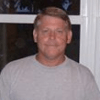



.jpg.5648814384428a6b38588b8963a6cd30.jpg)