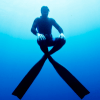Search the Community
Showing results for tags 'C172'.
Found 18 results
-
The WB-SIM C172 parked at Kern Valley (L05) early in the morning. It's cold out there. I enjoyed a hot coffee at the Kern Valley Restaurant: Let's get into the sun to warm up Carefully getting down to runway 17 Nice reminder on the taxiway. It's around zero celsius and the density altitude is fine today. Hello the camper! Holding point 17. Isabella Lake in the background. The autumn trees by REX Accuseason doesn't work very well here. The route for today, as seen from Foreflight: Taking off and a last look at the main apron: Climbing 9'500 ft heading south: The autopilot is tracking the direct route into the GNS 😉 It's always spectacular to fly anywhere and having a satellite imagery to make the landscape always different. I can't remember the time where they were generic ground pic 😉 Tehachapi pass that I use to take when going to Mojave from the Valley: The Mojave airport is in the back of the pic in the desert: Solar and wind farms: Descending to Agua Dulce: Agua Dulce is just behind these hills: Look at the windsock. Let's see what is the runway in use: Turning final runway 4 and a look at Vasquez Rocks: Short final Agua Dulce: Runway vacated: Let's refuel. Oh, I should update the price 😉 :
- 5 replies
-
- 9
-

-

-
- Kern Valley
- Agua Dulce
-
(and 2 more)
Tagged with:
-
Yes, short and clear! Airfoillabs C172NG in action around Mont Blanc, great scenery for sightseeing. Weather was a bit sketchy, so I could see the mountain top only from a bit further away, but still was a nice experience avoiding clouds among the mountains. Downloaded from FlyAwaySimulation website, The Alps (Western) Photoreal Scenery.
-
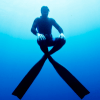
Home Cockpit Cessna Home Cockpit - P3D v.4 & XP11
ludo1426 posted a topic in The AVSIM Screen Shots Forum
Hello everybody, I made a Home Cockpit of Cessna 182/206 and as I promise you, here are 2 Presentation videos of the Cockpit. Hope you will liked them. The sim works on XP11 & P3D v.4 I'm happy to hear your comments. Sorry for my bad English. Don't hesitate to like my Facebook page : https://www.facebook.com/LeNezenLair1/ and to visit my Website : http://lenezenlair.ma/ https://www.youtube.com/watch?v=jVm5qz6HlVA&t=76s https://www.youtube.com/watch?v=WKJp5vPZpms&t=192s -
Hey everyone I recently bought the Mindstar G1000 add-on for my FSX. Unfortunately, I had to find out that the flight plan function is causing some trouble, a CTD to be more precise. After having read some topics on this forum and also having tested a few things (new fsx.cfg etc.), I decided to reinstall my FSX (by following PMDG's guide - so it's definitively a clean installation). After the re-installation, I only installed some pay-ware sceneries and of course the Mindstar G1000. Sadly, that didn't fix the problem for me. The error always appeared to be the same both before and afterwards. Here the description: I open FSX, select the default C172 equipped with Mindstar's G1000 on a random airport and hit "start flight". In the cockpit after starting the engine, I open the flight plan window on the MFD and dial in a random waypoint. When pressing ENT to accept it, FSX freezes and closes. I get the following application error: Faulting application name: fsx.exe, version: 10.0.61637.0, time stamp: 0x46fadb14 Faulting module name: API.DLL, version: 10.0.61637.0, time stamp: 0x46fadb58 Exception code: 0xc0000005 Fault offset: 0x000179f2 Faulting process id: 0x10b8 Faulting application start time: 0x01d2e5f2a4b681ce Faulting application path: C:\FSX\fsx.exe Faulting module path: C:\FSX\API.DLL Report Id: 33e93874-51e6-11e7-879b-40167eaccbd3 Faulting package full name: Faulting package-relative application ID: I would be very grateful if someone could help me with this problem, because the Mindstar G1000 is such a great add-on and it’s a pity if some features would be refused to me. Kind regards Fabian Weiß
-
Just one for today! c172msp by ryan b, on Flickr
-
Hi! I purchased the superb GTN 750 addon a few days ago and since then I've been trying to get it in the default Cessna 172 from Laminar Research for XP 11.10b5. I also have the Reality Expansion Pack for the C172, but it's not compatible with the latest v11.10 yet. As you may know, there was a compatibility mod for the C172 including two GTN 750 in the cockpit. I managed to adapt it to XP 11.10b5 and decided it should be interesting to update the GTN 3D model and textures. I heavily tweaked a base model (from a payware) and created my own textures and effects. The result you can see on the pictures below is a new model with accurate dimensions for the GTN, with custom textures and UV map (1024x1024) including night lighting, a PBR screen surface with reflections and subtle "dirt", but I had to ditch the master selection button from the original mod as I'm not familiar with the animation and logics process for the interactive elements. The original buttons remain functional (knobs, DTO, home). I just wish it would have been easier, as editing the cockpit interactive elements can be very tricky. Unfortunately, I can't afford the time to get into that level of details - so I kept the original layout with two GTN units. The current result with the default 172 is fantastic, and I'm really grateful we have the opportunity to use such an in-depth GTN device in X-Plane. Thanks to Reality XP and Jean-Luc! Mille mercis pour cette superbe réalisation !
-
Hello all of Avsim forums :) I'm Ben Now I've been having some problems with my A2A C172. When I download a repaint that says it has cockpit modifications and install the repaint. And install it correctly, I go into the sim thinking that the cockpit will have changed. Well, the exterior has changed but the cockpit hasn't. I know for a Fact there are cockpit modifications because Matt Davies-Belynz Has used them. Please Help! :) Ben :)
-
To stay, at least, virtually current I benefit from IVAO ATC at Nantes tower and Nantes Approach. Objective: make a short VFR hops between Nantes (LFRS) and La Baule (LFRE)* I took the WB-Sim C172 and enjoy the real weather and time, here in France. *Free scenery : https://flightsim.to/file/960/lfre-la-baule-escoublac Skydemon (iPad) + or - planned route and GPS track: Leaving Nantes LFRS, Loire river on my right: There's a slight rain in front of us. Easy to get thru and my plan B is to avoid by the south or north. Two option worked: Light effects are still unbelievable in MSFS: Passing the bridge of St-Nazaire: And finally getting thru the light rain; Nantes Approach/SIV gave me wind and runway "in use", then I joined the left downwind for runway 11, doing my best to avoid villages (pic from iPad Skydemon): La Baule Bay and the swamp of Guérande on my upper right: As expected, south crosswind on runway 11: ... confirmed by the windsock once runway vaccated: Parked ready to refuel and find a place for the night: Awesome free scenery:https://flightsim.to/file/960/lfre-la-baule-escoublac
-
After the update #5 I am getting this weird effect where the C172 simply won't leave the ground. All seems normal, but after accelerating to takeoff speed full back on the elevator simply raises the nose wheel about a foot, but no takeoff. I have been flying the C172 for weeks with no problems. The problem seems to be confined to the C172. I have tried several of the other prop planes and they are all fine. I deleted and reinstalled the C172, no difference. The control surfaces appear to move when I look at the external view. I removed the upgrade to the G1000 that I had in my community folder, still no luck. Anyone have any idea what could cause this?
-
Did some tuning to my system via some well known tweaks (nothing fancy, no OC'ing, nothing deep into any cfgs, affinity mask, ect....just normal windows stuff to optimize the MSFS process). This sim is running better than any other sim has before it....and the visuals are a sight to behold (as we've all seen). My favorite trip right now has to be ROTA Naval base in Spain to Gibraltar...the screen above is while I'm en route...simply gorgeous! Here is one complaint though....the lights on the wind generators are too goofy...need to be turned down (you can see them way too far in the distance and they are red blobs. We'll probably be able to fix that ourselves soon. 🙂
-
Here you can download the LINDA aircraft module for the A2A C172 Trainer Installation notes: Download and unzip it and place the two folders into: */Microsoft Games/Microsoft Flight Simulator X/Modules Say "yes" if he'd like to overwrite anything Your current Combo settings wouldn't be overwritten, but you find in Modules/linda-cfg/aircrafts/A2A_C172 files named *.default. name them to *.lua to use them Note: If you installed the full version of LINDA 2.5.7 you will need to remove the default C172 folder for this module to work. Find folder \modules\linda\aircrafts\c172 and move to new location or delete. Do the same for \modules\linda-cfg\aircrafts\c172. Download: A2A C172 v1.03 See update below. Update 11 Mar 2015: 1.0.1 > 1.0.2 changed ALT inner and outer knob behave as it wasn't correct. Same with VS up/down 1.0.2 > 1.0.3 added missing ident.lua file
-
Hello everybody, I recently purchased the C172 G1000 and yesterda also the SR22. After some test flights I've experienced some troubles with the autopilot and the HDG mode. When flying for a certain time after e.g. the departure, the autpilot is not following the set HDG anymore. In the screenshot I selected a heading of 230° but the autopilot stops turning at 255° and continues to fly this heading - a deviation of 5°! After 20 minutes of flying the deviation is even worse - Now I selected 215° as desired heading but the autopilot follows 209° - it seems that the deviation is growing by time?! Can you explain that? Any ideas? It only happens with those two Carenado planes. No problem with others so far! Thanks in advance! Best regards from Austria, David
-
Why do the US registered lieveries have 6 digits after the N number? Specifically, N47332A, N47332B, N47332C. I thought you could only have 5. Thanks
-
- Airfoillabs
- C172
-
(and 2 more)
Tagged with:
-
Before I get into the details I have submitted a trouble ticket to SpadNext but it has been a week without a reply so I thought I would ask fellow simmers if they have encountered anything close to what I am experiencing as it may not be a SpadNext issue. 1. Started MSFS with either the C172 or C172 G1000 model. 2. Started SpadNext - all Logitech panels and controls working properly. 3. I have deleted all Logitech control assignments found in MSFS to make sure there is no double-assignments that could cause some form of mixed communication issues. For SpadNext I believe I am using a mix of MSFS and Simconnect assignments but it appears Spadnext uses its own assignments for the throttles. 4. The aircraft is cold-n-dark. Spadnext freezes in either of two ways: (A) I use the CNTRL+E keys on the keyboard to autostart the engine or (B) I use the Logitech Switch panel to start the engine. 5. Interestingly, even though SpadNext app is frozen I can still see movement on my throttle/mixture inside the cockpit. My Logitech panels also light up and I can still operate the aircraft. 6. After approximately 80 seconds SpadNext app will shut down completely even though under options I have selected it not to if SpadNext loses connection to MSFS. At that point I lose all operation of the aircraft making the MSFS unflyable from that point forward. Does one think this could be a simconnect issue or MSFS issue? Just thought I would throw this out here as I am unable to fly with MSFS. Thx, Clutch
-
Hi everyone, In the past three days (starting 6 April 2019), I've downloaded the following: Garmin GTN Trainer 750 (v6.50) -- I downloaded this separately before downloading X-Plane and XP Reality Plug-In X-Plane (v11.32.r2) XP Reality GTN 750 (2.5.15) I have a Dell Precision 7520, i7-7820HQ CPU @ 2.90GHz, 32GB RAM, 4GB graphics memory running Windows 10 Enterprise. X-Plane and the Garmin GTN Trainer both work fine as stand alone applications - no issues at all. However, when booting the Garmin 750 XP Reality Plug-In with the default C172 in X-Plane, the following occurs: 1. Garmin 750 window comes up, my name appears that says it is licensed to me 2. I click "CONTINUE" on the Garmin 750 GPS window 3. The computer thinks for 10 or so seconds, then a pop-up window comes up that the "Garmin GTN Trainer stopped working", and then the Garmin 750 in X-Plane either freezes or goes black. Avionics are on, since the default GPS system is powered up. The following is written to the log files: rxpGTN.xpl.log -- 19/04/08 05:40:48.947 13428 - ] # win.xpl version 2.5.15.0 19/04/08 05:40:48.947 13428 INFO ] rxpGtnSim.dll.log -- 19/04/08 05:40:51.383 13428 - ] # rxpGtnSim64.dll version 2.5.15.0 19/04/08 05:40:51.382 13428 INFO ] 19/04/08 05:41:52.982 08532 INFO ] 19/04/08 05:44:14.296 17184 INFO ] I have a feeling either something is not pathed correctly for XP Reality Plug-in to the GTN Trainer, or something else may be amiss. I've tried running X-Plane as administrator, but that did not change anything. I've checked my Anti-Virus software (McAfee Endpoint Security), and nothing is "quarantined". Any response will be highly appreciated. I can provide more information/perform instructions as required. I did see something about adding a variable to enable logging of the Garmin GTN Trainer. That may be my next step.
-
Within the online environment we, an online ATO, use the FSX default C172 as a basic trainer. We have discovered an anomaly with the fuel cut-off switch. In the virtual cockpit the switch works in the reverse sense - it has to be pulled OUT to switch to ON/OPEN, and pushed in to switch OFF/CLOSED. The anomaly is that when using the 2D panel the switch works in the correct sense (and in accord with the decal). Does anyone know a fix so that the virtual cockpit presentation also works in the correct sense? Those reading the FS2004(FS9) forum will see that I have been able to 'fix' a similar incorrectly working switch by opening a texture file and re-naming the two switch .bmp picture files. I have looked in the FSX default C172 texture files and cannot find similar files. As always, any help will be much appreciated as it will remove an item of unecessary confusion in student minds.
-
I wonder if is there a way to use an aircraft panel in another one, as the C172 panel in Carenado C182. Any sugestions?