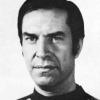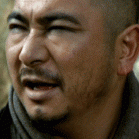Search the Community
Showing results for tags 'FSX-SE'.
Found 1,000 results
-
Exactly as title says, I have gotten this to work before but every single time I do this it says that it was unable to load some program files and to reinstall. I use FSX SE, so I install and run and works fine, then I simply move the other files and DO NOT overwrite anything, and then it somehow makes it unable to load, uninstalling and reinstalling without removing the non default files does not work. I am completely stumped with this, unless somehow the files themselves are corrupt from the copying process, I have no clue what would trigger this. For clarity, I FSX runs just fine on my other pc, just somehow the exact same setup fails when put on my laptop. If anyone would know how to fix this I would greatly appreciate it.
-
Hi, I have just started using FSET (FS Earth Tile), along with FreemeshX Global terrain mesh scenery 2. Im finding it a great way to improve my FSX experience however I do have a problem. Anywhere i have created my own airport and with scenery created with FSET, i can see the runways, taxis, buildings etc but the landclass is not of the airport and FSET autogen covers the airport. I have tried changing the scenery priorities in FSX but to no effect. Dave
-
I have been unable to get into FSX-SE through steam or directly with FSX-SE. It had been working fine since firt installed in win11. Recently its a no go. Some how I show the Beta edition now and not sure how I got that unless out of frustration I clicked on it. Either way the previous version was not starting up. I would get the sunrise start picture but then it would disappear and no program. Multiple attempts. I did see that my fsx-se looked short of items when i checked that. I thought it re-loads on every startup??? If this could be an issue does anyone have and ideas on how to correct it? How would I get rid of the Beta version if that is a problem. Thanks for any info. Sterk03
-
I'm fling the arctic rescue and no matter what I doit fails. Any tips or incites would help thanks. Screenshot
-
I downloaded FSX 2 months ago, and since the first moment i opened it, i started noticing stutters and FPS drops every like 10 seconds, even at the lowest settings. My Laptop specs are: Win10-64 Bits Central Clock APU - AMD Radeon(TM) RX Vega 10 Graphics - Main/Integrated VRAM - 1024 MB - DDR4 1200 MHz Graphics - AMD Radeon(TM) RX Vega 10 Graphics Graphics Card Manufacturer - Powered by AMD Usable Memory Size - 1024 MB Core Clock - 1400 MHz Memory Type - DDR4 Memory Clock - 1200 MHz Memory Bit Rate - 2.40 Gbps Total memory bandwidth - 38 GByte/s 8GB RAM
-
Hi everyone. I've had FSX SE running for a few years. Lately it's getting really buggy. Even after upgrading to a better graphics card, the Nvidia GeForce RTX 20260, and a new 450 GB SATA SSD, I get annoying stuttering and ctds. Is there a log file somewhere that would indicate what the underlying problem is? Ethan
-
Hi I hope someone out there with Sode knowledge can help me I have just installed version 1.8.0 of Sode into P3D and i also selected the option for FSX steam addition, the install for P3D seems to have worked as i can select the required gate from the sode menu ( for example Gate 111 at UK2000 EGKK and all works normally) Something seems to have gone wrong the the FSX install as even though the initial screen let me register and activate for both sims i am getting no SODE entry on the FSX menu. I then select repair from the installer and i am getting the following error message under the FSX entry Registration error exe.xml Sucess dll.xml Success * Simobject Path entries * FSX.cfg (Main) file not found FSX.cfg (common) file not found Just wanted to add this machine has never had the boxed edition installed and the FSX.CFG file is in the right place (Appdata/Roaming/Microsoft/FSX) I really have no idea what to do next 😞 kind Regards Darran
-
My computer (Dell Vostro 7510) specs are: i7-11800H, RTX 3050 Ti Laptop GPU, 16GB memory (I know this won't matter much) and plays the game usually under 1920*1080 My problem is that when I am in the addon airports such as Flytampa VHHX, the FPS would drop to around 15 (typically around 40 without addon airports) Is there any solution to boost the FPS to at least 25?
-
is there any other methods or sites where i can download freemeshx 2.0 global other than in flyawaysimulation? its 45gb and i dont have money for pro membership, and the nintwopro links are broken, any other methods? thanks in advance.
-
hello for those who have fsx steam edition I must download only the fsx steam edition compatible planes?
-
Hello Nico, First I would like to wish you Happy Holiday's. I know you are taking a break from PSXT until after the new year, but was hoping you can help me when back. I am running psxt on fsx-se ( I understand that it is no longer being updated ) it has been working fine but when I tried to run it today got this error Error 98: This version has been reverted, download version 5.2.0 Did something change on your end? Thanks as always John
-
Happy new year all My sim pc is Asus mother board i5-4690k 3.5 (4CPUs) 8gig ddr3 Invidia gforce GTX 1650 Tuf 4g ddr6 windows 10 Home DirectX 12 Not the best PC but for the time being does the job ok I am also running steves DX10 fixer I have some tweaks in my cfg file [JOBSCHEDULER] AffinityMask=14 HIGHMEMFIX=1 [BUFFERPOOLS] PoolSize=0 When putting in the tweak is there an exact location in the cfg file that the tweaks need to go Regards Rhys
-
Hi all Sometimes when I start FSX se, when my flight loads within a couple of seconds I get the blue spinning icon and fsx se stops and I am back to the desktop Looking at event view I have located this error message which is below Faulting application name: fsx.exe, version: 10.0.62615.0, time stamp: 0x559f9a9a Faulting module name: API.DLL, version: 10.0.62615.0, time stamp: 0x559f9ab5 Exception code: 0xc0000005 Fault offset: 0x000e3b9a Faulting process id: 0x1ddc Faulting application start time: 0x01da217ff04c1970 Faulting application path: C:\Program Files (x86)\Steam\steamapps\common\FSX\fsx.exe Faulting module path: C:\Program Files (x86)\Steam\steamapps\common\FSX\API.DLL Report Id: 151187a8-414b-4c4d-8cd8-c55360c1cec2 Faulting package full name: Faulting package-relative application ID: Doesn't do it all the time but a little annoying and wondering if anyone here as had the same issue and is there a fix Regards Rhys
-
Hi people, STEAM warning people that from 01 January, no more running on Win 7 and 8! Im ask if have a way to keep my FSX-SE running without steam client, because im still on Windows 7 and can´t update for a time this machine due other works.
-
Hello all, I know we are still dealing with data issues due to RT, but I have an observation. I notice as I fly along my route and pass other airports I am not seeing traffic at those airports. For example I depart KHPN to the south and as I fly over KLGA I am not seeing any ground traffic. Is that to be expected? Thanks in advance John
-
Hi all I read a lot that anti-aliasing setting should be set to application controlled in the Nvidia setting, Should I then untick ant-aliasing in fsx and that filtering is the best Cheers Rhys
-
I am trying to make a flightplan. I am trying to use the MRAI Gen program, all is good but it generates a Zipped folder as to which I dont know what to do with it. Maybe the MRAI Gen is not suitable for FSX SE. If not, can anybody tell me a good program to use? Traffic Tools is for FS9 and 2002 only. I tried MRAI Flight plan installer but...again, its only made for FS 2002 or FS9. I'm out of options. Any help would be very much appreciated. Lee
-
Hi fellow simmers! Im posting here because I would like to know if anyone wants to make some buildings/landmarks for the FS Community. Default objects are ok if your not able to design them with textures. It would be a plus if you can. I have pics to show the object, let me know what you can do. Lee
-
Hello All, I am noticing that landing aircraft are not deploying their landing gear and in turn landing and disappearing into the runways. I am using "Just Flight Ultimate Traffic" Models. I know that simconnect plays into all of this, is there a way to look at simconnect logs to see if the landing gear are being engaged by PSXT? Should note that using FSX normal AI no issues with landing gear. Thanks John
-
Earlier I posted a message regarding Affinity Masks, but this one is a bit different. Currently I have FSX Boxed installed, but I'm thinking about moving to FSX:SE, which I also own. In talking with a user on Reddit one of my concerns have been address and that is if Flight1's SoundStream will work. I also have a few add-ons that must work before I consider a switch. Most notably Majestic Q400 and iFly 737. Among others GSX, Flightbeam airports, FSDreamTeam airports, etc. Do all of the above work in FSX:SE and any add-ons that you know that don't work just in case I also own them? Thanks, Ernie
-
I've had Rex for 10 days in which it's been working well. Yesterday I click the shortcut and nothing happens. I open task mgr and see Rex is running as a process but not an app? I've gone the usual route, did a repair from the installer, uninstalled, reinstalled but no change. Any suggestions will be appreciated. FSUIPC7 is installed.
-
Yesterday, I'd posted (if you wish please see the Topic, "The "Final" 747 Jumbo has left the building..."), about the Final B747 that rolled out earlier, this week, from the Boeing Everett Factory...thereby marking the official end of the B747 production line. For symbolic representation, I'd shown there a set of pictures of an (iFly) 747-400 in the Atlas livery... As if on cue, a repainter has delightfully read my mind...🙂...Among today's upload files, I was so pleasantly surprised to catch a repaint of the (RW) 747-8F Atlas Air registration (N863GT) "Bare metal" rollout livery...in the (pre-painting) Factory Green color... Please note, below, in the images, the sticker "The Last 747..." on the rear fuselage. This is the 1,574th 747...which would be the last one to be built in Everett, in the cherished history of the Jumbo... The model credit, here, is thanks to POSKY/Skyspirit... Hope you Enjoy this set of (perspective) pictures of this Final 747 airframe...prior to its actual delivery to Atlas in early 2023...!! [Edit: BTW, folks, I just noticed that the Reg ID on this repaint says "N683GT" but not "N863GT" as it should be...I'll leave a note for the repainter...]
-
FSX-SE My FSX-SE Doesnt have DLL.XML and EXE.XML
AmauryChihuahua posted a topic in MS FSX | FSX-SE Forum
Yes I've tried reinstalling multiple times, yes I tried veryfing files, yes I tried installing the honeycomb configurator to see if that helps(thats what I need) but nothing happens -
[This is bit of a research article; I've been lately thinking about. Please read on if interested, or jump to the 2 sets of Heron pictures below...] First, regarding my Title, no, this post has no connections either to the species of birds called Heron or to the great American pop song "Georgia on My Mind"...that rhymes with it....🙂...Triggered by a couple of (recent) posts here, about the DH.104 Dove and DH.114 Heron, I've been lately roaming, in my virtual world, across the deserts and the skies of the Australian Outback...visualizing e.g., the 2 phases of Gold Rush that would impact the course of Australian history and demographics in a most profound manner, and the (magnetic) effects of abundantly iron-rich Rock and the distinct (red-looking) oxidized soil, capable of throwing the compass readings off, at places, making them unusable. I'd mentioned Mount Magnet earlier, and today I learned of Mt. Jim, in remote north-east Victoria, with an anomalous magnetic variation of 20 degrees, (apparently) caused by a massive, yet unknown (?), submerged (mineral) object... Anyway, against these backdrops and terrains, some of the earliest (regular and scheduled) pax transporters in Australia, were the De Havilland Doves and Herons... (here, the iconic and reverential (taildragger) Douglas DC-3, been excluded...). This post is about the Australian DH.114 Herons, but one thing that is always of interest about such Classic planes, is, "What were the other aircraft of comparable role and configuration of the same era...?" Curiously, I noted two (little-known) models from two (well-known) makers (i) Beechcraft 34 (One built, two Prototypes in production scrapped (ii) Cessna 620 (One built, Project cancelled). The primary (business) reasons were due to the timing (i) Availability of surplus of ex-military a/c in the Post-war period and (ii) Comet, the first jet, had flown its maiden flight in 1949 and airline operators were already (eagerly) eyeing the Jet age. Nonetheless, the DH Dove was remarkably successful in a global scale, but the DH Heron, not so much, though it still proved globally popular. The Heron was essentially a development of the de Havilland Dove, with a stretched fuselage and two more engines (see pictures below). They remain one of very few regional commuter airliners to have had four engines (recall, here, the unique British BAe 146, also a quad-engined regional jetliner). The Heron sported the same signature (hairdo style...🙂...) VHF aerial antenna, and the (innovative) tricycle undercarriage which offered many benefits. It was taller than the Dove so the passengers could comfortably stand up while moving down the aisle, in a normal human gait, I might add, in contrast to the practice required on a DC-3's steeply inclined aisle. Heron was powered by the same (de Havilland home-made) famous Gipsy Queen Engines (see close-up engine shots, below). In this post, I have featured two sets of Herons of two airlines (Butler Air Transport and Air Pacific, both glimpsed previously in another member's post). Early Herons were Fixed-Undercarriage types (see e.g., pictures of Butler, below), while, later on, the Herons were equipped with retractable landing gears (see e.g., Air Pacific pictures, below, starting in the middle of my set, where I've switched (in mid-air) from Butler to Air Pacific, and do notice the retracted gears). Butler Air Transport was founded by (England born) Australian aviator and entrepreneur, Arthur Butler. It was one of the oldest Australian airlines that, at one point, was a part-carrier in the England-Australia airmail route and would be eventually dissolved into Ansett Airways. When in May 1952, the very first Heron appeared in Australia, which De Havilland had arranged to be used as a demonstrator during its delivery flight to New Zealand, Arthur Butler was impressed with the aircraft. Within a month or so, he announced an order for two new Herons. They were delivered from England as (VH-AHB and VH-ARB, one of which, Butler's very first Heron (VH-AHB), you see below). These Herons, for 25 years, operated scheduled services in the Outback Stations and country towns in New South Wales and Queensland. Butler later wrote, "The introduction of the DH Herons...helped to improve our financial situation. The Heron was faster than our DC-3s and many of our passengers preferred to travel in this modern four-engined aircraft." Note the reference to the DC-3s. The other airline, Air Pacific, seen below is not Australian, but this Heron had operated in Australia. The a/c came to Australia (Alice Springs) in 1975, from Air Pacific (former name of today's Fiji Airways), in Air Pacific colors (DQ-FAF), seen below. Re-registered as (VH-KAM), it then served with several Australian Regional operators. Originally built in 1957, it was removed from service in 1997, after "40" years...! Currently, it is seen preserved at the Queensland Air Museum, in the livery of its (final) owner, Airlines of Tasmania. One significant fact about this Heron is that it (later) became a "Riley Heron", a conversion from traditional Gipsy Queen engines to the (American) Lycoming IO-540s. "Riley" here refers to the (American) aviation pioneer, Jack Riley of Fort Lauderdale, Florida. Riley is noted to have agreed to do the engine conversions, at a reasonable price, on the conditions that, "He had the blessing of De Havilland, access to their design data and the assistance of one or two of their design engineers...", which were all (apparently) met by the Australian Heron operators...🙂... For locale of my post, I've chosen two historic sites, associated with De Havilland, as the ORIG/DEST airports of my subject flight. Hatfield, in Hertfordshire, England, was the site of De Havilland aircraft factory and has held an unrivalled place in British aviation history for 60 years with some of the most famous and iconic aircraft made there, the wartime Mosquito, first jet airliner Comet, and the famous Trident were all produced at Hatfield. In 1948, De Havilland acquired a large additional aircraft factory at Hawarden Airport near Chester, Wales, where production supplemented the Hatfield output. After the Prototype Herons were built in Hatfield, the majority of the Herons were then built at Chester. So, symbolically, my Herons, below, lift off from London Luton Airport (EGGW), nearest airport to Hatfield, flying northwest, to Hawarden Airport (EGNR), nearest airport to Chester, across the Border in Wales, a short flight distance of ~150 miles. Thanks for your interest...!! Hope you enjoy...! Comments welcome...!
-
Images of these planes (2-each) are in the order listed below. Enjoy...! Boeing 727-200 Southwest Airlines. Southwest operated the 727-200 between 1979 and 1987, the only non-737 aircraft Southwest chose to fly, before being (singularly) betrothed to the 737s, forever...🙂... The Spitfire Mk VII, that could reach the service ceiling of 45,100 feet and still guarantee superb high-altitude performance, in the (pressurized) configuration with the powerful and reliable Merlin 71 engine. Boeing 757-200 of Continental Airlines (2008 color), with Rolls-Royce RB211 engines. Boeing 777-200 of Continental Airlines (fictional OLD color), with GE90-110B engines. A350-1000 French Bee (formerly French Blue). French bee is France's first low-cost, long-haul airline, based out of Paris Orly Airport. Though it is a low-cost, long-haul airline, but, amazingly, with an (exclusive) fleet of most modern A350s (4 A350-900s and 1 A350-1000). Its only A350-1000 (F-HMIX) is shown, below. All Airbus A350s are powered by the Rolls-Royce Trent XWB engines, among the World's most efficient large aero-engines, of today.