
Search the Community
Showing results for tags 'Fenix'.
Found 21 results
-
Hi, with the new fenix B2 update and the hidden click spot for rudder lockout, I was having some trouble getting the tiller to work separately from the rudder.(I had a tiller axis set on the same input as the rudder axis 🙂 ). But now my question is: do I need to keep a tiller axis as well as the rudder one, or can I keep the default setting and only use the rudder axis? I mean can I also move the tiller without an axis for it?
-
Pilots, Block 2 aka B2 is out 1.5GB download through the Fenix dashboard (in my case as I uninstalled B1 before)
- 895 replies
-
- 14
-

-

-
In short: It's fine. On my ancient PC (8700K, 1080TI) with Render Display on Intel Graphics 630 and Display Quality to Performance I made just a quick comparison. Nothing scientific, just for a first assessment. To avoid discussions about what framerate is acceptable I give just percentages with the FBW being 100. FBW A320: 100% FNX A320: 115% AS CRJ: 120% Default C172: 130% And let me add that - other than the FBW - the Fenix is perfectly smooth, no stutters.
- 762 replies
-
- 12
-

-
Nothing very original here 😀 Except the temperatures in France, around 38-39°C. This is your typical European 1-2 hours flight, between Corfù LGKR and Lyon LFLL. With the [insert any emphasizing adjective here] Fenix A320. Pictures are raw, not edited.
-
Hi all, I'm coming back to the Fenix after a long time away. With all the other aircraft I've flown in MSFS (including the PMDG 737), it's been possible to use autorudder to allow me to taxi using my joystick. I don't have rudder pedals, and trying to use keyboard commands (or even worse, trying to use the little rotary thingy on my Warthog throttle!) to steer anything on the ground...well, it's not graceful, let's put it that way. Enter the Fenix. I remember that when it came out I had to struggle to taxi the thing in that very inelegant way because the autorudder didn't work as with other planes. Am I missing anything? Is there any way to get it to use my aileron axis to steer on the ground? (A google search and a pretty thorough perusal of all the control and general options in the Fenix came up empty.) James
-
This module has been developed for use with the Fenix Airbus A3200 running on MSFS 2020. The module requires use with LINDA 4.1.4 and FSUIPC7 7.3.6 or later. See Note below on Lvars. Due to delays with MSFS exposing Lvars to FSUIPC7 on start-up, it is strongly recommended that you start MSFS2020, load the Fenix A320 ready to fly and wait a minute before starting FSUIPC7 and LINDA. It is also recommended to click Restart LUA Engine as the last thing. A full list of functions is provided via the link below. Default configuration setup files are provided for all VRi MCP panels and CDU2/3. However, no testing has been possible on the MCP1 (Original) panel and no guarantees can be given. Version 0.3 beta provides most important functions for operation of the aircraft. Some function names have changed for consistency. This version provides the following improvements: Removed Fuel MODE SET from Fuel Pump ALL functions Added Side Stick AP Disconnect button functions Added Throttle ATHR Disconnect button functions Fixed EXT PWR OFF function Fixed Master Warning and Caution functions Added limited VRI FCU ALT display Added FO EFIS functions Added Weather Radar functions Added multiple functions for BAT, EXTPWR, ADIRS, AICE, HYD, BLEED, PACK, Radio Power, BRAKE FAN, XPDR and ECAM Fixed duplicate ENG1 Anti-Ice functions Renamed APU Bleed functions Added ENG1 and ENG2 Bleed functions Added PACK1 and PACK2 functions Added HOT AIR functions Added HYD PUMP Button functions Reduced VRI FCU Knob fast sensitivity Fixed Pedestal Flood All dec function Fixed Autobrake functionality Due to limitations in the available interface it is not possible for the VRI FCU Speed, Heading or Vertical Speed to be displayed; the Altitude provides limited synchronous display provided Alt Step left on 1000ft. The FCU Knobs are not animated but functions are provided for rotation, push and pull. The module makes use of a number of extra features provided by FSUIPC7 including WAPI/WASM. These features allow LINDA to access the Lvars and offsets as well Hvar and .EVT events. Users will need to make several changes to their set up to fully exploit these features. Edit FSUIPC-WASM.INI to add the entry LvarScanDelay=x where x is 45 or 60. See FSUIPC7 Advanced User document pg 45. Edit FSUIPC7.INI to add the entry UseAirLocForProfiles=Yes under the [General] block. Ensure block [WAPI] / EnableWAPI=Yes is present in FSUIPC7.INI. The Fenix A320 should display around 2100 and 2200 Lvars and no Hvars. A problem with Lvars will display a Check Lvars message. Any value different from these or the warning will require that MSFS and FSUIPC7/LINDA be restarted. Report any problems and issues on the LINDA Support sub-forum. Download Fenix A320 v0.3 beta SSL List of Fenix A320 Functions NOTE ON LVARS The Fenix A320 is a complex aircraft with a large number of Lvars provided. These exceed the previous version of FSUIPC7 (limit 2044). It is recommended that you use 7.3.6.
-
I have always dreamt about of having an all-in-one package, and the Fenix A320 brings it one step closer in that regards. What I mean is that you do not have to leave the sim to do anything. Everything that you need is there and included in the plane. What I'm referring to is the EFB. Gone are the days where you need a separate app running for each and every thing. I used to have to open PFPX for my flight planning, and TOPCAT for my calculations, and so forth. Having to TAB out back to the desktop and back into the sim really kills the immersion for me. The only thing that I wish was part of the EFB or sim, would be a full-fledged and feature packed flight planner like SimBrief that either shows up as an app on the EFB or built into the core of MSFS. I just want a sim that has everything included so that we do not need to rely on 3rd party apps. Thanks to KatiePilot for working on the EFB. You have done such an incredible job. The details are above and beyond what most of us have ever imagined. I really hope you can put the envelope further and add more useful apps on that thing to make the experience even better.
- 49 replies
-
- 23
-

-

-
Hello, I've been flying the Fenix for a week and really enjoying it... A few questions: I've got the Thrustmaster Airbus TCA sidestick and having a slight issue with the tiller. Sometimes, when holding the stick to left or right, the plane will begin to turn then stop. I can see the tiller in the 'bus is just going back central. However, after landing, it seems to be working fine. This is happening irrespective of speed. I was hoping to bound seat belts to a shortcut key but can't actually find it anywhere. I'm importing my flight plan and winds via SimBrief. Does this mean I can ignore TRIP WIND on INIT page 2 on the MCDU? I inadvertently ending up with RAT OUT on the ground. I cycled through the maintenance options to get said rat put away, but alas, none seemed to make a blind bit of difference. Any idea? Aside from jetty/tug, no ground vehicles seem to interact with the aircraft, eg, loading cargo etc - is this correct? Many thanks for any help to the above!
-
I have the MSFS2020 Steam edition and when installing the Fenix A320 (C: disk) it doesnt show up under «Aircrafts» in the MSFS 2020 Aircraft list. What do I wrong? The Fenix team have looked into my ticket submit and escalating the ticket not giving back a response after 4 weeks after submit . Help!
-
I installed FS2020 on drive "F:" instead of C Unfortunately, I cannot get Fenix A320 to install - I always get the error message "community packages path of microsoft flight simulator not found". FS2020 is patched to the latest version and the directory "F:\ProgramData\MS.Flight Simulator\Community" exists (and is also correctly shown in the FS DEV Tab). Anyone else having this problem and any idea how to get the installer running? Any help would be greatly appreciated - can't wait to go airborne 😉
-
Short flight from Brussels to Berlin.
-
Something fundamental that I don't understand... At a gate, KSFO, clear weather, aircraft in turnaround config. FPS limited in Nvidia CP to 60, VSync on. GPU Usage approx 45%, CPU Usage approx 60%, GPU memory usage approx 50%, system memory approx 40%. All temps at around 50c and no CPU cores maxed out. Network activity 0%. GPU at approx 60% power consumption. Why then am I only seeing 21fps when no component of the system is working at more than about half of its capacity? As soon as I get airborne, my FPS return straight back to 60 or higher if I deregulate them. It demonstrates that my system can produce far higher performance but something is preventing it on the ground. It has to be something in the core of MSFS, surely? Under the same circumstances, if I change to an outside view, and pan around, the FPS are still glued to 21 and don't fluctuate regardless of scenery rendering, or for that matter, changing my settings. I currently have most things on ultra and lowering some of the more influential ones doesn't increase performance. This further suggests to me that the program is limiting FPS, not the capacity of the hardware. Can anyone give any insight into this? Cheers! 🙂
- 6 replies
-
- perfomance
- gpu
-
(and 2 more)
Tagged with:
-
All, This is probably a "me" problem rather than a "Fenix A320" problem. (I've had same issue with V1 and recent upgrade to V2). I run through the checklists, import flight plan from SimBrief, load aircraft via EFB, set performance as per EFB etc.. On take off, using TOGA, I am unable to keep the nose down despite full forward stick resulting in tailstrike and scenario closure. Initially, I thought it was because I was overloading the aircraft beyond MTOW but this is even happening on short flights. All controls are calibrate and working fine. Any clues what I doing wrong ? Cheers, R
-
Getting into some airliner flights again after GA-only for several months. Just completed a flight from ENGM Oslo to ENBR Bergen, Norway. Gotta love those sunset colours 🤩
-
Hi Guys, I have just moved into MSFS2020 thanks to the recently released Fenix A320 but I am having problems with clicking switches etc. in the cockpit. I am finding that unless I am viewing the item pretty much square on and fairly close up, the click spots on stitches, knobs and so on are often displaced from where they should be. For example, if I'm in my normal pilot seat view, clicking buttons on the MCDU is almost impossible as the click spots are not over the visual key positions. This means I have to switch to a custom close up view if I want to operate it accurately. Even in a close up view of the MCDU via the 'Instruments' preselected view, the position of the mouse pointer often ends up clicking a key next to the intended one. It's a real nuisance and it's rapidly putting me off the whole thing. I haven't tried this in any other aircraft yet, so I can only comment on my experience with the FA320. Any advice would be gratefully received! Cheers.
-
Hi, I wonder if someone can give me advice regarding which replay app works best with FENIX. I just want to watch my landings from outside view. I tried the build in beta replay from dev mode, which is mostly working. The only problem I have is that when replay ends and I am back in my plane, I lost switches animation ( I can click the swichtes but they do not move ). Any advices ? Best regards, Pierre
-
I just had an epiphany as to how to solve this Fenix Support forum issue! As I've demonstrated in this very post, and is clearly laid out how to do in the Avsim post below...all we need to do is add tags to our posts and its DONE! If you're post is a non-Fenix post, simply add a prefix tag of NOTFenix...and if a simmer here wants to filter out the over 75% of current threads that ARE Finex, they just click the red tag and it filters to all non-Fenix posts! Brilliant! 🙂 Of course, to reciprocate ...Fenix'ers would just make the prefix tag "Fenix" and they could jump to JUST Fenix-related posts. Of course this would require discipline and commitment from simmers here to adhere to it to make it work right.... Nevermind....most simmer's here lack those traits, LOL....They just throw a post out there...never mind there may be five other posts with the same question, and I expect folks like that to add a tag?....do and EXTRA step that involves actual thought and effort? My apologies, I forgot the audience I was addressing here. 🙂 LOL...prove me wrong guys...MAKE me eat my words. I TRIPLE-DOG-DARE you start using tags to get this forum sorted! 😉 🙂
-
I found the only way to get the database to update using Navigraph subscription is to do the manual download of the exe installer for current cycle. The App that works great for the PMDG 737 etc does not find the Fenix, but the manual exe file does. I hope Navigraph will update the App, I have tried both the new and old one, so it is automated. Anyone else find this?
-
A beta module has been released for the newly released Fenix A320 to run under MSFS 2020. Users should be aware that due to decisions by Fenix not all FCU data is accessible. The result is that functions are provided for all VRInsight MCP Combo 2 buttons and knobs but it has not been possible to display the Speed, Heading, Altitude or Vertical Speed data on the panel. Also it has not been possible to animate the knob push and pull. Users are requested to report any comments or faults under this thread. Enjoy.
-
Hi simmers 😃 From todays flight - Flightplan : Fenix A320 SB_Costa Del Sol (LEMG) to Brussels Airport (EBBR) RW25R VDGS System Brüssels airport.. cheers 😉

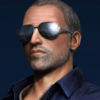










.thumb.jpeg.6bc28b3d4de17789a1f1ab26efad0812.jpeg)