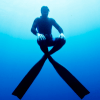Search the Community
Showing results for tags 'LINDA'.
Found 40 results
-
As Scott is no longer developing LINDA I wonder if there is any solution to fixing the radio tuning panel part of the VRInsight MCP Combo (I have v1) to support VATSIM's new 8.33 kHz spacing of the radio frequencies? Can it be found and fixed in the lua files somewhere? I'll try and look myself, but just wondering if other people have already done that... I love my MCP Combo - it's just too bad the software support for it is so bad...! 😧 UPDATE: I found something in for example LINDA\system\common.lua around line 2710 (Default_NAVCOM_plus) but I don't really know what to do with it...
-
Hi I recently install p3d5 (on a separate location from C, "D" like for p3d4), then installed fsuipc 6 (full version, in D) and linda following instructions I have the main p3d5 folder located on D, and the fsuipc 6 with linda folders in C (documents, user,...) i keeped my p3d4, and everything is fine with it (linda, the mcp etc) on the other hand , for p3d5: on the main screen from linda, everything looks goods (green), but: - linda doesnt launch whith sim - the mcp combo 2 does not respond to anything i tried to re edit the ini fsuipc files , made some copy of my previously working ini files... but nothing happened someone may help ? :) i upgraded to v5 for the ifly 737max best [General] UpdatedByVersion=6200e History=OOS3PYPVUXS77ONQHNG1Z InitDelayDevicesToo=No PMDG737offsets=Auto PMDG747offsets=Auto PMDG777offsets=Auto Annotate=Yes UseSystemTime=No UseMidMouseBtn=Yes MouseWheelMove=No MouseWheelTrim=No MouseWheelTrimSpeed=1 JoystickTimeout=20 RestoreSimcWindows=No FixMachSpeedBug=No AutoScanDevices=Yes DisconnTrimForAP=No ZeroElevForAPAlt=No ThrottleSyncAll=No WhiteMessages=No ShowPMcontrols=No SpoilerIncrement=512 MagicBattery=Yes RudderSpikeRemoval=No ElevatorSpikeRemoval=No AileronSpikeRemoval=No ReversedElevatorTrim=No ClockSync=No ClockSyncMins=5 ClearWeatherDynamics=No TimeForSelect=4 LoadFlightMenu=No LoadPlanMenu=No PauseAfterCrash=No BrakeReleaseThreshold=75 SaveDataWithFlights=No ZapSound=firework ZapAirRange=1.50 ZapGroundRange=0.25 ZapCylinderAltDiff=0 ShortAircraftNameOk=Substring UseProfiles=Yes EnableMouseLook=No DelayedMouseLookZoom=No WideLuaGlobals=Yes AxesWrongRange=No TCASid=Flight TCASrange=40,3 AxisCalibration=No DirectAxesToCalibs=No ShowMultilineWindow=Yes SuppressSingleline=No SuppressMultilineFS=No AxisIntercepts=No DontResetAxes=No ThreadAffinityMask=x0 LuaAffinityMask=x0 InitDelay=0 GetNearestAirports=Yes LogOptionProtect=No TimeForLuaClosing=2 WeatherReadFactor=2 WeatherRewriteSeconds=1 TrafficStallTime=1 InitialStallTime=10 NormalStallTime=1 LuaRerunDelay=66 ComReadLoopTime=20 Console=No ConsoleWindowTopMost=No EnableExtraButtons=Yes TimeToDelayTexts=100 FSVersionUsed="Lockheed Martin® Prepar3D® v5",5.4.9.28482 SimConnectUsed=5.4.0.0 [Traffic Limiter] AirportPreference=50 PlannedAirportsPreference=50 GroundPreference=50 NearerPreference=50 TargetFrameRate=0 LoLimit=0 HiLimit=0 [JoyNames] AutoAssignLetters=No 1=Saitek Pro Flight Yoke 1.GUID={5B7734E0-55C5-11EC-8001-444553540000} 2=Saitek Pro Flight Rudder Pedals 2.GUID={3DDDFF40-55C5-11EC-8005-444553540000} 3=T.A320 Pilot 3.GUID={6D14F700-D2CA-11EC-8002-444553540000} 0=TCA Q-Eng 1&2 0.GUID={6D14CFF0-D2CA-11EC-8001-444553540000} [JoystickCalibration] RudderBlendLowest=1 AllowSuppressForPFCquad=Yes ExcludeThrottleSet=Yes ExcludeMixtureSet=Yes ExcludePropPitchSet=Yes SepRevsJetsOnly=No ApplyHeloTrim=No UseAxisControlsForNRZ=No FlapsSetControl=0 FlapDetents=No ReverserControl=66292 Reverser1Control=66422 Reverser2Control=66425 Reverser3Control=66428 Reverser4Control=66431 MaxThrottleForReverser=256 AileronTrimControl=66731 RudderTrimControl=66732 CowlFlaps1Control=66162 CowlFlaps2Control=66163 CowlFlaps3Control=66164 CowlFlaps4Control=66165 SteeringTillerControl=0 MaxSteerSpeed=60 Spoilers=0,0 [Axes] PollInterval=10 RangeRepeatRate=10 0=1X,256,F,65695,0,0,0 -{ TO SIM: AILERON_SET }- [Buttons] PollInterval=25 ButtonRepeat=20,10 1=R3,0,K88,8 -{Key press: X}- 2=R0,0,C65602,0 -{THROTTLE_DECR}- 3=P3,2,K90,8 -{Key press: Z}- 4=P1,15,C66080,0 -{GEAR_DOWN}- 5=P1,1,C65580,0 -{AP_MASTER}- 6=R1,0,K88,8 -{Key press: X}- 7=P1,14,C66079,0 -{GEAR_UP}- 8=P1,18,C65752,0 -{PARKING_BRAKES}- 9=P3,3,C65580,0 -{AP_MASTER}- 12=P0,22,C1007,0 -{autobrake set}- 13=P0,21,C1007,0 -{autobrake set}- 14=P0,2,C1061,0 -{engine 1 autostart}- 15=R1,6,C66278,0 -{RUDDER_TRIM_LEFT}- 16=R1,7,C66279,0 -{RUDDER_TRIM_RIGHT}- 18=P1,3,C1939,0 -{Fsuipc pitch hold on}- 19=P1,2,C1938,0 -{Fsuipc pitch hold off}- [AutoSave] Next=1 Interval=60 Files=10 SaveOnGround=No AutoSaveEnabled=No [GPSout] GPSoutEnabled=No Port=COM1 Speed=4800 Interval=2000 PosTo6Decimal=No SimModeIndicator=No Sentences= [GPSout2] GPSoutEnabled=No Port=<none set> Speed=4800 Interval=2000 PosTo6Decimal=No SimModeIndicator=No Sentences= [WideServer] WideFSenabled=Yes [Sounds] Path=D:\Sound\ Device1=Primary Sound Driver Device2=Haut-parleurs (2- JBL Quantum350 Wireless) Device3=Haut-parleurs (JBL Quantum 350 Wireless!) Device4=Haut-parleurs (2- JBL Quantum 350 Wireless!) Device5=Haut-parleurs (JBL Quantum350 Wireless!) Device6=Haut-parleurs (2- JBL Quantum350 Wireless!) Device7=HiTV (2- NVIDIA High Definition Audio) [VRInsight] 1=com3 2=com4 [Programs] RunIf1="C:\Users\val\Documents\Prepar3D v5 Add-ons\FSUIPC6\linda.exe" [MacroFiles] 1=FSLA320_SL 2=FSLA320_SX 3=FSLA321_SL 4=FSLA321_SX 5=v434A320ENG1 6=v434A320ENG2 [LuaFiles] 1=ipcReady 2=linda [Profile.B200] 1=F1_Kingair_B200 [Axes.B200] RangeRepeatRate=10 0=1X,256,D,1,0,0,0 -{ DIRECT: Aileron }- 1=1Y,256,D,2,0,0,0 -{ DIRECT: Elevator }- 3=1Z,B,0,0,65758,0 -{ Entering=FLAPS_INCR }- [JoystickCalibration.B200] AllowSuppressForPFCquad=Yes ExcludeThrottleSet=Yes ExcludeMixtureSet=Yes ExcludePropPitchSet=Yes SepRevsJetsOnly=No ApplyHeloTrim=No UseAxisControlsForNRZ=No FlapsSetControl=0 FlapDetents=No ReverserControl=66292 Reverser1Control=66422 Reverser2Control=66425 Reverser3Control=66428 Reverser4Control=66431 MaxThrottleForReverser=256 AileronTrimControl=66731 RudderTrimControl=66732 CowlFlaps1Control=66162 CowlFlaps2Control=66163 CowlFlaps3Control=66164 CowlFlaps4Control=66165 SteeringTillerControl=0 MaxSteerSpeed=60 RudderBlendLowest=1 Flaps=-15359,10272/16 FlapStarts=-16384,1,16379 FlapEnds=0,1,16379 Aileron=-16380,256,256,16380 Elevator=-16380,0,128,16380 [Buttons.B200] 0=P1,14,C66079,0 -{GEAR_UP}- 1=P1,15,C66080,0 -{GEAR_DOWN}- 2=P1,18,C65752,0 -{PARKING_BRAKES}- 3=R1,19,C65602,0 -{THROTTLE_DECR}- [Profile.M20] 1=Alabeo M20R Ovation N247VD LITE 2=Alabeo M20R Ovation N247VD 3=Alabeo M20R Ovation N48MQ 4=Alabeo M20R Ovation White [Buttons.M20] 0=P1,14,C66079,0 -{GEAR_UP}- 1=P1,15,C66080,0 -{GEAR_DOWN}- 2=P1,18,C65752,0 -{PARKING_BRAKES}- 3=R1,19,C65602,0 -{THROTTLE_DECR}- [Axes.M20] RangeRepeatRate=10 0=1X,256,D,1,0,0,0 -{ DIRECT: Aileron }- 1=1Y,256,D,2,0,0,0 -{ DIRECT: Elevator }- 3=1Z,B,0,0,65758,0 -{ Entering=FLAPS_INCR }- 4=1V,256,D,6,0,0,0 -{ DIRECT: Mixture }- 5=2Y,256,F,65695,0,0,0 -{ TO SIM: AILERON_SET }- [JoystickCalibration.M20] AllowSuppressForPFCquad=Yes ExcludeThrottleSet=Yes ExcludeMixtureSet=Yes ExcludePropPitchSet=Yes SepRevsJetsOnly=No ApplyHeloTrim=No UseAxisControlsForNRZ=No FlapsSetControl=0 FlapDetents=No FlapStarts=-16384,1,16379 FlapEnds=0,1,16379 ReverserControl=66292 Reverser1Control=66422 Reverser2Control=66425 Reverser3Control=66428 Reverser4Control=66431 MaxThrottleForReverser=256 AileronTrimControl=66731 RudderTrimControl=66732 CowlFlaps1Control=66162 CowlFlaps2Control=66163 CowlFlaps3Control=66164 CowlFlaps4Control=66165 SteeringTillerControl=0 MaxSteerSpeed=60 RudderBlendLowest=1 Aileron=-16380,-257,-257,16380/8 Elevator=-16380,0,128,16380 Flaps=-15359,10272/16
-
This release provides compatibility for the Microsoft Flight Simulator (MSFS) 2020 and the formal release of FSUIPC7 7.3.6 or later. This update contains ONE fix that not all users will need. See note below ****************************************************************** IMPORTANT NOTICE This release addresses an issue some users have experienced with an error caused by an unexpected symbol found when loading certain configuration file (config-sys.lua and config-hid.lua). The previous fix referred to Language Support and UTF-8. The release may cause some initial errors when LINDA is loaded. Users should check the fsuipc7.log (in LINDA Console) for errors like: [E] ** LUA Error: error loading module 'linda-cfg/system/config-sys' from file ... unexpected symbol near 'i' In such cases should force a save of config-sys.lua by clicking twice on SYNC TO SIM and of config-hid.lua by selecting Joystick page and assigning Do nothing to one empty button and clicking save. This may need to be done for each aircraft used. After these actions users should not experience any further issues. ****************************************************************** This release adds the following changes: Fixed issue with configuration file load errors with unexpected symbol (4.1.5). See note below. Removes rogue file directory in /LINDA/System (4.1.4a). Fixed issue with listing all Add-on aircraft in New Aircraft Module form (4.1.4). Added LINDA LUA "READY" indication below Sync-to-Sim (4.1.4). Fixed issue with Event File GUI/LUA transfer (4.1.4). Fixed issue with VRi MCP2 SPD and HDG display (4.1.4). Fixed VRi Panel status logic and updating of FSUIPC7.INI [VRINSIGHT] entries (4.1.3). Added more space for function assignments for MCP devices (4.1.3). Fixed issue with .EVT files not loading in Tracer (developer only)(4.1.3). Fixed issue with missing Event Files in Tracer (4.1.3). Fixes issue with selecting MSFS Default aircraft profile (4.1.2). Fixes issue with rogue hidden files in Libs directory (4.1.1). Added compatibility for FBW A320NX aircraft (4.1.0). Added Tracer Event functionality (developer only)(4.1.0). Added VRI CDU functionality (4.1.0). Fixed issue with MCP User Modes and Unlock (4.0.9). Fixed format of FSUIPC version number (4.0.9). Added check for available Custom Events files (4.0.8). Changes to support A32NX module (4.0.8). Fixed issue with FSX Control in Tracer (developer only)(4.0.8). Fixed issue with Tracer Lvars List (developer only) (4.0.7). Added check for registered copy of FSUIPC (4.0.6). Fixed readme.txt being overwritten when Edit Aircraft Module opened (4.0.6). It is not compatible with other flight simulators (FSX or P3D) or earlier versions of FSUIPC. This version provides most functionality with MSFS 2020 and FSUIPC7. Those aircraft that use the WASM interface providing access to Lvars and Hvars, most notably the FlyByWire A32NX. For most other aircraft only LINDA default MSFS library functions can be used. Most original FSX Controls and FSUIPC offsets are available. The Tracer can be used to monitor and modify Lvars values as with previous releases. This version offers ability to trigger Hvars and Events as well as FSUIPC Controls. A new indication has been added to show when LINDA has completed reloading the LUA engine. This appears below the Sync-to-Sim - WAIT while reloading and READY when done. No buttons should be operated until READY is displayed. Previously this was shown on screen but this causes complications with MSFS. Ensure that MSFS 2020 is updated to latest release (1.21.18.0 or later) and FSUIPC7 (7.3.6 or later). LINDA provides full compatibility with all variants of the VRInsight Combo panel: the original MCP1, the Combo II MPC (Boeing) and Combo FCU (Airbus), the VRInsight CDU2/CDU3, and the Logitech/Saitek Flight Panels. Please download and read the Release Notes below. IMPORTANT INFORMATION FOR VRINSIGHT USERS LINDA 4.0.x now starts with the MCP Display Mode set by the new Mode option on the Setup MCP Combo page. It defaults to Autopilot display mode (AP values for SPD/HDG/ALT/VS are displayed). The Information display mode displays the aircraft current speed, heading, altitude and vertical speed. You need to assign one of the VRInsight library DSPmode functions to switch between INFO and AP (autopilot) modes. All bug and issues should be reported on the project thread on the LINDA Support sub-forum. Installation Unzip the file. Install FSUIPC7 in a root directory and copy the LINDA files and folders into that folder. The correct installation should look like: /FSUIPC7 /linda /linda-cfg FSUIPC7.exe FSUIPC7.ini FSUIPC7.key ipcReady.lua linda.exe linda.lua Starting MSFS, FSUIPC7 and LINDA I have found that the order users start the applications is important to get everything working correctly. Note there is a delay after starting MSFS before the Lvars and Hvars are accessible. Users are referred to the FSUIPC7 for Advanced Users documentation regarding the use of LvarScanDelay= entry for FSUIPC_WASM.INI file. A delay of 45-60 seconds is recommended. It may be necessary to Reload LUA Engine after a couple of minutes. Start MSFS and LINDA first in any order. Once MSFS is running in cockpit mode then start FSUIPC7 ensuring that it displays the title 'FSUIPC7: Simulator is available: Connected". If not Connected, either click on Start/Connect or Options/Auto-connect to FS. LINDA should be Sync-ed to Sim and displaying *MSFS Default" outline in orange. The LINDA LUA engine will automatically restart when the connection is established. FSUIPC7 runs initially in the System Tray. You need to right-click on icon and click Show for the window to be displayed. After you close the FSUIPC7 window you need to Exit the application in the System Tray. Downloads Download LINDA 4.1.5.289 Release Notes for LINDA 4.1.0 FSUIPC7 7.3.6 formal release
-
We were recently invited to give an interview for the Simgazine website. For those interested in my and Guenseli's motivations for supporting and developing LINDA for our users can read the interview here. To our users, you will know that LINDA is supplied free to use. Guenseli and I give our time freely but we do need donations to purchase new aircraft releases and upgrades. Please donate via the LINDA app or the post below.
-
Hi all, This LINDA module was designed for the Carenado EMB505 Phenom 300 for FSX . Not all functions are modeled in this version. The G1000 is not completely modeled but the COM and NAV rotaries should work. Also there are no functions for the FMS as I use the FSX plight planner and have used the buttons on the FMS to operate the ATC dialog. It was modeled for use with an external cockpit and as such you may not see all of the visuals happening in the VC (although most will) The switch should still operate the aircraft systems systems though. Although not complete, I hope that it may save you some time with your own project. If you have any problems feel free to post them in the LINDA Support forum, however, I am not a programmer so may not be able to answer all questions. If I can, I will. Download here: Phenom 300 module v1.1 all the best Stinger
-
Hey, i don't know what to do. I installed the driver, LINDA and set the COM4 as in the device manager displayed. Furthermore I do have a FSLabs 3xx Profile installed but no connection. When I start my sim, the FCU light flashes shortly and the display resets but after 1 sec everything is "standard" again. (With the Airbus Type v1.100...blabla). DELETED - DO NOT POST LOGS ON FORUM What can I do? Please help! ❤️ Regards PS: Is there any log file I can show to you?
-
This new module for the Milviz UH-1 Huey Redux has been kindly provided by Graham McNicol. It is released on an 'as-is' basis for those keen to fly the aircraft with LINDA. No default VRi MCP Combo configuration files are provided. Download: Milviz UH-1 Huey Redux v1.0 To install the module: Download and expand the zip file into a suitable accessible location (ie. desktop). Open LINDA and ensure that the aircraft selector is not Sync-ed to Sim and --Aircrafts-- is displayed. Click on the Maintenance option. Under Import Aircraft Module click on Select Source Folder and locate the folder Milviz_UH-1_Huey_Redux_v1_0. Click on Select. Click on Install/Overwrite Module button. Open your Flt Sim and click on Sync To Sim (ensure MILVIZ_Bell_UH1 displayed and outlined in orange). Enjoy. Details of available functions are contained in the Milviz UH-1 Huey-Functions.txt file in the /module/linda/aircrafts/Milviz UH-1 Huey/. Standard default library functions may be used for many operations (eg. landing gear and flaps). See the readme2.pdf file for details on setting up the throttle axis in LINDA and FSUIPC. Please report all issues and suggestion under LINDA Support.
-

New LINDA 3.3.5 - P3Dv5/FSUIPC6 compatible (5 Jun 2022)
ScotFlieger posted a topic in LINDA Downloads
LINDA 3.3.5 provides compatibility with the new Prepar3D v5 (P3Dv5) 64-bit flight simulator and FSUIPC6 6.1.7 or later. It can also be used with Prepar3D v4.x using FSUIPC6. This update contains ONE fix that not all users will need. See note below. This release requires a registered version FSUIPC6 6.1.7 or later to work. It is no longer compatible with FSUIPC5 or FSUIPC4 and all existing 32-bit flight simulators (FSX, FSX-SE and P3Dv3.4) - use LINDA 3.1.1 instead Changes This release maintains internal changes to support development and distribution. This version provides compatibility with the VRInsight CDU2 and CDU3 panels. Special thanks go to Nicolas Hutter for his inspiration and invaluable contribution for this new CDU development. Otherwise, this version the same functionally as LINDA 3.2.6. The following key changes have been made to the LINDA GUI and core functionality: Fixed issue with configuration file load errors with unexpected symbol (3.3.5). See note below. Fixed issue with Multi Panel Glideslope mode (3.3.4). Fixed issue with Multi Panel Height units in GUI (3.3.4). Fixed FSUIPC version number displayed (3.3.4). Added Extras for creating special aircraft module builds (Developer only) (3.3.4). Added additional error trapping (3.3.4). Added extra error trapping (3.3.3). Added check for Registered copy of FSUIPC (3.3.2). Fixed LINDA sounds (3.3.2). Fixed error loading MCP2 configuration (3.3.1). Added VRInsight CDU2 and CDU3 functionality including presets for most popular Airbus and Boeing aircraft (3.3.0). Added Thrustmaster Warthog HOTAS and TCA joysticks (3.3.0). ****************************************************************** IMPORTANT NOTICE This release addresses an issue some users have experienced with an error caused by an unexpected symbol found when loading certain configuration file (config-sys.lua and config-hid.lua). The previous fix referred to Language Support and UTF-8. The release may cause some initial errors when LINDA is loaded. Users should check the fsuipc6.log (in LINDA Console) for errors like: [E] ** LUA Error: error loading module 'linda-cfg/system/config-sys' from file ... unexpected symbol near 'i' In such cases should force a save of config-sys.lua by clicking twice on SYNC TO SIM and of config-hid.lua by selecting Joystick page and assigning Do nothing to one empty button and clicking save. This may need to be done for each aircraft used. After these actions users should not experience any further issues. ****************************************************************** Installation The installation differs from previous LINDA versions and care should be used to achieve the correct installation. First install P3Dv5 to a directory of your choice before installing the latest version of FSUIPC6 (version 6.x or later). It is strongly recommended that FSUIPC6 is installed in a root directory, eg: F:/FSUIPC6 You can tick both P3Dv5 and P3Dv4 boxes during the FSUIPC6 installation. There should also be a folder /FSUIPC6 in the Prepar3d v5 add-ons/ folder containing a single add-ons.xml file directed at the installed folder. Un-zip the folder and copy all files and folders into the above folder created above. Answer Yes to all overwrite requests and tick the apply to all boxes. The correct installation should look like: /FSUIPC6 /linda /linda-cfg FSUIPC6.dll FSUIPC6.ini FSUIPC6.key ipcReady.lua linda.exe linda.lua You can copy your existing fsuipc5.ini and rename it fsuipc6.ini. You can also copy your old /linda/aircrafts and /linda-cfg/aircrafts folders with all LINDA settings to the FSUIPC6 folder created above. Similarily, any .MCRO files should be copied into the same FSUIPC6 folder. Limitations This release to provide improved compatibility with FSUIPC6 and P3Dv5. A number of limitations and issues still exist and the cause(s) is being investigated: Some Access Violation error message may be reported if the installation location and files are incorrect. Report the LINDA version and build number (on About page eg. 3.2.1.942) and the error address (eg. 007F7123). Please read the enclosed release notes for all details for correct installation and on new features. All issues and problems should be reported on the LINDA Support sub-forum. Download: LINDA 3.3.5 Download Previous version LINDA 3.3.4.1360 Download Release Notes Previous version: LINDA 3.2.6.1111 Download Release Notes -
I think it's probably something pretty simple that I configured wrong, but I can't figure it out. System configuration: Clean install of P3dV5 - no other sims installed, no legacy P3D, etc Latest Aerosoft Airbus Professional (installer 1401) FSUIPC 6.0.8 - confirmed working in P3D LINDA 3.2.5 - All setup screens show OK Airbus Module 1.8 VRi MCP-PRO on COM3 The MCP will work fine using VRInsight drivers and default FS aircraft. FSUIPC is registered and working in the sim. LINDA launches automatically as expected when simulator starts. LINDA talks to my Saitek hardware just fine (yoke,throttle,panels). LINDA is able to Sync to Sim and recognizes Airbus A3XX Pro configuration. The MCP numbers change when dials are rotated etc. However, nothing changes in the actual Airbus panels in the sim... no dials no buttons nothing.
-
Hi all, I am currently in the process of building a LINDA Module for the new Captain Sim 757 III. I have recorded all LVAR data and have been able to use it for switches and buttons with the VRInsight MCP Combo 2 (Boeing). However, my problem lies with displaying SPD/IAS, HDG, ALT and V/S information on the VRInsight LCD Display and using the various rotary dials. When I try to add code for them, the dials don't respond and nothing appears on the LCD Display. I've been able to display SPD/IAS, HDG and ALT when LINDA is first loaded and the MCP boots up, but that's it. Does anybody have any example script they can give me to start me off? I'm a fast learner! I've been looking at other modules to help get an idea of things, but still need someone to identify and explain certain things. Many thanks for any help - I'm eager to write it all as soon as possible! Pete
-
This is the module for the A2A Spitfire A2A_Spitfire_1_9 Tutorial: how to install a LINDA module 1.9 added Cockpit Temp readout (MCP Combo II Boeing) added Magentos 1.8 - fixed Lvars for Engine Start - Added MCP2a (Airbus) display compatibility - Standardised function naming SPIT_ (Note: there are some changes to previous function names) - Canopy and Door functions - Defrost and Cabin Ventilation functions Have fun! Previous versions: A2A Spitfire module 1.8 A2A Spitfire module 1.6
-
This module provides functionality to operate the Quality Wings 787 using LINDA. It provides functions for most of the Overhead panel, MCP (Captain/Left) and pedestal. Note: This module includes a FSUIPC mouse macro file QW787.MCRO. This is installed in the main /modules folder. The ND Plan/Map Menu knob functionality is not fully stable and cannot be synchronised with mouse selection of the ND Map/Plan/Menu buttons. A reset function has been added to reset flags. Users are recommended to use the mouse for ND mode selection. Beta v0.7 fixes an issue with the Both Runway Turn Off lights. adds extra delays for Landing Light operation. adds fuel pumps all and centre all functions. renames fuel pump centre function names. Beta v0.8 - additions by Peter Harrison adds Overhead Emergency Lights adds Primary Flight Computer adds IRS adds Passenger Signs adds Window Heaters adds Anti Ice adds Autobrake V1.0 - additions by C2615 Fixes VS/FPA Added Autopilot Hold and INTV Added HUD Declutter v1.1 Fix MCP Baro knob incfast Adds MCP MINS knobAdds MCP MINS RST button Adds MCP FPV button Fix Fuel Pump Centre buttons Download QW787 module v1.1 To install the module: Download and expand the zip file into a suitable accessible location (ie. desktop). Open LINDA and ensure that the aircraft selector is not Sync-ed to Sim and --Aircrafts-- is displayed. Click on the Maintenance option. Under Import Aircraft Module click on Select Source Folder and locate the folder QW787_v1_1. Click on Select. Click on Install/Overwrite QW787 Module button. Open your Flt Sim and click on Sync To Sim (ensure QW787 displayed and outlined in orange). Enjoy. Details of available functions are contained in the QW787-Functions.txt file in the /module/linda/aircrafts/qw787/. Standard default library functions may be used for many operations (eg. landing gear and flaps). Please report all issues and suggestion under LINDA Support.
-
This new module for the Milviz DHC3 Otter has been kindly provided by Graham McNicol. It is released on an 'as-is' basis for those keen to fly the aircraft with LINDA. No default VRi MCP Combo configuration files are provided. Download: Milviz DHC3 Otter v1.0 To install the module: Download and expand the zip file into a suitable accessible location (ie. desktop). Open LINDA and ensure that the aircraft selector is not Sync-ed to Sim and --Aircrafts-- is displayed. Click on the Maintenance option. Under Import Aircraft Module click on Select Source Folder and locate the folder Milviz_DHC3_Otter_v1_0. Click on Select. Click on Install/Overwrite Module button. Open your Flt Sim and click on Sync To Sim (ensure DHC-3 Otter Milviz displayed and outlined in orange). Enjoy. Details of available functions are contained in the DHC-3 OTTER MILVIZ-Functions.txt file in the /module/linda/aircrafts/DHC-3 OTTER MILVIZ/. Standard default library functions may be used for many operations (eg. landing gear and flaps). Please report all issues and suggestion under LINDA Support.
-
Hello, I made a Cessna Home cockpit and to make it works with A2A C182 & C172 I need to make a LUA Script with A2A LVAR. Because I don't know how to code on LUA, I'm cherching a developper for a LUA mission. You can contact me on MP to discuss the modality and the prices. Waiting for your answer Ludo
- 4 replies
-
- LUA
- Developper
-
(and 2 more)
Tagged with:
-
I made the assumption that the new Leonardo Maddog would use, if not the same code, at least the same variable names as their earlier version. On this basis, I tested out the old module. Obviously it needs the 'ident' entry changing to 'simfolder="Maddogx"', so that the binding will occur. It works, although to what extent I'm not sure yet, because I'm in the middle of testing as I write, but I've got it working on some AP buttons, rotaries, and external lights. I'd be interested in the experience of others.
-
So I'm trying to set up 'key commands' in the events tap for my multi panel. I cant figure out the parameters section. so for the Heading knob which I think is 'AP_HDG_VAR' what do I enter in the parameters section for turning the knob clockwise & counter clockwise ? also what is 'AP_HDG_LIM' command ?
-
Good day folks! Here's a module for the BBS A340. I haven't tested if all the functions in the module work, but those that I have tested worked fine. I added as many buttons as I felt necessary, feel free to come with suggestions and of course, report if there's something not working. Link: https://drive.google.com/file/d/1GgdkL58-gzoj5wkQcf59lYXFjg2eWACo/view?usp=sharing (awaiting AVSIM Library link) Installation: Unzip in your LINDA/aircrafts folder and you should be good to go. Tested on P3D V5 (yes, V5 and not V4) so it should work on V4 (same installer). IIRC when I attempted this in V3 the code for the buttons may have been the same, so try it out and see if it works. If not, report it here so we can let others know. Have a nice day!
-
- LINDA
- Linda Module
-
(and 1 more)
Tagged with:
-
Probably interesting for some of you... I just started maintaining an LINDA aircraft module for the FlyByWireSim A32nx (A320 NEO / A20N) in MSFS. You can find it at https://github.com/joeherwig/A32nx-LINDA-aircraft-module Even though it requires the FSUIPC LVar WASM Module and at least FSUIPC 7.1.0f (the "f" is important!) it might probably help some of you to make use of your great devices and home cockpits. I'd be glad, if some of you would join the development. Just fork the repo and send me a pull request with your changes. Joe
- 24 replies
-
- 1
-

-
- aircraft module
- LINDA
-
(and 1 more)
Tagged with:
-
Hello, I got a VRi mcp combo 2 recently, but I am having some problems with it. I downloaded the software that was in the box(VRi sim), and it works fine when I connect it with B737NGX. All the buttons, knobs, switches work perfectly, but the mcp display is frozen. It indicates 000 for hdg, spd, vs, and alt. I couldn’t find out how to program the custom keys. The COM panel display works fine though. When I contacted the seller, they told me to download simconnect, but I’m sure I downloaded it when I installed PMDG. http://www.vrinsightshop.com/m/view.php?number=3 Also, I saw some people using Linda or FSUIPC5 with the mcp. I bought the registered version of FSUIPC5, but I don’t know what to do after that. I will very appreciate it if anyone teaches me how to solve this display problem and the whole LINDA thing. Thank you.
- 3 replies
-
- homecockpit
- VRInsight MCP
-
(and 3 more)
Tagged with:
-
Hi everyone. I wonder if anyone can help me with this. Been at it for days and to no avail. I owe a vrinsight MCP Combo FCU II for airbus in which the company in question haven’t updated the drivers since 2016 and have no plans in doing so! Ive tried to pair it with aerosoft A318/319/320/321 professional and although everything seems ok in the settings which I followed step by step I can’t make it to work other than the radio panel. I’m obviously missing something here. Thanks
- 11 replies
-
- VRInsight MCP
- LINDA
-
(and 7 more)
Tagged with:
-
I am fighting to get P3DV5.2 up and operating. Obviously I can't install FSUIP6 or LINDA. I am building a Lear 45 cockpit and using the MCP. While trying to figure out P3D, I started powering panels. When I add power to the MCP, the leds blink quite quickly. The USB is not attached. Is this normal?
-
Aerosoft CRJ 700/900 and Pro Module v1.8b This module provides support for the Aerosoft CRJ-700/900 and new CRJ Pro. . Any issues or bugs found should be reported on the LINDA Support sub-forum. This module works with both the original Aerosoft CRJ-700/900 and new CRJ Pro releases. It is important to delete the existing Aerosoft CRJ-700-900_vX.X beta folders after installing this full version of the module. Your existing configurations should be copied from the /linda-cfg/aircrafts/Aerosoft CRJ-700-900.... folder to the new /linda/cfg/aircrafts/Aerosoft CRJ. Download CRJ module Functions include - see enclosed functions.txt file for a full list of functions: 0.3 beta Autopilot FCU Knobs & Buttons Flight Controls - Flaps & Elev Trim External Lights Landing Lights Electrical Power Fuel Pumps Bleed Air APU Engine Start Hydraulics Throttles ECAM 0.4 beta Heading Sync Thrust Reverser Arm LSP Bearings LSP Format/Range LSP Nav Source LSP Speed Reference LSP DH/MDA LSP Baro 0.5 N/W Steering LSP Lighting Stall Stick Pusher 0.6 Master Warning & Caution Anti Skid Arm MLG Bay Overheat Test Engine Sychronise Engine High Power Schedule GPWS Terrain/Flap Override 1.0 Adds CRJ Pro capability Aileron Trim Rudder Trim Engine Shutoff Head Up Display Spoiler Disarm/Auto/Man Engine Start/Stop 1.1 Adds All internal light rotary Adds additional FCP functions (BC, 1/2 Bank/=, NAV, ALT Cancel, CRS1 push, CRS2, FD2) Fixed CRS1 operation 1.2 Adds VNAV button 1.3 Adds VRi MCP display sync for SPD, HDG, ALT and VS Adds BARO modes for inHg and HPa 1.4 Adds Parking Park Fixed CRS1 inc/dec Fixed VNAV selection 1.5 Adds TOGA on Throttle Quadrant 1.6b Fixes Elevator Trim switch operation Adds Autopilot Disconnect on Yoke Fixes TOGA v1.7 Adds Overhead No Smoking, Seatbelt and Emerg Lights Adds Overhead Dome Light Add extra Integral Lighting functions v1.8 Fixes APU Start Off v1.8b Fixes incorrect ALT assignments to HDG knob on VRi Combo panels default configurations This module is provided free-to-use. Development of this modules has required the personal purchase of copies of the Aerosoft CRJ-700/900 and use of time. Please feel free to donate via PayPal using the link on the LINDA main form.
-
Hello First of all, a big thank you for LINDA, great piece of software. I have a question regarding the "on repeat" speed: I have 16-indent rotary encoder that I want to use for setting my heading bug. Using "HDG plus/minus" function will not work for me because to make the full 360°, I would need to turn the encoder 22.5 times. However, "HDG plusfast/plusminus" won't give me the 1° granularity. Therefore, I intend to use "HDG plus/minus" on press and "HDG plusfast/plusminus" on repeat. After the first 1° increment, it nicely goes into "fast-mode". My problem though is that I have to wait way too long to be able to do 1° increments again. It appears that it takes repeating inputs into account that are spaced too much apart. Is there any option I can tweak to shorten the amount of time LINDA looks for a repeat input? Thanks!
-
Can I donate you guys for you to work on the Jeehell A320 module? Thanks