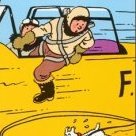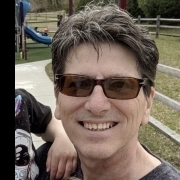Search the Community
Showing results for tags 'MSFS 2020'.
Found 108 results
-
I am on steam edition. I am planning to add some liveries to my planes, but I don't seem to find the packages folder in the folder. how the Microsoft Flight Simulator folder look like on mine: Screenshot-2024-03-11-162526 hosted at ImgBB — ImgBB (ibb.co)
- 12 replies
-
- Packages folder
- addons
-
(and 1 more)
Tagged with:
-
On our final day in Milford we did the obvious cruise - early in the morning to avoid the crowds. The cruise includes a visit in the Underwater Observatory, which is even included in the NZMF scenery pack. Anyway, this sign is a real life shot from inside the building. Deviating from our real trip I took a plane to explore the region. First to Martin´s Bay... ... then "hiking" via Hidden falls Hut... ... to Alabaster Hut... ... and finally with a plane to Gorge River airstrip at the Tasman Sea coast.
-
Some shots from last nights short hop..... Enjoy.... Ed
-
Hi all, Hope I'm posting into the right section of the forum. After a long while and after having seen MSFS 2020 videos I decided to fly again. However, since I've sold all my old devices, now, I need to build a system from scratch. The main reason that I gave up flying was the stucking / freezing / seizing of the SIM. (in FSX as well as Prepar3D). Even though I have tried each and every tweak, add-ons, etc, etc... I could only finished 10% of my flights without problems. That's why it's very important for me to build a system which seamlessly / flawlessly operates. Your experiences are very crucial for me. Which motherboard should I have to buy? Which CPU, which graphic card, etc.. Thanks in advance for your valuable feedbacks and comments, Note: I will fly with MSFS 2020 and PMDG 737.. Br, Hakan
-
I'm running the most recent version of LNM and I only noticed that the 3rd party airport is not displayed on the map because it has different gate numbers than the MSFS stock airport. The map display is definitely the stock MSFS airport, as I checked some of the other features. The 3rd party airport shows up correctly in MSFS. Here's what LNM sees: The add-on airport viability button has no impact on what's displayed. I've also rescanned the scenery library and rebooted to no avail. Any thoughts? EDIT: I disabled World of Jetways KALB.bgl, so it wasn't a LNM issue at all.
-
Hi, hope all is well. I'm using MSFS with Navigraph and LNM 2.6.19. I have loaded the scenery library while looking into this issue... no change. LNM set to "use Navigraph for Navaids and Procedures". At airport LOWI, the VORDME "OEV" is missing in Search results as show in the screenshot. At the airport it's shown as WI700 (which shows as a Waypoint in Search results). It does show in the text banner on the map as "OEV / 111.10 / 254M / GS3.8 / DME". OEJ is also strange. It is shown on the map but in Search results it is shown as a Waypoint, not as a VORDME. Also notice that Navigraph shows current version as 2207 rev1, but LNM says N 2205 at top left Title bar. Thank you! Map screenshot Navigraph status screenshot
-
On the topic of water, this sim does handle the wet stuff in ways we previously only dreamed of: This at Mount Cook, NZ South Island
-
-
Burbank to Romona, CA...just a little fog but otherwise a perfect day flight. Thanks for viewing and please comment, Darryl
-
Very enjoyable. Love the boosted power...... Enjoy your weekend all.
-
It was an adventure to say the least. This is how the radar looked: TAPA Into the soup TNCM in the distance short final A few distractions, but overall very exciting. Jose
-
-
Road From Kodiak To Fairbanks Then Fairbanks To Barrow (Utqiagvik). Boarding to Kodiak. Pushback and startup. Taking off RW 11. V1,VR,V2... Cruise flight at FL300 over Ted Stevens... Landing RW 20R...deboarding. Boarding to Fairbanks on a very cold morning. Pushback. Taking Off RW 02L. Cruise to FL360. Landing RW 7.
-