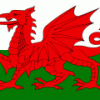Search the Community
Showing results for tags 'P3DV4'.
Found 286 results
-
JustFlight have released a brand new set of screenshots previewing their new AI traffic software, Traffic Global. Touted to include the latest airliners in service including the Boeing 787, Airbus A350 and A320neo, the software will use flight plans generated from real-world schedule data to provide worldwide AI traffic coverage. As well as showing aircraft models and some well-populated airports, the screenshots posted on the JustFlight website also show the user interface, with options to edit schedules and flight plans and the aircraft fleet, including models and tail numbers.
- 6 comments
-
Hi guys! I just bought the phenom 300 from carenado, switching from the phenom 100. I have two questions: -Why is my PFD colors looking so ugly ? -Is there a way to turn on cockpit lights without turning on cabin lights ? Thank you !
-
I'm confused about the simulated time. I have a default scenario set up at a US west coast airport (Pacific time zone) and I'm on the east coast (Atlantic time zone). When I start that scenario from the opening screen I first adjust the time setting down 3 hrs to be west coast time. But when the scenario starts and the airplane is loaded the airplane time is still indicating LCL time of the east coast. I want to fly at the real current time for the time zone I'm simulating so everything synchs up with ASP4 and online ATC. In FSX I had a saved default flight on the east coast and when I would change locations to the west coast the time would adjust automatically. What am I doing wrong in P3DV4? EDIT: I have been going to World / Time & Season and re-adjusting the time setting but that entails a re-load of scenery etc.
-
I've waited a long time to have a half-decent classic Learjet for P3Dv4 and the new Learjet 25D from Xtreme Prototypes was well worth the wait. As is shown on the VC shots, the GTN 650 and GTN 750 integrate seamlessly too.
-
Maryland Prepar v4...More colorful, sharper and even a better frame-rate. Thanks for checking out the pictorial, please comment if you wish...Darryl
-
P3DV4 P3DV4 PMDG 777 KIAD-KSFO FLIGHT BEAUTY
Fsxpilot777 posted a topic in The AVSIM Screen Shots Forum
Hello everyone, these are some of my favorite shots from my flight yesterday from KIAD to KSFO. Enjoy and let me know which one is your favorite! Addons used: Flightbeam KSFO KIAD, PTA v2.51 with TOGA preset, Active sky 2016 beta2, GSX, REX soft clouds,ENVTEX, PMDG 777 and Chaseplane. -
Hi, I am not happy because when the 777 came out for P3D v4 today i was going to download the latest installer, so i did, there was one problem is that it would not let me install to P3D V4. I think that this is because i had bought it through the Aerosoft website. When i bought the 747 off the Pmdg website i could download the installer and run it for P3D V4. Is there anyway that this could be helped? Thanks, Hugo
- 19 replies
-
- Prepar3d V4
- P3DV4
-
(and 2 more)
Tagged with:
-
Some shots taken in Turin area during a recent round trip LGW-TRN-LGW.... P3DV4.1 and ENVSHADE/ENVTEX/ASCA combo with FTX Global and EU Open LC. The a/c is the FSL A320
-
I have finally made the jump to P3DV4 and bought the PMDG 738 (Also first time!). I cant seem to find a Fly Dubai livery anywhere. Could someone point me in the right direction? Scott
-
I've been dipping my little toe into the GA world and getting used to tiny planes from what I've been used to in the tube liner world I've mostly spent my simming career in. Back in the day I'd consider a Gulfstream small....but compared to the plane I'm scooting across the country in...well...the pic says it all... I did a little photoshopping to rebrand the big bird into a livery befitting the upcoming holiday (added the Signature logo to the vest and hangar too) After all these years....kind'a diggin' the GA scene (The RXP GNS 750 I recently bought helps a lot!)
-
Hey guys, I just downloaded the new installer for the 773 and when I install it I get : Installation cannot continue, your registry does not show a valid Prepar3d installation location. I had no issues with installing the 772. my p3d installation is on J: win 10 pro p3d v4 anyone have a solution for this ?
-
Hello, When I choose any livery other than the United Merger 737-800WL my P3dV4 CTD. Any thoughts? Thank you. Frank Mattioli
-
I think I have found a possible bug with The Latest Exp version, while using P3Dv4. Not to sure where to post it so I am putting it here. When Chaseplane is installed but NOT running. I can pan on the outside view of the aircraft but when in the VC the Pan does not work at all. After uninstalling Chaseplane I can pan again. Not to sure if it made an error in the config file or not
- 5 replies
-
- Bug
- Chaseplane
-
(and 2 more)
Tagged with:
-
I've been receiving revolting STUTTERS - OF ALL THINGS - with ChasePlane in my P3DV4 application. I've confirmed this by panning without starting the application to begin with, and sure enough after departure my simulator was smooth. Excuse me, SILKY smooth. I'm very fed up with this application because I've spent nearly all week uninstalling every add-on and the simulator itself and then reinstalling it all on the idea it was something else and NOT CHASEPLANE that was causing this-this repugnant issue. I would like assistance without delay. Thank you.
-
ORBX-related goodness + FSGlobal Ultimate NG + Black Marble (Base and Vector) + REX Sky Force 3D - cheated a bit here as used the same models and textures installed/displayed during another flight yesterday while ASP4 and REX SF3D were running. Fair Weather selected in-sim for this flight. REX SF3D PTA preset: newzealandgoodness.ini. Aircraft: Douglas C-47 Mike
- 1 reply
-
- 3
-

-
I set up a few paused test flights using ActiveSky historic weather and loaded textures (and structures) from ASCA, ENVTEX and SkyForce into P3Dv4 to compare the clouds. After setting up the testflights I shut down AcitveSky to make sure each situation would be the exact same. Take note that in between loading the textures of the programs I always restored the default textures (using the SkyForce restore option) before I installed the new textures and I cleared the shader cache each time. These screenshots can be reproduces exactly on my PC. I took all screenshots twice (from ENVTEX to ASCA to SkyForce to ENVTEX to ASCA to SkyForce) and the screenshots from each addon were the EXACT same every single time: each and every puff of cloud showed up in the same spot and the same way. So there weren't any leftovers from other cloud addons when I loaded another one. And this also proves the situation (weather etc.) was the exact same for every test. Of course these shots only show one texture set of each addon... and also the dynamic option of ASCA or the syncing of SkyForce can't be seen here. But what you can see, is how the textures from each addon show up differently in each screenshot using the EXACT same conditions. ENVTEX = Set 1 (clouds and cirrus) ASCA = Exultant (clouds: Silk and cirrus: Sublime) SkyForce = Set 1 (clouds and cirrus) First conclusions There are clear differences but I think a lot of them are due to the texture sets which were being used. Like ENVTEX shows the softest of all but maybe another ENVTEX set would show different. However, when it comes to how a single set of textures shows up in the sim using the exact same weather I notice this: ENVTEX has very little variation ASCA has more variation but quite often in size, not in shape, making things look a bit busy SkyForce has the most variation, so not just in size but also in shapes: skies also look more full and more overcast. However not all shapes look good (some are too flat or have straigh edges) Comparison 1 ENVTEX ASCA SkyForce Comparison 2 ENVTEX ASCA SkyForce Comparison 3 ENVTEX ASCA SkyForce Comparison 4 ENVTEX ASCA SkyForce
-
Hi, I was wondering how ORBX, REX and other add-on's are integrated into p3d v4. Currently I am using P3D v3 and the above add-on's and they are taking nearly 175GB of disk space all together. I now have approximately 130GB of free space left on my 500GB SSD. Now I planning to get P3D v4 and do not want to uninstall v3 yet, till I have a stable v4. I am curious if add-on's like ORBX utilize the same set of scenery and related files/folders or do they take up additional space. I am afraid the latter might be the case (because of 64 bit codes) but was not sure. I would appreciate if someone can shed some light on this. Thanks in advance. veemaniq
-
A lovely morning out of Seattle. This is straight out of the sim. I am loving the new upgrades to P3D v4 and REX enhanced edition.
-
Hello, Have set heading to the runway Heading in LOWG (35C) but in Preflight Checklist, FLT Instruments the PIC did not say the selectet heading. he says the heading, which the plane is Standing at the Gate. is that correct?
-
Man, such a nice bird that unfortunately crashes on every flight. Anything above 2-3 hours and VAS is gone and that is if I am lucky to fly more than 30 due to some random CTD. I do fly PMDG 777 on same routes and visual settings without issues so I know it's QW that's crashing everything.