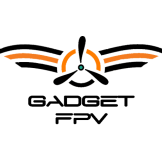Search the Community
Showing results for tags 'REXSF3D'.
Found 2 results
-
Just FYI, a new version of SF3D for P3DV5 has been released... check out their website... Version 20210316 Technical Update 2.5 of REX Sky Force has been officially released. The following is a list of the fixed items associated with this release: ADDED – Support for Prepar3D v5 FIXED – Improved visibility and haze effect rendering for Prepar3D v5 FIXED – PMDG wind file missing folder issue FIXED – Optimization risk negative numbers with higher-end graphics cards FIXED – Registration failures FIXED – Cloud brightness modification for Prepar3D v5 FIXED – Overcast cloud models for Prepar3D 5 (Non-trueSky™) FIXED – Green bar rendering when disabled FIXED – Backup files will not overwrite with both 64bit and 32bit installed FIXED – Export file not updating FIXED – Export JSON file not being downloaded FIXED – Flight plan not being cleared within the application FIXED – Client connection database error IMPROVED – Rendering moderate rain handling when BR is recognized within the metar report INSTALLATION INSTRUCTIONS Step 1 - Open Sky Force. Step 2 - If you receive a popup stating a new update is available, click the Download button to download the latest build. Save the file to your desktop. Step 3 - Close Sky Force and uninstall the application. Step 4 - Unzip the new update and right-click the rexinstaller.exe to run the file as Administrator. You may receive a popup from Windows requiring extra steps to run the installer. Be sure to click the More Info link and then the "Run Anyways" button. Step 5 - Once Sky Force is installed, right-click the Sky Force desktop icon, choose properties, choose advanced and then check Run as administrator. SUPPORT If you need support, please submit a support ticket at: https://rexsimulations.com/support.html
-
HI all Well, my first screenshot post. I'm still trying to get back into flying (time wise, setting up routine etc) but this was a short hop from EHAM to EHGG Well well. Some dark clouds are coming, typical Netherlands Oh, wait, what, there they are already... Hurry hurry. I love the drama in this shot Lining up 09. Advancing to 40%...focus..... oh, hey, look, the textures here really look like the old runway > DONT GET DISTRACTED PILOT! hmm, not sure about the clouds behind me. what do you guys think? Anyway, off we go.. Forgot to do the after takeoff checklist.. as always FL150.. oohh, sso ssoo fluffy I'm gonna die! Hold your breath, hold your nose, back into the clouds (1 minute cruise!) Land ahoy captain! Is that Light I see? Or are my eyes just so beautiful? OKay, so Groningen actually has nice weather.. how typical. These kind of moments I ask myself.. aren't you a little young to be a pilot > yes.. yes I am Practicing RNAV! (now everyone will look at everything and tell me what I set wrong.. if anything? :P Save on the ground! ooh, such nice skies! ( I will screenshot during landing more, I promise :P That Is what we went through. thanks REX and AS16 for showing that off! Cheers for reading and looking guys!