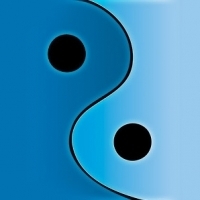Search the Community
Showing results for tags 'Release'.
Found 4 results
-
Little Navmap 3.0.6 released Direct Download ► Windows 64-bit Installer (MSFS and X-Plane) - LittleNavmap-win64-3.0.6-Install.exe ► macOS - LittleNavmap-macOS-3.0.6.zip ► Linux (64 bit, based on Ubuntu 22.04) - LittleNavmap-linux-22.04-3.0.6.tar.gz Other Versions: ► Windows 32-bit Installer (only for FSX and P3D) - LittleNavmap-win32-3.0.6-Install.exe ► Linux (64 bit, based on Ubuntu 20.04 for Debian or older systems) - LittleNavmap-linux-20.04-3.0.6.tar.gz Zipped Windows releases without installer are available in the alternative download locations below or from the release assets at GitHub - Little Navmap Releases - Version 3.0.6 (scroll down to Assets). Alternative Download Locations - Look into sub-folders for beta, development or release candidates: ► Alternative Download Locations Notes This is a stable release of Little Navmap which fixes several bugs and adds a few improvements and new features. Notable changes: New add-on airport filter modes in menu View. Airport and navaid links in aircraft progress tab. Logbook status and collected aircraft performance now kept between restarts. macOS users: Keep in mind that you have to clear the quarantine flag when updating Little Xpconnect. See Clearing the Quarantine Flag on macOS. The updated online user manual is available here: Little Navmap - User Manual. See here for user manual downloads: User Manuals - Stable Releases. A big thank you to all who reported bugs and issues! Changes from 3.0.5 to 3.0.6 Flight Plan and Procedures Fixed wrong warning for runway mismatches in procedure search. Showed unneeded mismatch warning for runways without procedure. Example: KSTK. Fixed issue where SID/STAR could not be reloaded due to wrongly detected runway mismatch when using the MSFS scenery library. Example: EDDE ERNE1V EDDK/I14L could not load ERNE1V when loading the flight plan for MSFS. Flight plan name now updated in window title bar when using Save or Save as. Now correctly assigning ALL as runway designator to SID/STAR having no runway assignments in MSFS. Reload the scenery library if you use MSFS. Fixed issue where STAR could not be loaded from MSFS PLN file. Example: KIAD/30 ANJLL4.DNERO KLAX/06L. Fixed crash when modifying flight plan. Flight Plan Route Description Fixed issue where STAR keyword was not generated from flight plan in route description. Now always adding generic SID/STAR keywords in export formats like the Rotate MD-80 .txt format to avoid issues when loading plan in FMC. Fixed issue with alternate airports having the same STAR as destination. Example: KVHN SSO SUNSS8 KDVT KPHX showed a wrong error message and used KPHX as destination. Fixes in route description where description MUHA EPMAR3 MAXIM SNDBR3 KMIA was not recognized Added Ctrl+Return shortcut to create flight plan from route description. Fixed issues where airways were not recognized. Example: KCNM WHOLE EWM J4 SUNSS8.SSO KDVT where J4 was added as a far off NDB. Fixed plan reset to VFR in route description. Flight plan type is now set from current flight plan type in window Flight Planning when clicking Load from Flight Plan. Flight Plan Export Reverted change for degree sign ° vs. * in MSFS PLN flight plan files to avoid issues with third-party software not capable to read this MSFS compatible format. Added new multiexport format Microsoft Flight Simulator 2020 format using "*" as degree sign for cases where the simulator or add-ons cannot deal with the ° sign. Removed obsolete annotated PLN export. Little Navmap can still read this format from old flight plans. Map Display Added three add-on airport map display options to menu View and toolbar. See User Manual - View Menu - Airports. Add-on no override (Ctrl+Alt+O😞 Add-on airports are shown like normal airports. Add-on override zoom (Ctrl+Alt+Z😞 Add-on airports override zoom distance only but filters like Soft Surface can still be used to hide them. Add-on override zoom and filter (Ctrl+Alt+Y😞 Add-on airports override zoom distance and filters, i.e. are always shown. Filters like Soft Surface have no effect on add-on airports. Added airport filter preset Show only add-on airports in menu View and toolbar. Map theme shortcuts for included themes can now be defined in DGML file. Assigned shortcuts Ctrl+Alt+0 to Ctrl+Alt+7 for all default free included map themes. These do not change when adding additional themes. Fixed disappearing related navaids when drawing procedures. This happened when navaid was outside the bounding box of the flight plan. Added options for airport runway labels and taxiway label size on page Map Display in section Airports. User Interface Replaced outdated airway types Victor and Jet with Low and High everywhere in the program. Fixed too small table cell height on Windows with the high DPI option switched off. Now also closing the startup image splash window in all dialog windows to avoid being hidden. As a result, the program looked like frozen since the hidden dialog window blocked input. Fix in Dutch shortcut translation (‘Ctrl+D’ vs. ‘Ctrl+Down’) which overlapped with other keys. More user interface improvements. Minimum number of trail points lowered to 1000. Aircraft Progress Added map, information and procedure links in progress tab for destination airport, top of climb, top of descent, next waypoint and related navaids. Fixed wrong next waypoint indication when flying missed approach. Logbook Logbook takeoff and landing detection is now kept for program restart. Improved logbook entry creation to avoid creating of unneeded entries. A flight can now be continued after program restart and logbook entry is updated accordingly. Now detecting off-airport takeoff and landing. Logbook entries get coordinates in degree/minute format as departure and landing position in this case. Other Translations updated. Thanks to Flavio, Patrick and Ricardo! Updated user manual for new features and changes. The aircraft performance collection now keeps results on restart. Note that you have to restart the collection manually by clicking in menu Aircraft -> Restart Aircraft Performance Collection, the button in the window or File -> Reset all for a new Flight. Now adding backup log file abarthel-little_navmap.log.1 to issue and crash reports Added new X-Plane 12 VASI types APAPI_L and APAPI_R. Fixed issue where X-Plane airways had wrong type assigned. Example: EVMON to PAPAL airway Z8 was wrongly declared Jet. #1111 Corrected VOR range for X-Plane data to use 130 NM for “unspecified but likely high power VOR”. 🐇🐇🪺🪺 Happy Easter! 🪺🪺🐇🐇 See the included CHANGELOG.txt or here online for a complete list across all versions. All files are checked by VirusTotal.
-
Greetings, fellow flight simmers! I’m excited to announce the release of Roman Design CYOW Ottawa Macdonald-Cartier International Airport for MSFS! The airport is available now on Roman Design website. It took a long time of a very dedicated and and extremely hard work to develop this and your support is truly appreciated! FEATURES IMAGE GALLERY PASSENGER TERMINAL LANDSIDE AREA HANGARS ATC TOWER RUNWAYS BUILDINGS CARGO TERMINAL OTTAWA FLYING CLUB
- 139 replies
-
- 13
-

-
Hello PMDG team,cannot wait any longer, when do you gonna release the update?Sorry for questioning once again these stupid questions, but I am a big fan of your work and can't wait any longer for this update.One question more, will the fps ( performance ) be better with this update???Pls respond.Thanks very much indeed.Kind regardsTom
-
I'm surprised there hasn't been a hoo-hah about this. The Trojan is back for P3Dv4. Free upgrade, just go to where you bought it from. At least FSS has it updated. Anthony, you're a star. Thanks a lot.