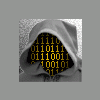Search the Community
Showing results for tags 'clock'.
Found 5 results
-
AAO 3.60 b32 - MSFS licensed I know it's not an AAO bug, but I'm using this as an exercise to learn XML and MSFS gauges. The demo gauges from GW in AAO_DesktopFips_Layout_Demo_C-152.xml points to LorbyClock.xml, but LorbyClock.xml doesn't exist in default C:\Program Files\LorbyAxisAndOhs_MSFS\LorbyGauges\Gauges. But there is a GWClock.xml along with the other GW gauges in C:\Users\Papa\Documents\LorbyAxisAndOhs Files\UserGauges (no idea why GW didn't point to that one). Problem trying to use GW Clock gauge: open ClockBackground.png in 1024 folder for GW_Clock_C152 using Paintbrush to see exact size in Properties (240 x 240). edit AAO_DesktopFips_Layout_Demo_C-152.xml using Notepad. replace LorbyClock.xml with GWClock.xml, and replace size 190x190 to 240x240. terminate connection with MSFS in AAO (it was running). reconnect to MSFS and reload C-152 demo layout in AAO. The Clock still does not show up...? Any idea what syntax or step I'm messing up? <DesktopFipDef> <gaugeName>GWClock.xml</gaugeName> <xPos>-633</xPos> <yPos>455</yPos> <xSize>240</xSize> <ySize>240</ySize> </DesktopFipDef> Somehow the Clock does appear in the image downloaded along with the GW gauges. Robert EDIT: If I open GWClock.xml using the new Editor, it seems to be working fine, the minute hand moved. EDIT SOME MORE: This is what it looks like when I open the GW Demo Gauge Layout, no clock.
-
This may seem like a fairly basic question, but I can't find the answer anywhere. How do you use the cockpit clock/chronometer? All I can do is get it to show the date in various ways, and the chronometer will only show minutes, I can't even understand what the hold/stop button does. Can someone write a guide explaining how?
-
Greetings! I have a perhaps clueless question about how to get a clock, any clock, into an aircraft that does not have a clock. I have been logging my flight times (start from cold/dark, taxi, take-off, land, taxi, shutdown) mostly using my wrist watch, just like a real pilot! However, I find that my flights are often interrupted by real-world demands (cook dinner, let the dogs out, let the dogs in, go to the loo) and it would be nice to PAUSE and have flight time stop as well. Some of my modus-interruptus scribbles can be pretty cryptic, particularly if I forget to note the start or stop time of an interruption. Some of my aircraft have a clock, some don't. Is there a utility app that can pop-up a clock with a keystroke? Hopefully this is an ignoramus question, and such a feature obviously exists. The Google did not tell me much, deviating into CPU clock speeds on the eighth entry... Thanks!
-
As many of you know on the pilot's side almost obscured by the yoke there is a clock gauge. I was curious and looked it up, it turns out the gauge is the FlightCom DVR 300i clock & recorder. It records radio transmissions, useful when your mind isn't flexible enough for long clearances It also has a clock and elapsed timer that work from the moment the gauge is turned on (I think that is powered by the Avionics button?) In the PA46T from Carenado this gauge is only switching between Zulu (24 hrs format) and Local (12 hrs format) time and nothing else that I know of, a crippled gauge. For more information on its real counterpart visit http://www.manualslib.com/products/Flightcom-Dvr-300i-3554237.html As for the Engine Trend Monitor (ETM) it is located on the copilot's side to the left of the yoke (like the clock on the pilot's side). It is manufactured by Shadin. The implemented gauge has several pages with useful information, obviously not as much as the real instrument. The pilot's manual for this (real) gauge can be found at: http://www.shadin.com/documents/manuals/PilotsGuide.pdf
-
Bug with Chronometer countdown timer
Mustang-242 posted a topic in PMDG Turboprops (Legacy Versions)
Hello, Whilst getting re-acquainted with the J41 I've been going through the cockpit along with the Introduction manual, learning a few little tricks and lesser-known or lesser-used features along the way. I must have read it all once before but I've slept a few times since then. Anyway, with the Davtron Chronometer (page 24 of the intro manual), I seem to have found a bug when setting the ET count-down timer. Steps to reproduce: Click SEL until in the ET count-up mode. Right-click the CTL button to switch to programming the count-down mode. Enter the desired time using the SEL button to step through the digits and CTL button to increment each digit. Finish setting the count-down time using SEL after the last digit. Observe how the digits are swapped for the selected number of seconds. As an example, if you set a countdown of 1 second (00:01) it will switch to 00:10 (10 seconds) after you finish the entry. If you set it to countdown from 12:34, it will swap to 12:43. Possibly an already-known bug, but I didn't find it with a search of this forum. Small one to fix for whenever the J41 gets some love for FSX:SE & P3D. That's not a hint! Or it might be :wink: (I'm still on FSX until I next reinstall Windows 10, so I'm OK for the time-being.) Many thanks, Martyn