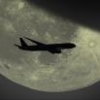Search the Community
Showing results for tags 'computer'.
Found 24 results
-
HI guys I am thinking of buying a 737 payware for FSX SE and since my computer isn't a gaming one im having trouble deciding on the ifly or pmdg. Here are my specs, Intel i7-3632QM CPU 2.20GHz 8gbRAM and Intel 4000 graphics (Total graphics memory:1824 MB and 128MB video memory) Based on my specs which one do you think will have the best frame rate.
-
Specs are :Processor: Intel® Core2 CPU 6600 @ 2.40GHZ 2.39 GHZInstalled memory (RAM) 2.00GBSystem Type: 32-Bit operating system I am running Windows 7 32Bit
-
Hi everyone, After being out of flight sim for a good few years, I am considering getting back into it by purchasing a pre-built desktop system for FSX, with the view of possibly upgrading to P3D. I intend to use the system just for flight simulation as I wouldn't really play anything else and I would also want to run add ons such as additional scenery, Active Sky and exceptionally detailed aircraft such as the 737 NGX. After looking at some of the other threads, i5 seems the way to go as FSX doesn't make use of the cores with the i7? Is this the same with P3D? Also, would I want to install FSX/P3D on a separate drive from the OS? Or does that make no difference in regards to speed? I have found this system from AWD IT: http://www.awd-it.co.uk/xen-arc-r2-intel-i5-4670k-4.0ghz-quad-core-nvidia-gaming-pc.html Does anyone else have any recommendations as to where I should look at buying one from? I have taken a look at PCSpecialist, Scan, Overclockers UK, Wired2Wire, ChillBlast, UKGaming Computers, CyberPower and Palicomp. However, its all quite overwhelming as to where I should really look at getting one from. Thank you in advance for your help
-
Hello guys, about a week ago I asked for help about a new system, now I have (well I think) found a good new setup. Let present it to you First things first I probably will overclock it a bit.. i7-4770k @ 3,5gHz oc after Nvidia GTX 770 2048 mb [Asus or Gigabyte?] AsRock z87 Extreme 4 ; Intel z87 So. 1150 8Gb Corsair Vengeance DDR3-1600 DIMM [is this necessary? or can i go with for example ballistix sport] 1000Gb Seagate Desktop (7200rpm) HDD 250Gb Samsung 840 Evo series SSD Corsair Hydro Series H80i 750W Corsair CX Series modular cables and some dvd/cd rom drive What do you think about it? Also if you have some suggestions for a suitable case, below ~100€, that would be amazing, nothing fancy. Thanks for your help Moritz
-
Hey everybody, I am ordering this computer tonight and I just wanted to know if it will run the PMDG Aircraft well (I am pretty sure it should and will). I am getting it from CyberPowerPC, total price 1501.00. Specs are below: Oh yeah, I currently own the following PMDG Products, and will buy the 777 when it is released (no pressure on that release Rob ) but I cannot use them because my laptop refuses to work with them and dies and crashes and does all sorts of bad stuff when I load them up. 737-600/700NGX 737-800/900NGX 747-400LCF 747-800X 747-400X J41 B1900D B1900C MD-11 Specs: *BASE_PRICE: [+1130] CAS: CFI Boreallight Full-Tower Gaming Case w/ 1x 140 & 2x 120mm Fans, Front USB 3.0, HDD Easy Swap Bays & Side-Panel Window (Black Color) CD: LG 12X Internal Blu-ray Drive & DVDRW, 3D Playback Combo Drive (BLACK COLOR) COOLANT: Standard Coolant CPU: Intel® Core™ i7-4770K 3.50 GHz 8MB Intel Smart Cache LGA1150 (All Venom OC Certified) [+106] CS_FAN: Default case fans FAN: Corsair Hydro Series H60 High Performance Liquid Cooling System 120MM Radiator & Fan [+16] (Dual Standard 120MM Fans (Push-Pull) [+9]) FREEBIE_CU1: FREE $50 VISA Gift Card with All Purchase [+0] FREEBIE_CU2: Intel GRID 2 Gaming Coupon [+0] FREEBIE_MB: 802.11 b/g/n Wi-Fi + Bluetooth 4.0 Combo w/ Dual Antenna PCI-E Adapter [+0] FREEBIE_VC1: FREE $75 Value In-Game Hawken, Planetside 2 and World of Tanks w/ NVIDIA GTX 650 or above [+0] FREEBIE_VC2: None HDD: 2TB (2TBx1) SATA-III 6.0Gb/s 64MB Cache 7200RPM HDD (Single Drive) HDD2: 500GB SATA-III 6.0Gb/s 16MB Cache 7200RPM HDD [+59] (Single Drive) HEADSET1: ZALMAN ZM-HPS200 GAMING HEADSET [+0] IUSB: Built-in USB 2.0 Ports KEYBOARD1: (Keyboard & Mouse Combo) Razer Cyclosa Gaming Keyboard & Abyssus Gaming Mouse [+0] MEMORY: 16GB (8GBx2) DDR3/1600MHz Dual Channel Memory (Corsair Vengeance [+0]) MOTHERBOARD: [CrossFireX/SLI] GIGABYTE Z87X-D3H Intel Z87 Chipset DDR3 ATX Mainboard w/ Ultra Durable 5 Plus, On/Off Charge 2, 7.1 HD Audio, Intel GbLAN, 3x PCIe x16 (2 Gen3, 1 Gen2), 3 PCIe x1 & 1 PCI (Extreme OC Certified) [+40] NETWORK: Intel Pro Gigabit 10/100/1000 Network Card [+34] OS: None - FORMAT HARD DRIVE ONLY [-60] OVERCLOCK: Extreme OC (Extreme Overclock 20% or more) POWERSUPPLY: 600 Watts - Corsair CX600 600W 80 PLUS BRONZE Certified Active PFC Power Supply [+9] RUSH: NO; READY TO SHIP IN 5~10 BUSINESS DAYS SERVICE: STANDARD WARRANTY: 3-YEAR LIMITED WARRANTY PLUS LIFE-TIME TECHNICAL SUPPORT SOUND: HIGH DEFINITION ON-BOARD 7.1 AUDIO VIDEO: NVIDIA GeForce GTX 760 4GB 16X PCIe 3.0 Video Card [+58] (Major Brand Powered by NVIDIA) WNC: 802.11 b/g/n Wi-Fi + Bluetooth 4.0 Combo w/ Dual Antenna PCI-E Adapter [+25] _PRICE: (+1426) I am getting an ASUS 27" Monitor, or a Samsung 27" Monitor, cant decide which, and Windows 7 Ultimate. Thanks!
-
Hey everybody, I am ordering this computer tonight and I just wanted to know if it will run the PMDG Aircraft well (I am pretty sure it should and will). I am getting it from CyberPowerPC, total price 1501.00. Specs are below: Oh yeah, I currently own the following PMDG Products, and will buy the 777 when it is released (no pressure on that release Rob ) but I cannot use them because my laptop refuses to work with them and dies and crashes and does all sorts of bad stuff when I load them up. 737-600/700NGX 737-800/900NGX 747-400LCF 747-800X 747-400X J41 B1900D B1900C MD-11 Specs: *BASE_PRICE: [+1130] CAS: CFI Boreallight Full-Tower Gaming Case w/ 1x 140 & 2x 120mm Fans, Front USB 3.0, HDD Easy Swap Bays & Side-Panel Window (Black Color) CD: LG 12X Internal Blu-ray Drive & DVDRW, 3D Playback Combo Drive (BLACK COLOR) COOLANT: Standard Coolant CPU: Intel® Core™ i7-4770K 3.50 GHz 8MB Intel Smart Cache LGA1150 (All Venom OC Certified) [+106] CS_FAN: Default case fans FAN: Corsair Hydro Series H60 High Performance Liquid Cooling System 120MM Radiator & Fan [+16] (Dual Standard 120MM Fans (Push-Pull) [+9]) FREEBIE_CU1: FREE $50 VISA Gift Card with All Purchase [+0] FREEBIE_CU2: Intel GRID 2 Gaming Coupon [+0] FREEBIE_MB: 802.11 b/g/n Wi-Fi + Bluetooth 4.0 Combo w/ Dual Antenna PCI-E Adapter [+0] FREEBIE_VC1: FREE $75 Value In-Game Hawken, Planetside 2 and World of Tanks w/ NVIDIA GTX 650 or above [+0] FREEBIE_VC2: None HDD: 2TB (2TBx1) SATA-III 6.0Gb/s 64MB Cache 7200RPM HDD (Single Drive) HDD2: 500GB SATA-III 6.0Gb/s 16MB Cache 7200RPM HDD [+59] (Single Drive) HEADSET1: ZALMAN ZM-HPS200 GAMING HEADSET [+0] IUSB: Built-in USB 2.0 Ports KEYBOARD1: (Keyboard & Mouse Combo) Razer Cyclosa Gaming Keyboard & Abyssus Gaming Mouse [+0] MEMORY: 16GB (8GBx2) DDR3/1600MHz Dual Channel Memory (Corsair Vengeance [+0]) MOTHERBOARD: [CrossFireX/SLI] GIGABYTE Z87X-D3H Intel Z87 Chipset DDR3 ATX Mainboard w/ Ultra Durable 5 Plus, On/Off Charge 2, 7.1 HD Audio, Intel GbLAN, 3x PCIe x16 (2 Gen3, 1 Gen2), 3 PCIe x1 & 1 PCI (Extreme OC Certified) [+40] NETWORK: Intel Pro Gigabit 10/100/1000 Network Card [+34] OS: None - FORMAT HARD DRIVE ONLY [-60] OVERCLOCK: Extreme OC (Extreme Overclock 20% or more) POWERSUPPLY: 600 Watts - Corsair CX600 600W 80 PLUS BRONZE Certified Active PFC Power Supply [+9] RUSH: NO; READY TO SHIP IN 5~10 BUSINESS DAYS SERVICE: STANDARD WARRANTY: 3-YEAR LIMITED WARRANTY PLUS LIFE-TIME TECHNICAL SUPPORT SOUND: HIGH DEFINITION ON-BOARD 7.1 AUDIO VIDEO: NVIDIA GeForce GTX 760 4GB 16X PCIe 3.0 Video Card [+58] (Major Brand Powered by NVIDIA) WNC: 802.11 b/g/n Wi-Fi + Bluetooth 4.0 Combo w/ Dual Antenna PCI-E Adapter [+25] _PRICE: (+1426) I am getting an ASUS 27" Monitor, or a Samsung 27" Monitor, cant decide which, and Windows 7 Ultimate. Thanks!
-
Hey guys! I'm planning on buying a new computer, partly for Prepar3d (v2.5, going to be upgraded). I was thinking about following components, as I'm still on a certain budget: - Intel i7 6700K - Asus Z170-K Mainboard - GeForce GTX 960 4GB - 250 GB Samsung SSD - 1 TB Hard Drive - 600W PSU - Water Cooling. Cost: €1100. My main concerns are the GPU and the mainboard. I want to play P3d with addons like the Aerosoft A318/319 or A2A GA Aircraft on high settings with at least 30 pfs, among that I will also use the PC for CAD work, video editing and music production. Therefor the question: Should I invest in like a GTX970 (which is even older than the 960) or even the Radeon RX 480? And is the mainboard capable of handling it all? Also: Is 600 Watts enough power for the system? Thanks in advance for your help! Kris
-
So after flying on FSX for the past few years, I've decided to update my tank of a laptop and invest in a new Desktop to run P3D. So far I've roughly built up these specs, trying to keep in mind that i don't want to spend to much and also get the best for the buck. Intel Core i7-4790K @4.0Ghz ASUS Z97-A EVGA GTX 970 FTW ACX 2.0 Corsair 750D Western Digital Blue 1 TB HDD Samsung 850 EVO 120GB SSD Kingston 8GB (2 x 4GB) DDR3 1600 Mem. Asus 24x DVD-RW Serial-ATA Internal OEM Optical Drive Corsair H80i Hydro CPU cooler With these specs in mind I stumble to find a cheap Power supply that gives me at least 750W. I'd like to have everyone opinions on computer parts you recommend and what power supply would be best for me. Thanks you!
- 6 replies
-
- powersupply
- new
- (and 8 more)
-
Just wondering if this computer will run FSX fine. Thanks for the help! -4th Generation Intel® Core™ i7-4790 processor (8M Cache, up to 4.0 GHz) -8GB Dual Channel DDR3 1600MHz (4GBx2) -NVIDIA GeForce GT 720 1GB DDR3 -Windows 8.1 (64Bit) -1TB 7200 RPM SATA Hard Drive 6.0 Gb/s I just realized that I put this post in the wrong forum! Sorry about that, this is my first post.
-
Hey Guys, I need some advice and help on a new computer build to run FSX: SE on maximum graphics or close to it. Please look at the parts that I plan on using to build the computer below: CPU Intel Core i7-4790K 4.0GHz Quad-Core CPU Cooler Cooler Master Hyper 212 EVO 82.9 CFM Sleeve Bearing Motherboard Gigabyte GA-Z97X-UD3H-BK ATX LGA1150 Memory G.Skill Ripjaws X Series 16GB (2 x 8GB) DDR3-1866 SSD Samsung 850 EVO-Series 250GB 2.5" SSD Storage Seagate Barracuda 1TB 3.5" 7200RPM Video Card Asus Radeon R9 270X 2GB DirectCU II Case Corsair 760T Black ATX Full Tower Power Supply SeaSonic 850W ATX12V / EPS12V Optical Drive Asus DRW-24B1ST/BLK/B/AS DVD/CD Writer Operating System Microsoft Windows 7 Home Premium SP1 (OEM) (64-bit) Sound Card Asus Xonar D1 Wireless Network Adapter Asus PCE-N53 802.11a/b/g/n PCI-Express x1
-
Hi Guys, I want to run FSX with all the bells and whistles eg. PMDG NGX, T7 and scenery at good fps. I have compiled a parts list and was wondering if anyone can confirm how good it will be for FSX: ASUS 2G GTX770 GPU Asus Z87-A motherboard Samsung 840 EVO Series SATA3 120G SSD Seagate SATA3 1TB Hard Drive i7-4770K Corsair VS650 psu 8G Kit 1866 Patriot Viper Green Antec GX700 Gaming Case Any thoughts appreciated!
-
TLDR: If you have a low-end PC could you comment on how you find this title at reduced settings? FULL: I have been holding off on getting this game due to owning an old PC (in the process of saving to get a beast machine). However 6 months post-launch and I'm finding it harder and harder to resist not getting it right now. The nice YouTubes and screenshots I've seen dont help (although I know they were taken on powerful rigs running things on Ultra). Now I know that many people out there with weak machines have still got this title and are running it with reduced settings. I was wondering if I could ask a favour from users on here with similar specs to mine - could you share what the sim is like at those low settings? I'm not a fan of flying in urban areas so I'm not bothered about what city buildings look like. How does it look out over the countryside at low settings? Trees, vegetation, terrain, river, creeks, streams, river banks etc. Do the settings you have to reduce make things look terrible? Or does it still look decent? What other compromises have you had to make and what kind of FPS does this give you? I know every PC is different and theres gazillions of combos but if you could share your findings that would be great 😃 My spec i7 920 @ 3.00Ghz 12GB DDR RAM nVidia GTX 1060 6GB VRAM 1 X Samsung spinner drive Win10 Pro (latest build) Thanks!
-
I'm trying to configure a new machine with the main purpose being running FSX. There are a number of issues/trade-offs that I'm not sure how they will affect performance of FSX. Don't want to spend an extra $200 for an extra .3 FPS, but do want to really get the most FPS I can. Here is a list of the issues I am currently thinking about: 1. i7 2600k/2700k or 3820? Right now I'm planning on CyperPowerPC as vendor for my new machine, which means a 3820 processor (I would get the 3.6Ghz plus the "30% or more" over-clocking option). But I've heard that the 2600k might be more easily over-clockable. And I've heard that processor speed is pretty much the key to high perf FSX. Should I be worried about the 3820? Seek out a 2600k machine elsewhere? 2. Over-clocking in general. Never done it before. Should I be scared -- is it a black art or pretty straight-forward nowadays? Is choosing the 30% rated parts the smart way to go? 3. Video card. I will confess that I will play some games other than FSX. I am debating between the NVidia 560 GTX ti, and the NVidia 670 GTX. Will the 670 actually have any effect on FSX vs. the 560? Or will I be so CPU bound that the GPU won't matter? 4. Memory speed. Planning on 16GB DDR3 1600Mhz, 4 sticks of 4 each. I realize this is more memory than FSX will need. But would the faster memory (2000Mhz) have any effect on framerate in FSX at all? 5. Motherboard. Planning on the ASUS P9X79 deluxe. Not sure if this is the best choice for over-clocking or not. I've heard some motherboards are "easier" to overclock than others. Is this motherboard overkill? 6. CyberPowerPC. Is this a good choice. Any other gaming machine providers I should be considering? 7. Timing. I might wait until early July to order. If I were to do that, is there anything on the near horizon that makes waiting make more sense? 8. SSD vs spinning disk. I know I can't afford an SSD big enough to hold my FSX install and data. But should I be getting an SSD (120GB, or 240GB) as my boot drive? If I do, what effect will it have on FSX in terms of loading time? I am close to pulling the trigger on this machine, but I want to make sure I'm not making a mistake on some of these choices, because it'll be my machine for a couple of years or more. Any help is greatly appreciated.
- 4 replies
-
- fsx/fsx-se?
- machine
-
(and 1 more)
Tagged with:
-
Hi! My old computer gave up a few months ago and I have been saving up ever since. Ive decided to do the switch from FSX to P3D and would just like your guys opinion on the computer parts i'm planning to buy! ASUS ROG STRIX X299-E Gaming Motherboard MSI Geforce GTX 1080 Ti 11GB Armor OC Intel Core i7 7800X 3.5 Ghz 8.25MB Corsair Hydro H115i Kingston HyperX 32GB DDR4 2666MHz RAM Samsung 850 EVO SSD 500GB Seagate Firecuda 2TB 7200rpm 64MB EVGA GQ 750W Windows 10 This will cost quite a lot and would just like to know if you guys think this is sufficient? Will I have acceptable (>20fps) frames with PMDG 777, AS16 at Aerosoft LFPG for example? :) Thanks in advance!! Araxxos
-
Hi There! I'm new here, but was advised by a fellow Flight pilot, HB1PC3, to join this website to ask for much needed help. As I am also posting to msFLIGHTS.net & FSDeveloper.com to ask for the same advice, I have posted all the problematic information to a page within my own website, at: http://www.smartartsplus.co.uk/flightadvice.htm in the hope that someone out there in the virtual Flight skies can help me relaunch my game. Thanking you in anticipation of a solution! Paul J. Hopkins (aka Lordnum)
-
Hey everyone. Just wanted to run these specs by Avsim users and get some input on the performance I can get out of these specs. i will be running FSX and P3D with aircraft such as the PMDG 737/777 as well as sceneries such as ORBX and FlyTampa. This is the hardware I'm planning to purchase for this system: i7 4790k (I most likely won't OC for the time being) Cooler Master Hyper 212 EVO GeForce Gtx 960 2GB 8 GB DDR3 and a Corsair 600W power supply to run it all. Will this system perform well? I'm ok with 25-30 fps even with FSX/P3D not 100% maxed out. I also am restrained on the budget, as this system would cost me under $900 at the moment and I wold like to not go far over that.
-
Hi, I want to buy a new PC, because mine is quite old... I want to be able to play FSX: Steam Edition smoothly with nice graphics with following Add-Ons: A2A Cessna 182, Flight1 GTN 750 and high scenery settings and also if the sky is very cloudy. The Graphics Card should support a minimum of 3 Screens (Because I also need it for work). Is there anything good for around 1000€? I found the Chillblast Fusion Stratus 2 designed by Matt Davies: https://chillblast.com/chillblast-fusion-stratus-2-flight-sim-pc-designed-by-matt-davies.html Or this one: http://www.mifcom.de/flightmaster-foxtrot-id4935 However, are 8GB of RAM enough? Do you know other products? Thanks!
-
Hello, I am kinda new to the flightism community and just recently bought the PMDG 737-800 NGX and love the aircraft. I dont like to be right up on the cockpit window so I go back as zoom out as far as FSX will let me go. (Dont know what decimal that is to be exact just got FSX couple weeks ago) So I loaded the PMDG 737 NGX and realized that the MCP labels, FMC buttons, and Overhead button were blurry untill I zoomed in on it. I saw some videos and it seems like they dont have this problem. So I was wondering if there was anyway to fix this. Thank you so much. Happy Holidays! Xplosion
-
I'm currently running 737NGX on this computer and I run NGX in some paid sceneries. Also I have rex override, too. I get framerate about 10 to 20 in CB with NGX. I'm wondering if I can run 777 on this computer. Thanks !! Intel core i3-3220T 2.80GHz Ram 8.00GB Intel HD Graphics with 1792 Graphic Memory. Windows 8.1 64Bit.
-
Hi, my question is, im wanting to buy the PMDG 737NGX soon and im not sure if my computer is fast enough for it. Computer Specs: HP pavilon dv6 CPU 2.40GHz Intel Core i3 6GB RAM windows 7 64 bit
-
Hi fellow pilots, Not been here for a while and I want to get flying again. In my case I need a new computer. Because you know more about, I have some questions. My situation : FSX with as many good sceneries and PMDG B737 or better. HD quality. Here are 2 screens. 24 inch plus 19 inch. Window 7 or 8 It is said that Windows 7 would be better for using FSX than the 8 version. Why? RAM Memory as much as possible. Think of 32Mb. Really necessary, useful? Hard Drive Combination of 256Gb SSD and 1Tb Sata. This would make the computer boot much faster. Graphics 4Gb Nvidia GeForce GTX 690. It is claimed that the card is too heavy. Errors and faults. This is because the FSX actually a rather old system. True? Software Windows 7 Ultimate. Need for 32Mb RAM. Ultimate has real benefits, as I read? Hope someone can help me. Greetings Loek
-
Hey, So I have made a few posts about this in the past year or so, each time never actually making a buy. Now its for real. I will be getting a new computer for my birthday in the fall (September). I have about $1,200.00 USD dollars to spend, more on the lower side of $1,200.00. I know what I want, and what I need to run on this new computer, but I dont want to go overboard on things I dont need to, and skimp out on things I do need. I have a couple builds in mind. If I had my way I would build my own computer, but my parents are worried if I mess up there is no warranty or anything like that. Currently I am running the following disgusting specs on a Dell Vostro 1720: Intel Celeron @1.71Ghz 2GB RAM Integrated 500mb dedicated Motherboard Graphics 256GB Hard drive Integrated Motherboard Sound 1 55mm fan Intel Motherboard 17" screen Full keyboard Thats really all there is to it. I get an average of 4.5fps on FSX at the lowest settings, and can only run max 2-3 programs at once with the limited RAM. I own many many addons over $400.00 worth of them, but cannot use any of them because of my systems horrible capabilities. Now, which build should I get? I will show the specs of each below, but first let me tell you what I need to run on this new computer. AutoCAD Architecture 2014 Minimum Specs for 32-bit Windows: Windows® 8 Professional or Enterprise edition, Windows® 7 Enterprise, Ultimate, Professional, or Home Premium edition, or Windows® XP Professional or Home edition (SP3 or later) operating system Windows 7 or 8: Intel® Pentium® 4 processor or AMD Athlon™ dual-core processor, 3 GHz or higher with SSE2 technology Windows XP: Pentium 4 or Athlon dual-core processor, 1.6 GHz or higher with SSE2 technology 2 GB RAM (4 GB RAM recommended) 10 GB free disk space for installation 1,024 x 768 display with true color (1,600 x 1,050 or higher with true color recommended) 128 MB graphics card (256 MB or greater recommended) Pixel Shader 3.0 or greater, Microsoft® Direct3D®-capable-workstation-class 3D graphics card Microsoft® Internet Explorer® 7 or later web browser DVD drive (for installation only) Optional printer or plotter, digitizer, Internet access, and network interface card Minimum Specs for 64-bit Windows Windows 8 Standard, Enterprise, or Professional edition, Windows 7 Enterprise, Ultimate, Professional, or Home Premium edition, or Windows XP Professional (SP2 or later) AMD Athlon 64 with SSE2 technology, AMD Opteron™ processor with SSE2 technology, Intel® Xeon® processor with Intel EM64T support and SSE2 technology, or Pentium 4 with Intel EM64T support and SSE2 technology 2 GB RAM (4 GB RAM recommended) 10 GB free disk space for installation 1,024 x 768 display with true color (1,600 x 1,050 or higher with true color recommended) 128 MB graphics card (256 MB or greater recommended) Pixel Shader 3.0 or greater, Direct3D-capable-workstation-class 3D graphics card (supported graphics hardware) Internet Explorer 7 or later DVD drive (for installation only) Optional printer or plotter, Internet access, and network interface card I have been using this program for a couple years now at an office, and I have notices that it is a huge RAM and Graphics Hog. also, the files generated by it are very big usually about 20-50MB. AutoCAD Revit 2013 Minimum entry-level configuration Windows® 7 32-bit Enterprise, Ultimate, Professional, or Home Premium edition operating system[1] Single- or multi-core Intel® Pentium®, Intel® Xeon®, or i-Series processor or AMD equivalent with SSE2 technology (highest affordable CPU speed rating recommended) Multiple cores for many tasks, up to 16 cores for near-photorealistic rendering operations 4 GB RAM (Usually sufficient for a typical editing session for a single model up to approximately 100 MB on disk. This estimate is based on internal testing and customer reports. Individual models will vary in their use of computer resources and performance characteristics.) Models created in previous versions of Revit products may require more available memory for the one-time upgrade process /3GB RAM switch not recommended. Revit software and system stability can be affected by memory conflicts with video drivers when the /3GB switch is active. 5 GB free disk space 1,280 x 1,024 monitor with true color Display adapter capable of 24-bit color for basic graphics, 256 MB DirectX® 11-capable graphics card with Shader Model 3 as recommended by Autodesk Microsoft® Internet Explorer® 7 (or later) MS-Mouse or 3Dconnexion®-compliant device Download or installation from DVD9 or USB key Internet connectivity for license registration and prerequisite component download Value: Balanced performance Windows® 8 64-bit Enterprise or Professional edition, or Windows 7 64-bit Enterprise, Ultimate, Professional, or Home Premium edition operating system Multicore Xeon or i-Series processor or AMD equivalent with SSE2 technology (highest affordable CPU speed rating recommended) Multiple cores for many tasks, up to 16 cores for near-photorealistic rendering operations 8 GB RAM (Usually sufficient for a typical editing session for a single model up to approximately 300 MB on disk. This estimate is based on internal testing and customer reports. Individual models will vary in their use of computer resources and performance characteristics.) Models created in previous versions of Revit software products may require more available memory for the one-time upgrade process 5 GB free disk space 1,680 x 1,050 monitor with true color DirectX 11 capable graphics card with Shader Model 3 asrecommended by Autodesk Internet Explorer 7 (or later) MS-Mouse or 3Dconnexion-compliant device Download or installation from DVD9 or USB key Internet connectivity for license registration and prerequisite component download Performance: Large, complex models Windows 8 64-bit Enterprise or Professional edition, or Windows 7 64-bit Enterprise, Ultimate, Professional, or Home Premium edition Multicore Xeon or i-Series processor or AMD equivalent with SSE2 technology (highest affordable CPU speed rating recommended) Multiple cores for many tasks, up to 16 cores for near-photorealistic rendering operations 16 GB RAM (Usually sufficient for a typical editing session for a single model up to approximately 700 MB on disk. This estimate is based on internal testing and customer reports. Individual models will vary in their use of computer resources and performance characteristics.) Models created in previous versions of Revit software products may require more available memory for the one-time upgrade process 5 GB free disk space; 10,000+ RPM for Point Cloud interactions 1,920 x 1,200 monitor with true color DirectX 10 capable graphics card with Shader Model 3 asrecommended by Autodesk Internet Explorer 7 (or later) MS-Mouse or 3Dconnexion-compliant device Download or installation from DVD9 or USB key Internet connectivity for license registration and prerequisite component download This program, Revit, is a huge Graphics hog. It is used to make extremely detailed and complex renderings, and 3D models with everything to the last wire connection. The files generated by Revit are bigger than AutoDesk, sometimes up to 1GB each Last but not least Flight Simulator X.: Minimum System Requirements Microsoft Windows XP SP2 / Vista PC with 1 GHz equivalent or higher processor 256 MB of system RAM for Windows XP SP2 / 512 MB Vista 14 GB available hard disk space DVD-ROM drive - the faster, the better 32 MB DirectX 9 compatible video card required Sound card, speakers, or headphones required for audio Microsoft Mouse or compatible pointing device 56.6 Kbps or better modem for online play Everybody here probably knows alot about what FSX needs and wants. Other Programs, besides the basic Word processor and Internet, etc are: Google Earth Google Sketchup zwCAD (very infrequently) FSCommander (latest version) VRC Teamspeak Skype Ok, I know alot of info, but the gist is, that I want to be able to get at least an average of 30 or more FPS in FSX with the settings at least halfway or more. I also want to be able to run all the addons I have. In AutoCAD I want to be able to render and do complex 3D operations smoothly, and I want to be able to run more the 2 programs simultaneously!!!! I need a serious Upgrade. Here are the builds I have found, lemme know which one I should take, or if I should modify anything: 1st one: Its from Bestbuy, right in my price range. Only thing I really dont like about it is that it has Windows 8. My friend has an unused copy of Windows 7 Ultimate that he is giving to me. Here is the link to it (the word link) It does not have a monitor, I would have to get one. 2nd one: Its from iBuyPower. Has good specs, again I would have to get a monitor and get Windows 7 from my friend. Specs: 1 x Case ( Rosewill Thor V2 Gaming Case - Black ) 0 x Case Lighting ( None ) 0 x iBUYPOWER Labs - Noise Reduction ( None ) 0 x iBUYPOWER Labs - Internal Expansion ( None ) 1 x Processor ( Intel® Core™ i7-4770 Processor (4x 3.40GHz/8MB L3 Cache) ) 1 x Processor Cooling ( Corsair Hydro Series H55 Liquid CPU Cooling System - Standard 120mm Fan *FREE Upgrade from Default CPU Cooling System* ) 1 x Memory ( 16 GB [8 GB x2] DDR3-1600 Memory Module - Corsair Vengeance ) 1 x Video Card ( NVIDIA GeForce GTX 650 Ti - 2GB ) 1 x Motherboard ( ASRock Z87 Pro3 -- 1x PCIe 3.0 x16, 4x SATA 6Gb/s, 4x USB 3.0 ) 1 x Power Supply ( 650 Watt -- NZXT HALE82N-SI / 80+ Bronze ) 1 x Primary Hard Drive ( 2 TB HARD DRIVE -- 64M Cache, 7200rpm, 6.0Gb/s - Single Drive ) 1 x Data Hard Drive ( 500 GB HARD DRIVE -- 16M Cache, 7200 RPM, 6.0Gb/s - Single Drive ) 1 x Optical Drive ( 24x Dual Format/Double Layer DVD±R/±RW + CD-R/RW Drive - Black *Independence Day Sale* FREE Upgrade to BLU-RAY Reader Combo Drive for Primary Optical Drive ) 0 x 2nd Optical Drive ( None ) 0 x Flash Media Reader / Writer ( None ) 0 x Meter Display ( None ) 1 x Sound Card ( 3D Premium Surround Sound Onboard ) 1 x Network Card ( Intel Pro 10/100/1000 Network Card ) 1 x Operating System ( None- Pre-formatted Hard Drive Only ) 1 x Keyboard ( iBUYPOWER Standard Gaming Keyboard - FREE Upgrade to A4Tech LED Backlit Gaming Keyboard ($19 value) ) 1 x Mouse ( iBUYPOWER Precision Gaming Mouse - Midnight Black ) 0 x Monitor ( None ) 0 x 2nd Monitor ( None ) 0 x Speaker System ( None ) 0 x Video Camera ( None ) 0 x Case Engraving Service ( None ) 1 x Warranty ( 3 Year Standard Warranty Service ) 1 x Rush Service ( Rush Service Fee (not shipping fee) - No Rush Service, Estimate Ship Out in 5~10 Business Days Pretty good I think, now the Next one, from CyberPowerPC, again I would have the same deal with the monitor and Windows 7. *BASE_PRICE: [+1110] BLUETOOTH: None CAS: CFI Boreallight Full-Tower Gaming Case w/ 1x 140 & 2x 120mm Fans, Front USB 3.0, HDD Easy Swap Bays & Side-Panel Window (Black Color) CASUPGRADE: None CD: LG 12X Internal Blu-ray Drive & DVDRW, 3D Playback Combo Drive (BLACK COLOR) CD2: None COOLANT: Standard Coolant CPU: Intel® Core™ i7-4770K 3.50 GHz 8MB Intel Smart Cache LGA1150 (All Venom OC Certified) [+106] CS_FAN: Default case fans ENGRAVING: None ENGRAVING_MSG: FA_HDD: None FAN: Cooler Master Seidon 120M Liquid Cooling System 120MM Radiator (Single Standard 120MM Fan) FLASHMEDIA: None FREEBIE_MB: None FREEBIE_VC: None FREEBIE_VC2: None GLASSES: None HDD: 2TB (2TBx1) SATA-III 6.0Gb/s 64MB Cache 7200RPM HDD (Single Drive) HDD2: None IEEE_CARD: None IUSB: Built-in USB 2.0 Ports KEYBOARD1: AZZA Multimedia USB Gaming Keyboard [+5] MB_SRT: None MEMORY: 16GB (8GBx2) DDR3/1600MHz Dual Channel Memory (Corsair or Major Brand) MONITOR: None MONITOR2: None MONITOR3: None MOTHERBOARD: [CrossFireX] GIGABYTE Z87-HD3 Intel Z87 Chipset DDR3 ATX Mainboard w/ Ultra Durable 4 Plus, 7.1 HD Audio, GbLAN, 2 PCIe x16 (1 Gen3, 1 Gen2), 2 PCIe x1 & 2 PCI (Pro OC Certified) MOUSE1: AZZA Optical 1600dpi Gaming Mouse with Weight Adjustable Cartridge [+4] NETWORK: Onboard Gigabit LAN Network OS: Microsoft® Windows 8 (64-bit Edition) OVERCLOCK: Extreme OC (Extreme Overclock 20% or more) POWERSUPPLY: 500 Watts - Corsair CX500 V2 80 Plus Certified Power Supply RESERVOIR: None RUSH: NO; READY TO SHIP IN 5~10 BUSINESS DAYS SERVICE: STANDARD WARRANTY: 3-YEAR LIMITED WARRANTY PLUS LIFE-TIME TECHNICAL SUPPORT SOUND: HIGH DEFINITION ON-BOARD 7.1 AUDIO SPEAKERS: None TABLET: None TEMP: None TUNING: None TVRC: None USB: None USBFLASH: None USBHD: None USBX: None VIDEO: NVIDIA GeForce GTX 760 2GB 16X PCIe 3.0 Video Card (Major Brand Powered by NVIDIA) VIDEO2: None VIDEO3: None WNC: PCI Wireless 802.11n 150Mbps Network Interface Card [+19] _PRICE: (+1244) A little more expensive, but I think still doable. Those are the only ones I have found, that I like that are in my price range. I really do not want to have to have AMD processors. Basically I want the best possible computer I can get for under ~$1,200.00 USD. Thanks! I know, its a long post!
- 31 replies
-
- newcomputer
- computer
- (and 7 more)
-
Ok so I had this trouble even in my Win7 and its still happening... so after I startup and cycle views and reach the 2d cockpit it cuts in to halves or something like that I have a Win8 64bit currently.... please help me.... appreciate it! :mellow: ^_^ -_- :(
-
I am looking to upgrade my computer more spending about $300 My current specs are: Dell Inspiron 620 Intel i5 at 3.2 GHZ 8 GB DDR3Ram 1TB HDD EVGA Nvidia GTX 750TI 2GB Should i consider looking at a new motherboard that can hold two graphics cards due to that i am looking at multi monitor setup, and what would be better nvidia surround, or would a triplehead2go still alow the use of the other ports on the graphics card, what would be worth upgrading? I have the following payware aircraft PMDG 737,777 Aerosoft Airbus X Extended And use the following weather addons REX4Texture Direct, and ASN I currently get 25-40 FPS