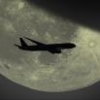Search the Community
Showing results for tags 'crashes'.
Found 12 results
-
Hi guys, my sim is crashing 100% of the time at trying to load onto an airfield. Does this happen for some of you too? Do you have an idea to fix this? My machine should be very capable of handling all of this: i7 7700K gtx 1070 16 gig ram drivers have been updated prior to starting game runs on medium graphic settings
- 3 replies
-
- crashes
- Tech Support
-
(and 1 more)
Tagged with:
-
hello everyone Joseph Remer here. a strange issue has started to occur to me. i select my 747, any livery and my sim crashes to desktop. i do not understand why this keeps happening. i have removed the whole thing from my pc and reinstalled and it still happens
-
Hi, I have just bought a new Dell inspiron 15r (unfortunately with defaulted windows 8) and have installed FSX on it, but notice it keeps crashing whenever I start, load, save or end a flight when I've crashed the plane. I have installed the 2sp's for FSX but that hasn't fixed the problem. I have also updated win 8 to 8.1 but that still hasn't fixed the problem. I only use Just Flight 742s, 743s, 332s, 333s, 342s, 343s, and md80s and have no freeware planes taken out. All of the settings except graphics and aircraft quality are at absolute minimal! How do I fix this? (BTW I also have an unused Win 7 Dell XPS Gaming Laptop that's currently at the repair shop 'cause of some hard drive difficulty. Specs: Dell inspiron 15r Windows 8.1 8gb ram radeon graphics i7 intel proccessing chip
-
A lot of individuals have placed the Uiautomationcore.dll into their main fsx folder (Vista Version) to avoid FSX Menu crashes. I just found out that some fsx software addon is installing the wrong version of the Uiautomationcore.dll into the main fsx folder along with their product. I discovered the wrong version as I once did not believe in placing the Uiautomationcore.dll into the fsx directory as I thought it causes other anomalies. It supposedly only fixed FSX Menu crashes/freezes but others have stated it fixes all crashes. I have kept this dll out of my main fsx directory as I didn't believe in this fix but this weekend I had a ntdll crash and ran the AppCrashView program and discovered that the Uiautomationcore.dll was in my main FSX directory!!! Now who put it there!!! (not saying but I saw in the PMDG 777 Intro guide that they recommend this dll in all installations and provide a link to the WRONG version). The version I found was 6.0.6001.18000 and that's the wrong version. The correct version is 6.0.5840.16386. If you do not remove the dll or use the wrong version, you will get a freeze, an apphang, or ctd. The correct version is located in the AVSIM Software and Hardware Guide - http://forum.avsim.n...-software-guide. Click on the latest version of the guide. Goto Page 17. Once you download the version you will have to rename it to Uiautomationcore.dll and then drop it in your Main FSX folder. You can check to see what version is installed by right clicking on the dll and then selecting Properties. Then look at the Details tab. If you have to 6.0.6001.18000 version you need to remove it immediately. I'm still not positive that this dll (the correct version) will fix all of your crashes, problems with the PMDG 777, 737NGX, the FSDT Addon Manager, etc., etc., but it might. I have tested the correct version and no longer get an ntdll crash. And, according to Zeljko (B247NG), it eliminated freezing, stutters, and CTD's and the FSX Menu was more responsive and there were fewer stutters in the PMDG 777 and everything was smoother while running FSX. In my testing, I definitely saw most of my stutters go away and things seemed much smoother during flight. In case anyone is unaware, the uiautomationcore fix is only for Windows 7, 64 bit users. If you have Windows 8 installed, it is not compatible and you will see problems if it is installed. I think this is a fix for a lot of our problems.... Best regards, Jim
- 140 replies
-
- uiautomationcore.dll
- freezes
-
(and 2 more)
Tagged with:
-
I have just acquired 8.1 Pro & cannot get very far in FS Deluxe. The program keeps crashing, usually when I press the alt key. Was just able to fly a pre-installed mission but when I go to free flight it gets as far as setting up airplane, airport, weather but then crashes with a fatal error. It all worked well with windows 7...there's no going back though! Getting very frustrated. Windows 8.1 Pro 3.3 GHz 64Bit. 8GB RAM
-
Hello! As the title suggests i need help with some wierd problems. i have enjoyed fsx steam for 3700 hours. After a fresh reinstall of FSX STEAM i have been experincing crashes 15 to 10 minutes into the flight, and i dont have any autogen/3d objects(buildings, trees, etc). I reinstalled because of the no autogen/3dobjects. but even on a fresh install and no addons, no tweaks in the CFG and anything else didn´t touch the settings, i get the crashes 15 to 10 minutes into flight (NEVER HAPPENED BEFORE even with addons and tweaked cfg) and oddly enough no 3d/autogen objects. Please help i am quite lost here. I have tried the UIautomationcore.dll thing and compatibility mode setting in proberties. I have reinstalled multiple times today to no avail, i am quite sad over here! Any help would be usefull! ------------------------------------------------------------------------------------------------------------------------------------------------------------------------------------------------------------------------------------------------------------------------------------------------------------------------------------ Pictures taken at friday harbour with default settings, cfg and no addons. http://imgur.com/z6l4Nad http://imgur.com/KSuXY24 http://imgur.com/8sot3In ------------------------------------------------------------------------------------------------------------------------------------------------------------------------------------------------------------------------------------------------------------------------------------------------------------------------------------ Regards Oscar!
-
My BT B-25 shuts down fsx whenever I try, within FSX, to end the flight. This happens whether I have been flying for a while or just sitting on the runway reading thru check list etc. Time is not logged and have to re-start the program to fly another plane etc. HP Pavilion, 8mb, Vista Home Premium SP2, Intel Core 2 Quad CPU Q8200 2.33 GHz, 64 Bit. Plenty of HD space GeForce GT520, Total avail graphics memory 4mb+, dedicate video memory 2mb+. Thanks cmitch47 =================
-
I am having almost constant video crashes lately with Prepar3D 2.2 on Windows 8.1/64bit. At first I thought it might be EZCA related so I switched to OpusFSX cameras and still have video crashes. I'm using the latest AMD beta drivers for Win 8.1/64 but have been experimenting with older drivers with the same results. When I’m in the sim however it runs extremely well – it seems the crashes come from view changes. My specs are below. If I’m in the wrong place here I apologize in advance. Thanks. CPU: i7-4470 3.40 with overdrive RAM: 16 GB Windows 8.1 with latest updates Have 3 monitors but only running sim on center ASUS 27″ 2560X1440X32 GRAPHICS: Sapphire HD7970 3GB Overdrive: GPU 1050 Memory 1500 Power 20% USING RadeonPro: VISUAL: AA – Use app AA Mode – Supersampling AA Filter – Unchecked Anisotropic – App controlled Tess: Unchecked Vertical sync: Checked – Off, unless app specifies ADVANCED: Texture Filter – High quality Mipmap – High Quality TWEAKS: VSync – Always on (Double Vsync) Triple buffer – checked Dynamic framerate – Keep up to 33FPS IN-GAME SETTINGS: DISPLAY: FXAA: Off MSAA: 4 Samples Texture: Anisotropic 16X Texture Res: High Tessellation Enabled VSync – Off Wide view – Checked Mipmap – Checked SCENERY: LOD – Ultra Tess – Ultra Mesh res – 5m Texture res – 30cm Scenery complex – Dense Autogen veg – Normal Autogen building – Normal LIGHTING: Landing – Checked Lens flare – Checked HDR – Unchecked MAIN SCENERY ADDONS: FTX Global FTX Global Vector OTHER: FSUIPC ESCA OpusFSX
- 3 replies
-
- hd7970
- prepar3d 2.2
-
(and 1 more)
Tagged with:
-
hello everyone Joseph Remer here. a strange issue has started to occur to me. i select my 747, any livery and my sim crashes to desktop. i do not understand why this keeps happening. i have removed the whole thing from my pc and reinstalled and it still happens. i even reinstalled fsx. it is frustrating me to no end i want my 747 back
-
Hi, I am a long time user of MSFS and have bought a new Dell inspiron 15r with Windows 8 on it and have installed FSX on it. After finding out it keeps on crashing, I brought down the settings on everything except Graphics and Aircraft Quality but that didn't work. I tried uninstalling all freeware aircraft I had on FSX and sticking with all my payware planes but that didn't work. I installed the two Service Packs for FSX AND Tried updating to Windows 8.1 but even that didn't work. I love FSX but now it's becoming really frustrating :angry: as it crashes whenever I save, load, start, end or accidentally crash into terrain. I have tried converting fsx.cfg into Fsx.orig but that made my computer really slow for 2 minutes. I have adequate RAM, Hard Drive Space and Video Card but it just doesn't work! How can I solve this? Thanks. ======================================= Computer Specs: Dell Inspiron 15R with Intel i7 Core with 2GHz and an AMD Radeon Graphics Card with 8GB RAM and 1TB Hard Drive Space (793GB Remaining).
-
Next week (9th – 16th March 2015) we are planning to release an update for Microsoft Flight Simulator X: Steam Edition into open beta. The open beta will run for seven days and allow players to provide feedback about the updated before it is released through Steam to all FSX: Steam Edition players. The beta is open to everyone, however you will need to own FSX: Steam Edition to take part. We will be publishing further details regarding the open beta and the exact content of the update over the next few days. Please note you must update FSUIPC for it to work with this update. You can do this here. Please find below the full changelog for the update: FSX: Steam Edition can now be used in Steam’s offline mode. Steam Dumps are now created following crashes to help with diagnoses of reported issues. Fixed issues reported with g3D.dll affecting some add-ons Number of fixes for the terrain.dll crashes experienced by some users have been made. Multiplayer: VoIP communication is now using the correct device as identified in ‘Settings’. During mission-based Multiplayer flights, if the host has activated the ‘Anti-Cheat’ flag, users who have modified their aircraft are immediately disconnected without affecting the host or other users. The Steam ‘Invite to Game’ feature will now work by buffering the request until the user enters the Multiplayer menu. Users are prompted to use the Steam Client to invite someone from the Multiplayer menu to become a friend on Steam. On the Multiplayer Session and lobby screens, the text in the “Weather” section is now aligned correctly. User Interface: If ‘Show Saved Flights’ is enabled, the time stamps on the saved flight data will now show the correct time the flight was saved. The HTML content displayed in some windows, eg. tutorials, mission help, etc., now runs in IE9 compatibility mode, rather than IE8, providing better presentation. On the Multiplayer Session screen, the user name of the host is now shown. On the Multiplayer Session screen, before a session is started, ‘In Briefing Room’ is now shown.
-
So today after creating a new .cfg file and having everything work good... or so I thought... this popped up after my crash. I have no idea what it could be since all the drivers are up to date. Any help would be greatly appreciated. Thanks in advance!!! Faulting application name: fsx.exe, version: 10.0.61637.0, time stamp: 0x46fadb14 Faulting module name: XAudio2_6.dll, version: 9.28.1886.0, time stamp: 0x4b6b0791 Exception code: 0xc0000005 Fault offset: 0x0002cbef Faulting process id: 0x1c90 Faulting application start time: 0x01d0584630a72017 Faulting application path: C:\FSX\Microsoft Flight Simulator X\fsx.exe Faulting module path: C:\WINDOWS\SYSTEM32\XAudio2_6.dll Report Id: bc74dd36-c456-11e4-be9d-902b3457650f Faulting package full name: Faulting package-relative application ID: