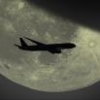Search the Community
Showing results for tags 'error'.
Found 112 results
-
Still testing my fresh install of MSFS with everything still at default, I flew a Land's End to John O'Groats flight (using the nearest runways to those locations) whilst visiting the UK's highest peaks en route. Anyhoo... After 4 hours 40 min, I'd had a single micro-pause early in the flight and nothing else amiss when suddenly the PC shut down. I immediately reached for the top of the case to see if there was an excess of heat but it was significantly below the sort of temperature I'd expect to cause a problem. I restarted and looked at the Event Viewer: The only thing of note I could see was "The GameInput Service service terminated unexpectedly. It has done this 5 time(s). The following corrective action will be taken in 1000 milliseconds: Restart the service." This was one of the 5 entries for this error recorded at the restart, so I assume this occurred at the shutdown. A quick search showed this has been reported (whether accurately or not) as the cause of shutdowns for other Windows users. Any thoughts? I ran SFC which said "Windows Resource Protection found corrupt files and successfully repaired them." The resultant CBS log file is massive but at the end it said "2023-12-09 19:19:29, Info DEPLOY [Pnp] Corrupt file: C:\WINDOWS\System32\drivers\bthmodem.sys 2023-12-09 19:19:29, Info DEPLOY [Pnp] Repaired file: C:\WINDOWS\System32\drivers\bthmodem.sys" (I can share the log but it has 28903 lines!) According to I'm none the wiser. I do however use a Bluetooth mouse and keyboard but I'm not sure if BthModem either affects their use or would cause a crash.
-
Hi. I have a strange problem. Yesterday, Pilot2ATC worked fine. Today It won't start... I got an error saying: "Multiple Instances of Pilot2ATC Error Another instance of Pilot2ATC alredy running. Shut it down before attempting to open a new instance" I'm not able to find this other instance running in my task mangaer... Have restarted my computer several times with no luck... I also shut down my computer every night. My version of the app is v2.6.2.0_x64 - can anybody help? I also am sure that there is no way I start the program two times (in terms of double clicking), because I allways start the app as an Administrator, with a right click
-
Hi , this month after i installed some addons (UGCX and some Addon Scenery).... , my Prepar3D get Crash and Fatal Errors from g3d.dll i less down the graphics and scenery but dont fixed 😕 and i Installed latest DirectX and Windows Runtimes but didnt work Here the Error log : Log Name: Application Source: Application Error Date: 11/11/2020 6:08:52 PM Event ID: 1000 Task Category: (100) Level: Error Keywords: Classic User: N/A Computer: Amirhossein Description: Faulting application name: Prepar3D.exe, version: 3.3.5.17625, time stamp: 0x5758bb31 Faulting module name: g3d.dll, version: 3.3.5.17625, time stamp: 0x5758ba7b Exception code: 0xc0000005 Fault offset: 0x000def0a Faulting process id: 0x12f4 Faulting application start time: 0x01d6b830a33faebb Faulting application path: C:\Program Files (x86)\Lockheed Martin\Prepar3D v3\Prepar3D.exe Faulting module path: C:\Program Files (x86)\Lockheed Martin\Prepar3D v3\g3d.dll Report Id: 9daa61fb-242b-11eb-84a8-10c37b643086 Faulting package full name: Faulting package-relative application ID: Event Xml: <Event xmlns="http://schemas.microsoft.com/win/2004/08/events/event"> <System> <Provider Name="Application Error" /> <EventID Qualifiers="0">1000</EventID> <Level>2</Level> <Task>100</Task> <Keywords>0x80000000000000</Keywords> <TimeCreated SystemTime="2020-11-11T14:38:52.000000000Z" /> <EventRecordID>1236664</EventRecordID> <Channel>Application</Channel> <Computer>Amirhossein</Computer> <Security /> </System> <EventData> <Data>Prepar3D.exe</Data> <Data>3.3.5.17625</Data> <Data>5758bb31</Data> <Data>g3d.dll</Data> <Data>3.3.5.17625</Data> <Data>5758ba7b</Data> <Data>c0000005</Data> <Data>000def0a</Data> <Data>12f4</Data> <Data>01d6b830a33faebb</Data> <Data>C:\Program Files (x86)\Lockheed Martin\Prepar3D v3\Prepar3D.exe</Data> <Data>C:\Program Files (x86)\Lockheed Martin\Prepar3D v3\g3d.dll</Data> <Data>9daa61fb-242b-11eb-84a8-10c37b643086</Data> <Data> </Data> <Data> </Data> </EventData> </Event> Thank u for your answers to me :)
-
Hey guys, I just downloaded the new installer for the 773 and when I install it I get : Installation cannot continue, your registry does not show a valid Prepar3d installation location. I had no issues with installing the 772. my p3d installation is on J: win 10 pro p3d v4 anyone have a solution for this ?
-
Hello, some days ago I installed all PMDG v4 aircrafts new on my laptop. Scince this, the sim doesn't start anymore... It shows the main picture of P3D but when it tries to open the main menu, the picture is gone and there is nothing. The Task Manager tells me, the sim, SODE and courtal are running but it isn't shown in the Task Line too! I've reinstalled PMDG and AS16, I've even already reinstalled my P3D and the same problem... Under troubleshooting it shows me "Failed to connect". Please help me! Win 10 i7-5700HQ SSD128G GTX970
-
Soo basicly i wanted to reinstall FSX soo i reinstalled it and installed pmdg but pmdg told me to install SP2 Of fsx i did and no fsx wont even launch this is the error : http://prntscr.com/9kp7b0
-
Hi guys, So whenever I'm over a significantly big mass of water, and I look straight or below, my FPS drops down by more than half (while if I look up to the sky my fps increases to 29-30fps Locked.) I had REXTextureDirect installed before this so I thought it may have caused this, but after reverting to default waters, the problem still persists. I also have DX10 fixer installed, should I mess with those settings also. Thanks!
-
Hi, I have a terrible problem. I've downloaded the FSX SP1 and install it. But not succeded. While about 3 minutes remaining, it says : "Error1935. Error occured during installation of assembly "Microsoft.FlightSimulator.Simconnect... bla bla bla... Please refer to help and support for more information". Can anyone help me fix it??? Thanks
-
Hello everyone, I have just done an fsx reinstall from an old one which kept crashing. I thought that by installing to the C drive, I could fix these problems, but to no avail. Every time I load up the aerosoft airbus x at an airport, everything works fine until all of a sudden, the entire game would freeze. No "not responding" boxes, app crash view does not produce any errors, and neither does windows error reporter. The game just freezes, it doesn't even cloud over with white like some others do. At most times, the CPU will max out to 100% on all cores. It only happens with the aerosoft airbus at European airports. I use some Aerosoft airports and UK2000 EGLL. System is intel I7 4770K overclocked to 4.1. EVGA GTX 750 1gb. I have followed all the steps in the guide, nothing worked. Thanks in advance!
-
Hi, I recently downloaded Shade for fsx-se. I installed every thing without a problem but when I clicked on the application it said "FSX Registry Path is Unreadable, See the Shade Userguide.pdf". So I looked at the manual and it said to use Flight1's Registry path fixer, so I used it and I still got the error. I don't know what to do. I have the 1.2 version. Thanks --K
- 1 reply
-
- mogwaisoft
- shade gui
-
(and 3 more)
Tagged with:
-
Hello, my fsx has a problem with some file, so i reinstalled it. But i forgot to remove any add ons. Now, i want to reinstall my PMDG NGX(Boxed) and my T7(Download Version). But i just have black gauges, no gear and nothing is clickable. I gues its something like software protection, but how can i reenter my key? There was no Key question during the stup and in the FSX. Im sure that its not an FSUIPC Problem, because its not installed. I hope you guys can help me Thx for help. Greetings from Mainz(RLP/Germany) Jonas Löffel.
-
So when I start FSX from either my start menu or in the FSX Root folder as soon as the start screen pops up it says Microsoft Flight Sim Has stopped working. NOte that this is a new freshly installed copy of FSX Gold Edition and its legal i actually payed for it, not a torrent. There are no addons in the FSX root folder but what i did notice is in the, AppData>Roaming>Microsoft>FSX. there are only 3 files. I tried Repairing fsx with the CD but it didnt work. Please help!! The Three Files in the AppData folder are : dll.xml fsx.cfg navlog0 (Chrome HTML)
-
Hello, I have a need to run FSX with EZCA & FSUIPC in a new admin user account. On launching FSX, EZCA will also attempt to launch with an error. This works fine in the other user account. In short, the problem is add ons for FSUIPC and EZCA either do not launch or an Add-On menu is not available. SO TWO ISSUES: 1) When launching FSX, EZCA attempts to launch but fails with the error: Ezdok camera addon Unable to write to C:\Users\sim\AppData\Roaming\EZCA\db\general.INI. 2) The Add-On menu doesn’t appear in this new user account. (So, I cannot access FSUIPC) QUESTIONS THAT MAY BE ASKED: Are both users administrative users? Yes Have you tried right clicking and running as administrator? Yes (in both users) Is the folder, “EZCA” located at, “C:\Users\sim\AppData\Roaming\”? No Version numbers: FSUIPC 4.929 and EZCA 1.16 Microsoft Flight Simulator X Deluxe 10.0.61472.0 (fsx-sp2.20071210-2023) MY CONFIGURATION: iMac (27-inch, Late 2012), Intel i7 3.40 GHz, 32 GB, GeForce GTX 680MX 2GB VRAM, 3TB HDD Fusion OPERATING SYSTEM: (running via Boot Camp) Microsoft Windows 7 Ultimate (64-bit) SP1 Any assistance would be appreciated! - Shaun
-
I have recently built a computer for fsx. FSX installed correctly, but wont let me open it. When I try to open it gives me an error about directx (I'll post the error below). I have updated my drivers and directx and still no luck. I am running Windows 7-64bit and a GTX 760. Please help. Thanks!
-
I recently Updated my laptop to Windows 8.1 (64Bit) and FSX has been crashing since. The only addons I have installed are the PMDG 737NGX, Aerosoft Airbus X Extended, and FSDreamTeam GSX. My PC Specs are Posted Below: Processor: AMD A8 4500M Quad core 1.9GHZ, Turbo Boost to 2.86GHZ Ram: 8GB 6MB L3 Cache Graphics: AMD Radeon HD7640G + HD7670M Dual Graphics, Dedicated Video memory is 2560MB Normally, When starting up, i am able to pull about 40FPS on direct X 9 mode. But it crashes to desktop within about 5 minutes. Direct X 10 mode allows it to stop crashing, but the FPS reduces to about 10-15. I have tried the UIAutomationCode.dll fix, and that did not work for me. I have even reinstalled FSX and that did not help either. Please help me out!
-
I added affinity mask 14 to my .cfg, and now it starts jumping, almost like a REALLY low fps, but my frames are still in the mid thirties. I have i7 3770K @3.5ghz and a gtx 670 if that helps, any ideas on how to rectify?
-
Hi everyone, I am a complete Newbie to the AVSIM forums. The main reason I am here is, because I heard that it is the best place to find solutions for FSX Issues. I recently bought a new Notebook PC (i5@ 2,6GHz; 6GB RAM; Nvidia GeForce 740M nd Win 8 :-( ). Although I am thoroughly impressed with the new machine, FSX has started somehow clashing with WIN8. After FSX and the Acceleration expansion pack FSX worked perfectly for a couple of weeks. Now all of a sudden, upon running FSX I get an error message mentioning something with the Side by Side Configuration: "The application could not be executed because of an invalid Side-by-Side configuration." A screenshot of the error-message is attached. Unfortunately in German, as I am running a German Version of the OS. I would appreciate it if someone could be of assistance! Many Thanks!!! :-) Ok just saw that the screenshot uploaded twice by accident. Sorry about that.
-
Has anyone come across this problem before and if so do you have an answer... please. The only time I get a CTD in FSX is when I try to open the ATC window. Most of the time it's ok but crashes when the window has been undocked before and moved to a second monitor. I run FSX windowed. I've tried replicating the problem with a docked ATC window - no problem. I've tried replicating the problem with an undocked window positioned over the main FSX display - no problem. Only when the ATC undocked window is not positioned over the main display. Not very serious but it would be nice to use all the 'extras' on monitor 2. TAI.
- 4 replies
-
- fsx/fsx-se?
- atc
-
(and 3 more)
Tagged with:
-
This is with reference to the value stated for Dry Runway Estimated Landing Distance at Flaps 50/EXT mentioned on Page No 420 Under Procedures and Techniques section of the PMDG MD-11 FCOM (Doc Ref: PMDG MD-11 FCOM/PD.00.2/DTD 04 AUGUST, 2008). The Value mentioned therein is 1550. I suppose it is a typographical error and should have been 4550 instead. Refer attachment for details. Kindly cross check your documention. Kind regards, George Mechanical Engineer IND
- 16 replies
-
When I reinstall Direct X I get "Error creating process <C:Usersname removedAppDataLocalTempIXP000.TMPdxwsetup.exe, Reason: indowssystem32advpack.dll. How do I fix that?Here is my system requirement:
-
Hello, I downloaded FTX Central 3 for my Windows 7 desktop a few hours ago, and when I open the installer, a window immediately pops up and says "Orbx.Installer has stopped working. Windows can check for a solution to the problem and close the program, etc, etc..." I don't know why it's doing this, as FTX Central 3 should be compatible with Windows 7. I tried running it in Windows 7 compatibility mode, but it still won't work. Any suggestions??? :( Here are the error codes in the popup: Problem Event Name: CLR20r3 Problem Signature 01: ftxcentral3_installer.exe Problem Signature 02: 1.0.0.0 Problem Signature 03: 57ecfe8c Problem Signature 04: PresentationCore Problem Signature 05: 4.0.0.0 Problem Signature 06: 4ba1f865 Problem Signature 07: 1a53 Problem Signature 08: 1d Problem Signature 09: System.TypeLoadException OS Version: 6.1.7601.2.1.0.256.27 Locale ID: 1033 Additional Information 1: 0a9e Additional Information 2: 0a9e372d3b4ad19135b953a78882e789 Additional Information 3: 0a9e Additional Information 4: 0a9e372d3b4ad19135b953a78882e789
-
Hey guys I am currently trying to setup model matching for vPilot and have so far not suceed. The reason for that is because WOAI downloader tells me that my AVSIM login is wrong, but I know 100% that it isnt. I have run the downloader as admin, Please help me.
- 2 replies
-
- WOAI
- downloader
-
(and 2 more)
Tagged with:
-
Hi, all. I'm not a beginner and do the installation the prepar3d not for the first time and according to all the rules described on the P3D forum. But, today i installed a new version the Windows10 (v.1703, build 15063.296) on clear PC. Now, when i install the simulator, an error occurs. I press "skip" (four step), the prepar3d finishes the installation successfully. The prepar3d runs successfully, but when i try to install the SimConnect - second error. SimConnect is not installed. Please, help me install the simulator and the simconnet on new version Win10. System is clean.
-
i hope this isnt the wrong part of the forum to post this. I am having a weird problem when i add or remove weights in the different payload stations in any aircraft in fsx. If i change a value, it automatically goes back to the default weight values and stations after about a second. However, i can still add and remove fuel. Does anyone else have this problem? I trried removing Abacus carrier task force, as i thought it might have something to do with it for some reason, turns out it had no effect. Any ideas?
-
"We are sorry, we are experiencing temporary difficulties. Please try again later. If this error occurred while making a payment, avoid duplicate payments by checking your Account Overview before resending a payment.Message 3005"I get this error when clicking "Proceed to payment" aww :SEDIT: It's working again :D