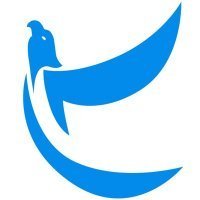Search the Community
Showing results for tags 'extended'.
Found 9 results
-
Hi, I know this is an old topic and I've searched everywhere for a solution but haven't found one yet so I thought I'd ask anyway in the hope that someone out there that reads this has worked one out. The auto brakes on my Aerosoft Airbus X A320 and A321 disconnect every time I land. I've tried low and medium and tried bringing the throttles to idle at a variety of hieghts i.e. 20', 30'. 40' and 50' just before landing but the deacceleration green light pops on for a second then both lights go out and I have to brake manually. I've also tried using reverse thrust and not using reverse thrust. I can't believe there isn't a solution to this very insignificant but annoying little problem. Any help from anybody would be sincerely appreciated. Regards Steve
-
As per the topic, a new full installer 1.15 has been released. Changelog from AS forum: ECAM o WHEEL GEAR NOT DOWN appearing when Thrust set to TOGA Fixed. o Now dimmable o Fixed Cruise Page showing after Gear Down and below 16000 ft. o Fixed Stuck at WHEEL Page after both engine shut down. MCDU (left) o ALTN Functions significantly reworked o SEC FPLN significantly reworked o Minor Fixes to DME Arcs o GO AROUND phase problems mostly solved o CI Range changed to 0‐999 o Independant Radios for VOR1,VOR2,ILS1 o Added full support for LOC Approach o BRG/DIST in PROG page updated constantly now. o ”CF" waypoint was on the wrong side when selecting a runway without final approach o VAPP in PERF APPR page changeable o DH changed to RADIO, MDA changed to BARO o RADIO accepts 'NO' as a field o ALT Predications significantly reworked o PPOS Mode added after discon o Some cases of wrong HOLD exit curved fixed o Vspeeds Fixed. ND o XTK should remain active even in HDG mode o Full Approach name now displayed (eg: ILS APP now to ILS27) o Optimizations to code o Energy Circle Added o If VOR1 is auto tuned, a "‐‐‐" is now displayed in VOR ROSE mode in upper right corner o ”TRU" and indication of approach name do no longer partly overlap o Chrono display: Position and size slightly changed, also background colour changed to grey PFD o Fixed THR CLB when ALT* active. o Fixed Flap 3 Config no F Speed on PFD. o Fixed Managed DES ECON Speed profile showing when leveled off. FDE o Custom EGT o Engine Startup tweaked to be longer now o BLEED OFF PROVIDE 0.7 % increase in N1. o Increase N1 Acceleration a bit Diverse o Chrono Clocked Fixed o Retard not called out once when thrust levers at IDLE o Fixed AUTOLAND Light Lighting up above 200 FT RA. o Autotrim not trimming in previous version fixed. o Fixed Preselect HDG Take‐off. o Max ND Symbols default settings lowered to 100. o Webserver off by default. o FMGS, FBW, ASINPUT logging off by default o Variable IRS Alignment Time based on lat pos of aircraft. o Fixed Early Descend (‐1000fpm) wrongly activated when OP DES from ALT CRZ. o VC Click spot mouse wheel scrolling now standardized The English and German tutorial has been modified to fit with the functions of this release. o Some screenshots have been modified based on the MCDU PERF APPR page change from MDA/DH to RADIO and BARO o The GA (Go Around) Checklist / Co‐pilot functions have been extended (chapter 5.22). o Also included is a tutorial part how to set up the MCDU in case of a diversion to an alternate destination airport (ALTN) and how to work with alternate company routes (ALT CO RTE). Details you will find in chapter 7. o NPA (non‐precision approach) the chapter has been completely reworked and some general explanations added (based on the information of a real A320 pilot). Aircraft States o The four aircraft states have been modified. All FCU settings of the COLD / DARK state have been set to a minimum respectively to 000 whereas the TURNAROUND state loads now exactly like after a “managed” ILS‐landing. The TAXI and TAKE‐OFF states are fully “managed” and the first altitude for both states is set to 7.000 feet. View System o There were graphic “artefacts” respectively PFD, ND, UPPER and LOWER ECAM were “greyed out” if WING VIEWS were set to ON and the user changed between FULL SCREEN and WINDOW view mode. Those problems have been solved. o MCDU (separate window) o The left MCDU can be opened as a separate window. The key combination to open this window has been changed and is now SHIFT+2. FCU Displays o Modified / enhanced to fit much more with the “real” Airbus. Checklist‐ / Co‐pilot Functionality o Speed Brake deployed / GND Spoilers Armed o During the Landing CL the GND SPLRS are armed by the Co‐pilot. If the Speed Brakes are deployed this is now recognized by the Co‐pilot. o Cabin crew “Landing” announcement during Take‐off o The code has been modified so that should not happen again. o Panel Bar (day and night view) o The day and night views are no longer depending on the overhead panel light but on the FSX “current time” setting. o Switch Positions o The switch positions e. g. for TCAS and TILT, as well as for the various others switches like signs, lights etc. have been newly programmed and the checklist as well as co‐pilot function adjusted. o Co‐pilot entering ALT values o The ALT values (first altitude after Take‐off and GA altitude will be entered by the co‐pilot in visible steps (with sound) and also considering the 100 and 1000 switch. o Cabin‐crew Take‐off call o The cabin‐crew Take‐off call now starts app. one plane length before the runway holding point (instead of during taxiing to the runway). o Doors automatically closing o If the plane is “relocated” after loading the COLD/DARK state e. g. the gate is changed, then FSX automatically closes the doors and the COCKPIT PREPARATION checklist did not start. With this release the LEFT FRONT door then automatically is opened again. o Go Around Altitude: for some airports there is no GA flight path / altitude available in the NAV DB. In such a case the co‐pilot sets the GA altitude automatically to 5.000 feet. DATABASE o New AIRAC 1309 included in new location: FSXMainFolder\Aerosoft\Airbus X Extended\NavDataPro
-
Hello (Apologies if this is the wrong area to post such a thing) I bought the Airbus X Extended yesterday, but only got round to trying it today. First impression is a promising aircraft that I would love to fly, with one major flaw. Unlike the NGX in which I get 22fps constantly (locked internally at 22) no matter where I am, the AXE likes to bring that down to 9 fps for some reason... The maximum fps I have been able to achieve with it so far is 12 fps............. I just wanted to ask if this is a known problem that other people have too, or if its just me, because right now, I'm back with the NGX untill some sort of HOTFIX has been created:/ sorry aerosoft.... Advice appreciated (PS I have this hotfix installed but still no joy...:( http://forum.aerosoft.com/index.php?/topic/60728-hotfix-1-released-am-211212/)
-
Hello, I purchased Airbus X Extended a time ago, but, there was an problem with FS2Crew. Later I updated it, and no error appeared, but, when I load the Airbus X Extended plane, and I try to use pushback, etc., the text is gray and unclickable. But when I go to the "Addons" section in the inflight toolbar, RAAS appeares. I also updated the DLL.xml manually. Im running on Windows 8 and I use FSX and the Accleration pack, aswell as REX Essential Plus. I also googled it but any other solutions didnt work. :mellow: Help appreciated!
-
Greetings guys, As I was reading through the Aerosoft support forum I found this post (http://forum.aerosoft.com/index.php?/topic/87834-holding-patterncircuit-dattente/?p=629454) On it; one of the admins had mentioned that there will be a Whole New product for the Airbus A320/321. I contacted the admin and asked for more info, All he said was there will be many major improvements in the new product, and it is not an update to the Airbus X Extended, but completely a new product. Cheers
-
Hi Quick question. Do the plethora of liveries hosted on AVSIM for the Airbus X work with the Airbus X Extended? I'm too scared to try and worried that I might break something as FSX is so incredible delicate Thanks,
-
I purchased the Extended Download Service for my 737 NGX, but can't find any info as to how to request a new download URL?? Rebooted laptop last week and need a new NGX!
-
I have created the normal procedures checklist for FS2Crew's Airbus A320. It has the standard format of a real life checklist and even the airline logo. Please contact me if you want me to add another airline. Below is the URL with all the airlines I have created until now. If you wish, download the Microsoft Publisher file and add a logo of your own but please give me credits. Click here to download A320 Checklist
-

Aerosoft Airbus Extended on Approach into Berlin-Tegel
Chris F. posted a gallery image in Community Member's Albums
From the album: Real World and FSX Pictures