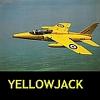Search the Community
Showing results for tags 'flight plans'.
Found 12 results
-
Greetings! I recently upgraded to 5.4, no problems. EXCEPT: Pre-loaded flight plans do not "follow the magenta line". The loaded aircraft does not respond to the GPS assignment. For example, I tried tonight to fly from KTTD (Portland Troutdale) to KORS (Orcas Island). I input the pre-defined flight plan at startup and found that it was "visible" in both GPS 1.6 (a great freeware utility, by the way) and in the Navigation drop-down menu in P3D. However, try as I might the aircraft (I tried the Carenado Saratoga, the A2A Bonanza, and the RealAir Duke) failed to recognize and engage the GPS autopilot function. The destination on the GNS was FEGBA, which we all know is in the Degma quadrant in the Trafalmador sector, so obviously something is wrong. I have not seen anything on the forums about flight plans gone haywire. I did see that LM introduced new flight planning software, and I noticed on a prior flight a weird "loop-back" flight plan versus the normal ILS "feathers", but nothing about not following the GPS flightplan. I ran through the drop-down menus to see if anything changed but did not find anything. Any hints? Reload P3DV5.4? Wait until V6? 😁 Thanks!
-
I got World of AI and wanted to know how to update/convert the flight plans? Is there a tutorial anywhere? Thanks
-
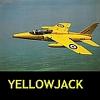
flight plans Flight Planning Files in MSFS
yellowjack posted a topic in Microsoft Flight Simulator (2020)
I have noticed that if I make a flight plan in MSFS I can save that plan as a file but I can save it in two different ways, on way saves a file with just the file name (in my case usually the Departure and Arrival ICAO codes). One way whilst the other way adds the suffix .PLN. I would be grateful if someone could explain the difference between these files and how they could/should be used. Thanking you in advance. -
Hello Jean-Luc, I have not been having much luck in importing flight plans from my favorite planners. The most important of these is Pilot2ATC. If I create an IFR flight with P2A, the ATC will function correctly throughout the flight. But when I try to export the plan to the GTN750, the intermediate (enroute) waypoints are locked which means that I can't use the plan. I made a plan from KOAK BSR RZS KSNA and P2A wrote the following flight plan for the GTN: FPN/RI:F:KOAK:F:BSR:F:RZS:F:KSNA which gave me the result shown if you click on this photo https://imgur.com/a/Ds1gowE so I end up with just the departure and the destination. But I can take the same waypoints and enter them manually into the GTN and then the plan works. Little NavMap also exports to GTN, but substitutes lat/long for the named waypoints enroute like this: FPN/RI:F:KOAK:F:N36109W121385:F:N34306W119463:F:KSNA That works although BSR and RZS (which are in the Garmin database) are just listed as numbered user waypoints. It gets even more complicated when I try to use SIDs or STARs. I'm wondering if you could supply Dave at Pilot2ATC with current formatting data so that he could correctly export your plans?????
- 2 replies
-
- flight plans
- importing
-
(and 1 more)
Tagged with:
-
Hello All, my first post. I am finding LNM superb but I have one issue which I need a little help with, Am running FSX and I have set up a Networked Laptop with my 'Flying PC' desktop. All appears to be working OK - changes in location of my aircraft immediatly show on the networked laptop, and AI traffic all the same as on Desktop. BUT although a Flight Plan is all good on the Desktop, saved and exported to .PLN OK, loaded in FSX Flight Planner, FP shows on aircraft GPS all OK, the FP does NOT show on the networked laptop. There is a small red box at the bottom of the networked laptop LNM map that says 'Database is empty' although I have copied all database files across from the Flying Desktop. The User Guide is a little quiet on precise location of files/folders. I run FSX on a separate drive 'D' but all LNM files and folders are on C Drive on both computers - I dont know whether that could be an issue - but as I said everything works OK apart from the missing flight plan on the networked Laptop. Any help would be great, Thanks, Mike
-
Waypoints missing from the Vox FPX ,flight plan has all waypoints but vox is not placeing all into the FPX ,vox flightplan shows all the correct waypoints too,why are they not in the Flight Plan Xtras?.
-
Hi folks, Today I thought it would be great to do some of the flights, the guys in this tv show did. So I googled around but didn't find any summary of the flights they were doing and no flight plans or similar too. So I thought maybe the msflight community can put together something great: A database of all flights they did in FWA. What do I wnt everybody to do? I want you to pick your favorite episode of FWA and pol your most favorite flight out of it. Watch the pisode and take notes. After that do some online research, maybe fire up flight and have a look how the scenery looks light in game. After that please fill out the following as an fact sheet and post it in this thread. Fact Sheet Episode (time of first appearance): Pilot: Plane: which one is used in the tvsow, which one would you recommend. Season/date/time: Start: if it's an airport full name and code would be great. If its not an airport give an exact description of the place (with coordinates?). If its an airport that is not simulated in flight, choose whether to start somewhere on a field in the area where it would be or to start from an airport nearby. Destination: same as start Passengers/Cargo: maybe mention special actions here. For xample: explosives, you have to fly around populated areas, land softly and don't get into heavy wheather to avoid explosion. Nav directions: this part cn be as short or as long as you want. Maybe you just google the vor frequencies and radials you need to find the destination. Or you put an exact description how to fly in it (like: after takeoff head 273 degrees or 15 mins, when you pass a big lake turn right to course xy and fly for approx. 20 mins than take the third valley entrance to the right etc.pp.) Eventually you can even put together an fsx flight plan, so people can load it into their gmap thingy (descriptions to the single waypoints would be great) or maybe you can provide charts or similar. I'm not sure if we are allowed to add flight plan file as an attachment to a post. Special occurrences: put info for special occurances in here (f.e. after 1h30min of flight time a bird hits your plane. Lookout for an suitable place to do an emergency landing. You can continue your flight after an mechanician checked your plane) That's it. I know its a lot of work, but think about it. Many people are doing an extensive flight planning anyway and you just have to provide some additional info. Other people will benefit from the work and if enough people take part on this you can benefit of their work too. I think this collection could provide many of us with hours of fun. Greetings Jazznow
- 26 replies
-
- flying wild alaska
- flight plans
-
(and 1 more)
Tagged with:
-
Hi Dave, I've been flying Xplane in VR and am returning to your program after a while away. I have started using the RealityXP GTN 750 and 650. Since ATC wants a filed flightplan for IFR, I have been using your program to create those. But when I go to export, all I get when I load the GTN750 is the departure and arrival airports - none of the intermediate waypoints and none of the SIDs or STARs. The GTN is an autopilot more than anything else and if I can't use it to follow the plan then I have to go back to the Laminar built in GPS, which is too small to read in VR. The GTN has a database which is not current with the AIRACs and so some waypoints will not appear on the GTN. Little NavMap generates custom lat-long waypoints in those circumstances. But that doesn't help because your ATC has gotten better and better. I really like that it is more forgiving of my errors than it used to be. I can use it even if it is not visible in the cockpit. I hope this is just a formatting problem... Regards, Richard
-
I always wondered why Alpha India Group publish their (excellent) AI Flight Plans one step back. Now when the season is Summer 2014 they publish Winter 2013/14. It was always like that! Is it their policy or something else. Does anybody know?
-
Since SU7, IFR flight plans for the WT CJ4 created using LittleNavMap, that have worked perfectly for months, can be loaded into the sim using the World Map and then into the FMS, but they no longer work in NAV AP? All of the legs are present and everything looks OK. There is simply no NAV. In another forum they stated that SimBrief flight plans are the only ones that still work. Has anyone else encountered this?
- 6 replies
-
- littlenavmap
- WT CJ4
-
(and 2 more)
Tagged with:
-
I apologize if this has been answered elsewhere but maybe I am the only one with the issue. I have very recently been directed by one of the GTN 750 updates to also update the trainer. I now have Version 6.620 TRNG . With the update I seem to have lost all of my old flight plans. I do have a backup of most of the folders used by the Trainers. What would I need to copy over from my backup to the trainer location without messing up my trainer version and database? Thanks for any answers. Charles