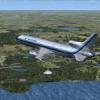Search the Community
Showing results for tags 'flight simulator x'.
Found 15 results
-
Hello everyone I know that FSX is CPU intensive which is why desktops are highly recommended. But, I really prefer laptops due to their easy transportation capabilities and spacewise. I am interested in two laptops. I intend to run PMDG 777 and 737. http://www.amazon.com/GL551JW-DS71-15-6-Inch-GeForce-Discrete-Graphics/dp/B00T7XRH2A/ref=sr_1_1?ie=UTF8&qid=1434478111&sr=8-1&keywords=asus++ROG+laptop http://www.amazon.com/dp/B00QHD8N6C?psc=1 The only major difference is the GPU. The first one has GTX 960M (which is cheaper) and the second has a GTX 970M. Anyone have an idea if the difference of these graphic cards will have a noticeable different FPS count? If yes, about how much of a difference? Thank you (first post)
-
Hi, I have just bought a new Dell inspiron 15r (unfortunately with defaulted windows 8) and have installed FSX on it, but notice it keeps crashing whenever I start, load, save or end a flight when I've crashed the plane. I have installed the 2sp's for FSX but that hasn't fixed the problem. I have also updated win 8 to 8.1 but that still hasn't fixed the problem. I only use Just Flight 742s, 743s, 332s, 333s, 342s, 343s, and md80s and have no freeware planes taken out. All of the settings except graphics and aircraft quality are at absolute minimal! How do I fix this? (BTW I also have an unused Win 7 Dell XPS Gaming Laptop that's currently at the repair shop 'cause of some hard drive difficulty. Specs: Dell inspiron 15r Windows 8.1 8gb ram radeon graphics i7 intel proccessing chip
-
My first attempt at a blog. I had much to talk about so the video runs in two parts at a total time of about 2 hours. https://www.youtube.com/watch?v=mB4J9s0z_lU My second flight blog talking about the joys of MegaSceneryEarth and a rant about the cursor bug. Run-time about 60 minutes. Of note in these videos is that there are no tricks or gimmicks used to trick the viewer into believing frame rates are something other than what they really are. This was filmed exclusively with FRAPS running and nothing else. There is no video time compression tricks and on FS Recorder post render video. This is raw live FSX at it's best. Enjoy!
-
- fsx/fsx-se?
- megasceneryearth
-
(and 2 more)
Tagged with:
-
Hey, guys, I was hoping somebody could help me out. I was trying to do a flight to Bermuda from New York today in the Wilco Feelthere Embraer 190 payware aircraft (in Jet Blue's livery), and even after loading my aircraft with the flight plan into fsx, the flight plan never appears in the FMC of my aircraft, and if I try to enter the flight plan (KJFK-TXKF, which is the airport code for Bermuda's airport), I will get either of the following error messages: 1. Flight Plan is Invalid 2. Invalid Entry This is extremely frustrating, and the manual that came with my product does not clearly explain how to input flight plans into this aircraft. Are there any suggestions you guys have that may help? until I get assistance, I am going to be doing the flight in a different plane. Evan :wink:
-
Hey, first i want to say sorry for my English. My Problem is, that always when i am flying the MD11, the Horn is going forward and backward. It is like the MD11 would have a fly by wire. It is very hard to land the MD11 manual, because the elevator is lagging, for e.g. if you make a minimal movement at joystick the elevator is going to the maximum and stays there until go move against it. If i am pressing "Z" and stay on it, then i can fly the MD11 perfeclty. But i a stop pushing it the problem comes back. Do you have any ideas ? I hace a Saitek Cyborg X and reinstallation dind't solved the problem. Best regards Matthias
-
Hello, I was wondering if someone could assist me with the following issue. The issue I am having is that FSX for some reason is not setting my customized weather settings. I click the individual weather station and set my desired settings, however when I move to the weather station (airport) and set a weather for it, the settings for the first station return to the default settings. The issue occurs if I use the weather themes in FSX or the Real-World weather feature in FSX. Honestly, I don't know what else to do... I have deleted the FSX.cfg file to see if it help and the issue still remains... Any ideas? System Specs in the signature. Many thanks for any help on this matter!
- 3 replies
-
- windows 7 64-bit
- fsx/fsx-se?
- (and 7 more)
-
Just Share My New Video FSX Film | Freighter Visit My Youtube Channel : NFL Aviation Hope you Like it :smile:
-
- flight simulator x
- fsx
-
(and 5 more)
Tagged with:
-
Hi guys! I'm not exactly new, mostly been a lurker here and there researching lots, but by no means a new Flight-Sim'er. Big time commercial/large jet enthusiast, but no professional at all. But I seek all of you for your assistance! After lots of reading/research and trial and error, I have my FSX running beautifully, except for one minor issue. I have recorded a quick video of what I am experiencing on my YouTube. Basically, only at a couple of airports so far, I get this texture flicking nonsense and have no idea how to cure it. VID: https://youtu.be/lYbg1uro3sk (Direct Link to my youtube account) Here's my stats run-down: Version: FSX Deluxe Ed. SP2 DirectX10 P - Enabled - My PC runs FSX so much better in DX10 over DX9, so I am not really inclined to switch back. The issue isn't present to the same extent in DX10--Instead of flickering I get a huge framerate drop in DX9 in the same view position Graphics - pretty much maxed Add-ons relevant to issue: Ground Environment X FSX Modified Terrain CFG - via FlyAwaySimulation FSX2xWater - via FlyAwaySimulation FSX Ground Textures - via FlyAwaySimulation Roads v1.1 - ^same as above TreeX USA Ground Textures Upgrade - via FAS too Steve Parson's Shader Fix for DX10 Custom Built PC: Intel Core i7 4790k Devil's Canyon ASUS Maximus VII Motherboard G.Skill 16GBx4 RAM DDR3 MSI NVIDIA GTX670 4GB x2 running in SLI on latest drivers, clean install WD VelociRaptor HD 10k RPM I know the issue here is not my PC in hardware--it is a beast and like I said I have FSX nearly running perfect. But I experience this graphic issue. In the same exact camera POV in DX9, I get a huge framerate drop so something's wrong on both ends. In DX10, I get this weird anomaly. This is specifically at KEWR (Newark International Airport) and no matter where I am, at the gate or on the runway or in the region, I will get this. I also noticed it happens at Japan's Haneda International in Tokyo. Here's where it doesn't happen and all is well: I have been to KSLC Salt Lake City International, Seattle-Taco, KLAX, Heathrow, and Domodevovo in Moscow. It doesn't happen there. Can anyone help me here? I'm on my freshest install of FSX yet with all the processes clean and tweaked using that famous FSX Bible by NickN. And it still happened before all the tweaks and add-ons, and even on a previous install (that said, I tried reinstalling several times, clean and still get the issue). Any thing else for me to add please let me know. Trying to be as specific and detailed as possible since I've discovered many threads about "flickering" and Texture and graphics issues. I've sorted through them all and they all say that Steve Parson's DX10 Shader Fix is the solution. It's been added and still get it. Help! lol Thanks in advance!!!
-
Hi guys, I'm new to this AVSIM community and I have a couple of questions. I love planes, however, I haven't been able to successfully fly one in a flight simulator. As a teenager, I want to be a pilot when I grow up, so this is important to me. I have a Mac with Windows 7 on Boot Camp, and I have Flightgear on my Mac partition and FSX Acceleration on my Windows partition. After I upgraded to 10.8 on my mac, FG stopped working, so I turned to FSX on Windows. I love it, and I really want to learn how to fly. I have been using the tutorials, but finding extremely hard to taxi and navigate in general with the keyboard. In fact, it is impossible for me. When landing, I can't even line up with the runway and when taxiing, I apply too much power and go in crazy circles. My parents have offered to buy me the Saitek X52 Flight System for Christmas, and from what I see it looks amazing. My questions are: 1. I'm a lefty, but I've never used a joystick before. I think using it in my right hand would be no problem, considering there's no feel I'm used to already. Will this be ok? 2. Will getting the X52 significantly help me learn how to fly? I heard that FSX is nearly impossible with a keyboard and a joystick makes all the difference. 3. Are there any other lessons than the base tutorials they offer for me to download that will help me understand planes better? I don't understand some basic functions, like how to start the engines and what the function of flaps are. Thank you everybody so much in advance! I hope to get help from the FSX geniuses themselves Thanks -RF
- 20 replies
-
https://www.youtube.com/watch?v=MipilJqaR2E
- 18 replies
-
- fsx
- flight simulator 2016
-
(and 6 more)
Tagged with:
-
So... I use MAIW traffic and I want to remove the default "Orbit Airlines" and other terrible airlines... using the traffic sliders affects the MAIW traffic too, deleting the traffic BGL crashes the game and WOAI overrides the MAIW traffic too... how can I fix this? I would prefer to only have GA traffic, but if that has to go too then so be it!! Thanks! NOTE: If I install UT2, can I still add in this MAIW traffic??
-
- fsx
- military ai
- (and 7 more)