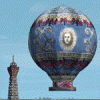Search the Community
Showing results for tags 'flight'.
Found 129 results
-
Today, Microsoft issued this following statement on the Flight Facebook Page; "With the release of the Alaska Wilderness Expansion DLC on the horizon, we’d like to share some of the changes we’ve made to core elements of Microsoft Flight, as well as some bug fixes. NEW FEATURES AND FUNCTIONALITY: New hardware-related functionality: ... -Added support for TrackIR -Added support for axis-based brake control devices -Added settings specific to Intel Ivy Bridge graphics hardware New Hangar Marketplace UI: -Added details page for Marketplace items -Improved user experience for downloading multiple pieces of DLC -Added locked/unlocked livery sorting Map improvements -Added globe icon to Main Menu for region selection -Adjusted map displays for areas with high airport concentration -Added region-based filtering for Aerocaches Improved error reporting -Added features which allow for more robust error reports from end users New UI Features -Added “Glance” command; when R key is pressed and held, allows player to look toward the closest Point of Interest Marker New Environment Features and Improvements -Added two new weather themes: Heavy Weather and Mixed Weather -Added new in-cloud effects -Adjusted coloration of clouds at higher densities to be more realistic -Adjusted cloud randomization BUG FIXES: Reduced load times across the board Adjusted “Skip to Waypoint” feature: players no longer spawn inside intervening terrain pieces Fixed issues with double-byte languages (Korean, Japanese & Chinese) -Fixed issue causing in-cockpit tooltips to display incorrectly -Fixed issue preventing planes from appearing in Hangar after selecting a job from the Job Board Fixed graphics issues -Fixed issues in fog layer and cirrus cloud rendering -Adjusted reflections to be more realistic (no more giant plane reflections) -Fixed vegetation flickering issues -Fixed banyan tree rendering -Fixed crash that occurred for some users when changing graphics settings during cut scenes -Improved in-flight terrain textures for users with Vertical Sync enabled Addressed multiple Games for Windows – LIVE related issues which can cause Microsoft Flight to crash Addressed multiple issues causing Windows Vista users to experience a crash after completing a mission or challenge Fixed multiplayer issues -Reduced bandwidth consumed during multiplayer sessions -Fixed error experienced by final users to join multiplayer sessions -Fixed multiple crashes that occur during multiplayer sessions -Reduced choppiness in rendering other users’ planes during multiplayer
-

P40 Released for MS Flight
Tom Allensworth posted a article in Product Announcements & Press Releases
Microsoft today released the P-40 single engine world war two fighter for Flight today. The P-40 as released does not include a cockpit. AVSIM Member Kabronicus describes the P-40; "Famous for its "shark mouth" paint jobs, the P-40 was one of the most popular Allied fighter planes in WWII. This classic aircraft's agility makes it ideal for tests of maneuverability such as collecting Aerocaches. The version in Microsoft Flight is the P-40B, with a 1000 HP in-line V-12 engine and a top speed of over 300 knots." You can read more about it in the forum topic started by Kabronicus here. -
I recently upgraded to windows 10 and have the latest creator update, I just installed Flight and the latest toolkit but for some reason when I switch to to cockpit view, flight crashes, I have tried 3 different aircraft but same thing happens, I was thinking maybe I should uninstall toolkit and see if it does it without it but not sure if that's the way to go. I didn't try Flight before installing the toolkit but why remove the toolkit if it may not be the cause. If I removed the non GWFL install of toolkit do I just reinstall toolkit if I want to install the GWFL version? I don't remember where error logs for flight are kept? Also did multiplayer ever get pursuit with Toolkit is or that just not going to happen? I would appreciate any help.
- 14 replies
-
- cockpitt view
- crash
-
(and 1 more)
Tagged with:
-
Hello, lately I have started creating my own AI flight plans with AIFP and FPGen by Rysiek Winawer. I compile the AIFP plans with the built-in compiler and FPGen with TrafficTools. But I have ran into a problem, the traffic doesn't show up! Yes, I have the .bgl files placed in the (Flight Simulator\Scenery\World\scenery) folder, also, there were no errors in any of the flight plans. Most of the flight plans that I have downloaded (from MAIW and other third-party downloads) work fine, but some of them don't show up! Any help would be appreciated! ~Bryson Sleppy~
-
in the yoke of of saitek I noticed that three keys that move right left / top down They have a guide or you can / need to define what will be using them? It's possible to put elevator TRIM? And flaps? And one of them will control the rudder? It could be that I get it Can possibly (if you can not define offsets In The Yoke) fly without elevator trim? That it will not be comfortable keyboard every second click, same thing with flaps and rudder, How do I set you in the yoke of? Or should I buy the elevator trim separate pedals and Table AP? Thanks for helpers
-
Hey Everyone! We are continuing our Alaska airport hops! We'll hop to each land airport in Alaska! We'll start off at Gulkana (PAGK). We'll be using warbirds for fastest flight. Time: Sunday 8pm EDT UTC-4 Where: Alaska Teamspeak: msflights.jmainguy.com(not a link, but server address!) and go to MS Flight Lobby Plane: Carbon RV-6A/Warbirds This is the last leg we'll land at airports! The 24th leg will be different, so stay tuned! http://skyvector.com/?ll=62.439886314343106,-148.68457031369303&chart=301&zoom=7&plan=A.PA.PAGK:A.PA.8AK1:A.PA.CZO:A.PA.1AK2:A.PA.Z55:A.PA.Z14:G.61.93843361383123,-147.15637207155905:A.PA.PASP:A.PA.28AK:A.PA.0AK6:A.PA.AK59:A.PA.52AK:A.PA.7AK9:A.PA.AK46:A.PA.AK92:A.PA.AK88:A.PA.AK53:A.PA.AK1:A.PA.AK66:A.PA.A13:G.61.256235291899735,-149.36737060663788:A.PA.AK61:A.PA.PAST:A.PA.PATW:A.PA.15AK:G.63.14062568818624,-147.52001953248381:A.PA.Z86
-
Here's my new movie, I hope that you like it !! Regards http://youtu.be/stoopwnxJkY
-
- fsx/fsx-se?
- movie
-
(and 3 more)
Tagged with:
-
Hey Everyone! We are continuing our Alaska airport hops! We'll hop to each land airport in Alaska! We'll start off at Buckland(PABL). We'll be using warbirds for fastest flight. Time: Sunday 8pm EDT UTC-4 Where: Alaska Teamspeak: msflights.jmainguy.com(not a link, but server address!) and go to MS Flight Lobby http://skyvector.com/?ll=69.08817876100274,-156.86499023528162&chart=301&zoom=10&plan=A.PA.PABL:A.PA.PASK:A.PA.8AK3:A.PA.PAIK:A.PF.PFNO:A.PA.PAOT:A.PA.PAWN:A.PA.PADG:A.PA.PAVL:A.PA.PAPO:A.PA.PALU:A.PP.PPIZ:A.PA.2AK8:A.PA.PAWI:A.PA.PAWT:A.PA.PABR
-
I am a beginner software developer... And basically I'm trying to make a sound pack for fsx... Now then... To have the working sounds, this would mean that the sounds were constantly playing in FSX while you were flying INSIDE the aircraft. So I basically want a constant sound inside the aircraft. Now I understand this would mean putting it into the sound folder in the flight simulator aircraft, but I am wondering how I would configure Flight Simulator to play these sounds while the aircraft is Flying and the battery is turned on. I understand that it has something to do with the .Cfg Sound file but I'm unsure what exactly I have to do to it... Could someone help? Thanks!
- 5 replies
-
- sound
- fsx/fsx-se?
-
(and 7 more)
Tagged with:
-
Hello all, I hope everyone had a great Thanksgiving holiday. This weekend we are offering up to 35% off on over 25 CD/DVD products. These CD/DVD products make perfect gifts under the tree for your flight sim enthusiasts and friends. Click on the link below to see the list of products that are on sale. Orders will be sent out on Monday, November 26th. This offer is valid only until 11/26/12 http://www.flight1.c...t=weeklyspecial
-
This topic is about the under development Outerra project. Hi all! I've created a small poll about this engine. Please vote, if you have a minute! http://poll.pollcode.com/asfux4
-
I came across an article on Kotaku.com saying Microsoft has ended development on Flight. Here's the link to the article. http://kotaku.com/5929141/microsoft-shuts-down-vancouver+based-studio
-
Okay so I want to fly and IFR flight plan and I go the way points and set them in my GPS. But ATC gives me headings instead of allowing me to fly my route. Are the headings I get corresponding with my flight plan? Should I just use the headings or just use my flight plan? Help!!!
-
Does FLIGHT rate ones landings? I mean apart from the guy going on about testing the gear and all that (isn't a good landing one you can walk away from, already?) The last three missions I have done (I only fly clandestine missions, now - I hate to say it, but I'm a bit bored of flying chickens and filing cabinets, and don't get me started on the nurse) I have had to do two, or in one case, three landings to complete the mission, and think I may have the answer (apologies if this is old stuff...delete the post, Jeroen) Having turned off the mssion pointer, and flying in inclement and changing weather, due to the often small and hidden nature of the strips, and notwithstanding the R key, I have landed somewhat "creatively" shall we say, like not on the centreline (cough) and perhaps a little off-kilter (cough - you mean like on one wheel, jake?)) and my prepare to land never goes away, and he never ends the mission, no matter where I taxi around to; so I do a go-around or a touch-and-go, and pay a little more attention now I know where the strip is in relation to my circuit, how long etc, and land "properly". The mission then completes successfully. I have tested this on a standard, non-clandestine mission and it seems to be the same - I thought this might be a bug (some would say it still is) but it looks like, if you don't put her down with a degree of finesse, you may have to go and do it again...In fact, I'd go so far as to say you have to land pretty bl**dy awfully to trigger it anyone care to test this out? It would explain a lot of frustration (but not the bad landings)
-
Some users will have noticed that performance degrades with Alaska, particularly in densely-wooded forests and in Anchorage. Please note that this is not due to anything in Alaska that is different from Hawai'i. Rather, the last title update changed the way the target framerate is set. Here is the explanation from a member of the MGS team: From our tests, Alaska performance tends to be the same as Hawaii. Of course mileage on different hardware may vary. The title update did change how we try to manage framerate when v-sync is on, and depending on your system, this can make things better or worse. Previously we only measured CPU frame time when trying to set a target framerate, but if you end up having a slow GPU, or you are heavily CPU bound, it would try to render too fast. It also accounted for some of the jittering when v-sync was on because we weren't maintaining a constant display rate to the screen. Now, frame rate will drop down to the next lower integer divisor of your monitor refresh. For example if your monitor is 60Hz and you get an average of 45 FPS, the game will run at 30FPS to make sure that it can consistently hit every other v-blank. Normally even though the frame rate is lower in this situation it actually looks smoother. However if your average is just barely above 30, Flight may bounce between 20 and 30 fps, and that could end up slightly worse experience than previously. Determining which setting has the most impact can be difficult because it depends heavily on whether you are CPU bound or GPU bound. It is not always straightforward to figure this out, but one general approach I use is to look in task manager at CPU usage on the primary core. If it is 90% or higher, it is possible you are CPU bound. You can also look at the GPU activity in the Catalyst control center, or nVidia control panel to see how close to 100% they are. I'm sure there are other programs that can display this info too. So, in principle, even if framerates are halved in certain situations now, performance should be smoother overall and the degradation may be less noticeable than before. Best regards. Luis
- 4 replies
-
- performance
- alaska
-
(and 3 more)
Tagged with:
-
Hey guys, quick question, sorry if it's been asked before did a quick search and didn't come up with anything. Anyways, I've been using my Saitek Pro Flight Yoke velcro'd (sp?) to my desk now for about 3 years but am switching desks and need to use the clamp. Unfortunately I've misplaced the clamp and can't seem to find it. Really don't want to use velcro again as it becomes weak after moving the yoke on and off and crap and dirt gets under it easily. Was just wondering if Saitek sold the yoke clamp/screw as an OEM item or if anyone else has improvised clamps for the yoke. I made a ticket at the Saitek website a few days back asking if they sold/would send me a new one and haven't heard anything. Weston
-
OK, so I downloaded Flight and tried to sign in to Live. The product key didn't come up so I saw the FAQ on the site about that exact problem. It says to click "Buy game" on this page: http://marketplace.x...15-d8044d5308d2The problem is whenever I click "Confirm Purchase" in comes up with a message saying "Sorry, Your purchase cannot be completed at this time. Please try again."Anyone else in my position or who has the solution?Sorry for the change in font :)
- 3 replies
-
- flight
- product key
-
(and 1 more)
Tagged with:
-
what are some must have freeware addons/scenery/texture freeware thats "must have"I know we all have diff opinions,but whats your opinions of some must have things for fs9 ?
- 1 reply
-
- fs9?
- fsx/fsx-se?
- (and 7 more)
-
From the album: 757-200 Various FSX
757-300 Winglets Continental Airlines departure from Reno USA.© Craig Greenwood
-
- fsx/fsx-se?
- 757-300
-
(and 5 more)
Tagged with:
-
Hi Everyone! Whether it be to late or not, there always is time to answer, or at the least ponder, the following question: "What would my dream sim be like?" For the simple... What would you want in it? How you want it to work with your system? How complex do you really want it to get? And in comparison to modern technological advancements... how ethical is it? For the computer professionals... How would you want the integrated code to manipulate the system? What are some key points of optimization? But most importantly, whether DoveTail makes something half decent, or whether a company comes out of the shadows with an unimaginably beautiful sim, how much should we rely on them? Would it be a good idea to hire an experimental community of coders (with previous flight simulation experience) to help these companies add to the sims? I know it sounds like pure speculation, but that is not what I am asking of you. I genuinely want to hear your opinions. And not so much opinions actually, but, rather, more like visions. I am tired of so many companies coming out with amazing concepts... with overpowering cons. With that said, I ask you... what is a dream sim in your perspective? What do you think is the future of Flight Simulation?
- 24 replies
-
- flight
- flight simulation
-
(and 2 more)
Tagged with:
-
I think we are all guilty of sometimes forgetting what flight simulation is about, to the extent that it's prudent to occasionally step back from the constant tweaking and remember what it is we are trying to achieve; i.e. the simulation of flight, as opposed to the simulation of a pretty landscape. Yes it is nice to have both, but when the ability to perform a flight from A to B in our simulator isn't even possible due to a VAS crash, because we were more bothered about a pretty field below us than a realistic emulation of an aeroplane in flight, we would do well to remember what we are trying to simulate. So when our PMDG Boeing 737s or FSL A320s start dinging away, warning us that we are out of VAS, don't blame them, recall that what we longed for above all back when a Commodore 64 and the Macintosh SE were the pinnacle of home computing, was a realistically simulated aeroplane we could fly at home, and we've got that now if we are prepared to accept that it may require a bit of a compromise to use it. Because don't forget... When we were flying over terrain which looked like this. We never worried about VAS, we were too busy enjoying ourselves: Less tweaking, more flying! Happy landings.
-
Hey guys, I am in the process of starting a flight simulation center in my country where everyone can come and experience the thrill of flying first hand in realistic cockpits at reasonable rates. As of now, my plans are to include one fixed base A320 full cockpit 1:1 scale simulator, two cessna/piper (gen. aviation) simulators and two full motion simulators for jet fighters. I am planning to start up in the next 3 months and right now I am in the process of trying to find a name for the center and stuck with almost no options.. just a couple which i really need to work on. Who would have thought naming a Flight sim centre would be such hard work... As such I am asking you guys to help me with this and help me in finding an awesome , cool name for my flight sim center.. Pitch in as many ideas and suggestions you have as it will help me in finding the perfect name for my project. Thanking you all in advance... Saifudeen Shamsudeen
- 6 replies
-
- flight
- simulation
-
(and 3 more)
Tagged with: