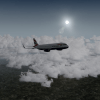Search the Community
Showing results for tags 'ftx global'.
Found 22 results
-
PNW as rendered in P3Dv3.4 with Orbx Global, REX and PTA.
- 9 replies
-
- p3dv3.4
- ftx global
-
(and 1 more)
Tagged with:
-
Hello, I just got back into flight simming after a 12 month brake and lot of things happened. I ran DX10 fixer before so I wanted to get back into FSX with DX10 again. But right after installing FSX and new version of DX10 Fixer I ran into this: IMAGE: http://i.imgur.com/k4zNvGF.jpg Can you see the (FSX default) sky sort of banding? Just look at the sky pictures and see.. also I dont know why but the ground textures at FlyTampa LOWW are duplicating and they are all rendered in block patterns.. I shoud say that I have FTX Global Base / Vector / Europe LC installed too. I tesed DX9 and it all works ok. I never had this issue before (12 months) ago with DX10. Any ideas would be appreciated. Thank you.
-
Anyone getting this much tiling effect with their FTX Global? It is all up to date...I see this a lot. Picture was taken over northern Italy however it is virtually everywhere in Europe and N.A. For $100 it really annoys me....Maybe I should re-install? The order of which I installed was as follows.... GLobal>Vector>FS Global2010 (FTX) One day however I do recall doing some tests and un-checking the ORBX Base scenery layers in my scenery library.....But then I checked it back on...Maybe this was what messed it up? Anybody else?
-
Anybody else seeing these at high flight levels? They are everywhere and look horrible. I have the following: FTX Global 1.2 BASE Vector 1.5 FS Global 2010 REX4TD My setup in a nutshell is: Default Nvidea Control panel with global perimeters just having vsync changed to adaptive I used to have NI Inspector and would also see this as well. I have tried to put down sliders and its still there....I also have a TBM of 40 and a FFTM or 0.13
- 9 replies
-
- artifacts
- ftx global
-
(and 4 more)
Tagged with:
-
Sorry if a topic already exists like this, I couldn't locate one.... What I'm looking to do is restore EVERY file to do with textures.....after GEX, FTX Global, REX, UTX tests I am not 100% sure I executed the uninstall process properly on each addon..... I think i have congested my FSX and Im loosing FPS.....I would like to restore all original texture files properly and install my selected addons based on my tests CLEAN.... Will the repair function actually do this...sometimes I hear yes sometime I hear no...I kind of scared to do it...Am i jeopardizing anything?
- 2 replies
-
- default
- fsx/fsx-se?
-
(and 7 more)
Tagged with:
-
Well, I will try to explain my problem the best possible. I purchased ftx global approx. one week ago and installed it as written on the pdf provided. But I had the folloving result: And this at every airport that I tried. With some difficulty I signed up to ftx forums and asked for help. Someone suggested that it is because a corrupt terrain.cfg and advised me to use the backup one in orbx directory. My answer was "aah it did not work. Do I need to send more screenshots in order for you to understand better what happened?" And I got banned from the forum. I tried to view the pages for those who are banned and I get the same response: You are not allowed in this community. So I tried to reinstall the texture files that were backed up and had the same result. I need help, either from ORBX or from an individual to make ftx global work or to return to my original situation. I don't realy care for the 100$ or so I payed, what worries me is the prospect to reinstall fsx with all the add-ons I have Thank you in advance İlhan KESMEZ
-
Basically the title says it all.I'm trying to get the most realism out of my sim (P3DV3.3) and don't know which to go for. Any recommendations are welcome and are greatly appreciated! (I fly both tubeliners and GA aircraft)
- 23 replies
-
- addons
- ftx global
-
(and 2 more)
Tagged with:
-
"Hello everyone!!! I am back from yet another long lul away from AVSIM.NET. I guess that means FSX has few problems for me . So let's start: The Background Story: Approximately one year ago to the day (well, 355 days to be exact), I purchased ORBX's FTX Global BASE. I was a fairly seasoned user of FSX, but at the time, I was new to the whole Payware Add-on thing, and I wasn't too big on tweaking my FSX.cfg. So as you can imagine, by FPS was not entirely amazing. With that said, I happily downloaded FTX Global, pretty much everything went smoothly, and it installed, along with FTX Central, in which I could enable the "Vector Lights," and "ORBX Trees" (I'm saying this off of memory, so excuse me if these are not the exact titles of those two features). I loaded up FSX, and I must say... it was truly beautiful, there, sitting on Runway 4L at Newark Liberty International. But I remember the elephant in the room: My FPS was pretty bad, probably floating around 10 or lower. So, being less educated on the architecture of FSX at the time, I uninstalled, or at least attempted to "uninstall," FTX Global. However, being that I don't think that I made a World Scenery Backup, the whole ORBX add-on never truly uninstalled, especially since I think I may have quit out of the uninstaller midway due to a complication I can't quite remember. As a result, small fragments of ORBX's FTX Global BASE still remain in FSX. So, throughout the duration of approximately 349 days -- up until this past week -- I was using FSX as normal, of course, longing for a new add-on along with my REX 4 Textures and Airbus X Extended (which I love AND recommend). I soon remembered that I have FTX Global. In fact, I always remembered, but was always upset at the inability of my computer to run FTX Global with my add-ons. ----------------------- But meanwhile, I have been tweaking my FSX.cfg file for quite a while, and within the last two weeks, I found out more about the "BUFFERPOOLS Tweak" and "AffinityMask" tweak. I had already had both of them, but neither of them, from what I recall, were set correctly. ----------------------- So now, at this point, I felt (and feel) like I have mastered my FSX.cfg. So, I decided to install FTX Global BASE. Just to see. And now... the issue: I installed FTX Global. Eager since I had not used $100 worth of software in nearly one whole year. But it occurred to me, upon installation, three fairly major things: 1.) ORBX asks to make a World Scenery Backup folder. Last year, and even this time that I installed, it was never directly mentioned in the installer that failure to make a Backup would result in the inability to properly uninstall ORBX. They, in my opinion, should have had that in big red print on the installer, as it is really important in my opinion. Obviously, it wasn't until I read the User's Guide that I discovered that this was so (the inability to uninstall). 2.) Later in the installation, when the files were being applied to FSX, I got a minor error message saying something along the lines of an issue applying one of the Bitmap.bmp files. I simply selected "Retry" (to re-attempt installing that one Bitmap.bmp file), and all was well. 3.) But it wasn't until I reached near the end (or perhaps the end) of the installation that I got the following ERROR message: "Access to C:\Program Flies (x86)\Microsoft Games\Microsoft Flight Simulator X\\ORBX\Scripts\FTXLights_Day.exe was denied" Upon pressing "Okay" on this error message, the installer quit out, and the Unwrapper, which waits until the Installer finished, was left open. I pressed "Finish" on the upwrapper, only to finds something peculiar. ------------- I looked on my taskbar, and all of the way to the right, I could see what I firmly believe was the Installer Icon. Weird enough, what I think keeps happening is that the Installer window closes, but the application itself remains open. I can not re-open the Installer window, nor can I close out of the Installer unless I use the Task Manager, which I eventually had to do. Unfortunately, this was not my only issue. I discovered that the FTX Central application was nowhere to be found on my computer. This is unfortunate, as I did not have the ability to select lights, trees, Default/Global, etc setra from FTX Global. So, I figured, big whop, so what. I opened up FSX, only to find that none of the scenery was actually present!!! Only the default textures were present!!! ------------------ So, to add: This has happened to me three to four times within the past few days. All with the same outcome. I tried re-downloading it twice, but the new files seemed to have made no change. I even tried running the application as Administrator, but that didn't work. I just repeatedly get the same error, with NO FTX Central, and no FTX Global BASE Textures present in FSX. Oddly enough, the ORBX file is right there in the FSX directory, but it seems to be doing nothing. I am not necessarily angry... I am just highly frustrated and confused. So my two main questions are: - How can I fix these/the error message? - Where the heck is FTX Central? NOTE: I know it says FTX Central won't appear if I have no other ORBX FTX regions installed, but theoretically, the FTX Central application is still supposed to install. Even then, the FTX Global Textures won't appear. I am using a GENUINE, perfectly legal copy of FTX Global Base. I have Windows 7 Professional 64-bit, equipped with the proper Microsoft.NET Framework 4.1.5, along Microsoft Flight Simulator X: Gold Edition. Please help, and any help of such is greatly appreciated. Thanks, Joe N.
- 15 replies
-
It seems to only happen after I install FTX Global. When I startup FSX, it presents the FSX splash screen but these errors with the scenery.cfg files (Areas 118, 119,120, etc) missing. I'm not sure how to remedy this. I found the file which contains those references but unsure how to resolve this. There are no other addons. Just FSX with SDK, SP 1 & 2.
-
Hi guys! Thought I would share this timelapse from a recent livestream on Twitch. I hope you enjoy :smile:
-
- ftx global
- sr22
- (and 7 more)
-
I bought FTX Global last week but am now rather concerned about installing it again after reading about all the files it changes in FSX. Correct me if I'm wrong but it appears as though there is not way to switch between FTX Global and the original FSX textures? There was no option to switch back in the "FTX Central" program. I installed it on my new SSD after a brand new FSX install and wasn't happy with the results/FPS. There also appeared to be no way to uninstall the product until I found a file on their forums at the weekend? An uninstaller should be packaged within the original program surely?! So I've now installed FSX afresh AGAIN and everything is running smoothly. Quite worried about FTX Global ruining my new sim experience. Is it any good? Is it worth me losing the default textures for the new ones? I couldn't see much difference on first run. Feeling as though I've just wasted £60 so would appreciate any reassurance from you if you own FTX Global! Thanks Adam
-
Hello again flight simmers! A number of you may have checked out the thread and video below this titled " Silver Kings F-4E (Milviz) Airshow Demo in Prepar3d" If you did, I thank you! I seen through YouTube analytics that I had quite a good number of views, but the average watch time was 3:10 (18% of total video time). So clearly, it was too long, or just didn't keep your interest. I've completely reedited the video. I cut out all the time where the aircraft was very far away from the camera. I also cut out some redundant maneuvers. The end result is action footage all the time; Afterburner Takeoff High Speed Passes Zoom Climbs Dirty Pass Max Rate Turns Rolls Inverted Loop This is shot through custom ground and flyby cameras. Watch and subscribe on YouTube! MILVIZ F-4J Airshow Film | The Triumph of Thrust Over Aerodynamics! | ORBX FTX
-
So today I decided to take a nice leisurely flight from Tahiti over to the Cook Islands. Weather today was beautiful with little clouds, however over at Rarotonga Intl it was raining on and off. Generally though it seemed like a lovely day for flying. Having packed the bags, we boarded on the excellent Pilatus PC12, with the morning mist and low clouds we prepared for takeoff. We followed the VAIT3E SID, out of Faaa International Airport from Tahiti: The cloud coverage appeared to be increasing as we flew on, and turbulence became a bit of an issue. Generally however we stayed above the clouds. My favourite screenshot, cruising at 28,000 ft. It was a quiet flight, but the view from the back nearing the Top of Descent was still pretty good: Dropping down to 24,000 ft to try and reduce some headwinds, we encountered some more turbulence, but this time with some rain. We were getting close to the Cook Is., made evident by the increasing bit of rain we were encountering. Here's an action shot, trying to keep her steady from the Copilot's seat: As we descended, the cloud coverage definitely got pretty thick, and I was a bit worried about sticking the landing. As we near our turn to final, the weather's definitely turned for the worse. It didn't help that a) my GPS starting to screw up after I tried to load the STAR and b) flying blind in clouds trying to figure out the ILS frequency to input manually. However the Cook Is is off in the distance, and I think I'm just about far enough out to start a normal descent from 3,000 ft. Coming onto Finals, following the ILS, I take a few breaths as the wind buffets the turboprop: At last, we should be steady enough for a hand flown landing: Or so I thought. This probably won't end well. Success! The PC12 is down in one piece, despite a bounce and landing off centreline. I think I'm going to need a holiday from all that flying. Time to grab the bags and head out! The end!
- 9 replies
-
- sweetfx
- carenado pc12
-
(and 2 more)
Tagged with:
-
Hi I am wondering if Orbx Monterey will work with FTX Global + vector only? I do not have the Northern California scenery.
-
Hi Sim Gurus, What are the key differences between REX and FTX Global? Why I notice folks having both? Doesn't REX improve your terrain, textures, cloud rendering etc., then what additional improvement FTX Global provides? In addition to that one has FTX vectors, FTX regional etc. Pardon my ignorance and thanks in advance for your input. If this has already been discussed please point me to the right link. Take care and happy flying!
- 2 replies
-
- orbx
- ftx global
-
(and 1 more)
Tagged with:
-
I was flying into Belize last night and just got down to minimums to realize there were trees all over the runway. I have never had this problem before until I installed FTX global. Does anyone know of a fix other then turning the autogen down to minimal that will correct these unwanted trees on my airports? Thanks for looking Chris
-
Anyone tried out FTX Global Vector in P3Dv2 yet? I'm really conerned about performance in combination with FTX Global and high resolution mesh. Are roads customizable? From the promo video I see that certain downtown areas look terrible because roads have killed the autogen.
-
A few from my current flight (Lahore - Manchester UK) . Note, similar angles but different backdrops :-)
- 6 replies
-
- ftx global
- asn
-
(and 1 more)
Tagged with:
-
Addons Used: Prepar3d V2.5 Active Sky Next (Real World Weather) Carenado B1900D FTX Global FTX Global Airports Imagine Sim Charlotte-Douglas International Airport Rex 4 Texture Direct Rex Soft Clouds B1900 Execliner on the flightline at KAVL Ashville, NC, taking 19 passengers on a business trip from Ashville to Charlotte, NC. Preflight complete and passengers loaded. Route entered into the FMC: KAVL.SUG.SHINE.SHINE6.KCLT Right engine start, the B1900D has a commanding ramp presence. Carenado did a great job with this addon. Both engines start...Ready to taxi. Climbing out of KAVL Ashville direct SUG VOR. Flying through REX Soft clouds adds to the immersion! Climbing to Cruise altitude of 11,000. Carenado, Active Sky, REX and ORBX working together to make P3d shine! Enroute - The office view! West of Charlotte, Air Traffic vectoring us to the south for a Visual Approach RWY 36R. Short final KCLT RWY 36R On the chocks at the GA Ramp KCLT. An AI Traffic Addon would've added to the busy airspace around Charlotte. The airport looks too quiet! Thanks for looking!
- 2 replies
-
- ftx global
- carenado
-
(and 3 more)
Tagged with: