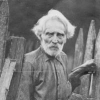Search the Community
Showing results for tags 'garmin'.
Found 14 results
-
Hi, i am working with HID Macros to setup my second keyboard to control directly my gps garmin 530 and autopilot, but i'm having a hard time finding the SimConnect event id. I've search in the list of Event ID on microsoft website https://msdn.microsoft.com/en-us/library/cc526980.aspx but for a couple of them I can't find anything that work. Is there a way to use a software to monitor Event ID in FSX that I can click on the different button and knob, so it show up in the log of that software. After that it's easy to add them to HID Macros with the ID. I am working with the Carenado PC-12 The list of what I can't associate with a simConnect event: GPS Garmin 530 left knob incr freq: ±1MHz and ±.5/±.25MHz and "PUSH C/V" ".C" PWR VOL push SQ AutoPilot: "TEST" button "IAS" speed hold button "HALF BANK" button Mode control: "PULL VS" ____________button __ to show selected altitude/vertical speed ____________knob ___this is use to increase/decrease Vertical speed or altitute of the autopilot "ENG" VS (Altitude selector VS (on/off)) "ARM" ALT (Altitude selector ARM (on/off))
-
- event ID
- SimConnect
- (and 7 more)
-
Hi all Can you tell I'm trying to learn the G1000 tonight? :) Anyway, I'm also stuck trying to use the cool G1000 feature mentioned in the Lessons manual: frequency selection. On the waypoint page, the g1000 is supposed to load the selected frequency ("Approach" in this case) into Com 1 if you have the freq selected and press the "ENT" key. This doesn't work for me. I can select the freq easily, but pressing the ENT key does not load the freq into the Com 1 standby field. this would be so helpful, so does anyone know what I'm doing wrong here or is this a known issue? ThanksClear SkiesClark
-
Hi all New FSX flyer here and I'm trying to learn to use the G1000 but the mouse control of the FMS knob is giving me carpal tunnel. ;p So I've been trying to assign keys or Saitek X52 buttons to the Group/Page functions but either method results in a double press so pressing the key or joystick button will jump 2 pages or 2 groups at a time. "Repeat" is not enabled and I also tried the "when key released" option. Is this a known issue or known user error and can someone share the fix please? Haven't seen this covered in the forum... Clear SkiesClark
-
Watched most of these yesterday and today, and found a few independent videos as well. I saw somewhere in your information that the RXP GTN 750 uses Garmin GTN trainer v6.41. There are some touted features of that Garmin GTN software update that I did not find in their tutorial videos and do not clearly see them called out in your product information. So wondering if they are in your implementation of the GTN 750 based on trainer v6.41. Examples are the ability to add ad hoc holds (unpublished) at any fix; approach guidance for visual approaches; LNAV +V approaches without WAAS. Find those to be enhancements of interest. Then is there an iPad app yet that can connect to the RXP GTN in FSX. My iPad is the only touch screen device I have for use with flight simulation.
-
This is a custom panel that I designed, using the Mindstar Aviation Garmin G1000, for the Rockwell 500 Shrike by Milton Shupe, et. al. Over Lake Michigan near Sheboygan, WI. The panel background images need more work but at least everything is functioning. (FSX-SE)
-
First off, even though I'm writing about my experience of the Carenado C208 Grand Caravan EX, I'm posting this here because I suspect it applies to all (payware?) aircraft using this form of the glass cockpit, not just Carenado's offering. (Feel free to move it if you think it only applies to the Carenado aircraft, or if it better belongs in some other forum.) I have my first payware GA aircraft with an implementation of the G1000, in this case combined with the GMC710 autopilot. In flying from one location to another, I'm able to put myself on a pre-created flightplan using NAV on the autopilot using GPS mode. I'm also able to use the PROC key to set up and activate an approach to the destination airport (in this case, a GPS approach, since the runway I'm using doesn't have ILS). The aircraft is flying that approach laterally just fine. Do I need to also invoke APR mode on the autopilot? If so, what is supposed to happen? I ask this because, in my experience, I get "LOC" annunciated in white on the PFD, but it never turns green (not surprising, since -- as I already pointed out -- there is no ILS on this runway). But the aircraft will generally, a couple of miles out on what I seem to have established as a glideslope based on the PAPI lights, suddenly start climbing steeply (no, ALT HOLD mode isn't on; it got switched off when APR was invoked, and, besides, I dialed the altitude down to field level as a precaution), occasionally stalling due to airspeed drop in the process, and I have no choice but to switch off the autopilot and wrestle the aircraft down to the ground in what has suddenly become a short-field landing more appropriate to bush flying. Does this mean that, when I'm doing a GPS (i.e. non-ILS) approach with the G1000/GMC710, I shouldn't invoke APR mode, and that the latter should only be done with ILS approaches? If that's the case, what is the proper procedure for carrying out a GPS approach with the G1000 combo? If, on the other hand, I should invoke APR mode on the GMC710, what is supposed to happen? Unfortunately, the Carenado documentation is basically just a "guide to all the buttons and menus" that doesn't given the big picture, and everything else I've searched on the web seems to leave out that information.
- 4 replies
-
- gps
- navigation
-
(and 1 more)
Tagged with:
-
Hi I am having issues stopping the 3D knobs displaying. I have installed RX Garmin GNS 430 and used the FOR CUSTOMIZATION folders with required .cfg edits but the knobs continue to display over the top of the RX instrument. The Carenado Baron 58 has a mini panel that allows you to turn off the knobs is there any way in the F33 to do the same??
- 8 replies
-
- 3d knobs
- f33 bonanza
-
(and 1 more)
Tagged with:
-
Hi! I bought and installed your GTN 750 today. Before doing so I also noted that the included GPS data was from July 2016. Recent enough. But I also use Navigraph and I noticed there is a difference between the Garmin, showing me old and faulty frequencies for airport services, and Navigraph giving me the correct ones. If I understand it correctly it is possible to update the Garmin software for a small fortune, whereas services like Navigraph and Aerosofts Navdatapro are quite affordable. Is there a cheaper way to have the Garmin and Navigraph information synced without taking out a mortgage on my house or starting a new career as a drug kingpin? Or do I have to resort to using an old Navigraph cycle? And just to be clear, I am just a newbie flightsim enthusiast and not a PPL holder so even though I may think thousands of dollars a year for map updates are fine, my wife most certainly do not agree.
-
I've posted this teaser in our general forum: http://www.avsim.com/topic/499626-teaser-new-things-to-come/
-
Coming very soon to a simulator near you!
-
The GTN Tutorial videos at the Garmin website are covering all there is to know to get started with the GTN with ease. I recommend you tour the features in a hands-on approach here: Garmin GTN Learning Center Videos
-
Today, I talked to the developers at Mindstar Aviation, makers of the Mindstar G1000, who are located not far from me. They gave me the OK to publicly share that after Oshkosh they will be releasing a GNS430/530 gauge package for use in FSX and P3D. Many are familiar with and have used Reality XP gauges in FS9 and FSX. You also know support is now nonexistent by the developer, and the nav database is old. Well, get ready to put those GPS units aside. The Mindstar GPS units will be full-featured units that can be used in almost any 3rd party aircraft with a Garmin GPS. And forget about outdated nav data. The same nav data used in their G1000 will also be used in the GNS 530/430 units. That navdata subscription is only $40 annually. I use it in my G1000 and it's awesome flying with up-to-date navdata in a GA aircraft. Both the 430 and 530 will be included in the same package. You won't have to buy separate gauges. So, you can install any combination of the 2 GPS units and, get ready, cross-fill is included! You read correctly. No additional fee will have to be paid for crossfill. So, you'll get both the GNS 430 AND GNS530, with cross-fill ability, and updateable nav database for - wait for it - $50 USD, whether you use FSX or P3D. That price is unbelievable! I would keep an eye on their Facebook page for release. Todd
-
News for all to enjoy, Flight1 GTN gauges have been updated to v.1.10, and a new update tool comes with it. Update looks to cover all platforms, all versions.