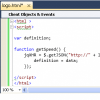Search the Community
Showing results for tags 'gauge'.
Found 16 results
-
Uninstalled FS2Crew, pmdg 737-800 panel corrupt (fsx)
skycar posted a topic in PMDG 737NGX | 737NGXu
Hey everyone, I had some troubles with FS2crew and uninstalled it, after that I just started up a free flight with the NGX. In the VC, and a couple gauges were grayed out for some reason, I know 1 was used for the actual FS2crew interface but I want to restore the original panel. I checked the aircraft folder and there was no backup file, maybe someone can send me their panel.cfg for the -800? I would greatly appreciate that -
Hey everyone,I have (another) problem with my pmdg ngx. I had to install Windows XP in place of 7 because of issues, but now whenever I load the plane, everything works, including the gauges, but the text on the gauges is missing. Eg no speed numbers, no 'ATT' when irs isn't aligned, and no heading numbers or any kind of text on the ND. The same for all the other gauges... I think it might be a font problem/missing.Any suggestions?
-
Hi, So I recently installed the Just Flight L-1011 Pro in my FSX I didn't want to use the VC because it was so buggy and slow, so I used the 2D Panel instead. However the EPR & N1 Gauges came out looking like this:
-
In the below image, I'm trying to identify the gauge circled in RED. It is not a standard gauge on a PA-38 Tomahawk, and I'm wondering if any of you can tell what it might be. I *think* it might be cylinder head temperature but I'm not sure. Any ideas welcomed...
-
I have been reading avsim forums for many years and this is my first post. I just want to say thank you for the wonderfull helicopter gauge BladeSlapSND from Stephan Siebertz! This is a really nice gauge.
-
I have recently installed the Quality Wings 757 onto my laptop, and it is registered and seems to work fine except for the FMC. The FMC seems to be having a problem displaying certain text. The IDENT Page shows everything correctly as well as my up to date AIRAC Cycle of 1509. However when I proceed to the next page, the REF Airport section is blank and does not let me type anything on that page. The SID's and STAR's also don't appear. But if I click randomly on the SID/STAR Page, they do appear on the RTE, so its like the text is there but invisible. I am wondering if this could be a problem with a certain gauge file that is missing, but really can't seem to find the problem! Any help is appreciated. I am running Windows 10. Thank you! Regards, Chris P.S. If you are interested in seeing what the FMC looks like, reply asking for a picture. Thanks!
-
Hi guys, I bought the Carenado Archer yesterday for P3D because it's as close as I'm going to get to my '73 Challenger apparently (which is a 180 with the Hershey bar wing and the updated panel, but with the ASI in MPH and not knots). Is it possible to change the ASI to one with MPH instead? if I find a suitable gauge, how do I swap them out? Thanks!
-
Hello simPlugin Team, I think I've found an error in the conversion from ° C to ° F under 'CHT (Engine 1 to 4 square)". Plane: Lancair Legacy for FSX (Real Air) Tools: Link2FS_inout_v4j (http://www.jimspage.co.nz/link2fs_inout.htm) Image 2 Link2FS show CHT 200 °C Plane: 392 °F your gauge: 200 °C I change the unit in seting Image 1 Link2FS show CHT 200 °C Plane: 392 °F your gauge: about 232 °F The same thing happens with the C337 of "Carenado" Regards, Carlos
-
After some heavy development effort I have completed version 2.0 of WebSimConnect Framework. It has two major changes, I replaced the rendering engine (it is not backward compatible with 1.x components of WSC) and developed X-Plane version for Mac OSX 32 and Mac OSX 64. The biggest challenge for me was X-Plane Mac support. I am a "Windows guy" for many years so I had to learn a lot in a short time. I have dusted off my old MacBook (which I have never liked much), upgraded to OSX Yosemite, installed all the tools, synchronised with my on-line code repository and started coding. First of all, I replaced some core functions with cross-platform code and that was the easy part, Then I had to dig into OSX Cocoa world and investigate a bit how X-Plane for Mac is built. It was quite a challenge, however I am glad that after weeks of ups and downs (oh yes there was a time I was frustrated as hell) I managed to integrate WebSimConnect with X-Plane OSX version. I hope you will like the results. Mac version comes also with simple HTTP server called WebSimConnectX. Few remarks on the future. The rendering engine version is fixed for all future 2.X versions.I will not replace is for at least 2 years. Every new minor version of the tool for the same major 2.X release (i.e. 2.1, 2.2. etc) will use the same engine and will be always backward compatible with the previous 2.X versions. As usual, the deployment package contains all binaries, SDK and samples. Please consult the "Installation Guide" on how to install and configure the tool. For Mac, apart from copy-paste method you need to run one script to let X-Plane know about the new framework. http://websimconnect.webs.com/download Cheers, Marcin HTML5 add-on framework for FSX/P3D/X-Plane www.websimconnect.webs.com
-
Hello, if you need some stuff for your own Homecockpit, visit my shop at http://www.homecockpit-panels.de Thanks
-
- Homecockpit
- Panel
-
(and 1 more)
Tagged with:
-
Hello simPlugins team. I often use Cessna King Air B200 (Carenado), Turbine Duke (RealAir) and BAe 146-200 (QualityWings). All these aircraft use a gauge to indicate the temperature and oil pressure. The problem is that the temperature is given in ° C. I have tried using the gauge "Oil (Engine 1 to 4) Port Number: 42002", but show temperature in ªF The other alternative is to use the gauge "Engine Oil Helicopter (Port Number: 46006 )", but selecting the engine does not allow. Could implement the option to display the temperature in ° C at the first gauge or allow the second selection of a specific engine? Carlos.
- 4 replies
-
- oil
- temperature
-
(and 3 more)
Tagged with:
-
Hey guys, This has been happening to me a bit lately. At night time in FSX, in a few aircraft, but notably always the NGX, I get this weird effect on my VC gauges that happens seemingly for no reason. It also does something similar to the 2D panel, but only the aft overhead when I click on a switch (e.g. switching the IRS' to align or nav etc.) I've tried updating nVidia drivers etc but that hasn't fixed it at all. Happen on my old computer too, which was an ATI graphics card, so I don't think that has anything to do with it. Any ideas? Cheers
-
Plane Maker Carenado CT210M I'm trying to use Plane Maker to make the panel look like the one in my real plane but all I get when I open the Carenado plane is a blank 2D and 3D panel. I've successfully moved instruments around on other planes (standard planes that came with X-Plane). Any help would be appreciated.
-
- Plane Maker
- x-plane
- (and 11 more)
-
Both fuel gauges seem to be stuck on 14, they never change no matter how long the flight. Are they not functional?
-
Hello fellow simmers! Recently i've decided that i would like to be able to configure weights, capacities etc. in the pmdg aircrafts. Of course, im not talking about working the FMC, but rather programming the .dll gauge files and change the settings in there (it has come to my attention, that the settings im looking for is placed in the Gauge files). Unfortunately, i've experienced some problems finding these settings as i go through the .dll in a program called Visual Studio.🤔 My primary objective is to change the ammount of fuel an aircraft can carry! :) Does anybody have any knowledge that might help?😃
-
Hello! I am creating a custom 2-D panel for a custom aircraft and i am just about done except i would like to have a gun camera. I have looked around everywhere and the closest gauge and/or panel i could find was the PLAT in fsx_fa-18_combat.zip (http://library.avsim.net/search.php?SearchTerm=PLAT&CatID=root&Go=Search) Does anybody know of a gun camera gauge or could make one for me? :smile:
- 1 reply
-
- fsx/fsx-se?
- camera
-
(and 3 more)
Tagged with: