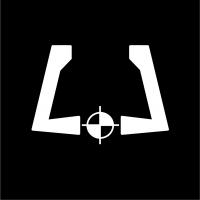Search the Community
Showing results for tags 'install'.
Found 49 results
-
Hello, I have a question about how may I update the VOR, NDB, Waypoints, etc. for my simulator, P3D v3.4 I have the AIRAC Cycle 1704 and inside I have a lot of files and folders, and I really don't know how to install this. I saw a videotutorial explaining the process for X-Plane 10 and 11, and for those simulators is very easy. You have a RAR file which says xplane10_native_1704.zip and xplane11_native_1704.zip For X-Plane is so easy as uncompress those files in certain folder of the simulator (Xplane 11 or Xplane 10), you use Xplane10_native for X-Plane 10 and xplane11_native for X-Plane 11, and that is all, very easy. However, for Prepar3D I have no idea about how to do this. I see there are a lot of folders inside, and I suspect those folders are for certain aircraft you can purchase... for example I see the zip file jardesign_a320neo_native_1704.zip, and it is clear that file is to provide the AIRAC data cycle 1704 to that particular plane. However, what I want right now is to update the simualtor, that is, the VOR, NDB, waypoints, etc. get updated. I want the default aircrafts be updated, and the default database for all aircrafts, inside P3D v3.4 be updated. How may I do this? I really don't know what file should I run to update the simulator. Your help would be much appreciated!
-
Excited to see there is an update from XP11 beta already. Unfortunately, installer wants me to click through each of the 1000's of modified files. Seems the "Do this for all files in this directory" button doesn't work, leaving you to have to click "Overwrite" of "Keep" for each file. Anyone else have this problem? Any work around?
-
My P3D is in my C drive SSD. But ORBX scenery used up nearly all spaces. Is there any method to put the ORBX products in D Drive HDD with the FTX Central? Thanks.
-
Hello to you all, I have a problem which (as usual) is driving me crazy. I downloaded my ORBX sceneries (Australian airports) into a download folder. I have since found out that this is very very incorrect but I did so as a result of perceived lack of install instructions. Having detected MY error wioth a lot of help from AVSIM, I tried to redownload these airports. I get into my account ... click on YBBN ... click on download with FTX Central and NOTHING happens. After several attempts (including logging out and re logging in and trying the same with different airports) I went into support and read the item there about the manual download.So I downloaded manually. then went looking for the install manual download with FTX. I cannot find that in any way, shape or form in my account/Oceania, or indeed, in any of those sub folders. I have spent hours trying to sort this out and just keep going round and round and round. By the way the manual download is incredibly quicker , It took me 2 days to download the Base pack and that download never exceeded 220kps and spent most of its download time at less that 100kps and got down to 6kps at one stage. Using IDM, I downloaded it at 1.500kps which is normal given my 10mb Internet speed. I have exactly the same problem using CDN High(head)winds for the XPlane 11 downloads. Incredibly slow. However that is another story and I want this one solved first. Can anyone tell me where this is going wrong. Cheers Tony Chilcott
-
I recently removed FSX box version and clean installed FSX SE. The base NGX pack is installed and works correctly. I am facing a serious problem installing the expansion (600/700). I cannot get past the second step of the install where the installer asks to select the FSX version. there is no possibility to select the FSX version and in the i end up getting a unable to find fsx.exe for the retail edition. I do not need to install NGX for the reail version. I run windows 10.
-
The pmdg 737 ngx installer wont let me install because it says that there is a newer version installed that needs to be unistalled before I can install the older version. Help please
- 2 replies
-
- pmdg 737 ngx
- pmdg
-
(and 6 more)
Tagged with:
-
I cannot install the rxpGRTN-XPL-Setup.exe program. I am getting the following error: Download failed Download failed: File not found (404) Please help on this as I do want to get started with the app. Thanks .....Carlos
-
just purchased 737NGX installing on -i7-3.5GHz-16GB Ram-win7x64-1TB SSD-21.5MBs download-in C:/FSX not x86-no other apps running-virus off App installed quickly then started "Download DirectX" - Now 3-1/2 Hours and slider only 75% - no issues with download connection on my end - slowly moves thru SDK updates from 2007 thru 2010 and repeats. Is this normal???
-
New product - new install 737ngx. i7-3.5GHz-16GB Ram-Win7x64-1TB SSD-21.5MBs download-virus scan off-no other apps running-FSX in C:/fsx not x86-FSX with Acceleratorpack Now past 3-hours and still "Installing Direct-X" going back to 2007 and forward to 2010 and repeat - slider is progressing to about 75% but L O N G time. Seems as though application installed quickly but this install of DirectX seems ridiculously slow. This was of course initiated by the v1.0 installer as purchased. Is this normal??
-
There are quite a few programs that cannot find my FSX.exe since I installed it onto a different place than the standard C:/Program Files (x86)/Flight Simulator X When I launch a program to install (such as PMDG 777 installer), it asks me to manually navigate the installer. How do I manually navigate an installer? Very thankful for any answers
- 2 replies
-
- installer
- manual install
-
(and 3 more)
Tagged with:
-
Hello, I can't install the 777 because the installer tells me "unable to locate fsx.exe. Unable to install." I fixed the registry entry (both using tools and thereafter manually), reinstalled FSX, opening the installer in admin-mode. Since the 777 doesn't work with Prepar3d (without any notice on the product page!) and I had to "downgrade" to FSX to use the bird, I'm getting quiet annoyed that it still doesn't work. Any ideas? Thanks for help in advance!
-
OK, so this happens with my brand new CS 767 and also on trying to run the 4.6 upgrade for my CS 757 (which was already installed, I removed it to fault-find and it now won't install back in at all). Essentially, I run the installer and it goes through the activation point to the point where you can select the directory and can press "install." Except, the install button is gray, non-clickable and if I try and change the directory it still remains gray.I have reinstalled FSX with Acceleration. I have run the free FSX registry tool from Flight1. I have used CCleaner to clean out any reference of captainsim to try and allow a fresh install to occur. Stumped, I then searched Google and found nothing on this issue except a thread at sim-outhouse that stated that someone over at the REX forums had found a fix. FUrther research showed that REX changed forum software since then and the thread is at the bottom of the internet ocean. So, moving towards asking CS for help, I then searched Captainsim's knowledgebase to make sure I wasn't burdening them unnecessarily and I found a vague article that tells me I must not have enough HDD space to install, or to try a complete FSX reinstall. Having over 300GB of free space, I knew it wasn't that so I did a reinstall. So after doing everything it says to do and with the issue still occurring, I open a support ticket with CS and they reply after 2 days with a cookie cutter answer to go and check the knowledgebase article I'd already found (and had stated in the ticket that I had followed it already and the issue still occurred). Now they essentially refuse to help, but of course they gladly took my money. I could get a refund, but what's the point in that? I want this aircraft that I've paid for to work like the PMDG, IRIS, Aerosoft, ORBX, and many other addons I have paid good money for. So if anyone knows what might be the cause, or can remember the fix on the REX forum, I certainly appreciate any help you have to offer.
-
Hello guys I had this same problem with FSX-SE but as I could never actually get past the fly now button i did not over worry about it. I have had this installed now for about a week partially set up my controls (see previous posts - still not resolved) flown for 2 hours. Click on the Desktop icon just now and it wants me to install it. 39gb ... about 12 hours download (from experience) Is this normal for Steam products???? How can I stop this and just "play" this Simulator. Cheers Tony
-
Hi, all. I'm not a beginner and do the installation the prepar3d not for the first time and according to all the rules described on the P3D forum. But, today i installed a new version the Windows10 (v.1703, build 15063.296) on clear PC. Now, when i install the simulator, an error occurs. I press "skip" (four step), the prepar3d finishes the installation successfully. The prepar3d runs successfully, but when i try to install the SimConnect - second error. SimConnect is not installed. Please, help me install the simulator and the simconnet on new version Win10. System is clean.
-
Hi, In AFX, is there a way to install moving jetways? I was making a new airport but the jetways do not move. I have the jetways inside the green gate area and I also have advanced animations checked but they still don't move. I also tried using the instant scenery jetways but that did not work either. Jetways at other airports work by my addon ones do not. Thanks to anyone who can help.
- 7 replies
-
- install moving jetways
- jetway
-
(and 4 more)
Tagged with:
-
Forgive me if this seems like a bit of a stupid question. I've searched the internet and nowhere seems to be giving me a straight answer! Basically, I have 2 hard drives, 500GB and a 160GB. The 500gb is 7200rpm 6gb/s. The 160 is 5400rpm 3gb/s. My windows 7 64bit is installed on the 500. I want to install fsx on the smaller hard drive so that it doesn't interfere with any of the other files, but in order to do this, do I need to have windows installed on it? At the moment the smaller hard drive has no OS, so I'm wondering if FSX will still run. If not, can I just create a partition from the larger hard drive and use that? Thanks
- 2 replies
-
- fsx/fsx-se?
- hard drive
-
(and 2 more)
Tagged with:
-
Hey everyone, I am a frequent fsx flyer but very new to this forum. I have flown hours and hours on windows 7 and vista and now the time has come for me to install fsx on windows 8.1 :mellow: :blush: I know lots will say that 8.1 has problems regarding fsx, but I have no real choice as except for fsx, 8.1 does everything better for me. I have the fsx gold pack, GEX europe, REX + OD 2 and PMDG 737, 747 and Carenado B1900D aircrafts to install. Right now, I have done the following. 1) Run standard fsx disk 1 and 2 (deluxe) setup. (installed on secondary HDD) 2) Flown a free flight for 10 mins 3) Installed SP1 4) Flown a free flight for 10 mins 5) Installed acceleration pack. I have only found this video for 8.1 and I have followed it. I was really looking if anyone knows of a guide ( or could quickly summarise for me ) the cfg tweaks and tweaks in fsx that I should do to get the best out of fsx in windows 8.1 for my hardware. I have capable hardware to run max settings (I think) ; I have an AMD FX-6300 @ 3.5 GHz, XFX 7970 DD OC and 8GB DDR3 1600Mhz RAM. I would also appreciate if anyone has any tips to give for installing the add ons that I listed above. I apologise, if I am posting in the wrong place or if this topic has come up several times before, as I said, I am very new to this forum, but not fsx. Thanks for all the help, in advance!
- 23 replies
-
- windows 8.1
- fsx
-
(and 3 more)
Tagged with:
-
just purchased 737NGX installing on -i7-3.5GHz-16GB Ram-win7x64-1TB SSD-21.5MBs download-in C:/FSX not x86-no other apps running-virus off App installed quickly then started "Download DirectX" - Now 3-1/2 Hours and slider only 75% - no issues with download connection on my end - slowly moves thru SDK updates from 2007 thru 2010 and repeats. Is this normal???
-
Hi guys, today I would like to install my PMDG MD-11 (boxed version), but I got the fail "FS9.1. missing, please install FS9.1. Update" (not word-to-word). But I am also not able to install the FS 9.1 update, because of "fail34", so what to do right now? I still tried the idea under regedit, but I don´t have the path called Microsoft/Microsoft Games/FS9. I am just wondering because on friday I just had a nice flight with the MD-11, but today I got a fail and want to re-install it. Now I got all these fails... Anybody has an idea? Thank you very much for your help! :-) Best Regards, Sebastian
- 2 replies
-
- fs9.1 update
- problem
-
(and 2 more)
Tagged with:
-
Hey everyone :smile: Im desinging my own small pop-up "universal panel" in FS Panel Studio.This mini panel will use default MS gauges only and will have stuff like an autopilot, ADI, HSI etc. I want it for use in the VC of planes I fly a lot like the default CRJ. However what I do NOT want to do is have to go into EACH planes panel folder and edit the panel.cfg it to show my mini panel :blink: Could someone advise me on how to go about setting this up please? So that when I press a certain key combo the mini panel shows up in ANY plane? Do I create my own folder in the gauges folder? I want the mini panel in a single location and from there FSX would look to the particular folder and display it. Thanks for any advice it will be greatly appreciated B)
-
Hi, I already know how to install liveries and work a little bit around the aircraft.cfg file in most airplanes. I'm trying to install the Project Airbus A320 (latest version, from the website) but unfortunately I haven't been able to make it work. Is there any step by step tutorial on how to install the base pack and the liveries, or is it self-explanatory? I have several question like: does the base pack come with sounds and panels, or do I have to use other airplane's files such as the default A321? What exactly does "base pack" mean? I've heard about a livery installer tool but i don't see it here; is there still such a thing? Thank you for reading and helping me out.
-
I am trying to install X-Plane10 on a very newish install of Ubuntu 15.1 (x64) I have followed this guide: http://www.x-plane.com/?article=linux-installation-walkthrough but with the installer for X-Plane 10: http://www.x-plane.com/update/installers10/X-Plane10InstallerLinux.zip and set up the link using ln -s /usr/lib32/libopenal.so.1 /usr/lib32/libopenal.so.0 The issue is that X-Plane will not start unless no sound is chosen (whereby it runs fine though quietly). I have looked through the logs and also the Cycle Dump file and can find no reference to where X-Plane is looking. There are several references to a 'mesa' library but that is apparently already in Ubuntu. With a scenery heavy install approaching 50Gb (as I had on Windows) I find it crazy that X-Plane will not ship with its own required libraries of a few Mb if it is insistent of using older versions.
- 13 replies
-
- libopenal.so.0
- linux
-
(and 3 more)
Tagged with:
-
<S!>All, Been avid PMDG fan since FS9 NG series. Recently decided to get out of the NGX for a bit and try the turbo J41. Cannot get it to install and load, dies at the loading bar for the situation that comes with it after a click sound. I have completely removed FSX twice and cleared with Fixit Utility. So FSX SP2 Clean and new install of J41 twice. I was running PMDG NGX, GEX, UTX, RAAS, FS2Crew with no issues. Strange issue is I got the activation for the J41 only once on the initial install, where as FSX was every install? The redistributables for C++ were installed. I have down loaded the J41 install twice also in case of a corrupt file. Any ideas welcome.... Gary Anderson Hilo, Hawaii Windows 7/64
-
How long does the boxed premium edition take to install? I am only into a small bit of Disc#1 and its taken nearly 1 hour! At this rate I could be up for over 24 hours. Anyone experienced with times. Would be interested to know. Thanks David
-
Hi. I'm trying to follow the instructions here: https://www.littlenavmap.org/manuals/littlenavmap/release/2.6/en/INSTALLATION.html And I'm lost at a couple points as a new Mac user. I have X-Plane installed via MacOS Steam. At step 3.3.2 I'm supposed to place XPConnect into the XPlane plugin folder. When I unzipped the LNM archive I got the application itself, the Little XPConnect folder, Little NavConnect, and several readme files. In my Steam XP application folder there is no plugin folder. I thought that it might be created when XPlane starts for the first time, but I still don't see one. Is there something I'm missing?