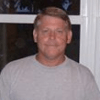Search the Community
Showing results for tags 'maddog'.
Found 16 results
-

FSX-SE Maddog and FSX Steam Edition compatibility?
riccardo74 posted a topic in MS FSX | FSX-SE Forum
Has nayone tried out to install FlyTheMaddog in FSX Steam Edition? I'll tried but in VC all screen and gauges are black and many of clickspots are unclickable. I think there is a problem during installation process, bacause installer look at specific FSX path to write down some files. In P3D v 2.4 some gauges work but on CDU there is a red string indicating the incompatibility, here in FSX-SE all screen are black like there are not correctly inizialized, the situation is a bit different. There is no so many changes in FSX-SE code vs FSX or not? 2D seems to works properly. Thanks for your report. -
Hey everyone, Not sure how many people have been looking for a merge like this but after some major trial & error I have merged the two respective planes! Both merges are fully working and retain the characteristics and panels of the Flight 1 Super 80/Leonardo Maddog with the exterior of the CLS MD-80 (which in my opinion is the best looking model out there). I have been playing around with this for about 2 years honestly it really wasn't hard when you look at the task, I mostly had to take a logical approach to the whole thing which revealed to me the error that has been holding the whole thing back. For now I am at a stable build on both planes with just the 2D Panels in use. I have left out the VC part for now because in order to keep the CLS model from going into a sorta protection mode (Landing Gears Disappear)you must leave some VC entries in the planes panel.cfg. I should get this to work in the near future but for now its good without it. Now there are only two downfalls to this merge, I see them as small tradeoffs for a great model and panel matchup like this. When using the Leonardo Maddog Merge you will have the landing lights on the wing stuck to on because of the way the developer made the plane. Its coded in a way which sends a continuous Landing Light On command to FS causing the Landing Lights on the model to redeploy if you try to retract them. I have learned to deal with it since it doesn't really affect anything. Maybe someone can find a work around for this in the future. When using the Flight 1 Super 80 with this plane the only downfall is the occasional Appcrash, I have only experienced it happening when I reloaded the plane after an edit without selecting another plane before it. This wasn't too much of a downfall. I have only tested these merges on my own setup so I am unsure how it will go on others, All in All I will eventually post the merges once I figure out how to write up a guide that isn't extremely complicated since I can't actually upload the files.
-
Hi guys, I and my friend want to fly shring the cockpit in the maddog pro 2008 (leonardo sh production) in vatsim...does anyone know how to do that or know where to find a good tutorial? thnks so much
- 4 replies
-
- shared cockpit
- ngx
-
(and 2 more)
Tagged with:
-
Shared Cockpit Community Update (FSX/P3D) When FSX (ESP) was created, Microsoft added some "Shared Cockpit" features for default or default compatible gauges, some switch positions and engine/flight controls. This type of shared cockpit is very limited. I generally refer to this as Microsoft Shared Cockpit. Third party Shared Cockpit does not use the Shared Cockpit programming in FSX/P3D, but rather uses a standard network interface implemented by the aircraft developer and which will allow for all aircraft functions (including the FMS) to be shared between two computers. This is the type of Shared Cockpit most people use for Third Party Airliners today. As an introduction, and the qualify what I'm about to say, let me say that I was a senior Beta Tester and the chief Shared Cockpit tester for the Majestic Dash 8 Q400. I'm also a Beta Tester and Advisor for Aerosoft, and I work with many of the leading developers in flight simulation. I've been in the flight sim community for over 30 years, and I have most every high end payware airliner for FSX/P3D, and I have roughly 8000 hours flying Shared Cockpit. I am the founder of the Online Virtual Pilots Association, a private group devoted to realism, high levels of immersion, and Shared Cockpit using CRM. Presently, there are only three airliners with a Virtual Cockpit which are fully Shared Cockpit capable. They are: Leonardo MD-80 Maddog. This is 1 of 2 of the best, most accurate and most realistic aircraft ever developed for Desktop Flight Simulation and is still at the front part of the pack. Not only is it Shared Cockpit capable, about 95%+ of anything you find in the real world FCOM (Operational Manual) will work correctly in this aircraft. Presently it is only FSX compatible. This aircraft is so incredible that I recently reinstalled FSX:SE to fly her - usually in Shared Cockpit. Also includes a weather radar, ground radar and ground map, and has the most complex/accurate GPWS of any FSX/P3D aircraft. It is also the only FSX/P3D aircraft that has a working predictive wind shear and audible wind shear alerts. Recently someone created a Virtual Cockpit Texture update for this aircraft which was terrific! Majestic Dash 8 Professional. This is the other 1 of 2 of the best aircraft ever developed for Desktop Flight Simulation, and is Shared Cockpit capable. Like the Maddog, 95% of what works in the real world FCOM will work in this aircraft, and it is the only FSX/P3D aircraft ever developed which in my opinion handles like a real aircraft due being the only aircraft using an external flight model (developed by NASA), thus is has more flight control variables which allow it to act/react as a real aircraft does. Aerosoft Airbus A318/A319/A320/A321 Series. An impressive, cost affordable model of the Airbus. Aerosoft calls Shared Cockpit "Connected Flight Deck", and it works EXTREMELY WELL! One is able to perform 90%+ of all operational procedures a real world flight crew would perform on the flight deck, and it's become a favorite of mine to fly (along with the Maddog and Dash 8). In the coming months we will see at least 3 more Shared Cockpit aircraft. Aerosoft A318 Experimental. This aicraft is a test bed for the Aerosoft A330, and will be free to everyone who owns either the Aerosoft A318/A319 or A320/A321 package. It looks as if it will be more deeply modeled than the present A318/A319/A320/A321 series, though Aerosoft plans to back fit the A318/A319/A320/A321 series with programming from the A318 Experimental and A330. Aerosoft A330. This will provide us with a wide body, long range aircraft that is Shared Cockpit capable, and I have a procedure which allows for a relief crew to take over on a long haul flight. TFDi Design B717. The Boeing 717 is actually the last of the MD-80 line. The Boeing designation came about as McDonald Douglass was purchased by Boeing during either the late design or early manufacture process of the B717. Replacing other digital gauges and DDIs are 6 large DDI (displays). Aerosoft has expressed interest in making their upcoming CRJ-700/900 Shared Cockpit capable at some point after initial release. This is not a promise, but Aerosoft has committed to the Shared Cockpit genre and I personally believe we will see this. There are other developers, including Quality Wings, who have approached me regarding Shared Cockpit, and I'm confident that we will see the list of Shared Cockpit aircraft grow considerably in the next few years.
- 4 replies
-
- shared cockpit
- connected flight deck
-
(and 4 more)
Tagged with:
-
FS2Crew MaddogX Reboot Change Log: Note: All updates are built into the main installer only. To obtain the update, login to your FS2Crew account, click "Completed Orders", re-download and re-install. There is no need to uninstall the old version first. Remember: If you get stuck in a checklist because you forgot phrase to be used, speak: "SET AND CHECKED". V2.1 (18 May, 2020) -Free P3D v5 support! The P3D v5 option is in the installer. -Minor bug fixes and improvements. V2.0 (21 February, 2020) -Voice Control users can now have their speech recognizer set to ENGLISH UK, AU, IN or CA. You are no longer limited to ENGLISH-US. This brings the Maddog version in line with other FS2Crew products. This is particularly of benefit for British and Australian users. -If your FS2Crew audio drops (usually associated with using a wireless headset), RIGHT CLICK the CFG button on the FS2Crew Main Panel to restore your lost audio. V1.9 (2 August, 2019) -Flap problem solved when using select Dial A Flap values for T/O. -Fuel pump issue in climb fixed. V1.8 (20 April, 2019) -APU start logic updated during after landing flow. The FO now holds APU in START position for several seconds to account for updated Maddog APU logic. -New user options: a) ASDEX -FO will set the transponder to XPONDER after receiving the start clearance and during the after landing flow. b) ACARS -Loadsheet will no longer be delivered to the cockpit during pre-flight events. c) Autothrust -After commanding "TAKEOFF", the PNF will turn on Autothrust about 2 seconds later. Important! To activate either of the three new user options: 1. Go to this location: C:\Users\***YOUR USER NAME****\AppData\Roaming\FS2Crew2010\Versions\MadDogRB\SavedData 2. Using NOTEPAD, open this file: FS2CREWData1.ini You will see this: [FS2CrewData1] Autothrust=0 Acars=0 Asdex=0 Change the 0 to a 1 as desired to activate the feature. V1.7 (23 March, 2019) -Doors and air stairs logic improved in keeping with new changes from Leonardo. -Climb Checklist logic Improved. -FO will now set the hydraulics properly during the After Engine Start checklist when using Button Control. V1.6 (24 November, 2018) -Updated to be fully compatible with SP1 released by Leonardo. -Removed the "Cancel Checklist" command since it could cause permanent audio loss for some users. New voice commands: Select autobrake to off Select autobrake to minimum Select autobrake to medium Select autobrake to maximim Arm the autobrake Disarm the autobrake V1.5 (11 May, 2018) -Parking Checklist audio in Button Control fixed. -Button Control sequencing fixed if user selected "YES" when prompted if an autoland will be performed. V1.4 (April 27, 2018) -'Button Control' is now built in! It uses the same system and key assignments as FS2Crew's other Button Control products. If the VOICE button on the FS2Crew Main Panel is OFF, then Button Control is active. Conversely, if you want to use Voice control, press the VOICE button. To use Button Control, simply create the key assignments for the MAIN and SECONDARY button as shown in the manual (they're unchanged from other FS2Crew's), and follow the Captain's Flow in the manual. Button Control is very easy since it follows a linear order of events and the cues are displayed in text on the Main Panel! A lot of you lobbied hard for us to create a Button Control version for the Maddog, and we listened. This is a good test for us to see how much real demand there is for Button Control compared to Voice Control, since we can see actual sales numbers. So if you want to see Button Control last into the future, please support FS2Crew Maddog! Tell your friends about it! -FO will now correctly stow DIAL A FLAP during his climb flow. -New voice command: "SWAP COMM ONE / TWO". -Minor audio fixes. -More nuanced PA Volume Control. Remember: If you don't want to hear the Cabin PA announcements (or you want a lower volume for them), set the PA knob on the Captain's Audio panel to OFF at the start of each flight. -As per a user request, if you want the flood lights to come on/off at 10,000 feet instead of 20,000 feet, do this: C:\Users\****YOUR USER NAME****\AppData\Roaming\FS2Crew2010\Versions\MadDogRB\SavedData\FS2CrewData.ini Open FS2CrewData.ini with notepad. Make Lights10K=1 Then Save. V1.3 (March 22, 2018) -FO's "Rotate!" call trigger speed fixed. -Logic added to prevent users from accidentally starting the same engine twice. -Logic for FO's control of cockpit and aircraft lighting improved based on time of day. -Sound volumes adjusted for numerous recordings. -Removed the passenger boarding sound. Some users who used non-default bit-rate setting in their audio settings reported an anomaly with this sound (dinosaur sounds to be exact :-). The sound itself was not the problem but rather than non default bit-rate. Regardless, you can't even hear this sound with the cockpit fans running, so I removed it. -Trigger changed for the night lighting of the FS2Crew Panel. The brightness knob now needs to be up near the half way position for the FS2Crew lighting to activate. -Cabin PA's fixed, and the volume of the Cabin PAs can now be changed instantly via the PA knob on the Captain's audio panel. -When Hard/Soft mute active, green bar will no longer appear, even if sound is detected. -New voice commands available: Set XXX point XX on (Standby) Comm 1 / 2. Set XXXX on the transponder. Set XXX point XX on Nav 1 / 2. -You can disable the CTRL key to be used for Soft Mute by doing this: C:\Users\****YOUR USER NAME****\AppData\Roaming\FS2Crew2010\Versions\MadDogRB\SavedData\FS2CrewData.ini Open FS2CrewData.ini with notepad. Make the 0 a 1. DisableCtrlMute=1 Then Save. -The FO will now set ART to auto during his climb flow if a Flex takeoff was performed. -FO's transponder handling updated. -FO's handing of the Airfoil Anti Ice updated (Pneumatic x-feel valves will now close as appropriate). -FO Chronometer handing during engine start fixed. -For the Descent checklist, the system will now accept XXXX POUNDS / TONS/ KILOGRAMS for the fuel quantity check. -FO will now set the Ignition to "Both" prior to engine start to put FS2Crew in line with MaddogX stock SOPs. -Control of the Ignition knob is now delegated to the user in all other stages of flight. Remember ignition needs to go in if using anti-ice. -For the EPR Bugs and TRP challenge in the Taxi Check, you can now also respond TAKEOFF AUTO or TAKEOFF FLEX OFF. Or, as appropriate, you can use a specific value. Example: FIVE FIVE DEGREES TAKEOFF FLEX. -During the parking flow, the FO will leave the engine hydraulic pumps on (only Aux and Trans Pumps will be turned off.) -Center fuel pump tanks will now remain off until after takeoff. After takeoff, if the tanks are not empty, the center fuel pumps will be turned back on. V1.2 (Feb 22, 2018) -Manual updated and FO Takeoff Procedure fixed. V1.1 (Feb 21, 2018) -Sound issue with headset fixed. V1.0 (Feb 20, 2018) -Public Release.
-
Altough I am a registered flythemadog forum user I can't post there and I don't know why, and am aware that this question should be posted on their forum.... Anyway does someone know if a project for new "revisited" vc and external model is still active, in line with graphic "state of the art"? I love this aircraft and it a shame that there isn't nowadays an updated version for a VC and external model. I think that most of the code for the systems is already compatible, perhaps with a few tips; so it would be enough to revisit the vc and maybe the external model. So.... Would you like an updated verison of this aircraft?
- 3 replies
-
- 1
-

-
- fsxfsx steam
- p3d
-
(and 2 more)
Tagged with:
-
Hello, I seem to be having trouble keeping this puppy from skidding on touchdown in one direction or the other. I have no issue landing PMDG, FSLabs and other models. Some trouble with the Q400, but it still never drifts like this on landing, to the point where it tilts over to one side. What exactly should I not do, that I perhaps take for granted with PMDG models? Should I not be using the pedals after touchdown? Should I not touch the brakes at all? I am on the 64-bit P3Dv5 version.
-
Question: Is there a discount for previous FS2Crew owners? Answer: Yes, use coupon code DOGX to get 5 euros off. Question: My FO stopped doing his flows. Answer: Do not resize the FS2Crew panels. Question: I seem to have two FO's in the cockpit! Answer: Open the Maddog Load Manager, go to the "Simulator Options" section and uncheck "Enable PNF calls". Question: The FO is not moving the flaps. Answer: Disable LINDA. And ensure no hardware is connected to your flaps. Signals or noise from your hardware will "override" the signal FS2Crew sends to the aircraft to position the flaps. Question: Where is the FS2Crew Config Manager? How do I activate FS2Crew? Answer: The utility to add FS2Crew to the Maddog is built directly into the Leonardo Maddog X Load Manager. There should be a link on your desktop. It is located in the "Setup" section. FS2Crew for the Maddog must be installed in order for the FS2Crew tab to appear. You must click "Enable FS2Crew". That will add the FS2Crew entries to the Maddog's Panel.cfg file. Note: Make sure everything is run with admin rights to avoid write permission issues, especially if you installed Flight Simulator into the Program Files folder. If you can't open the FS2Crew Main Panel, check that FS2Crew entries are on the Maddog's Panel.cfg file. Question: Where are the manuals? Answer: Right here: http://www.support.fs2crew.com/help/manuals/#pageid=maddogx_reboot A cheat sheet summary is also available that condenses the important parts into a few pages. Question: How do I control the FS2Crew volume? Answer: Using your mouse wheel, "twist" the INT knob on the Captain's Audio panel. Note: Your speakers' volume setting in the Windows Control Panel should be set to 100 percent. Ensure they are set to max volume. Question: Where are the Cabin PAs? I can't hear them. Answer: Twist the PA knob on the Captain's Audio Panel (same panel as shown above) using your mouse wheel to turn up the volume of the Cabin PA's. If you do not want to hear the Cabin PAs, set the PA knob to the full off position. Question: How do I turn on the FS2Crew panel night lighting? Answer: From the manual: This knob controls the FS2Crew lighting. Question: Which Flight Simulator products does Maddog Reboot support? Answer: FSX, P3D V3 and V4. Question: I get no headset audio, or I'm losing my audio. Answer: Uninstall your current audio drivers via the Windows Control panel, and re-start your system. You want to use the Microsoft "Realtek" drivers. Sometimes, custom audio drivers can cause this issue. In Windows Sound options, uncheck the option that allows programs to take "exclusive" control of your audio device. Update your audio drivers. Open the Windows "Volume Mixer". Ensure the "Applications" slider is not muted. If using a USB headset, try using a port on the back of your computer rather than in front. Another user did this: "I had to change Realtek speakers to 7.1 surround (even though I think I only have 5.1), uncheck optional side pair speakers, leave Select Full Range to Front left and right and leave Surround speakers on." Also, the 2018 Windows Spring Update appears to add new "privacy" options for your microphone that, if enabled, can turn off your microphone. See this thread for more info: Question: How do I install the English - US language pack in Windows 10? I tried, but English - US is not visible in the 'Language' drop down menu. Answer: Go to Settings > Time & language > Region & language. Select "ADD A LANGUAGE TO THIS DEVICE". Select the language you want to use from the list (ENGLISH) Choose which region's version you want to use (ENGLISH - US) Left click on the English US language set, and a new menu should appear. Then you must click 'OPTIONS' and then click 'DOWNLOAD' under the 'SPEECH ' category. Go to the 'ADVANCED SPEECH OPTIONS' page in the Control panel. English - US should now be visible in the Language drop down menu. Don't forget to train your voice! See this page for more information. Question: I'm running Windows 10. The system is not hearing my voice. Answer: 1. Open the RealTek Audio panel and disable Noise Reduction. 2. Uninstall Asus Sonic Studio, Asus Sonic Radar and Asus Studio 3 if you have them installed. That solved it for one user. Another user had an audio program called Nahimic running on his laptop. Exiting that software prior to loading FS solved the issue for him. Long story short: Watch out for audio related bloatware that comes with certain motherboards. If using a laptop, you may need to disable your built in mic on the laptop in order for your headset mic to be detected. Another user had to disable the RealTek Audio Manager. 3. In your Windows "Power Options", ensure that "USB Selective Suspend Setting" is Disabled. Question: How do I open the FS2Crew Main Panel. Answer: It's the same system as the other FS2Crew's. Assign a key or joystick button to AUTOFEATHER ARM/OFF. We recommend using the "N" key to avoid conflicts. Question: I'm experiencing weird problems with the sound. The volume is way off. Answer: A user fixed this by changing the sample rate in his Realtek HD audio manger to 24 bit 44.1 khz. Question: My problem is not listed here. Answer: Search the FS2Crew 747 and NGX Reboot forums. Each FS2Crew shares the same underlying components (namely, speech recognition and audio), so a solution for a FS2Crew 747 or 737 problem may equally apply to the Maddog. But also make sure your anti-virus is set to exclude your FS folder. We've had cases were certain anti virus programs will nuke some critical files.
-
My friends, A VERY, VERY serious question. How many of you would be willing to pay $60 for an updated Leonardo Maddog MD-80. Again, it's a very serious question. I can't entertain ANY questions, just answers to the single question. Thanks so very for your time.
-
So, Do any of the aboveFS2Crew FSX products work in P3D v3.3? I haven't seen any updates on the fs2crew site and no fixes here. Does that mean it is a no go? Thanks.
-
Hello there! I'm eager to fly the maddog with the fully analogue panel. However, there's no documentation around which explains the programming of the INS (it's different from the CIVA). Furthermore, do I even need to setup the INS since I'm able to program the Route into the CMA900? And what do I need to do to set the autopilot up to follow the CMA/INS?. I hope someone out there knows more about this topic and is willing to share his knowledge! Best regards, Felician
-
Hi! I noticed that LSH Maddog 2010 Pro got upgraded (SP3) and is now sold at a bit cheaper price. That's why I wonder if purchasing this plane right now is a good idea. On the one hand this is still very advanced design but on the other it is quide old (still ported to FSX). So is it wise to purchase Maddog 2010 Pro for FSX or maybe some more modern airliners are now available at similar price? BTW I already own LDS 763 and PMDG 737NGX, 747X, MD-11X, JS41 planes.
-
-
Hi, I've updated to 1.03 My Active Sky is up to date for P3DV4.2 (and working with other planes). After loading a route -OK, I press Weather X and I get: >>https://www.dropbox.com/s/prhyh9pg1u709zp/Ashampoo_Snap_2018.02.26_09h53m02s_001_Fly the Maddog X - Manager - Setup - Prepar3D v4.png?dl=0>> and then: >>https://www.dropbox.com/s/07zdgjtiu5dh0pq/Ashampoo_Snap_2018.02.26_09h59m56s_002_General.png?dl=0<< However, It has been working a few times Please some help. I've spend much time struggling with the problems of the Maddog and few minutes in flight.! Thanks daniel Kittler
-
Hello ! Just bought Leonardo Maddog 2010 Pro and I use it with FS9. I have some questions : First one : how to light the FGCP (MCP) and my pedestal panel also keep dark (only backlighting) Second : here is what I have when I go to CM-2 2D panel, I have Wide-2D panel selected in the manager and setup utility Third question : do I always need to load the default cessna before loading the maddog ? Thanks for your help !