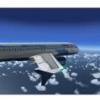Search the Community
Showing results for tags 'majestic'.
Found 38 results
-
G'day, I am currently trying to connect to my mate in the Majestic Q400, using Shared Cockpit. However, when we connect he says he sees a single bar of connection and I do not see any green bars, he can also pull switchs and move flight controls that I can see but I am not able to do any of that. This seems like there is a one way connection even though we have both port-forwarded, put the correct ports in the control panels. We tried each person as master and loaded into the same livery at the same location at airports. My mate is using FSX-SE and I am using Prepar3D if that makes any difference. Thanks.
- 1 reply
-
- shared cockpit
- problem
-
(and 8 more)
Tagged with:
-
I have just installed my Majestic q400 (Newly purchased). I installed it with my directX up to date, and with administrator rights. Onece installation was complete, I opened FSX and selected the ACE (Air Canada Express) livery and noticed that something was very wrong. The texture was "see-through". None of the physical hard Fuselage was showing and I could physically see through one side to the other. I could see the seats, and all the inside cabin features, and windows, but i non of the fuselage colour was there and non of the air canada express writing either. as well, none of the wings, or tail section was showing. But, the props were. I looked at other variations of the Q4 and they were the same. I tried a fresh install, of the plane, but to no help. I don't like this because the is pretty much 60$ ftp something that isn't what majestic said it was. My system has more that enough capability to run it. Has anyone else had this problem?!?! PLEASE HELP!!! Thanks Guys, Cole
-
Hey everyone, So after flying the Q400 for a few weeks now and finally getting it down pat i started wondering about Majestic's original Dash 8? Does anyone know if they will be redoing that one to update it to current quality standards? Just curious, would anyone else like to have the full Dash 8 collection for there sim?
-
Would it be possible for one of you super talented painters out there to do a repaint of the Majestic Q400 in UW's Husky Purple and Gold? There's been one made already for the Cougars (grrr), Vandals, and University of Montana (I think), and this is the one I want the most! Pictures (Hopefully not copyrighted!): http://www.flickr.com/photos/52810288@N05/5605144428/ http://www.flickr.com/photos/djlpbb40/4261636192/ http://www.flickr.com/photos/clemensv/7078223435/ If you're feeling inspired and want to do the Ducks (http://www.flickr.com/photos/52810288@N05/8461013600/) as well, I won't complain at all... Thank you very much.
-
Gentlement, I have been told (by alexnadein from avsim.su) that the Majestic Q400 is fully compatible with Prepar3D v2. You just need to uncheck "Mipmap VC panels" in "view and panel settings" Folks here tried this and it works. Thanks !
-
As of about 15 minutes ago, the Majestic web site and forum are still off line. So, we have opened an unofficial support forum for their new Dash 8 customers to use in the meantime. We will be moving all existing Dash 8 messages from the various forums to this forum. You can access the forum here; http://forum.avsim.net/forum/603-unofficial-majestic-software-support-forum/
-
With the release of Airline2Sim's excellent training videos, Prepar3D v2.3 and the latest update to the Dash-8 v1.0.11, I have remade my Checklists. DOWNLOAD CHECKLIST HERE The Checklists have been designed for anyone whose time is limited and who wants to get up in the air and back down again as realistically as possible. Safety tests and checks are essential in the real world, I just don't have the time for them in my sim any more. Using these Checklists, you should be ready to taxi within 15 minutes, with everything correctly setup and ready to go. While everyone has a different way of working, I have found that the following flow and utilities work best for me. 1. Simbrief.com or PFPX for flight planning. Save .pln and export .pdf to Dropbox 2. Download Charts from Navigraph to Dropbox 3. FS Kneeboard 2 to display Charts and flightplan on ipad (via Dropbox integration) 4. VoxATC together with Ivona Voices for ATC (the latest version of VoxATC works extremely well and the First Officer option really helps reduce your workload as Pilot Flying) Fly safe, Toby
-
https://www.dropbox.com/s/hb34dwzt41fdvqk/Majestic%20Flow%20V1EXT.pdf Hi all! Still updating the document. I'll polish it a little bit more, tomorrow afternoon. Missing abnormal procedures at the moment. https://www.dropbox.com/s/hb34dwzt41fdvqk/Majestic%20Flow%20V1EXT.pdf Cheers, Julio Cesar
-
Flight ops in and out of Toronto Island for the past couple days!
-
Hi flightsimmers: Happy holidays to all, and just curious to know if anybody is having issues with their payware, such as landing gear up and aircraft floating on ground, no avionics, yoke turned hard left. I thought only PMDG had that issue, but is many more, including ifly and majestic. " I bought these, so don't say, " maybe if you buy it you wont have that issue". On level d, the panel fails to load and it crashes FSX Steam and Capatin sim FMC and MFD are blank. I wanna know if Im doing something wrong or I know what it is....
- 1 reply
-
- captain sim
- level d
- (and 4 more)
-
Hello. There is a sale on Carenado aircraft as I speak and the deals are pretty dang good. I was just wondering if I would be pleased with a few purchases. I am currently building a sim pit, almost done, and really enjoy the realistic aspect of flight simulation. I own both the A2A Cessna 172 and the Aerosoft Twin Otter and find them extremely satisfying because of the realism and challenges provided by these in-depth aircraft. The A2A is truly amazing. I also plan on buying the Real Air Duke 2.0, Majestic Dash 8 as well as a few PMDG products somewhere down the road soon. Considering that I enjoy these complex aircraft so much, I mostly like flying small general aviation aircraft VFR, but will advance beyond that as my knowledge progresses, do you guys think I would enjoy this list of Carenado aircraft; Cessna 185 bush, Cessna C208B EX HD, Cessna C337H Skymaster? I heard the Carenado G1000 isn't great and that is in the C208B, and it sounds as though Carenado kind of concentrates on beautiful but kind of simple and easy to start and fly aircraft. But I also hear that they make really good simple aircraft like the Cessna 185 with steam gauges. I'm just the kind of person that likes to be able to press every button and flip every switch, and would prefer to have it actually do something. I also like it when an aircraft "punishes" you for messing something up or not flying it correctly, though it doesn't have to be real world perfect. Also looking for a decent flight model and systems modeling, especially fuel flow matching the books as much as possible. Any thoughts on how these aircraft are with these preferences, or should I just stick with the brands and aircraft I have already mentioned earlier? P.S. I will probably get the 337 anyway because it is such a unique aircraft.
-
Evening folks, Been putting P3D though its paces and finally started adding in some payware aircraft. The Majestic Q400 and Aerosoft's latest v1.21 Airbus package (A318/A319/A320/A321) both work flawlessly so far but I haven't really gone too far down the test path just yet Here they are! Enjoy... **DISCLAIMER** This screen shot had a little post processing touch-up work done in PhotoShop CC. Added a lens flare to the landing light and some dodge/burn to the clouds and ground. The actual shot in P3D wasn't that far off!
-
IMPORTANT NOTAM: 25 July 2020: The Majestic Dash 8 Q400 Version of FS2Crew has been updated to Version 3.5 with free P3D V5 support!!! HOW TO GET THE UPDATE: 1. To obtain the FS2Crew update, please login to your FS2Crew account and click "Completed Orders" and re-download the Main Installer. There is no stand-alone updater. You do not need to uninstall the previous version. 2. 3rd party vendors may not have the file yet. Please give them several days to upload the file on their server. 3. Remember that the P3D V3, V4 and V5 versions have their own separate FS2Crew Config Manager which you need to use to 'enable' FS2Crew in P3D V3/ V4 / V5. The FS2Crew Config Manager link should be on your desktop. CHANGE LOG: Version 3.5 1. P3D V5 install option in installer. Version 3.4A (P3D V4 Version Only!) 1. After Landing Actions can only be triggered if the wheels are on the ground. 2. Cabin PA boarding sound volume lowered. Version 3.4 (P3D V4 Version Only!) 1. If using Voice Control, your speech recognizer language setting can now be set to ENGLISH UK, AU, IN or CA. You are no longer limited to ENGLISH US. This should result in improved speech recognition results for non American speakers, especially those from the UK or OZ. 2. Paper rustling sounds removed per user request. 3. New Voice Command based on user request that allows for using speed 210 in the climb: "Flaps zero i a s two ten climb checklist to the line" 4. If you lose your audio and you can no longer hear the FO, press the AUDIO TEST button on the FS2Crew Main Panel. That will restore your audio.' Version 3.3 1. FO's After Landing Flow: FO will no longer turn off window heat to prevent fogging. 2. FS2Crew will close the doors during the FO's Before Start flow for those of you who do not want to run the Pre Flight Events. 3. If the APU is needed at Gate arrival (as set on the Approach Brief), the FO will turn on the APU Generator when the "Engine #1 Start Feather" command is made. 4. If the aircraft is detected as being outside Canada or the US, the FO will skip the Altimeters challenge in the Descent Checklist. This was a big request from our European users, and I'm happy to say we did it! 5. FO will no longer say "All right" when asked for the After Landing Checklist. Instead, he will say "ok". This was a user request. 6. During the Parking Checklist, the FO will now correct you if the Emergency Exit Light switch is not off. 7. FO will select ALT SEL again after pushing GA during his Before Start flow. 8. TCAS and Wx Radar Test during the Pre-Flight Events improved. 9. After Landing flow: The FO will no longer select Doors until you've called Engine 1 Start Feather. This allows you to read the Ground Speed during taxi. With this feature, we're deviating from the airline SOPs we modeled, but in the interests of usability we decided to implement it. Version 3.2 1. Cabin door will no longer open early during shutdown procedure. 2. Improved "Acceleration Height" trigger if climbing at high rates of speed. Version 3.1 1. New CFG Option (LINDA - YES/NO). Select to YES if your external hardware, including SPAD NEXT, that uses LINDA to interface with the DASH 8 is causing problems with some FS2Crew callouts, such as "1000 TO GO ALT SEL", "ROTATE", "PICKING UP ICE", or calling the FA. When selected to YES, these calls will no longer play. 2. If MUTE is active, green bar will no longer display even if speech is detected. 3. If data is not being read correctly out of the Dash 8, you will receive a display warning "FAIL" on the FS2Crew Main Panel. Version 3.0 1. TA/TL fixed in button control. 2. UK Global FO voice set updated. 3. Missing Asian Mastery Battery sound. Version 2.2 1. Small issue with Asian FO voice set fixed. Version 2.1 General: 1. Support for the newly release Dash 8 Global FO Voice Pack. 5 Euro Coupon Code: Q400FO https://www.youtube.com/watch?feature=player_embedded&v=eTmpbnhVJVU New General: 1. Audio system updated to avoid possible issues with Dolby 7.1 Surround Systems. (You should no longer need to set your Speakers in the Windows Control panel to 'Stereo'). 2. Additional support for the 'Pro' version of the Dash 8: FO now reads the position of the Gear Pins. 3. Ability to pause the FO audio (assign a key to: WING FOLD/UNFOLD in the FSX/P3D 'Controls' Menu). 4. Autopilot control no longer relies on stock FS variables, therefore if you have the AFCS_FSX_SYNC switch option set to 0, FS2Crew autopilot voice commands will now function. Reminder: If the autopilot ever runs away, use the command "CANCEL LAST COMMAND" to stop the autopilot. 5. Several new approach types have been added to the Brief Panel. 6. Windshield Heat and Pilot's Side Window Heat will not be turned off during the FO's After Landing flow if the temp is below 0 Celsius. New Config Options: 1. FO Selects Doors during After Landing Flow. Implemented by user request as some users want to see the Ground Speed during taxi in. 2. FO Controls Exterior Lights After Landing Flow. Implemented by user request as some users wanted the FO to control the lights after landing. Normally, at the airline we modeled, exterior lights are the Captain/PF's responsibility. 3. TCAS ON only during the 'Before Takeoff Checklist - Below the Line'. Implemented by user request for users flying using on-line ATC who don't want the transponder to come on early. Fixed: 1. Button and Voice Control Checklist items (WX TERR challenge rectified). 2. FO's Flow items (After Landing flow, collision light now goes to Red). 3. Button Control: Landing Checklist when Flaps 15 Selected in Brief. 4. FA Cabin PA will no longer play during Taxi In after an RTO. 5. Button Control: Only 2nd leg, 24 Hour Checklist will be automatically skipped over. Version 2.0 (Special Bundle Pack). 1. All current Voice Control users received a FREE upgrade to the Special Bundle Pack. 2. The biggest addition is you now have full BUTTON CONTROL for those who do not prefer VOICE CONTROL for whatever reason. 3. Brand new Captain Voices for the US, UK and EU. The US Captain's voice is a real-world airline pilot and he sounds especially good. He's new to FS2Crew. 4. The "HELP" button no longer adjust the Condition Lever when pressed. 5. For the CLIMB CHECKLIST - BELOW THE LINE, you can now simply say "BELOW THE LINE" instead of having to include the Prop Setting as well (this assumes the Prop Setting will remain unchanged). 6. You can right click the CFG button to close the CFG sub-menu. 7. IFE Cabin PA removed since you generally don't watch movies on Dash 8s (usually short legs). 8. For European users in regions that have low Transition Levels, you can now make the Transition Level callout ***after*** having completed the Descent Checklist. 9. The manual and tutorial in particular have been updated. SPECIAL BUNDLE PACK Gotchas: 1. If you own the Voice Control version, the download zip file name will still refer to VOICE. Just open up the zip file and you'll see the Special Bundle Pack installer exe. 2. The Brief Panel now has three new yellow boxes over some of the arrows. These are to signify that the RIGHT MOUSE button can be used to adjust some of the displayed values (but only when Button Control is active). Version 1.6 1. Volume Control issue fixed. 2. If running non-standard resolutions, GDI text will scale properly. 3. "SET AND CHECKED" now replaces the "SKIP" voice command to help standardize the product with NGX Reboot. 4. Config Manager for "Side By Side MS FSX /Steam" FSX installs fixed. Version 1.5 1. Video Marshaller issue with P3D V3 fixed. 2. VPilot issue with P3D V3 fixed. Version 1.4 1. Official P3D V3, Steam FSX Support and support for the newly released "Pro" version from Majestic Software. 2. Fixed bug associated with the Video Marshaller not playing. Important P3D V3 Notes: The Dash 8 does not currently 'officially' support P3D V3 due to problems with P3D V3, but we added P3D V3 support regardless due to user request. If using P3D V3, do not forget to install the P3D V3 beta update from Majestic Software. Version 1.3 1. The FO will now set the Prop Lever accurately regardless of any custom Prop Lever calibration settings you made via the Majestic Config Manager. 2. FO will now set the Flow Selector to MIN prior to takeoff in case you set it MAX during taxi. 3. Some British users had problems with "ARM" and "ON" due to their accents. Additional options for these are now "ARMED" (note the 'd') and "HONE" . 4. Ground Crew dialogues fixed during Gate Arrival should you ask for Ground Power. Version 1.2 1. PDF and on-line manual updated to clarify and correct certain voice commands. Please print out the current V1.2 PDF manual! 2. Bleeds Off Takeoffs - FIXED 3. Improved audio device handing. You should no longer have to select your headset audio device before pressing "HS" on the main FS2Crew panel. 4. Ground Crew commands and conversations - FIXED 5. FO will now only discuss ice detection to a maximum of two times per flight. Version 1.1 1. Descent Checklist if Headset selected - FIXED 2. Set Cruise Power command (both engine modes should now change to MCR instead of just one) - FIXED 3. Shut down hang if Headset selected - FIXED. (But it's still good practice to deselect the HS button prior to exiting FSX should you ever experience a hang on shutdown.) Thank you,
-
Hi guys, The question is simple: What do you think is the best add on aircraft that came out last year? The 777 of PMDG? The A2A C172? Or the Majestic Q400? Also, please say why you chose it. Thanks!
-
Hi All, Took up a couple of beauties into the P3D skies around dusk for some fun flying. I know there are many folks right now on the fence deciding if making the switch to P3D from FSX/FS9 is worth while and I can honestly say, once you've got your sliders set to give the best performance/visuals, sticking with P3D will be an easy decision. The days of cracking open the .cfg file to wring that last ounce of performance are behind me and I've been having more fun playing "pin the tail on the sectional" and finding some places to fly out of/into. Enjoy the screenshots and whatever your sim platform of choice is, post up your shots and share your story!! Mike Aerosoft Airbus A319 in Spirit "Bare Fare" colors (not that you can see it so trust me "Blasting" out of KOTH (Northbend, OR) ...well, as much as a Q400 can blast out. Stock P3D water shot. Not the best but you get a good idea what P3D can offer "out of the box". Climb thrust set; making our way to KEUG (Eugene, OR) Yep, this right here is what you call a left turn. Executed "like a boss" (props to SNL) OK, I'm not ashamed to say it....I missed all the final approach fixes for runway 34R at KEUG so here I am making my way back to the initial fix to get lined up for landing. Gear coming down and shortly, a successful end to a great day of fun flying. My "lead FA" called me for dinner. Happy wife...happy life!! :Whistle:
-
Hello on the forum With the release of the Majestic Q400 there have been some people asking questions. I found some of them to be rather frequent, and decided to explain it a bit in this thread. However I hope that we can continue to ask questions about using the newly Majestic Q400, at least until their own site comes up. The release thread is a long read.. I have been on it for quite some time, and I think I have read most of it.. I even contributed with questions myself =) Sorry bout the pictures, but couldn't work out the tags today First one I think we get a lot is how to set it up. Open up FSX and the MJC control panel, make sure your favourite joystick/throttle/yoke is plugged in =) In the MJC84 control panel program go to the flight control tab.. Looks like this https://www.dropbox.com/s/3vj9043a401dsq1/Control%201.PNG - > This link bugs up on every edit if it doesnt work its probably missing %20 before the 1 If you select your settings like this, your aileron axis will function as the tiller when the speed is below 40 knots.. There after use your rudder axis.. Make sure steering is On in the cockpit (It is by default) For the throttles select the engine control tab. The throttle works in detents, the trick is to specify which input on your throttle gives you which detent https://www.dropbox.com/s/mmvcz18u3yz58z2/Engine%20c.PNG -> This link bugs up on every edit if it doesn't work its probably missing %20 before the c in the URL Here you can see what 'MAX' 'DETENT' 'IDLE' 'DISC' (max)'REVERSE' is https://www.dropbox.com/s/omb744escclit74/Powerplant.PNG So as the picture says, move your throttle lever and moniter what values becomes visible in the input field. Type this number at the function you want it to have effect in.. I would recommend that you add some null-zones. Next one I have seen is how to enable the TCAS Simply press and hold the LSK 8 (right side lowest) for 2 seconds and it will start transmitting. If you want to change how TCAS settings press the Function control key 'exp' button. after selecting LSK 8 https://www.dropbox.com/s/h1g3lycih03z1l8/Arcdu.PNG Basic startup tutorial Go trough theese steps https://www.dropbox.com/s/ibcuch75ld57eec/Overhd.PNG And after that you select the condition levers from the picture before to start&feather. Confirm with a mouseover! When you head the click, (switch 5 moving back in posistion) start the procedure for next engine. I hope that we can grow this FAQ.. so submit questions or answers, and I will add them (with credit) to this post.. Happy flying to add: There is NO function to select c&d but you can set everything to cold and dark in the Q400, and then save the flight and make it default if you want cold & dark Contribution from FSXman I have a joystick to my left that is dedicated for steering tiller. I set it to "spoilers" in FSUIPC, then go into the Majestic control panel, click on the "spoilers" for steering tiller, and set it up per the instructions. My tiller works perfectly. If your airport doesn't have a SID, then the selection of a SID won't be in the "Menu>Departure" page, when you select it while you are on the Flightplan page. It seems that if you want to takeoff without using the available SIDs, then just put your airport at the top line of your flightplan and don't go into the Menu>Departure page. I found the best option for me, since I use a dedicated joystick for the steering tiller, is to connect it to the "spoilers" in FSUIPC, then go into the Majestic control panel and set the steering tiller up as "spoilers" per the instructions in the manual.
- 10 replies
-
- dash8
- dash8-q400
-
(and 3 more)
Tagged with:
-
Digital Theme Park will be hosting a great event tomorrow (May 14th). They will have a real Q400 Captain talking about his background, experiences and stories in this magnific airplane. There'll also be a Q&A session following the main event, where he will answer all our questions about the airplane and will teach us how to set it up correctly. Are also expected to attend this event a First Officer and a Flight Attendant of the Q400, as well as a FAA representative who has worked closely with this aircraft. This sounds like a great opportunity to learn the Dash-8 from the people who really know how it works: it's crew. The event will happen only tomorrow, May 14th, at 2pm Pacific Time, 5pm Eastern Time, 2100 UTC, on Digital Theme Park (connect your Team Speak 3 to ts3.digitalthemepark.com). More details here.
-
As I managed to get some money for my birthday i fell in need of a turboprop regional carrier that was operated by at least 3 european/american companies. I have a budget of 60 european pesos(aka €)but I still am in doubt. I want a detailed aircraft that has an FMS and that is fun to fly around. Was thinking about carenado's F50 but i'm not sure. Any ideas out there? Best wishes, Charly
-
Snow and snow and more snow, from Montreal to Toronto Island. Made for a nice overcast though! And an ILS to minimums! Broke out right at 250 feet!
-
Hello, first of all: Yes, i do have FSUIPC installed. The Error first occurred after i installed Win10 and Rex 4. The Screen is working, but the Information like: NTOP Percantage, Fuel, Temperature, Oil, Heading Indicator, Altitude won't work(See on the Picture at the top) Thank you for reading and i hope you can help, because i really enjoy this Aircraft. Greetings Dane #Edit PFD is also affected
-
Hey guys So, it's time for another leg. This time we'll go from Gran Canaria airport to Funchal Madeira Airport in Portugal. I took the Majestic Dash 8 Q400. Hope you like them! Waiting for the final passengers to board before starting up the engines. Taxiing to Runway 5L And there we go! B) Off to FL200 Smooth sailing towards the Azores First vectors towards Madeira Descending into Runway 5 There's the island! Finals! Looking good Yes! Bem-vindo ao Aeroporto da Madeira! Everything's off! Everyone out! Thanks for watching guys! Time to go back to mainland next time! Things used: Majestic Dash 8 Q400 Sim Giants Freeware Gran Canaria Aerosoft Madeira FS Global Ultimate Europe & Africa REX and ORBX things
-
Hello everyone! I'm interested in buying the Majestic q400 but its price is a bit steep for my budget. So I would like to hear from your experience will there be any discounts on the product and when they usually hit? Thanks in advance and wish you all safe and enjoyable flight! Cheers Marko
-
Some various shots of my flights so far with the amazing Dash :lol: Departing Vienna, inbound to Innsbruck Riga - Helsinki, just above Gulf of Riga Hammerfest - Tromso Lagnes Hope you like Something about this bird makes it very nice to look at!