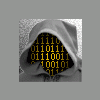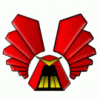Search the Community
Showing results for tags 'nav'.
Found 18 results
-
Have been assigning functions in FSX to the buttons on my Saitek quadrant (yoke) and wanted to assign the NAV light to a button. When I select the Controller type=yoke and Event category=lights the only selections under Buttons/Keys I get are Landing lights (6 of them), Lights (all), Panel lights and Strobe lights. What happened to NAV, beacon, taxi lights etc? Any suggestions?
-
Anybody used this site yet? www.simbrief.com its a flight planning website I used it for one flight and results were very good fuel prediction, weather forecast and nav log were pretty much spot on. It can also include notams, etops, stepclimbs and even runway analysis. This in real looking dispatch documentation that you can print out or save as pdf. And the good thing its free. I will be using this alot when the triple 7 comes out. http://youtu.be/lY5M9UMFv8k to quote from the website.
- 10 replies
-
- flightplan
- fuel
-
(and 3 more)
Tagged with:
-
Hi All, Can't believe I've just discovered the C337, came on it by accident after a less-than-impressed experience with the new Carenado 206, and have to agree its a really beautiful bird - great dynamics, immersive cockpit and friendly framerates to boot. I did see that there's a fix from Bert Pieke for the "Com" mislabel on the panel though, PM'd Bert to get it but perhaps he's not as active on the forums these days. I was wondering if anyone might have the "Nav" texture fix they could eMail to me? My address is joeldelman@mac.com Thanks in advance, much appreciated! Best, Joel
-
Okay so I want to fly and IFR flight plan and I go the way points and set them in my GPS. But ATC gives me headings instead of allowing me to fly my route. Are the headings I get corresponding with my flight plan? Should I just use the headings or just use my flight plan? Help!!!
-
Hola Amigos, Esta es la famosa Phenom 100 de Carenado y al momento no encuentro la forma de actualizar su base de datos,gps o sea para la navegacion! aqui les presento una captura de pantalla del panel de navegacion con la informacion necesaria a ver si alguien tiene la solucion y de verdad que se los voy a agradecer muchisimo. Nota: tengo la ultima version de Airac Navdata 1406 pero no esta el archivo para Carenado ni para el GPS G1000. subefotos
-
If you click on the NAV button on the G1000 PFD, the NAV cursor (blue box outline) moves from one NAV to the other to show which NAV you will be entering the frequency for. I can't find the corresponding simconnect event for this button, or a keyboard shortcut for it. Ditto the COM 1-2 button on the PFD. Note, I am not talking about the frequency sway between current and standby. Regards, Dave
- 2 replies
-
- g1000
- simconnect
-
(and 1 more)
Tagged with:
-
I am going to apologize up front for asking this question, but I have tried everything (including contacting Friendly Panels). Friendly Panels "answer" was DX is a "preview" and we do not support it! I want to thank Steve Parsons (and others) again for all their work on DX10. I have installed tested and reinstalled V3.2.2 patches, and I still cannot find a solution. I am going to provide links for 4 pictures on my King Air 350 wing tip navigation lights, two with DX and two without DX on. I will also include here the aircraft.cfg changes related to lighting. These are the changes I made to aircraft.cfg: Default King Air which Friendly Panels builds from: [LIGHTS] //Types: 1=beacon, 2=strobe, 3=navigation, 4=cockpit light.0 = 1, 0.00, 0.00, 0.00, ballast light.1 = 2, 0.00, 0.00, 0.00, ballast light.2 = 3, 0.00, 0.00, 0.00, ballast light.3 = 3, 0.56, -28.41, 1.97, fx_navred , light.4 = 3, 0.56, 28.41, 1.97, fx_navgre , light.5 = 3, -31.20, 0.00, 9.75, fx_navwhi , light.6 = 2, 0.89, -28.48, 1.87, fx_strobe , light.7 = 2, 0.89, 28.48, 1.87, fx_strobe , light.8 = 1, -26.30, 0.00, 9.89, fx_beacon , light.9 = 2, -4.55, 0.00, -1.85, fx_strobe , light.10 = 4, 4.91, 0.00, 1.64, fx_vclight, King Air aircraft.cfg created by Friendly Panels and modified by me: [LIGHTS] //Types: 1=beacon, 2=strobe, 3=navigation, 4=cockpit light.0 = 1, 0.00, 0.00, 0.00, ballast light.1 = 2, 0.00, 0.00, 0.00, ballast light.2 = 3, 0.00, 0.00, 0.00, ballast ;light.3 = 3, 0.56, -28.41, 1.97, fx_navred , ;light.4 = 3, 0.56, 28.41, 1.97, fx_navgre , ;light.5 = 3, -31.20, 0.00, 9.75, fx_navwhi , ;light.6 = 2, 0.89, -28.48, 1.87, fx_strobe , ;light.5 = 2, 0.89, 28.48, 1.87, fx_strobe , ;light.8 = 1, -26.30, 0.00, 9.89, fx_beacon , ;light.9 = 2, -4.55, 0.00, -1.85, fx_strobe , light.3 = 4, 4.91, 0.00, 1.64, fx_vclight, I have NOT changed anything else in the aircraft.cfg files for either the Default or the Friendly Panels version of the King Air. If I change the Friendly Panel lines for nav and strobe to not be comments, I get double lights on external view and still no view of wingtip lights from cockpit. I can not get my wing tip navigation and strobe lights to work on the Friendly Panels version, when I try and view them from the cockpit EITHER virtual or 2D. I did try it with the above changes without DX and they work OK (can be seen from cockpit). In both NoDX and DX they can be seen from the external views. ANY ideas or suggestions would be GREATLY appreciated. The links for the pictures are: No DX-10 left and right wing tips from the cockpit: https://www.box.com/s/uode4cqj9jdf12g8p1mf https://www.box.com/s/4o2wlk28ltwxtfgzku43 With DX-10 left and right wing tips from the cockpit: https://www.box.com/s/na4rqtn07ub8odulxcc2 https://www.box.com/s/2z0kgaxpenqxcpzxhypt ANY ideas or suggestions would be greatly appreciated. I have read ALL of the documents on AVSM regarding DX-10 and searched the Forums for similar circumstances but I can not seem to find an answer. THANKS!!!!
-
When using the nav instrument clickspot (view of route and waypoints) on the main panel the popup appears in the middle of the screen hiding the outside view which is now behind the popup. It would be much better (my opinion) if that popup appeared on the screen in an outside quadrant. Does anyone know what changes can be made to the panel.cfg to modify where this popup appears? Ken Strout
- 13 replies
-
- clickspotnav
- popup
-
(and 2 more)
Tagged with:
-
I'm just about to begin my first ever airliner flight on Vatsim, and one of my friends warned me that ATC may, at some point, give me a direct to order when on a SID; how would I tell the aircraft to miss a waypoint and head direct to? Any YT videos would be mightily appreciated! :wink: Thanks! Jake
-
Hello everyone, I've been having this problem for little while now, and I can't figure out why : Whenever I have a flight plan loaded, or I've set up a "direct to" in the G1000, the magenta line appears and the G1000 indicates that the "leg" is active, but I cannot turn on the NAV feature of the autopilot so that the plane follows the active leg. For some reason, my autopilot will only accept "roll" and "hdg" as laternal navigation, but not nav. I may be doing something wrong, but I've followed all the checklists and gone through the manual and I can't seem to find what the origin of the problem would be. Thanks so much for your help, epik
-
- Vertx
- DA62 Vertx suppport
-
(and 3 more)
Tagged with:
-
Hi, I've been messing around with the NGX between both FSX:SE and P3Dv4, and couldn't help but notice the huge difference in the aircraft's external light textures (particularly NAV and Strobe lights). I did some reading and it appears that the lights are actually baked into the aircraft model and hence cannot be modified simply by replacing texture files. FSX Daytime Screenshot P3Dv4 Daytime Screenshot FSX Nighttime Screenshot P3Dv4 Nighttime Screenshot I do also believe that the a majority of the lighting is now handled by P3Dv4 itself (vs FSX where the lighting was managed by the aircraft model - could be wrong though), but why the drastic change in texture assets? My personal opinion is that P3Dv4's version of the navigation lights actually look more UNrealistic than that from real life. If i could figure out a way to change them to look more like FSX's, I would. Is this a lost cause? Thanks! JJ Ma
- 1 reply
-
- 1
-

-
- lights
- external lights
-
(and 7 more)
Tagged with:
-
Hi Everyone, It's been a few years since I played Flight Simulator 9 and the great PMDG 737 model. I'm finding my feet again with using the systems etc At some stage in the future I would like to do some online flying again. However I notice the current AIRAC Cycle in use on my aircraft is 0313 (very old indeed). As I understand you must update the FMS Data with Navigraph. My question is, if I download the latest AIRAC (1401) it will obviously update my FMC with new information (airways, fixes, vor's etc) but will it update it with new SID'S and Star's also? Or is there something else I need to purchase? At the moment I am doing a lot of offline flying out of EIDW using old SID's and Star's but I will need to update them before going online as there were a lot of changes made since AIRAC 0313. Thanks very much for your time, hopefully it's not a silly question.
-
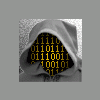
Dual concentric rotary encoders in the US?
Emilio_G posted a topic in The Home Cockpit Support Forum
Hi, I am looking for a distributor of Dual Concentric Rotary Encoders (with pushbutton) based in the USA. I am needing one of those devices -apparently manufactured by ELMA- but so far all the suppliers seem to be in Europe. I contacted one in the UK but he never bothered to respond my my queries. The other has a fine product but it costs nearly $100 for a single device, that is way over my budget. I plan to use it for a NAV/COM radio. Also,can anybody suggest me what to look for in an encoder for this application? and what to avoid? I will be writing my own software.- 8 replies
-
- e37
- rotary encoder
-
(and 2 more)
Tagged with:
-
Hello, The EADI and navigation displays don't display any information, for example, on the speed bar, compass and vertical speed indicator, on my J41. They are on as I can see the artificial horizon and compass etc, however no data is displayed. I'd be very grateful if someone could provide a solution, Thank you
-
Hi, I've rebuilt my simulator PC over the weekend and have got it running line a dream now. Up until this point I've not had many issues, in fact no issues other than what is described in the issue tracking thread. However, whilst planning an arrival into London Heathrow, I managed to crash FSX to the desktop. I restarted and performed the same steps and it crashed again. I then did it a third time to be sure that I can reproduce the issue. I was wondering if the issue is only isolated to my sim or if it's a bug? Can someone please test this and let me know the results? This is how I managed to get the CTD and how I am also able to reproduce the CDT on my sim. 1. Program the arrival into the FMC without pressing EXEC afterwards. 2. Switch to the LEGS page of the FMC 3. Switch to MAP view 4. Switch the LWR CTR display to NAV 5. Crash Is it only on my sim that this is happening? Thanks Rynardt Never mind, I just saw this has been added to the issue tracking thread...
-
Hi guys, I need to get to the bottom of some issues that I've immediately experienced in both the provided configs that come default with the installation of the 430-530 as well one I have been designing on my own over the past few weeks. I'm using Prepar3D v3.3.5 in Windows 10. This is all installed on a reformatted PC so everything has been a fresh install over the past two months. I have the gauges working now but am trying to overcome some extended issues. I first built a custom 2D panel set on my own which contains 5 instances of the GNS530 only. The gauge is located on the following; 1-VFR panel, 2-IFRv1 panel, x-IFRv2 panel (not on this one), 3-CoPilot panel, 4-RadioStack panel 5-PopUp panel. Yes, I know it may be a little extreme but I'm trying to cover several options between single monitor sim use and cockpit building use. And if I need to break this panel down into two separate panels instead I can do that too. For example; using the VFR panel with the radio stack or using IFRv2 panel with the radio stack undocked or use the IFRv2 the copilot panel undocked which has the radio stack built in (and so you then don't use the radio stack popup). A planned 6th instance was going to be for the virtual cockpit but seeing that there is no other model provided that could accommodate a single GNS530 I immediately deduced that this isn't possible so only 2D it shall be. I'm pretty sure I've set everything up properly as far as window positions, zorder, and especially the unit:instance:ident values as I can see the gauges, can turn them on, and when one turns on the rest turn on etc. I am however having a problem with the old C172 Nav / GPS switch. It works once and then just stays locked on GPS and cannot be toggled back at all. This immediately creates a condition of not being able to use the autopilot properly or perhaps only being able to use it with the GPS. At first I figured this was a possible issue with either my autopilot and radio setting in the Aircraft config or was the old FSX Cessna gauges (Cessna NAV/GPS annunciator as well as the NAV/GPS switch) But....BUT.... a big red flag for me was when I looked into several of the included panel config files that Mindstar has tweaked for the C172 and I see that these same two gauges in particular are masked out so that they are not used. Oddly though it was retained in the VC, but not anywhere else on the panel. I think one of the panel sets still has it on one window, but that one to me looks much more like it was overlooked and that it too was really supposed to be erased or blocked as most all of them have the // masking to hide these two gauges. What's most disconcerting however is that I also see there are no included replacements in the configs for the nav-gps switch nor are any included with the gauge purchase. Now, don't get me wrong, I do enjoy hand flying small aircraft and realize from a training perspective that is what is done most often but in doing IFR work, various commercial practice, and long cross country flights I would greatly appreciate having a functional autopilot replete with a functional NAV/GPS switch. I think most flight simmers would agree that this is a very basic necessity we've all been accustomed to for a very long time. So either I'm missing something here or is this package is purposefully sold (*and not advertised*) as being autopilot incompatible? I seriously hope this is not the case and that I've just overlooked something simple. Ideally I wanted to install a UHF1 - GPS - UHF2 gauge that allows you to also operate a Nav 2 with glideslope. I think learning how to bounce off two VORs with the autopilot is an equally good training experience as hand flying between two are, especially if you are a more advanced pilot. I also have several larger aircraft I would like to install the GPS430/530 into such as a few business jets as well as a King Air, a Metroliner, and maybe a DC-3, etc. In short, having autopilot control and the ability to switch between NAV-GPS mode in larger aircraft is obviously crucial. Lastly, another immediate issue I noticed is that the two knob zones for radio tuning seem too small and narrow for touchscreen use and I was really hoping to try this out with a touchscreen, particularly an iPad mini because its screen is the exact size of a Garmin 530. I don't want to use my mouse and keyboard and I also don't want to have to invest into a hardware unit as I really like to keep everything virtual. Thanks for the help.